
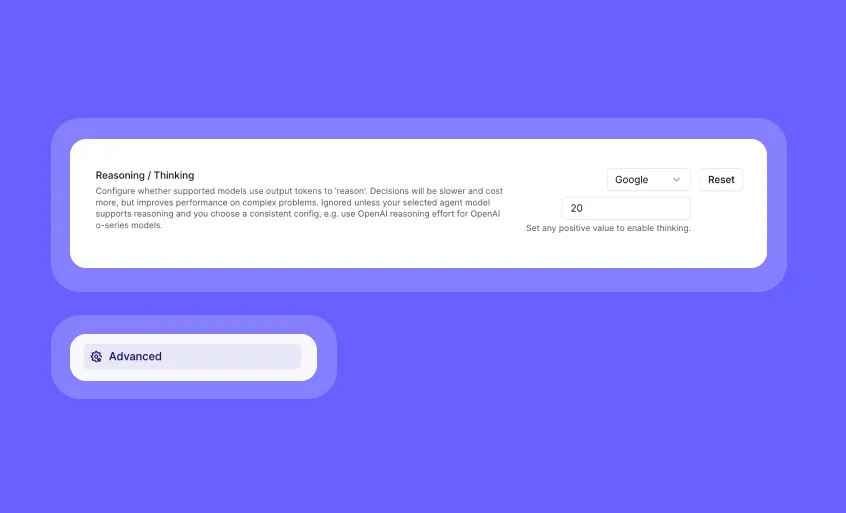
Agent Model Thinking Configuration: Fine-Tune Your Agent's Reasoning Process
You can now optimize how your agent models approach complex problems with configurable thinking settings directly in Agent Advanced settings!
The new Language Model section gives you precise control over how thoroughly your agent processes information before responding. This powerful feature works exactly like the LLM tool step configuration, bringing advanced reasoning capabilities to your entire agent.
➡️ Choose thinking levels for OpenAI o-series models – Select "low," "medium," or "high" reasoning intensity based on your needs
➡️ Set thinking budgets for Claude 3.7+ models – Specify the maximum number of thinking tokens for more deliberate analysis
➡️ Configure thinking for Gemini 2.5 Flash – Enable and control thinking by setting a maximum token budget
➡️ Balance thoroughness and speed – Customize reasoning depth based on your specific use case requirements
➡️ Maintain consistent reasoning across your workflow – Apply the same thinking configuration to your entire agent that you use in individual LLM steps
With Agent Model Thinking Configuration, you can fine-tune how your entire agent approaches different types of problems, ensuring optimal performance for everything from simple tasks to complex reasoning challenges.
To access this feature, go to your Agent's Advanced settings and look for the new "Language Model" section with Thinking/Reasoning Configuration options.
Start optimizing your agent's reasoning capabilities today!
General fixes and UI improvements.



If you're exploring Relevance AI for the first time or discovering new features, we'll quickly guide you to start doing great work immediately.