
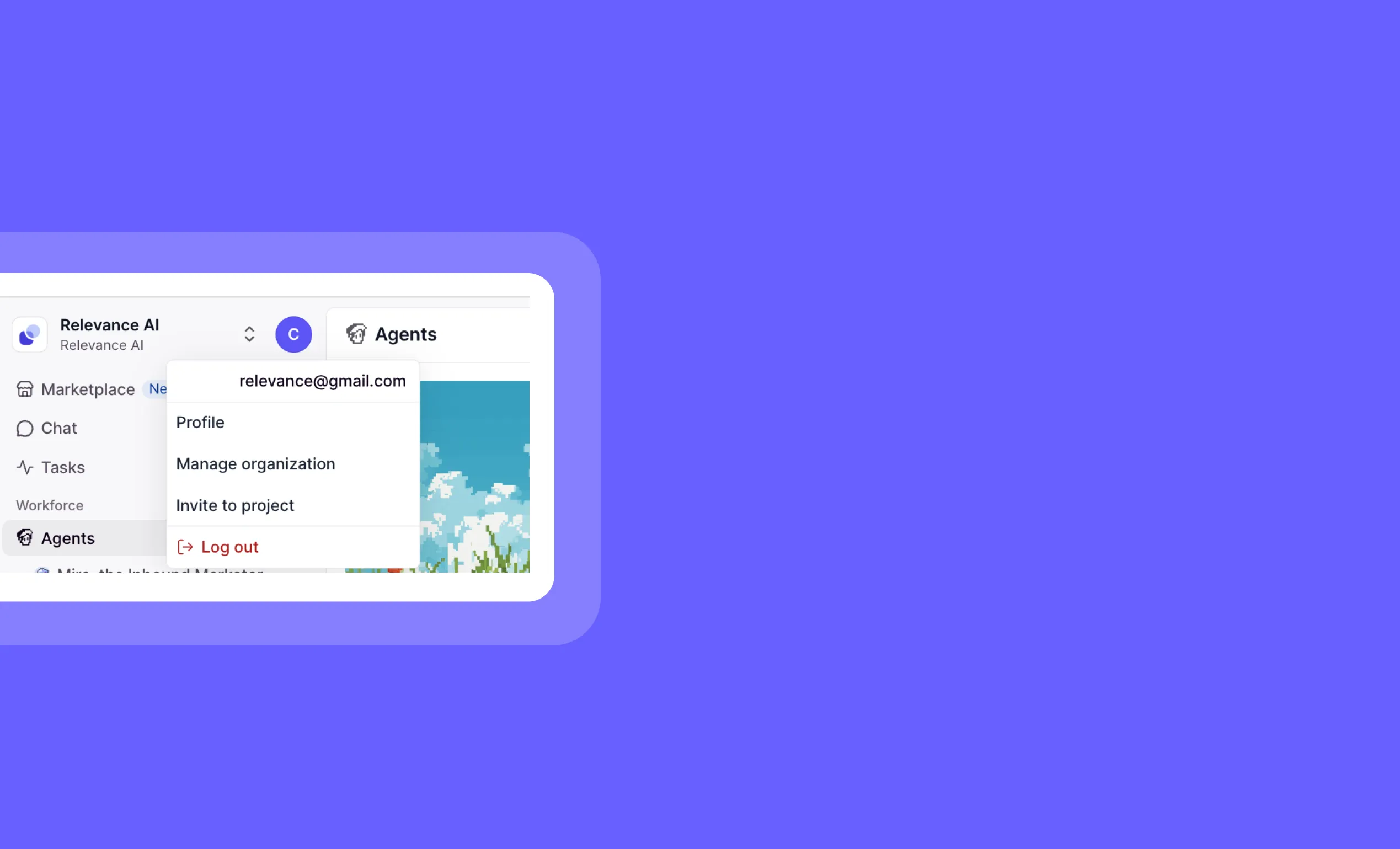
User Profile Settings: Personalize Your Account Information
You can now customize your profile information and manage your account settings in one convenient location!
The new profile page gives you complete control over your personal information, authentication details, and profile picture. Access your name, company, password, email, and organization memberships all from a single, easy-to-navigate interface.
➡️ Update your name and company details – Keep your professional information current
➡️ Change password and email – Manage your authentication details (for non-SSO users)
➡️ View SSO and organization memberships – See which enterprise organizations you belong to
➡️ Set a profile picture via SSO or Gravatar (no self-upload support yet)
➡️ Access everything in one place – No more hunting through different menus for account settings
With the new profile settings page, you can maintain an up-to-date professional presence while easily managing your account security and organizational connections.
To access your profile settings, simply navigate to your name/avatar in the top-left corner settings menu and select "Profile."
Enhanced Slide commenting in Slide Builder (in Chat) and overall UI improvements.



If you're exploring Relevance AI for the first time or discovering new features, we'll quickly guide you to start doing great work immediately.