
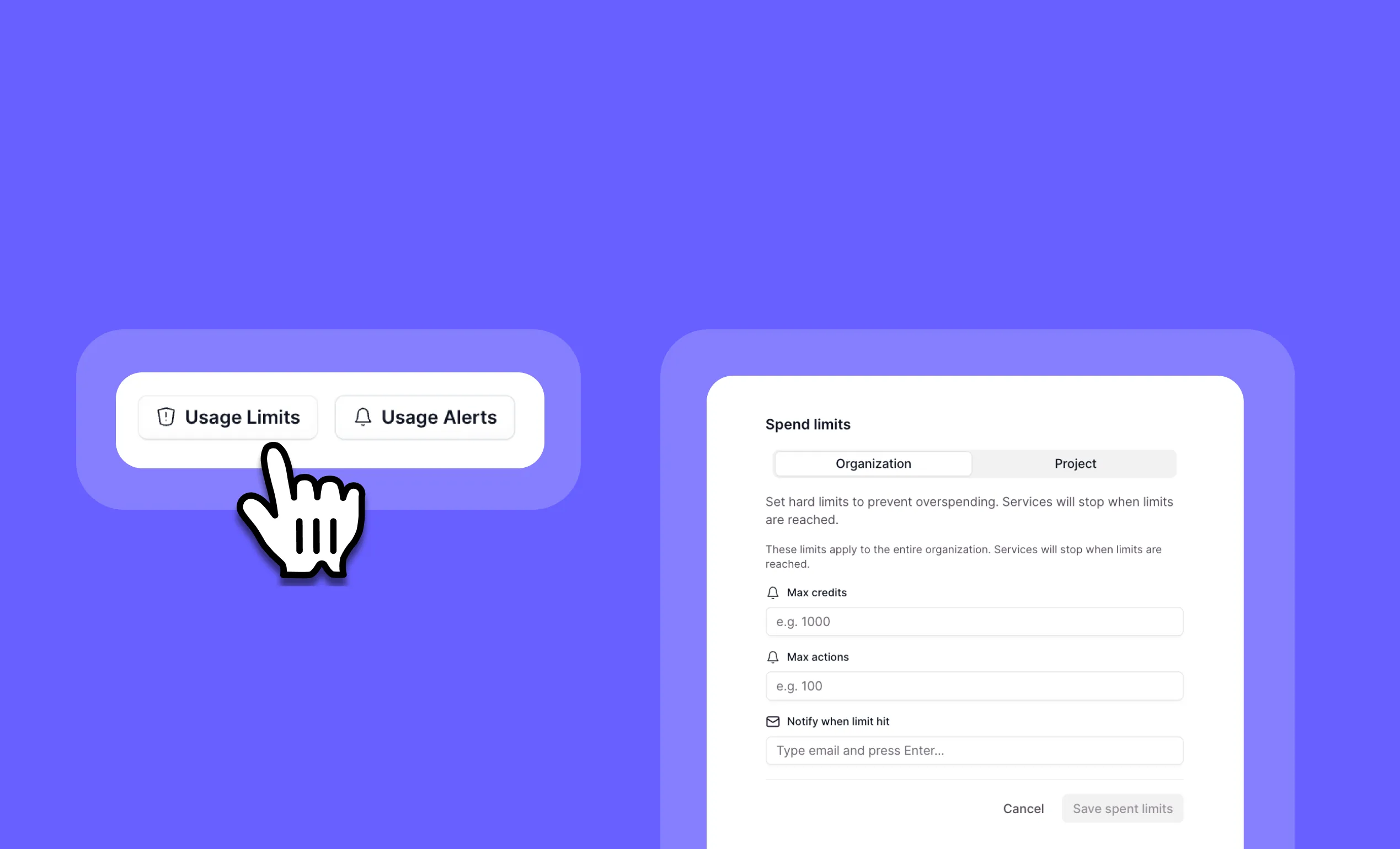
Hard Limits: Control Your AI Spending with Automatic Usage Caps
You can now set strict credit and action limits that automatically prevent overspending on your AI workflows!
Hard Limits give you complete control over your organization's AI usage by setting firm boundaries on credits and actions. Once a limit is reached, the system automatically prevents new tasks from running, ensuring you never exceed your budget or usage thresholds.
➡️ Set organization-wide limits – Control spending across all projects
➡️ Configure project-specific caps – Manage resources for individual initiatives
➡️ Prevent budget overruns – System automatically stops new tasks when limits are reached
➡️ Complement existing alarms – Add enforcement to your notification system
➡️ Maintain financial predictability – Eliminate surprise bills and unexpected costs
With Hard Limits, you can confidently delegate AI operations across your organization while maintaining strict budget control and preventing any possibility of runaway costs.
To set up Hard Limits, go to your Organization Settings page, select Projects, and look for the Hard Limits section next to Credit and Action Alarms.
General fixes and UI improvements



If you're exploring Relevance AI for the first time or discovering new features, we'll quickly guide you to start doing great work immediately.