API keys
Use your own API keys
API keys and third party integration
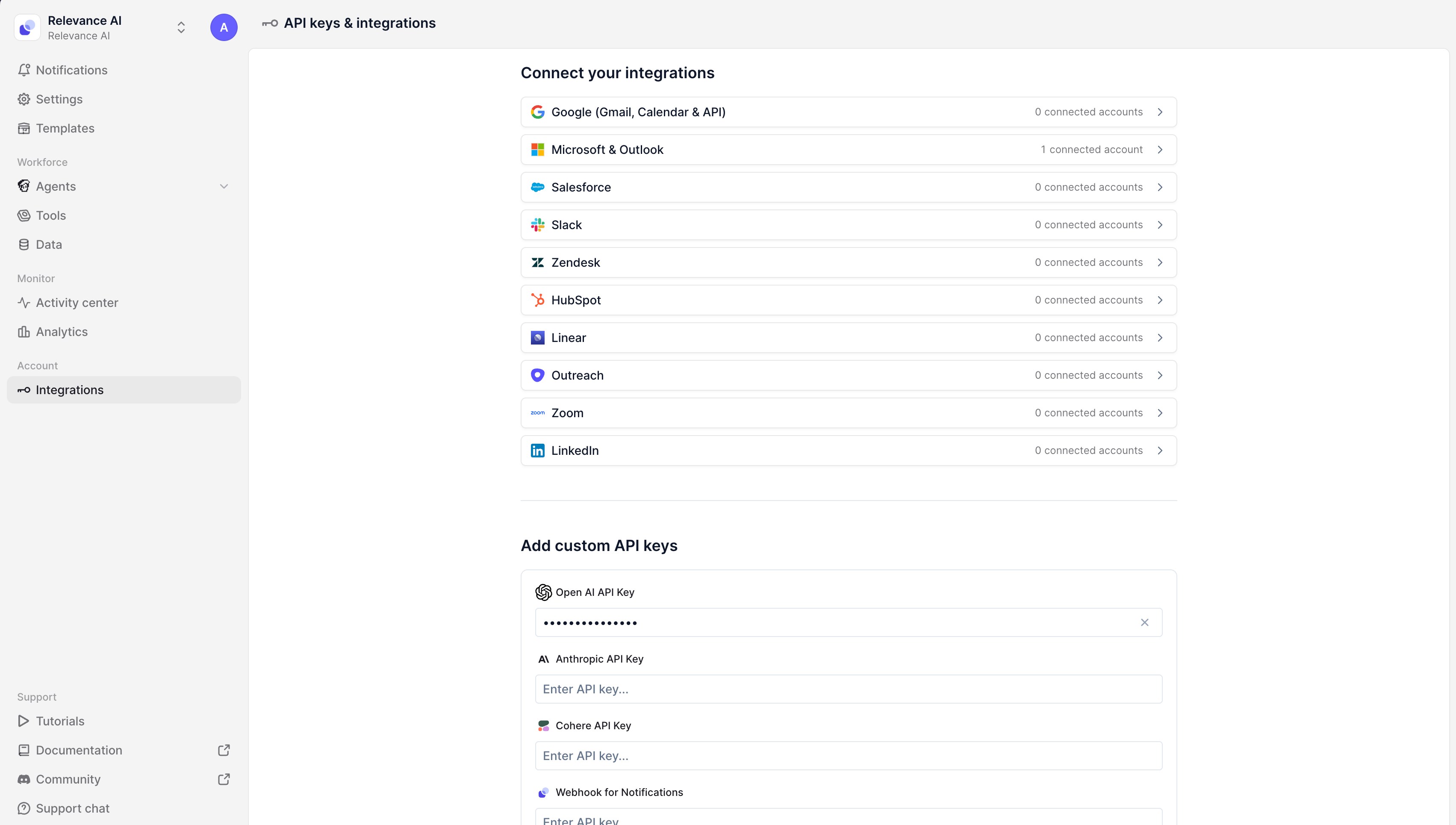
At Relevance, you can use the provided API keys or use your own for the many available supported third parties. Go to API keys from the side-bar, locate the third party and enter the corresponding API key in the form.
You can also create Relevance API Keys by using the + Create new secret key button.
Relevance Keys
When on API keys page, scroll down and you will see the Region code and your Project Id.

To generate your Relevance API key, click on "Create new secret key", with the role "Admin". Click on "Generate API key". Copy the values shown on the modal.
- Authorization token
- API key
- Region
- Project

Authorization tokens are formed under Project Id:API Key.
Region and URL endpoints
Many API endpoints at Relevance follow the below format. Note the api-<region> part.
https://api-<region>.stack.tryrelevance.com/latest/.......
For instance, if the Region id fetched from the API keys page is f1db6c:
https://api-f1db6c.stack.tryrelevance.com/latest/.......
Links
On the sidebar, you have access to
- Home: your home page on Relevance
- Agent: your own AI assistant powered by LLMs and tools
- Tools: analysis tools/flows powered by LLMs
- Data: sources of truth provided by you in variety of acceptable formats such as PDF, CSV, Audio
- Templates: variety of analysis tools / flows built and maintained by Relevance

