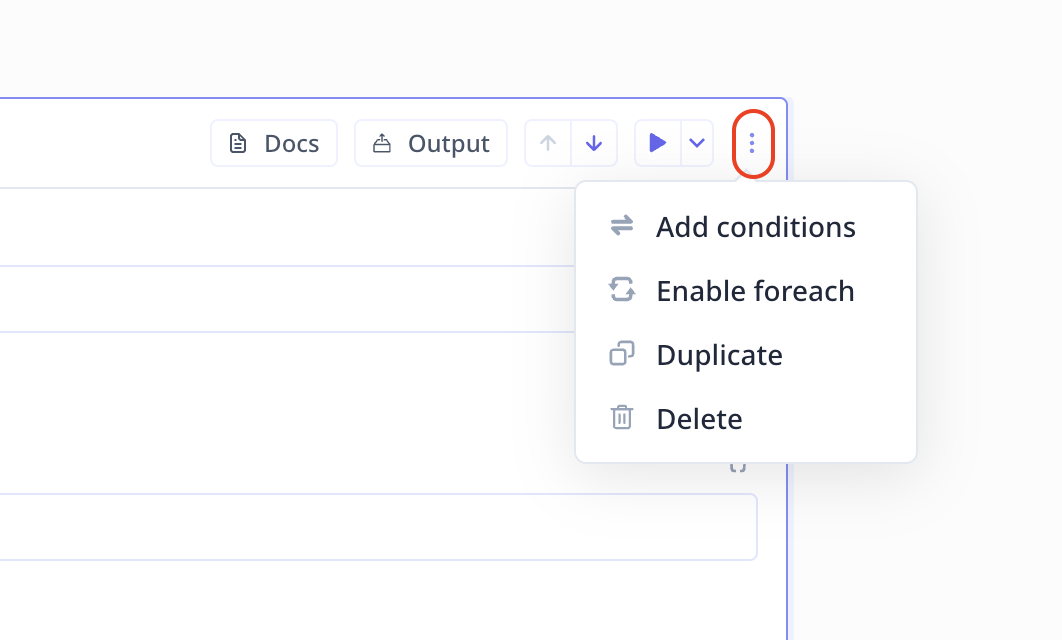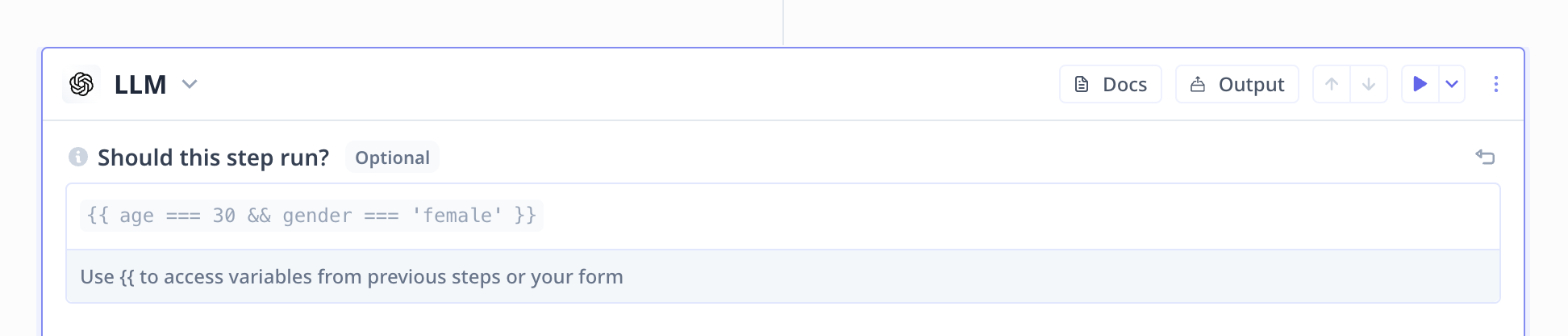By default, when running a Tool, each tool step is executed once. However, Relevance supports conditional execution. Where
a step runs only if the defined condition is met
Conditions
Access loops under the three-dot menu on the top right of steps. Click on Enable conditions.
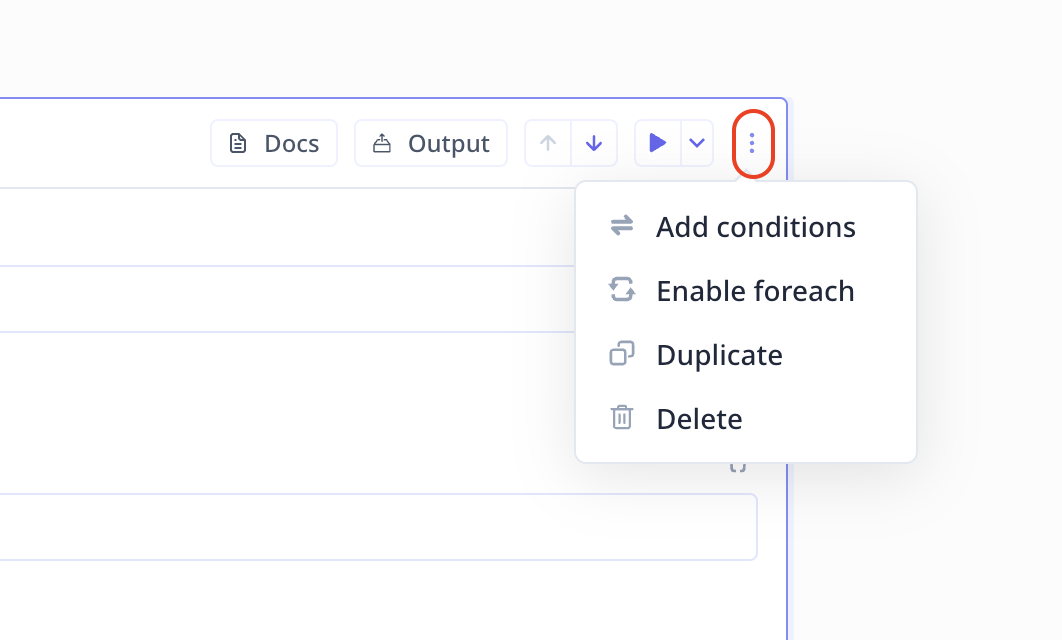
Conditions must follow Javascript syntax and must be written inside the template handlebars {{ condition }}.
You can use && and || for “and” and “or”, respectively.
age is 30 ({{ age === 30 }}) and the input variable
gender is female ({{ gender === "female" }}).