- No-code
- SDK
To use an LLM you need to add a “Generate text using LLMs” step to your chain. You can then choose the LLM you want to use, and set up your prompt.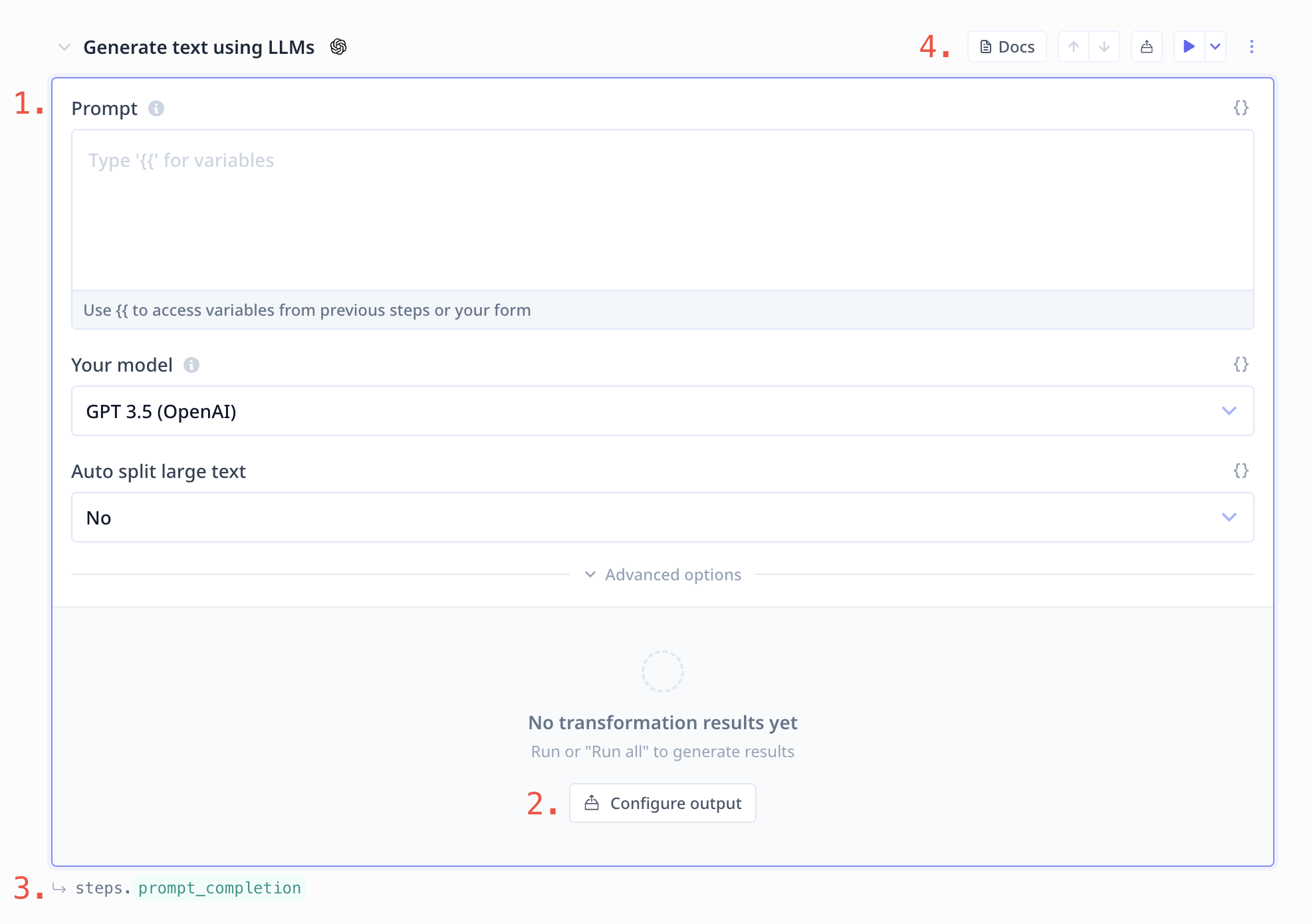
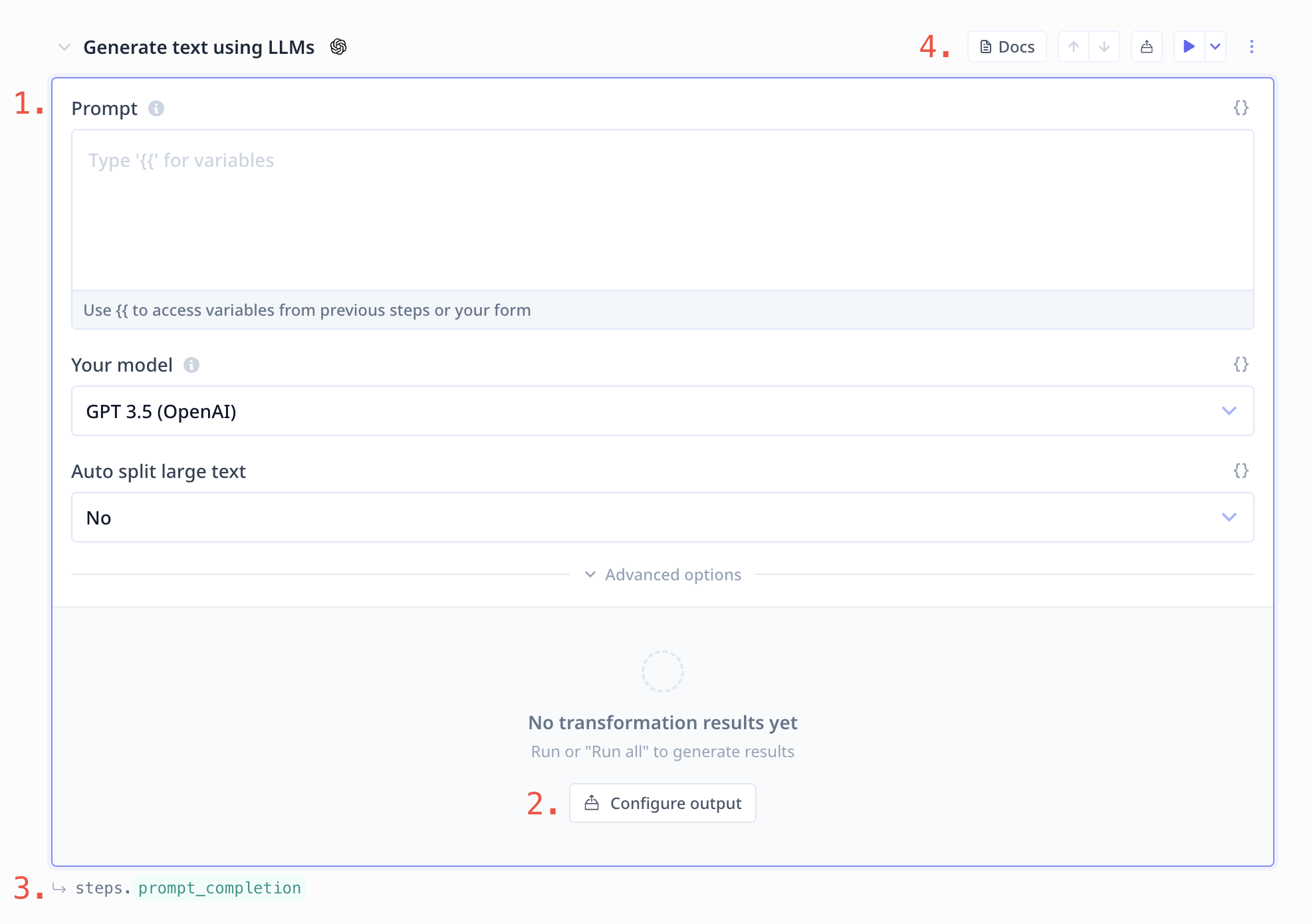
{{}} syntax. When you start entering a variable, you will see a list of available variables to choose from. Use this functionality to enhance your prompts.
