To use a model, make sure to have added your API key from the provider. Run
relevance keys.- No-code
- SDK
In the step, you will see a “model” dropdown. You can select the model you want to use from there.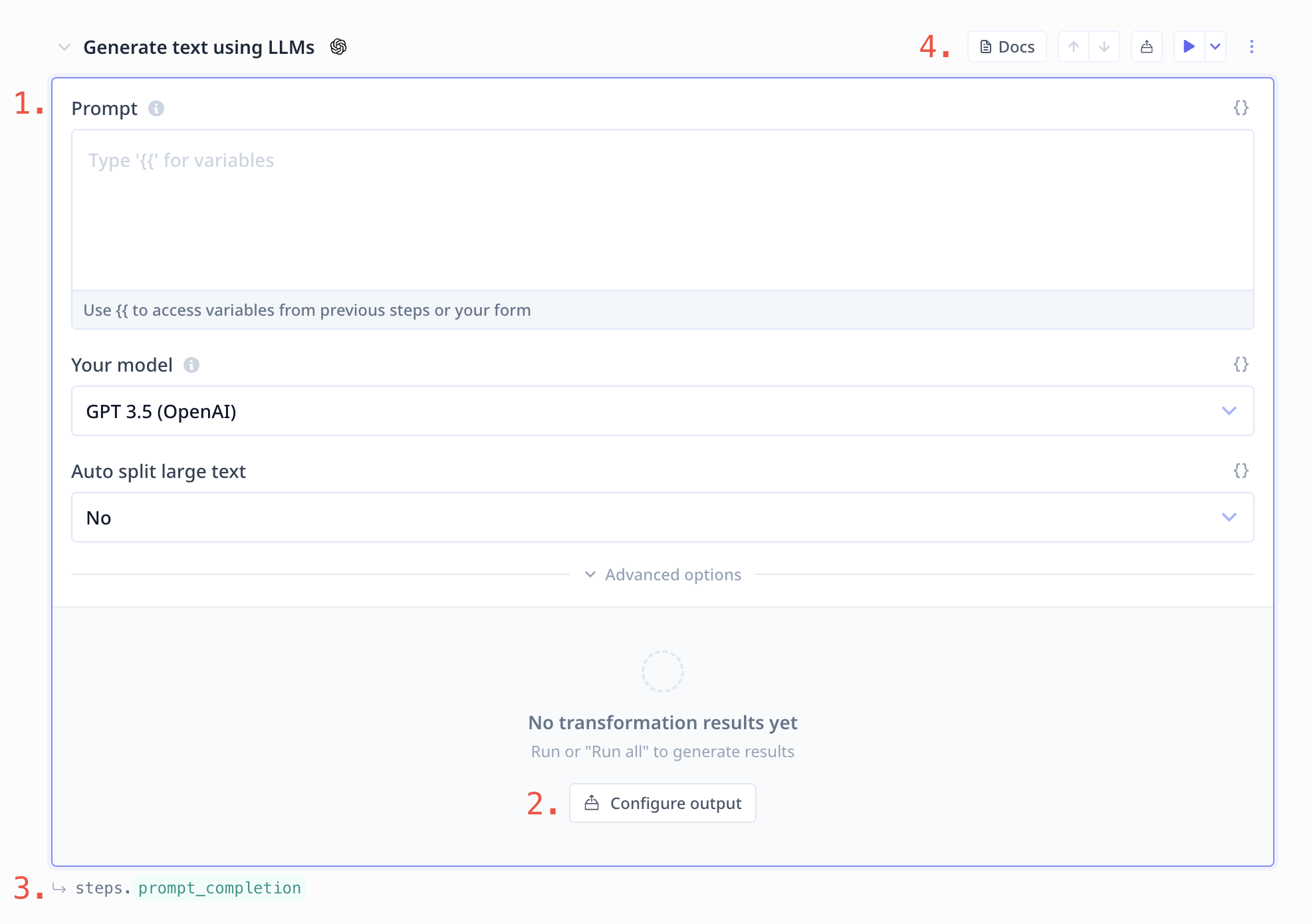
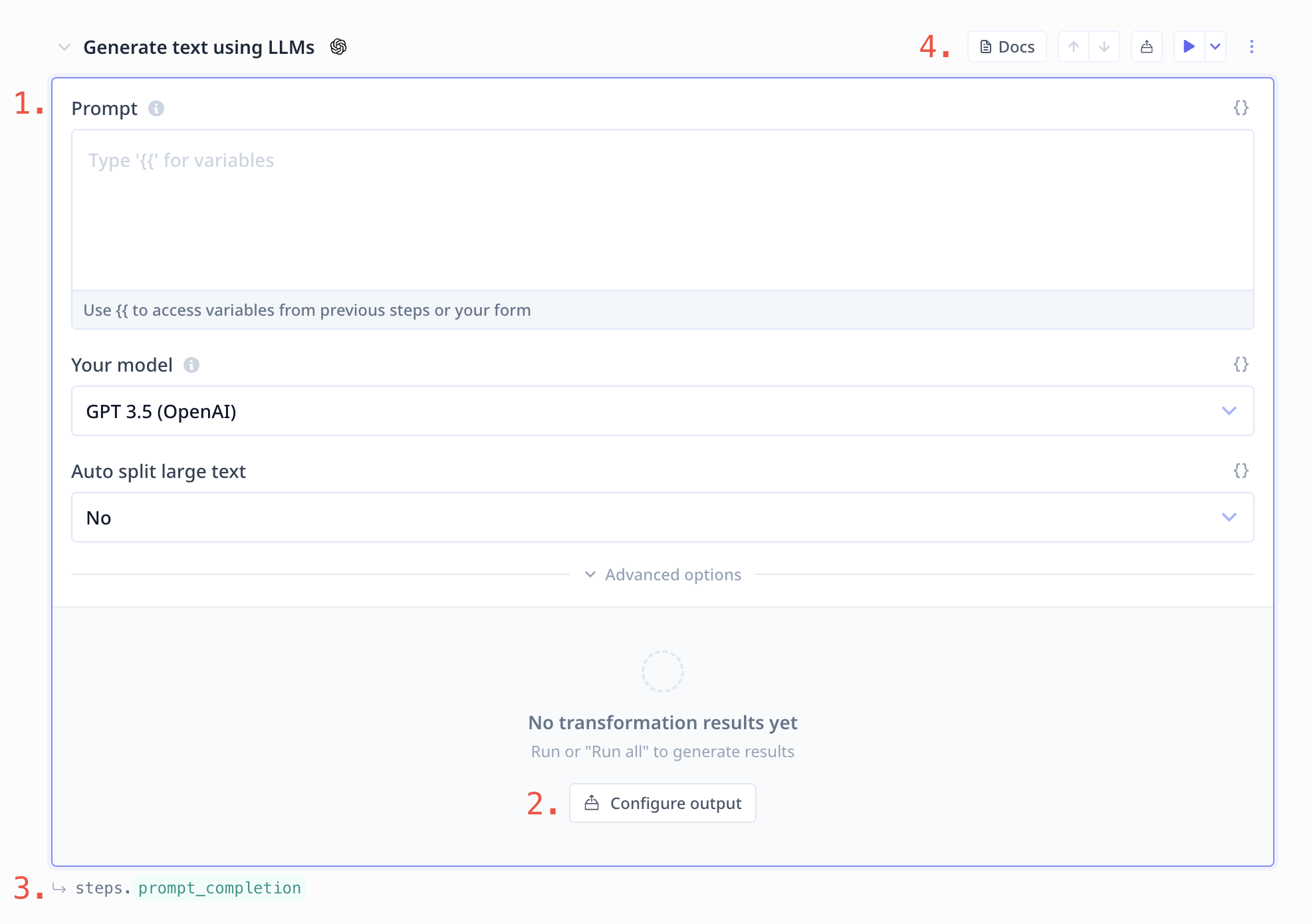
Models
| Model name | Model ID | Provider |
|---|---|---|
| GPT 4 | openai-gpt4 | OpenAI |
| GPT 4 0613 | openai-gpt4-0613 | OpenAI |
| GPT 3.5 | openai-gpt35 | OpenAI |
| GPT 3.5 0613 | openai-gpt35-0613 | OpenAI |
| GPT 3.5 16k | openai-gpt35-16k | OpenAI |
| Llama 2 70B | meta-llama2-70b | Meta |
| Llama Code Instruct 34B | meta-llama-34b-instruct | Meta |
| Claude 2 | anthropic-claude-v2 | Anthropic |
| Claude | anthropic-claude-v1 | Anthropic |
| Claude | anthropic-claude-v1 | Anthropic |
| Claude (100k) | anthropic-claude-v1-100k | Anthropic |
| Claude Instant | anthropic-claude-instant-v1 | Anthropic |
| Claude Instant (100k) | anthropic-claude-instant-v1-100k | Anthropic |
| Text Bison | palm-text-bison | Palm |
| Chat Bison | palm-chat-bison | Palm |
| Command | cohere-command | Cohere |
| Command Light | cohere-command-light | Cohere |

