Introduction
Welcome to the documentation for the “Theme Focused Summarization and Quote Extraction from an Utterance Knowledge” Tool! This Tool is designed to help you summarize data and extract quotes based on specific themes or topics from a knowledge set of utterances. Whether you are a market researcher, content creator, or business analyst, this Tool will assist you in efficiently analyzing and extracting valuable insights from your data. With its advanced AI capabilities and user-friendly interface, this Tool saves you hours of manual work.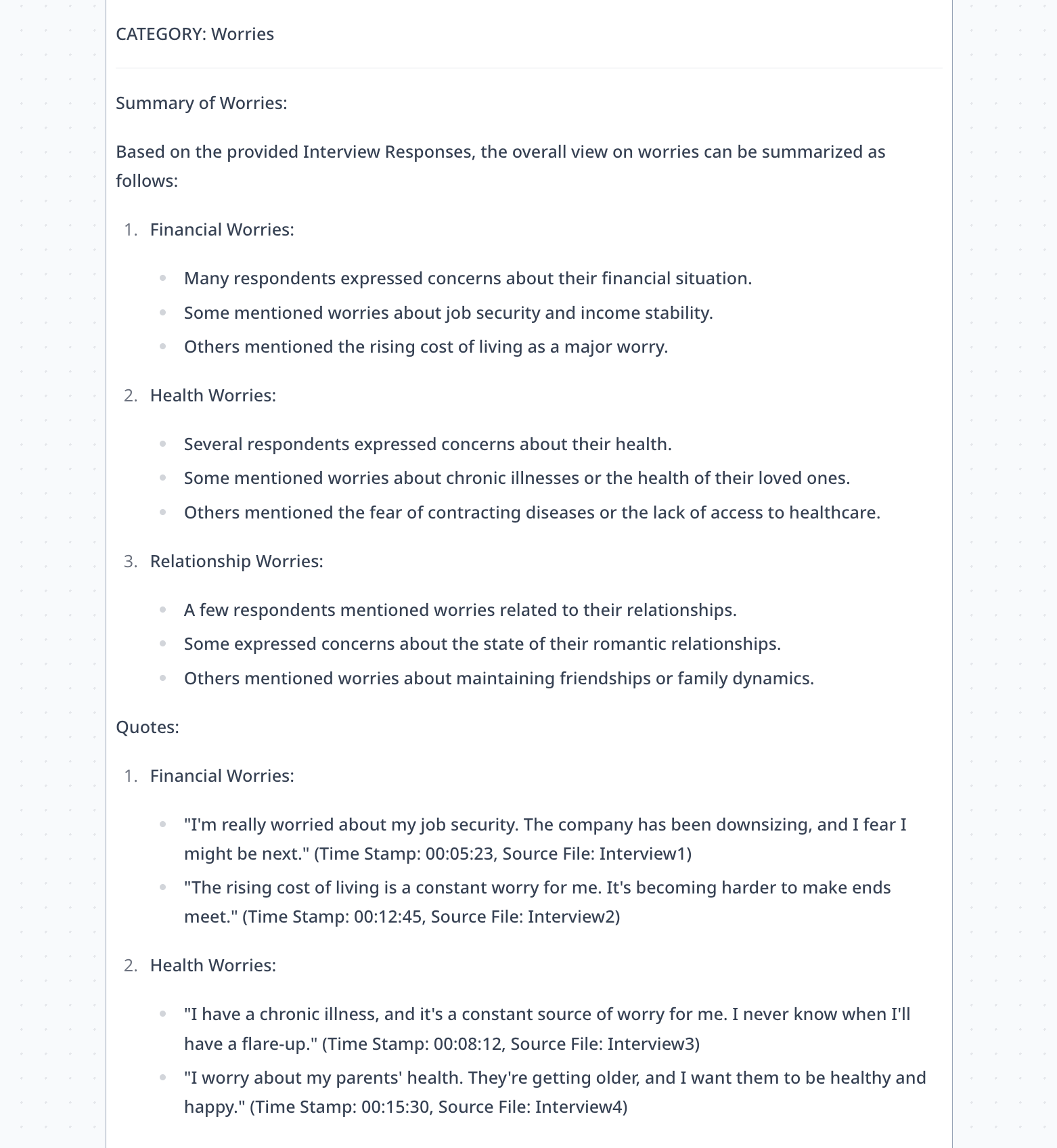
Overview
The “Theme Focused Summarization and Quote Extraction” Tool leverages cutting-edge artificial intelligence algorithms to analyze a knowledge set of utterances and provide a summarized view on targeted (i.e. pre-specified by user) themes or topics. It goes beyond simple simple word matching. Analysis is done in considering content and semantic space. The Tool also extracts quotes that are representative of each theme. By using this Tool, you can save time and effort in manually reviewing and extracting insights from your data. With its powerful AI capabilities and intuitive design, it is the perfect solution for theme-focused analysis and quote extraction.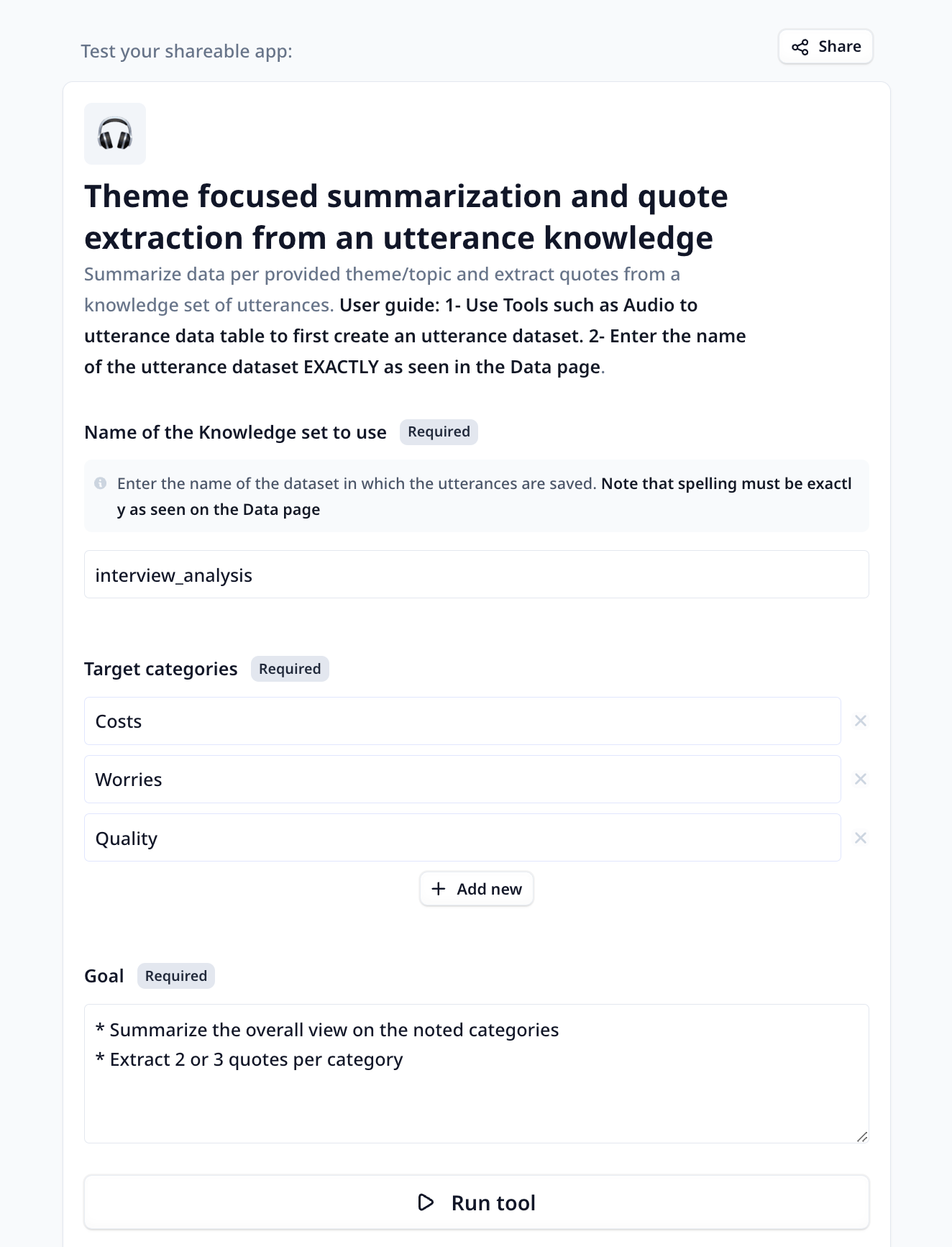
Key Features
- Theme Selection: You can specify the themes or topics that you want to focus on for analysis. The Tool allows you to select specific categories or topics that are relevant to your target analysis. This feature ensures that the analysis is tailored to your specific needs and provides insights on the desired themes.
- Summarization: The Tool provides a summarized view of the selected themes based on the knowledge set of utterances. It analyzes the content, context, and relationships between utterances to generate a concise summary of each theme. This summarization feature allows you to quickly grasp the overall view on the noted categories.
- Quote Extraction: In addition to summarization, the Tool extracts quotes per category. These quotes to capture the essence of each category and provide valuable insights. The quote extraction feature enables you to highlight and share impactful quotes from your data.
- Customizable Knowledge Set: You have the flexibility to provide your own knowledge set of utterances for analysis. This knowledge set can be directly uploaded to the Tool or be automatically generated from Tools such as Audio to utterance data table. By customizing the knowledge set, you can ensure that the Tool is not limited to one or a restricted set of interviews.
How to use the Tool
Locate the Tool in the template page and click onUse template.
You can use the Tool as is or
clone it.
Using the “Theme Focused Summarization and Quote Extraction” Tool is a simple and straightforward process. Follow these steps to
analyze your data and extract key insights:
- Step Zero - Prepare knowledge: This Tool needs a knowledge set of utterances. You need to have a data table containing utterances on your account. This can be generated using Tools such as Audio to utterance data table on all conducted interviews.
- Provide knowledge: You need to provide the name of your utterance data table to be used as knowledge. We highly recommend using Copy-Paste. The spelling of the knowledgeset name must be EXACTLY as seen on top of the Data table page.
- Specify Target Categories: Select the categories or themes that you want to focus on for analysis. These can be specific topics, keywords, or areas of interest that are relevant to your data. The Tool provides default categories such as Costs, Worries, and Quality, but you can customize them based on your needs.
-
Specify Goal: Define the goal of your analysis. This could be tasks such as
- summarize the overall view on the noted categories
- extract 2 or 3 key quotes per category.
- Run the Tool: Once you have provided the input and configured your desired setup, click the “Run Tool” button to initiate the the analysis process. The Tool will analyze the knowledge set, summarize the selected themes, and extract key quotes for each category.
- View results: The Tool will display the transcribed text and provide a high-level summary of the audio content in separate tabs (columns in bulk run). You can explore the results, review the summarized information, and extract the key quotes for further analysis or reporting. The organized format of the results allows for easy navigation and understanding of the insights.

