Loops
Imagine a scenario where we wish to run a step across a set of items. For instance, a list of topics, for each we need to generate a description using a large language model. Or a list of movie names for each we want to generate a summary.- Access loops under the three-dot menu on the top right of steps. Click on Enable foreach.
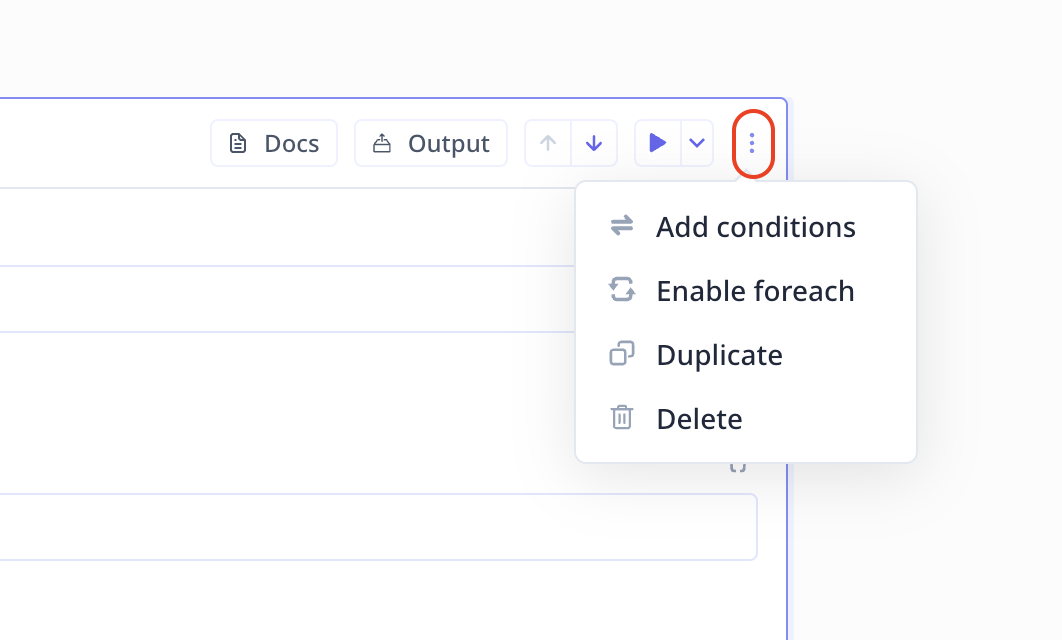
Run this transformation multiple timesis the input field that expects a list of items (e.g. list of movie names). Provide the input list manually or activate the variable mode as shown in the image below.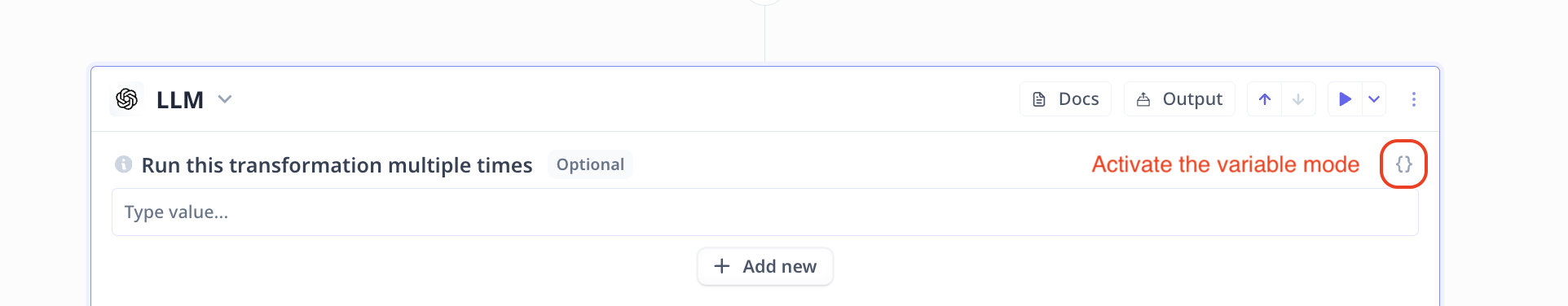
{{variable-name}} to access an existing variable in the Tool, for instance {{movies}}.
- Access every single item from your input list within a step via
{{ foreach.item }}or/and{{ foreach.index }}. In the image below, there is a Python step returning a list of items. We wish to run a large language model on each of the elements with the instruction “Write me a … ”.
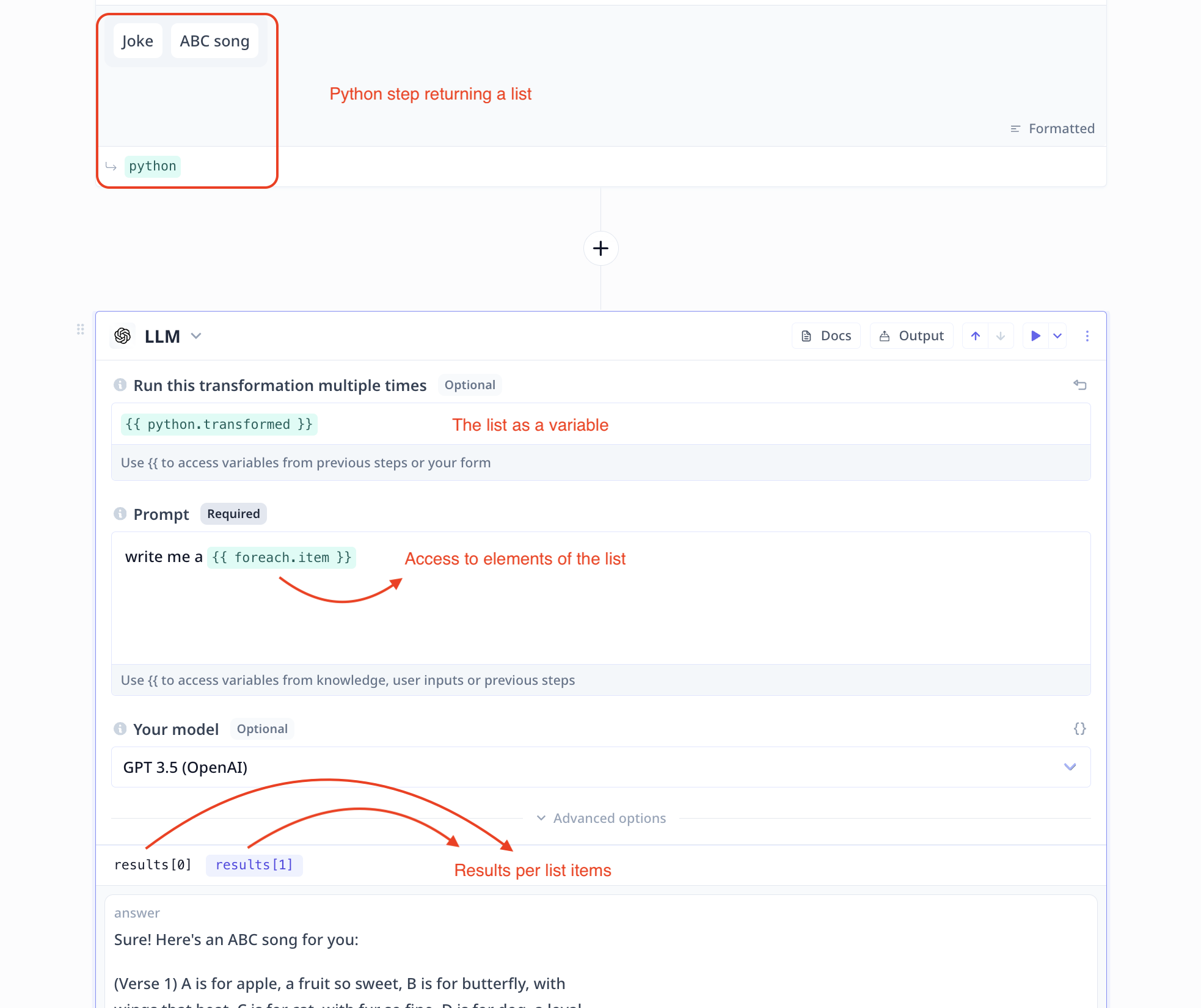
Run this transformation multiple times, we enable the variable mode and access
the Python step output via {{python.transformed}} - note that the name of the step is python in our example.
Next, we use {{foreach.item}} to access each of the elements in the list.
After running the step, we will have as many output tabs as the number of elements in the input list.
