What is a JSON input
JSON input is an input component that allows you to enter a JSON objects.When to use the JSON input component
The JSON input component is suitable for an entry composed of multiple key values.How to add a JSON input to my custom Tool
The JSON component is listed under User inputs. You can add it to your Tool using the main section or the side-bar.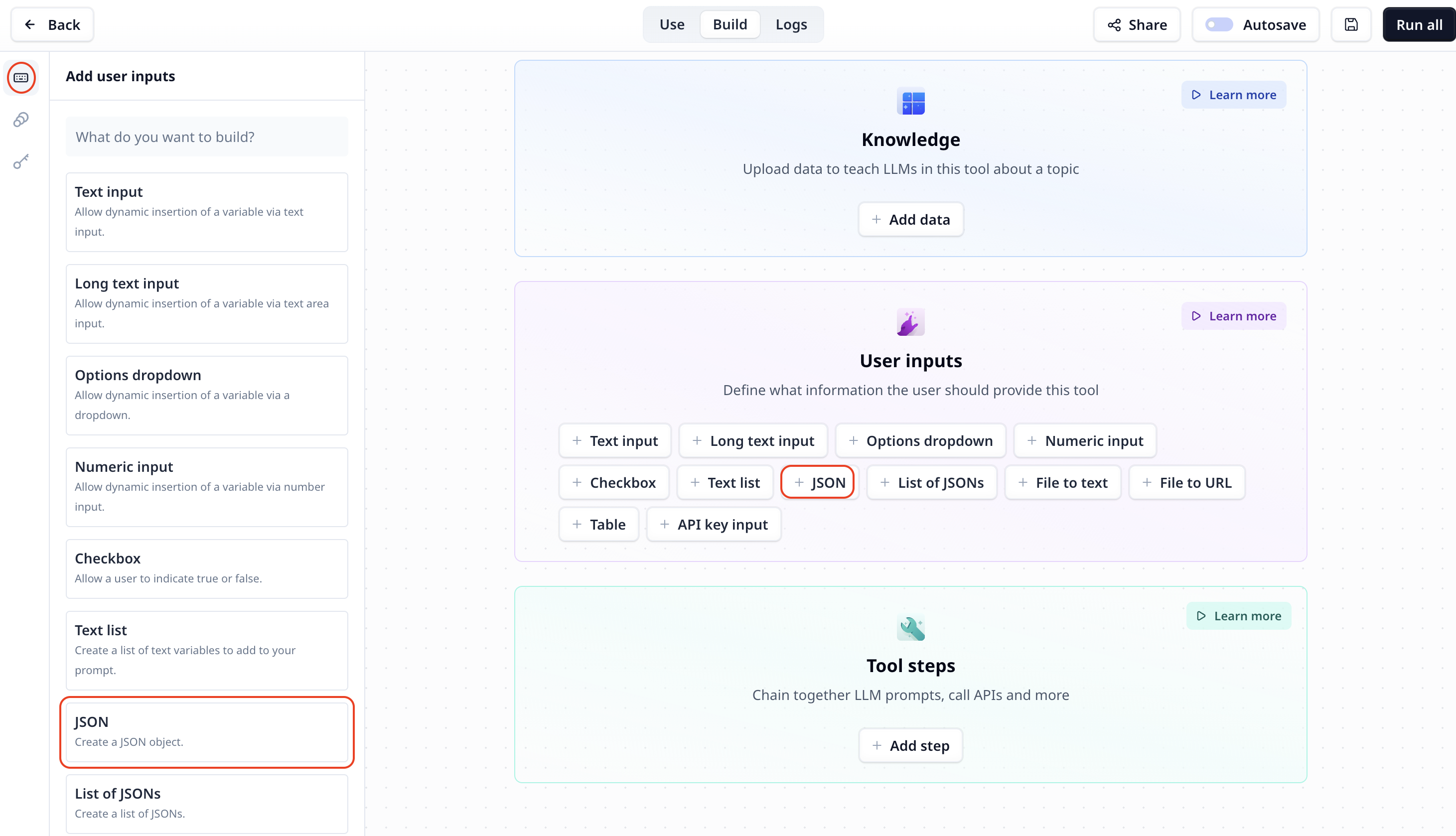
JSON input setting
- Title: the title of your input component
- Description: To describe what this input is or will be used for, etc.
- Variable name: located on the bottom left and marked in green, you can rename the variable and use the name to access the data in your Tool
- Optional/Required: located on the top right, as the name suggests, unlike an optional component, a required components must be provided before your analysis starts.

Access the entered JSON
To access the entered data use the variable mode{{}} and the input step name. Under the default setting it is accessible
via {{json}} (or params.json in a JavaScript step).

