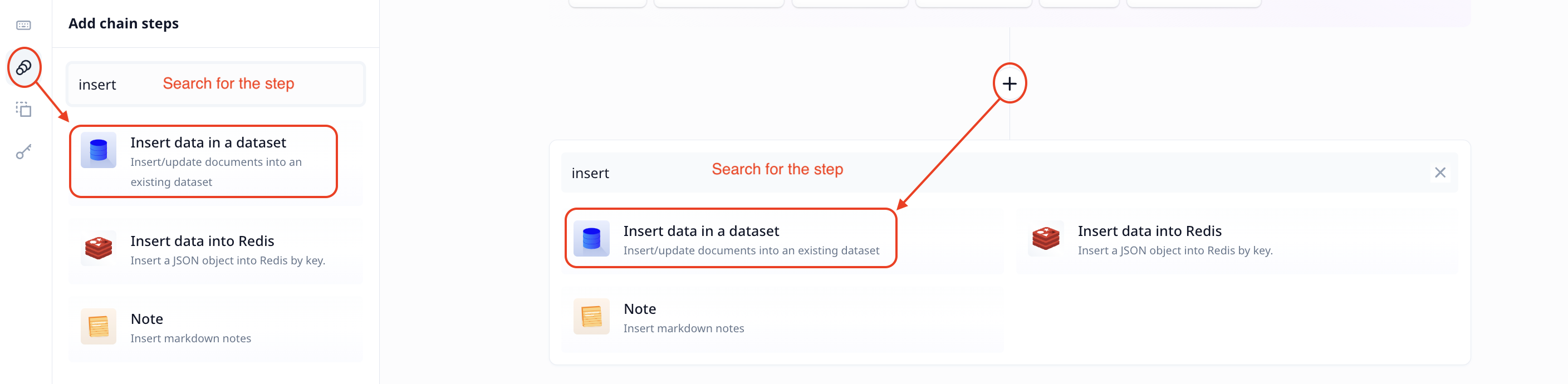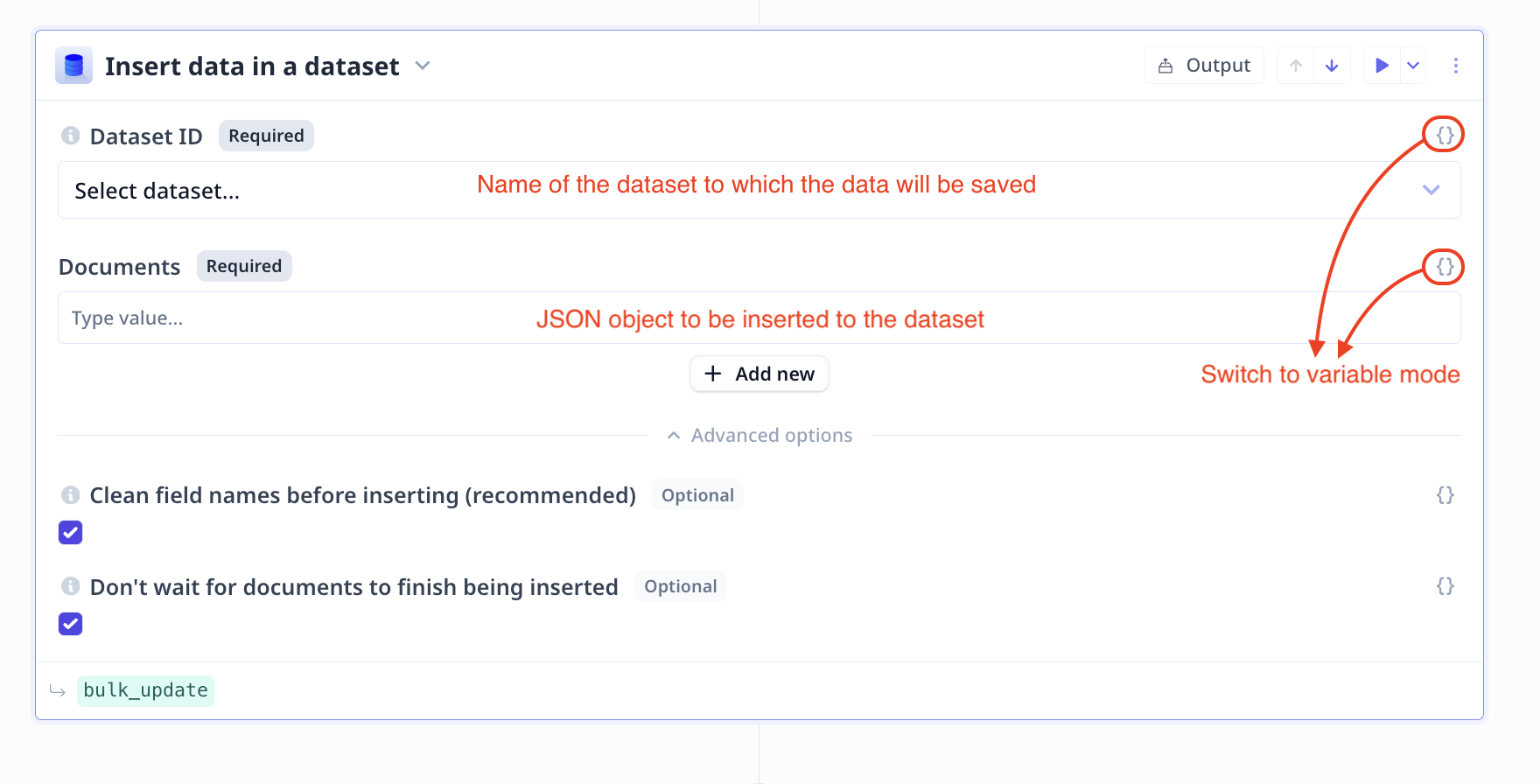When working with Tools, you might need to save the results into a dataset.
This can be easily done using Relevance’s Insert data in a dataset step.
How to use a Insert data in a dataset step
Add the component
To insert data into a dataset, you need to add a “Insert data in a dataset” step to your Tool (check how to get started with
creating a tool).
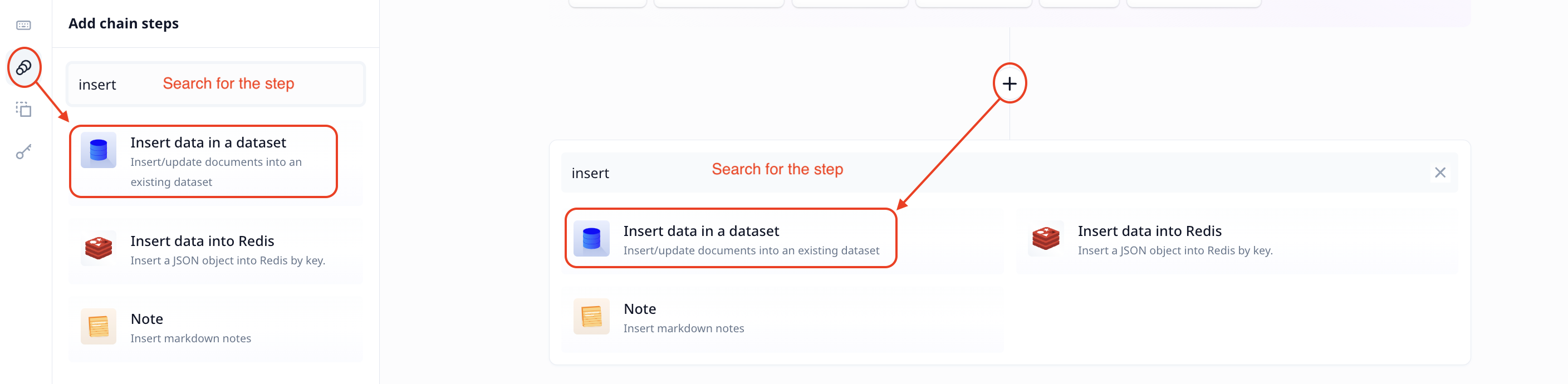
Dataset id
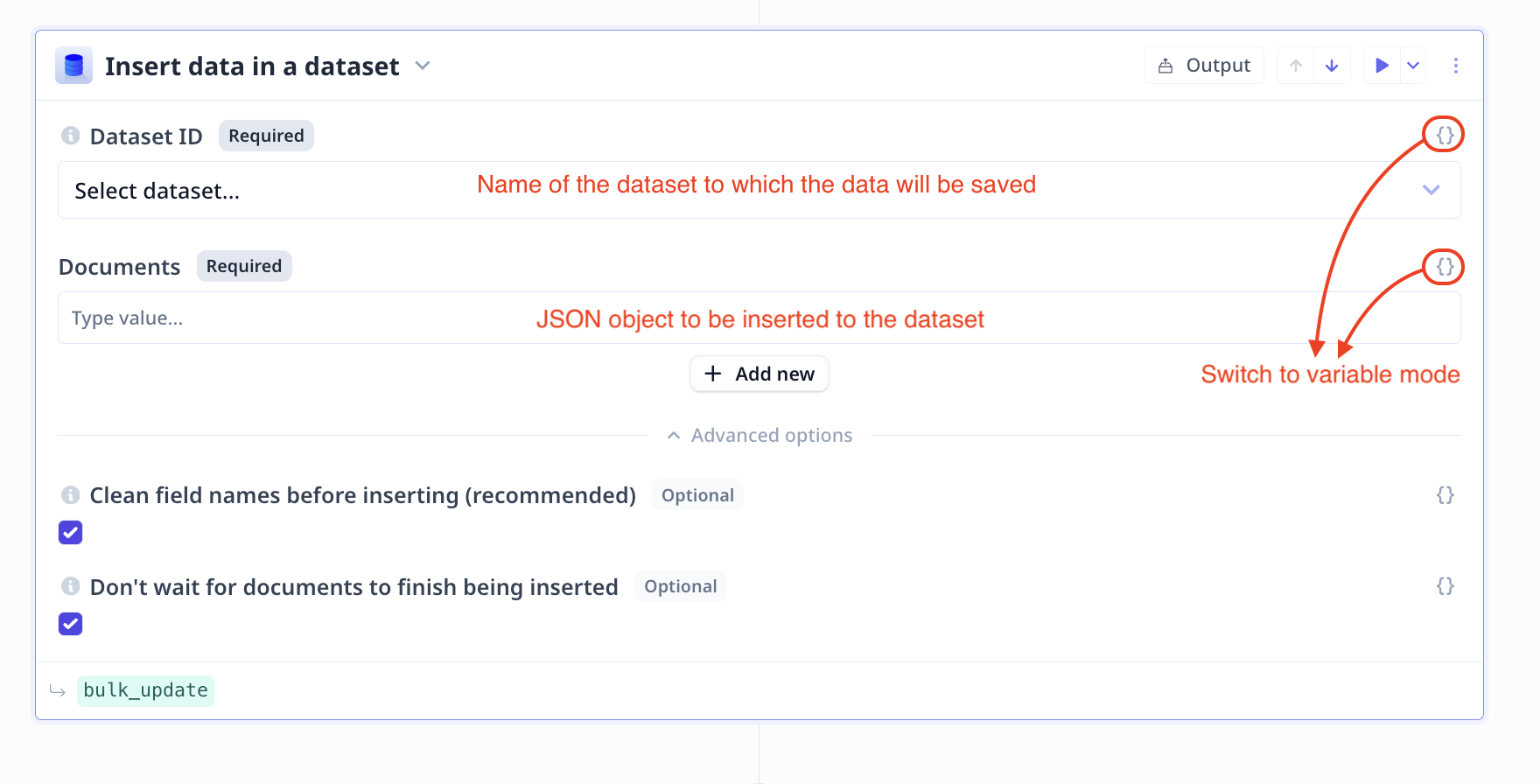 Name the destination dataset. Not that there are two possibilities:
Name the destination dataset. Not that there are two possibilities:
- if you enter the name of an existing dataset, new entries will be added to it
- if a new name is entered, a new dataset will be created to which the new entries will be saved
Dataset Name must contain only lowercase letters, numbers, hyphens and underscores.
{{}} to provide the dataset name.
For instance, if the dataset name is under an input component called ds_name, using {{ds_name}} in the
Dataset id field will pass the typed value to be used as the name.
Documents
“Documents” is a list (array) of JSON object. You can
- manually enter each document (i.e. JSON object) individually using the
+ Add new button
- switch to the variable mode (as shown in the image above) and pass on the name of the variable containing
the list of JSON objects
Follow the links below for more information about
To see the result, go to the Data page. You might need to refresh the page For
the updates to reflect on the page.
The new dataset or the new entries added to an existing dataset are accessible from the corresponding data table. Common errors
Dataset name not matching the convention
{"message":"Dataset Name must contain only lowercase letters, numbers, hyphens and underscores."} trace-id: 422...429d
Bulk update: Studio transformation bulk_update input validation error: must be array {"type":"array"} /documents