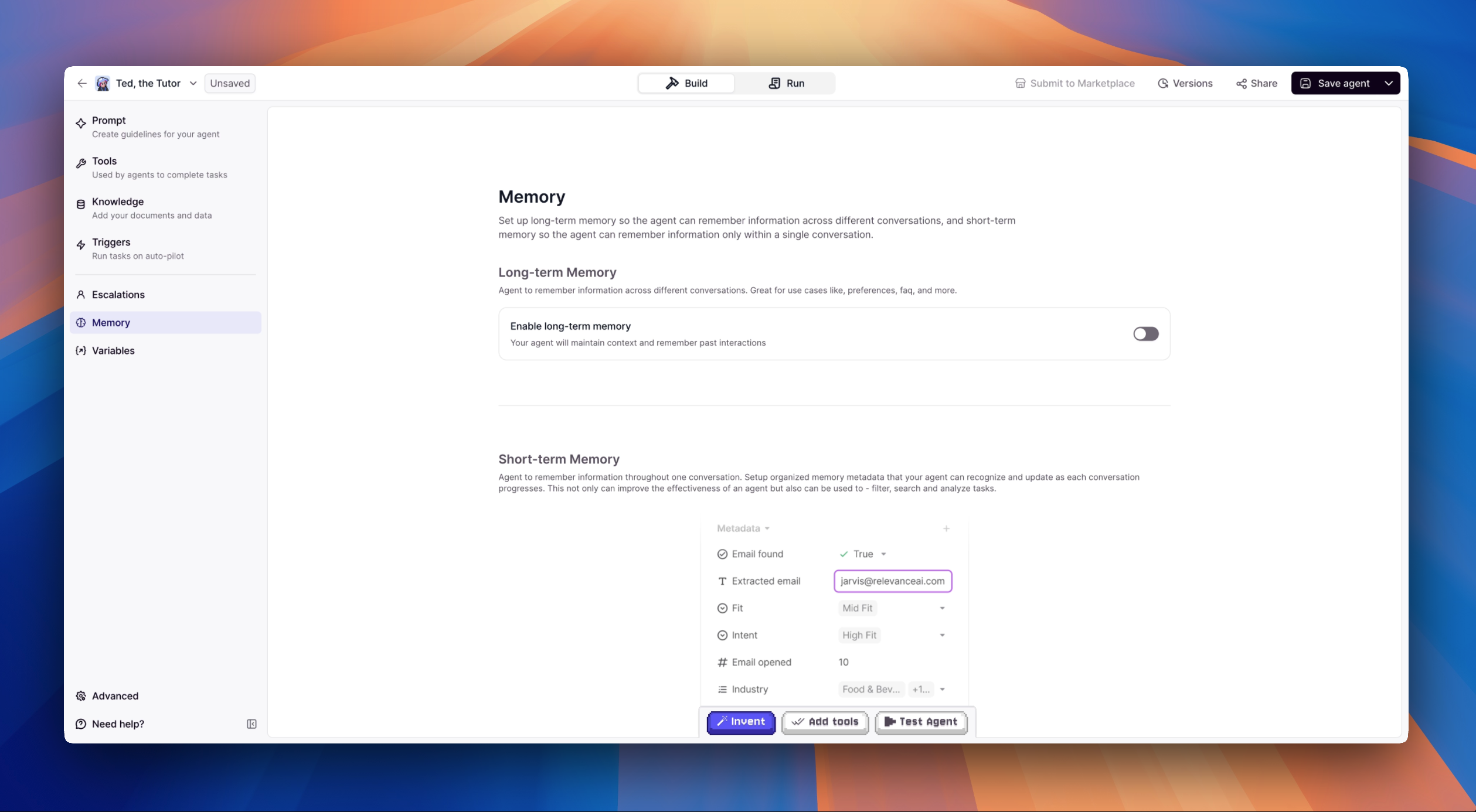
Overview
Memory in Relevance AI allows your agent to remember and recall information during and across conversations. There are two types of memory that serve different purposes:Short-Term Memory
Also known as MetadataWhat your agent remembers during a single conversation or agent run. This information is used to maintain context and consistency throughout that specific interaction.
Long-Term Memory
Persistent across all conversationsWhat your agent remembers across all conversations and agent runs moving forward. This persistent memory allows your agent to build upon previous interactions and provide personalized experiences over time.
- Searchable - Find exactly what you need
- Filterable - Sort conversations by specific criteria
- Consistent - Ensure the same data is used throughout conversations
- Intuitive - Easily recall and update memorized data when needed
Short-Term Memory
Short-Term Memory is also known as Metadata.
When using short-term memory in a Workforce with multiple agents, the metadata persists throughout the entire workforce run as long as agents are configured to “continue same task” (rather than “create new task”). This means all agents in the workflow can read and update the same metadata, making it useful for tracking information across your entire multi-agent process.
- Navigate to the Build tab located at the top of your screen, adjacent to Tasks
- Click on “Memory” in the left sidebar navigation menu
- Choose your extraction method (Agent-decided or Rule-based)
- Define the appropriate data format and configure your settings
- Click the “Save” button to apply your changes
Delete Memory
To remove memory that’s no longer needed:- Find the memory field you want to remove in the Memory page
- Click the delete (trash) icon next to the field
Edit Memory Field
To modify an existing memory field:- Find the memory field you want to edit in the Memory page
- Click the edit (pencil) icon next to the field
- Update the field name, data format, or extraction method as needed
- Save your changes
Memory Extraction Methods
Relevance AI offers two approaches for extracting memory metadata:Let Agent Decide
With this option, you provide instructions to your agent about how and when to extract fields from memory. You define guidelines for the agent to follow when determining memory values, making it ideal for complex scenarios where context-aware judgment is needed.Rule Based
Improve memory accuracy by defining specific conditions based on tools & triggers. This approach is either triggered to update after tool run or after trigger received, making it perfect for consistent, predictable data points that follow clear patterns.Data Formats for Short-Term Memory
You can add the following data formats as metadata:- Text - Free-form text entries for descriptions, notes, or other unstructured information
- Number - Numerical values for quantitative data, supporting integers and decimal values
- True/False - Binary values for yes/no or true/false conditions
- Single Option - Predefined list where only one value can be selected
- Multiple Option - Predefined list where multiple values can be selected
Built-in Tools
When metadata is added to the Agent, the following built-in tools will be automatically added:- Add conversation metadata - Allows you to add conversation metadata during agent interactions
- Read conversation metadata - Enables reading existing conversation metadata
Filtering by Short-Term Memory
You can filter your Workforces and Agent conversations/runs by Short-Term Memory metadata. For example, if you’ve built an agent that uses metadata like an email or user ID for each person, you can filter agent runs by a person’s email or ID to see all their interactions.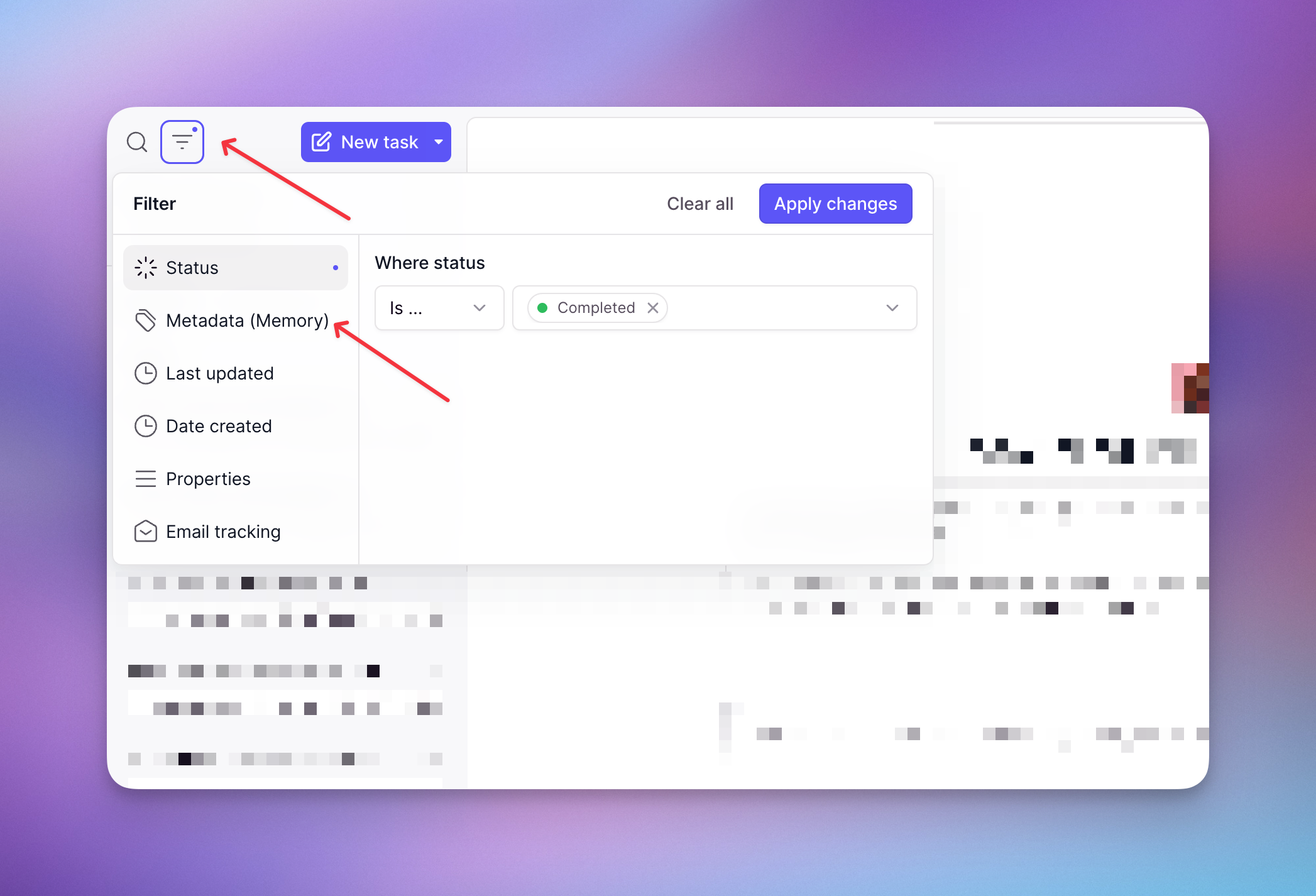
Best Practices
- Be consistent: Use standardized naming conventions and values for your memory fields
- Start small: Begin with a few key memory fields and expand as needed
- Review regularly: Periodically assess which memory fields are providing value
- Document your schema: Keep track of what each memory field represents and how it should be used
Frequently asked questions (FAQs)
Does short-term memory persist across agents in a Workforce?
Does short-term memory persist across agents in a Workforce?
Yes. When agents in a Workforce are configured to ‘continue same task,’ short-term memory persists across all agents involved in that workforce run. This allows metadata to be shared and updated by multiple agents working on the same task. If agents are configured to ‘create new task,’ each agent will have its own separate short-term memory.
Long-Term Memory
Long-Term Memory allows your agent to remember information across different conversations. This is great for use cases like storing user preferences, frequently asked questions, and other persistent information that should be available in future interactions. When Long-Term Memory is enabled, your agent will be able to read Long-Term Memory added to the agent as it goes.Built-in Tools
Two built-in tools will be automatically added to the agent:- Save to Memory: Save important information to your Long-Term Memory for future conversations
- Delete from Memory: Remove information from your Long-Term Memory
You don’t have to use these tools, but they provide a good way to be more granular and control when to save Long-Term Memory based on certain conditions, after specific tools, or following particular workflows.
Advanced Settings
From the Advanced Settings in Long-Term Memory, you can:- Override the system prompt for saving to memory: Customize how the agent decides what information to save
- Override the system prompt for deleting from memory: Control how the agent determines what to remove from memory
- Disable delete memory tool: When disabled, the agent cannot delete items from Long-Term Memory. This is useful when you want to ensure your agent can’t accidentally lose important context by deleting memories
Long-Term Memory is particularly valuable for maintaining context across multiple conversations, ensuring your agent can build upon previous interactions and provide more personalized experiences.

