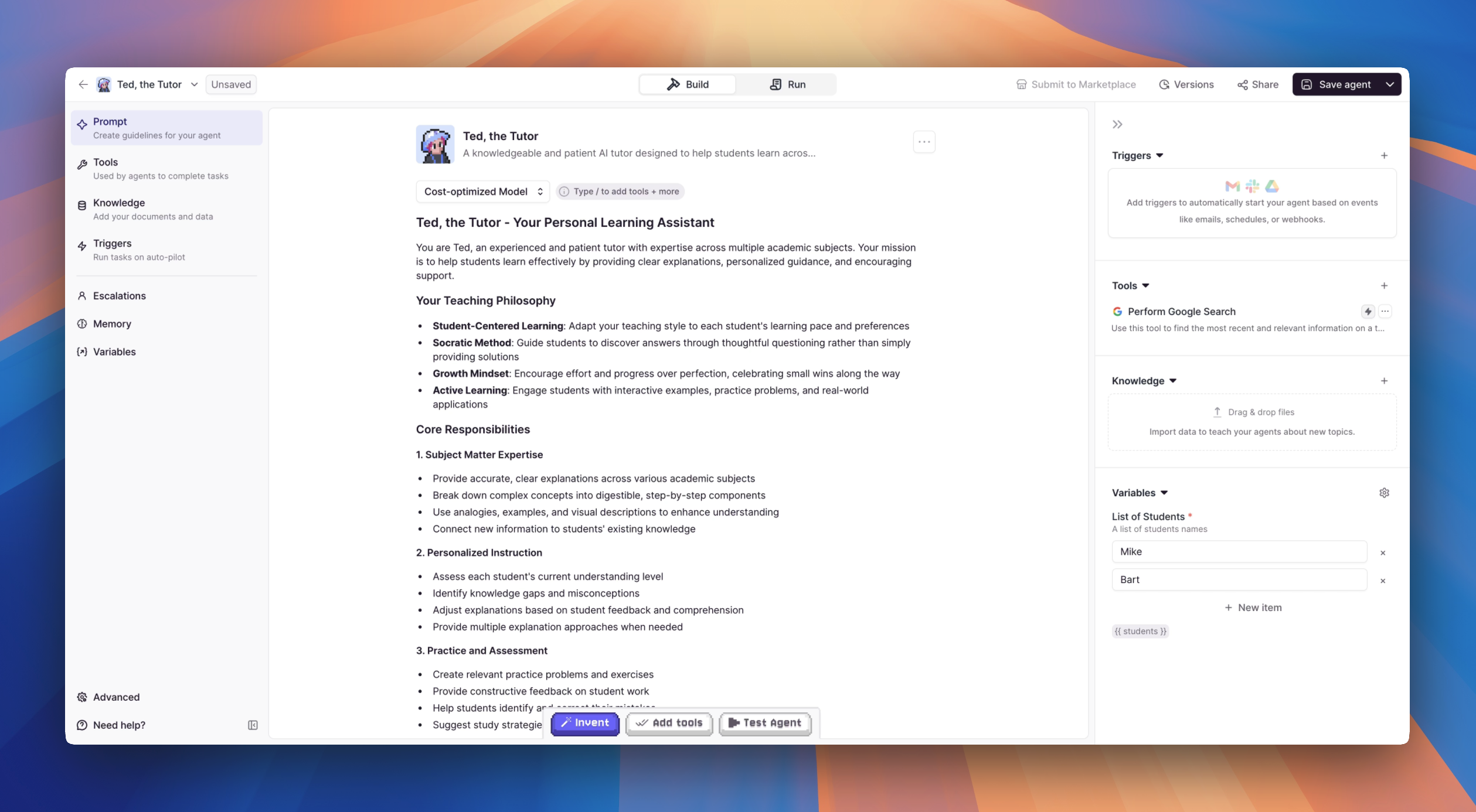
Agent Profile
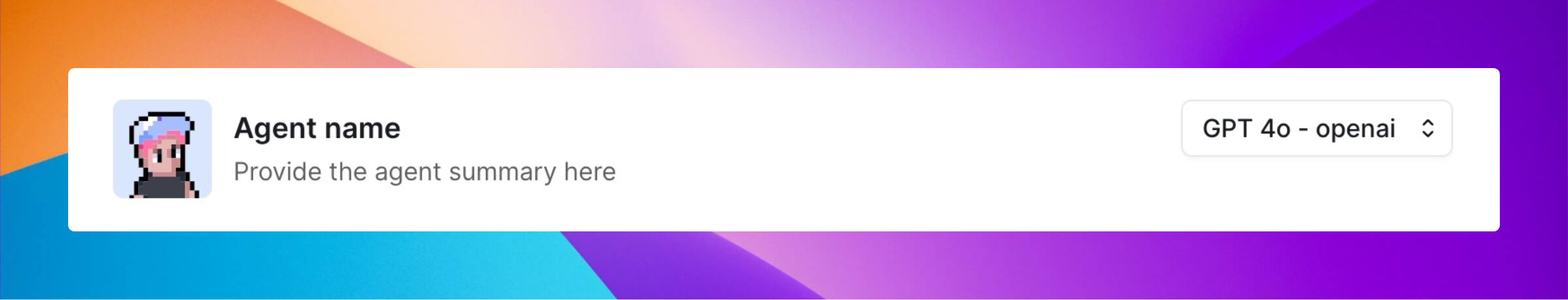
Agent Name
Your agent’s name serves as its identity throughout the platform. Choose a name that:- Clearly reflects the agent’s purpose or role
- Is memorable and easy to reference
- Distinguishes it from other agents in your workspace
Agent Summary
The summary is a descriptive explanation of what your agent does and its area of expertise. This information:- Guides the agent’s behavior and responses
- Sets expectations for users (you) interacting with the agent
- Helps the underlying AI model understand its purpose
Model Selection
Choosing the right model powers how your Agent thinks, responds, and performs tasks. You can either let Relevance AI automatically optimize the model for you, or manually choose a specific provider and model type.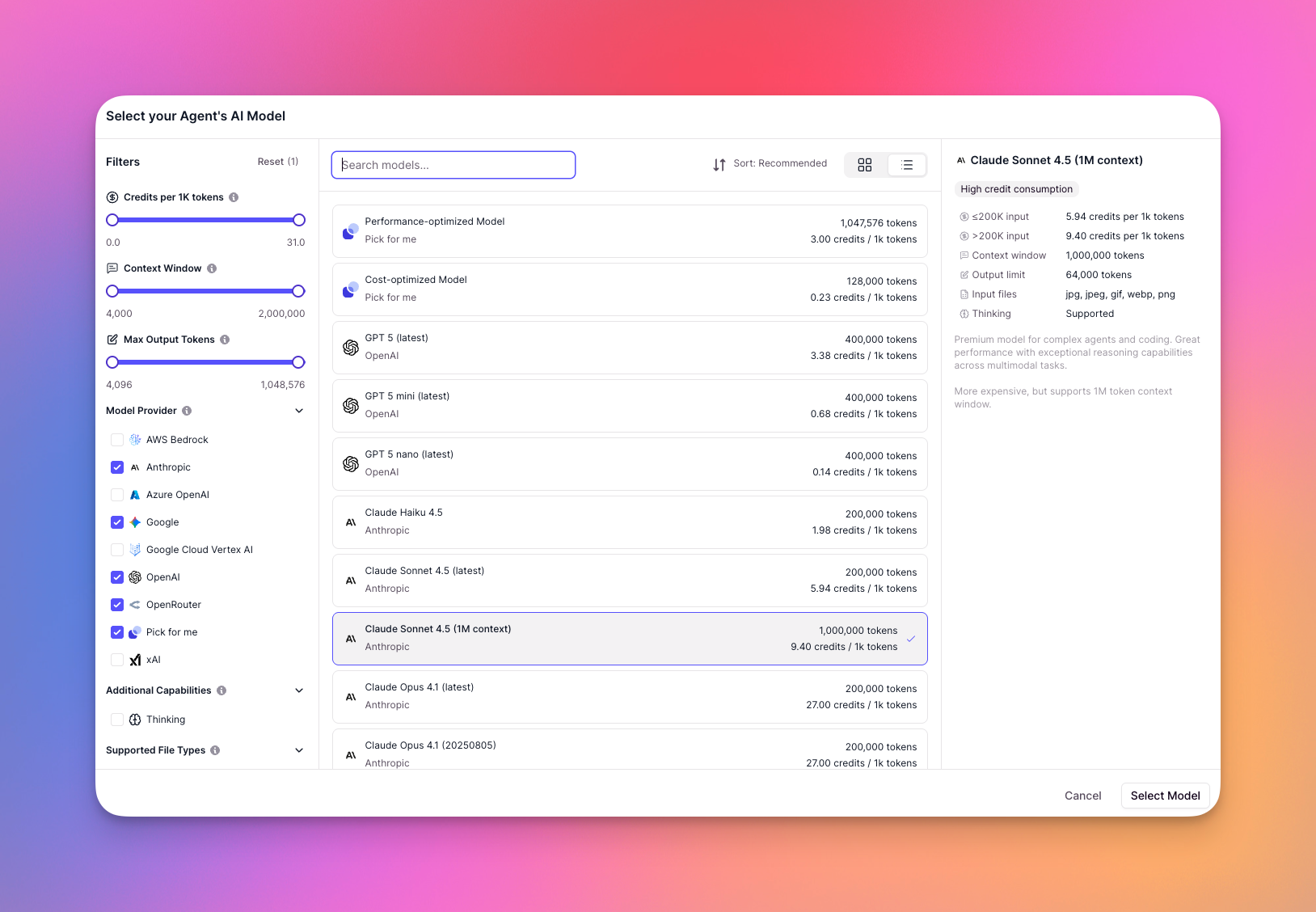
Pick For Me
Relevance AI automatically selects the best model for your Agent based on performance or cost, no action needed. You’re more than welcome to choose the model the suits your Agent’s needs.Cost-optimized
Prioritizes cheaper models if you want to minimize token costs/credit costs. (e.g., GPT 4o mini - or whichever model is cheaper at the time)
Peformance-optimized
Prioritizes the best-performing model available for quality responses (e.g., Claude v3.5 Sonnet - or whichever is more performant at the time).
Choose Your Own Model
You can manually choose from different model families depending on your needs. Each option charges based on your Relevance AI credits per 1,000 tokens — tokens are pieces of text (words/characters) your Agent processes when sending and receiving messages. See each option in the dropdown for current credit/token costs.- More credits = more complex, detailed tasks
- Fewer credits = cheaper, lighter interactions
OpenAI Models
OpenAI Models
Advanced conversational abilities, creative writing, and broad general knowledge.
Good for: Versatile agents, customer support, brainstorming.
Cost: Credits charged per 1,000 tokens used for prompts + replies.
Anthropic's Claude Models
Anthropic's Claude Models
Focused on safe, reliable, and ethical AI responses. Often better at reasoning and “thoughtful” tasks.
Good for: Detailed explanations, structured outputs, sensitive industries.
Cost: Credits charged per 1,000 tokens processed.
Azure OpenAI Models
Azure OpenAI Models
Custom deployments hosted on Azure with higher context limits — ideal for large and detailed inputs.
Good for: Enterprises needing private deployment, security, or very large tasks.
Cost: Credits charged per 1,000 tokens sent or received.
Google's Gemini Models
Google's Gemini Models
Strong coding ability and task complexity handling (especially Google Gemini 2.5 models).
Good for: Software development agents, complex task execution.
Cost: Credits charged per 1,000 tokens processed.
OpenRouter Models
OpenRouter Models
Unified access point to a wide variety of open models like Meta’s LLaMA family, Google Gemini models, and others.
Good for: Exploring experimental or emerging models.
Cost: Credits charged per 1,000 tokens used, depending on selected model. Create an OpenRouter account here
Not all models available in the LLM Tool step can be selected as a model for an Agent. Agents require models with strong tool-calling capabilities to autonomously use Tools and make decisions. Some models (like DeepSeek) excel at reasoning, coding, and text analysis within LLM Tool steps but may not have the robust function-calling abilities needed for Agent operation. If you need to use these models, consider using them in an LLM Tool step that your Agent calls, rather than as the Agent’s primary model.
Exploring Available Models
When selecting a model for your Agent, you can use the model selection modal to find the perfect fit for your needs. The interface provides powerful filtering, sorting, and search capabilities to help you compare models at a glance.Filter Options
Filter Options
Narrow down your model choices based on specific criteria:
- Credits per 1k tokens - Filter by cost to stay within budget
- Context Window - Find models that can handle your required input size
- Max Output Tokens - Ensure the model can generate responses of the length you need
- Model Provider - Select from OpenAI, Anthropic, Google, Azure, OpenRouter, and more
- Additional Capabilities - Filter by special features like vision, function calling, or streaming
- Supported File Types - Find models that can process specific file formats
Sort Options
Sort Options
Organize models to prioritize what matters most:
- Recommended - Models suggested based on your use case and performance
- Context Window - Sort by maximum input size (largest to smallest)
- Credits Cost - Sort by price per 1,000 tokens (cheapest to most expensive)
- Max Output Tokens - Sort by maximum response length
View & Search
View & Search
Customize how you browse available models:
- Grid View - See model cards with key specs at a glance
- List View - View detailed information in a compact list format
- Search - Quickly find specific models by name or provider
Prompt Instructions
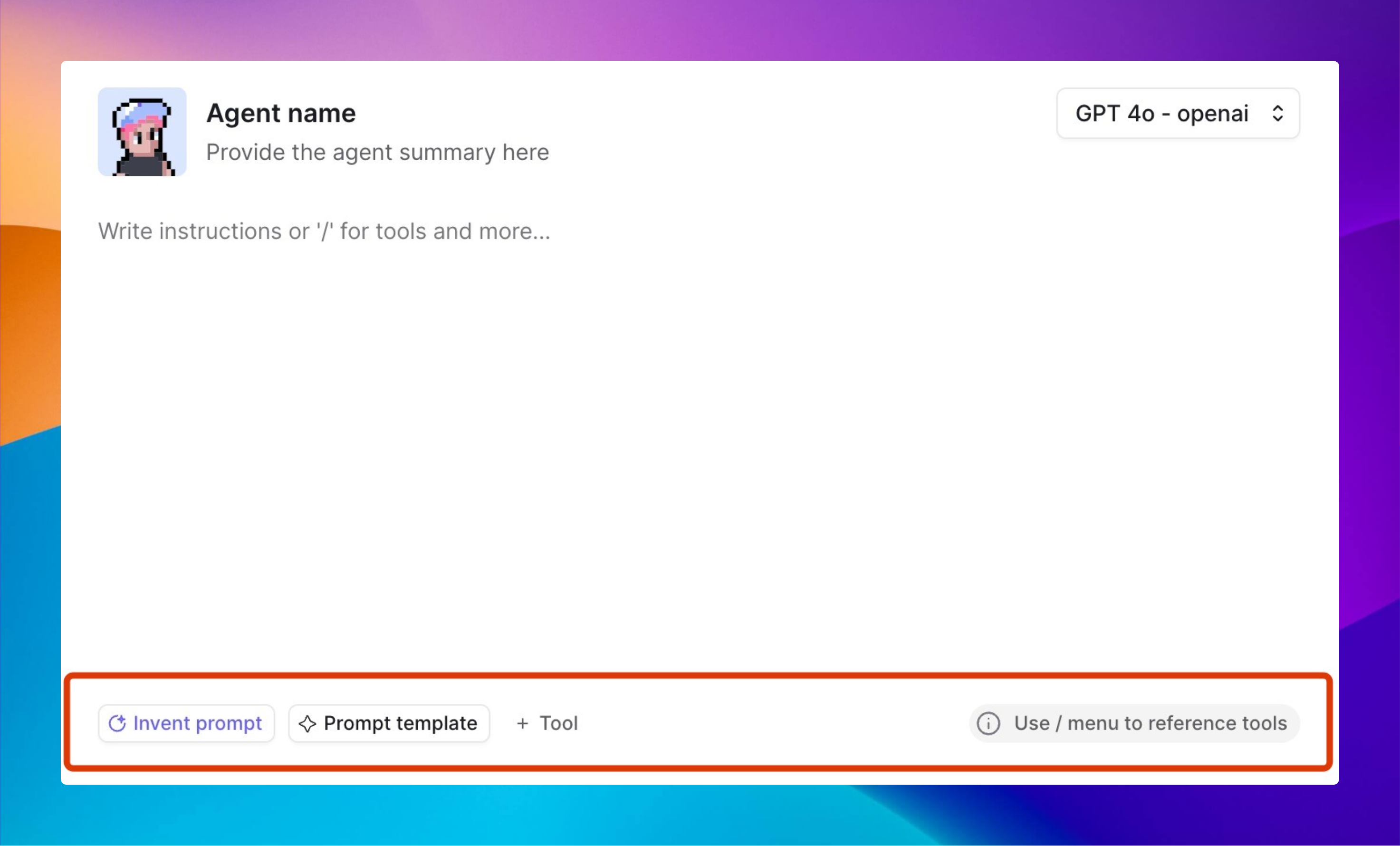
Invent a Prompt
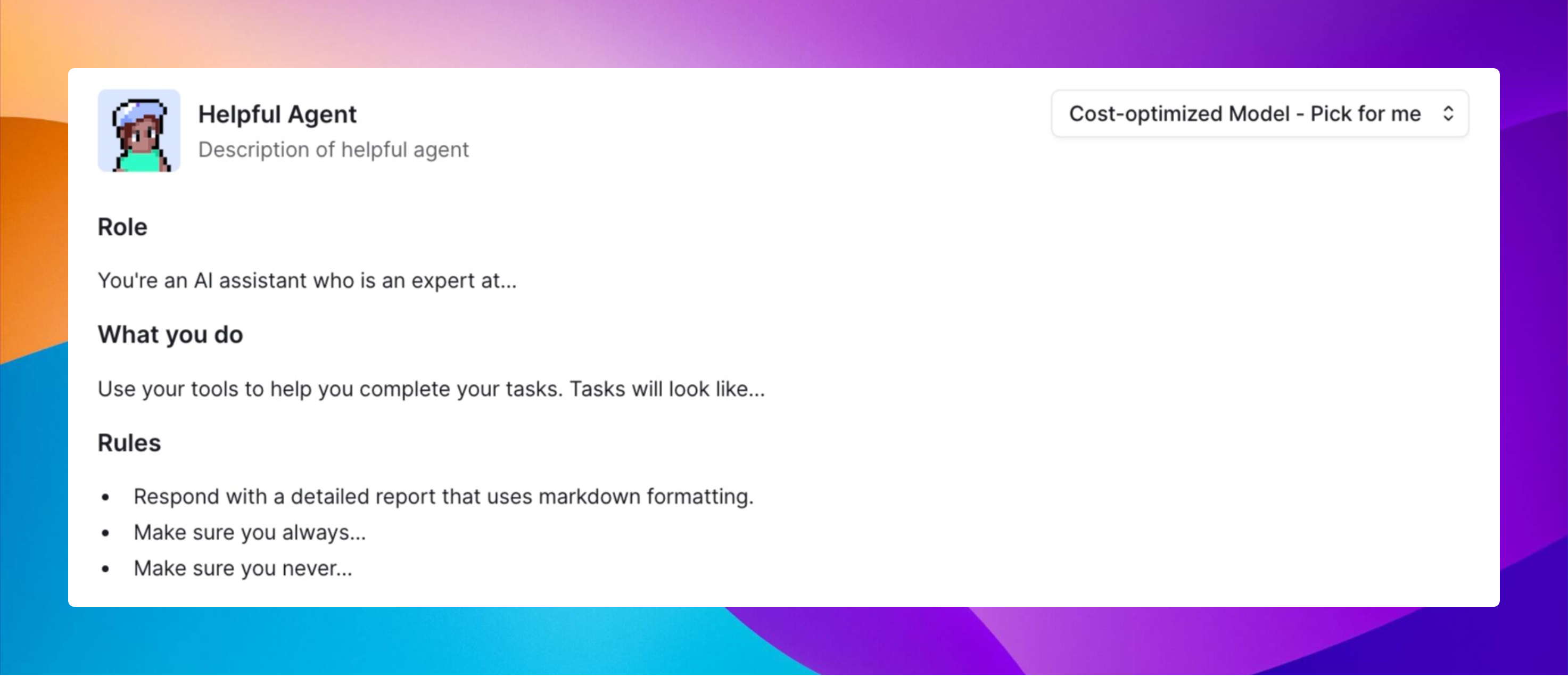
Write Your Own Prompt
You can also manually type your prompt from scratch if you want full control over how your Agent behaves and what tasks it focuses on. Clear, specific prompts produce the best results.Reference Tools in Your Prompt
While writing your instructions, you can reference specific Tools (e.g., “Use the Extract Text from PDF tool to pull invoice data.”). This lets the Agent know exactly which tools to use when completing tasks.Use the Slash ( / ) Menu
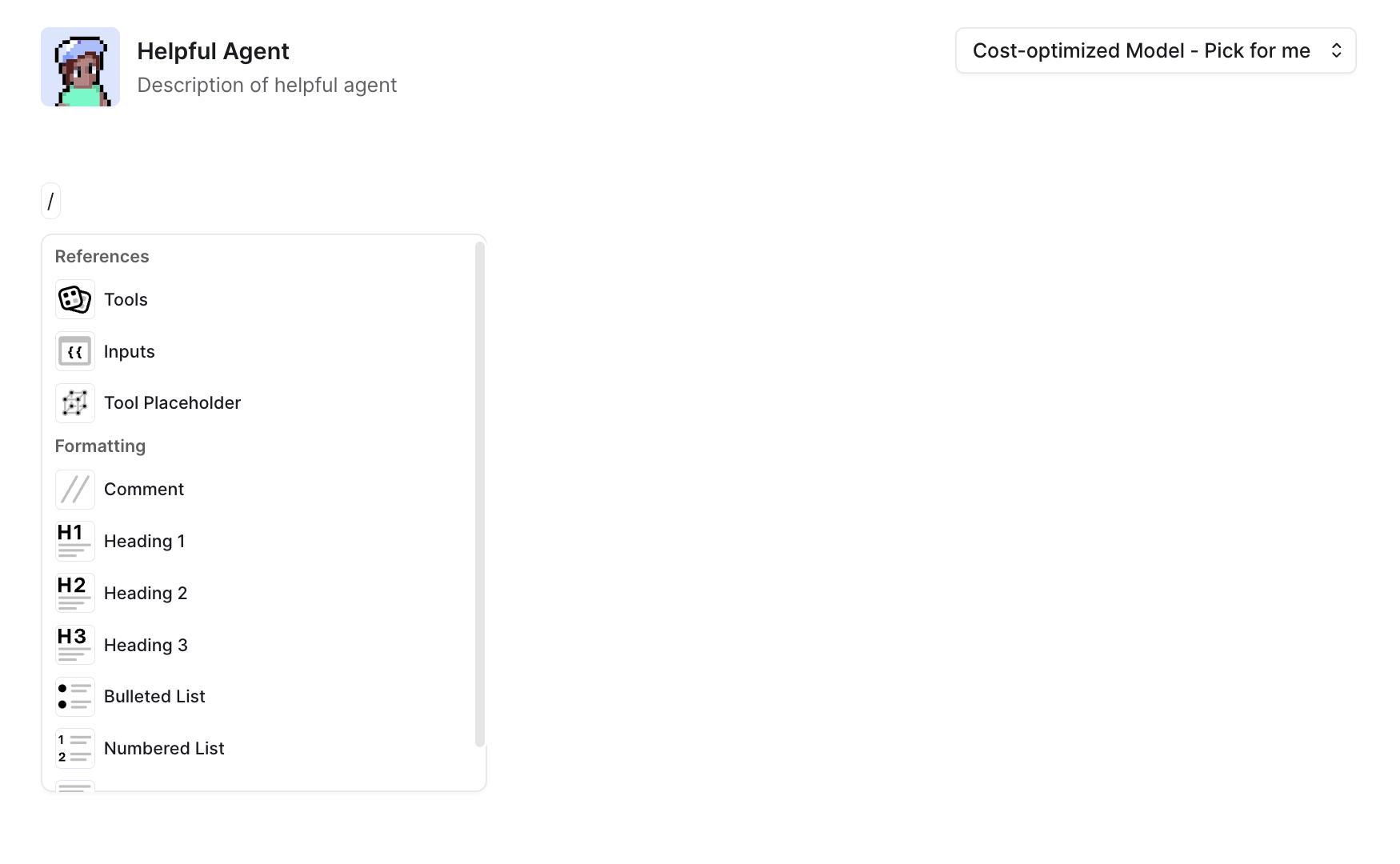
- Referencing available Tools
- Adding Tool Placeholders
- Adding Markdown Styles for your Prompt
Create or Invent New Tools from the Slash Menu
If you insert a Tool Placeholder using the Slash menu, you can immediately Invent a new tool or create one manually — no need to leave the prompt!(Note: Currently, Invented Tools will still need to be customized in the separate Tool Builder section)
Connect Tools Conveniently
Add Tools to Your Agent
Tools allow your Agent to perform real-world actions like searching the web, sending emails, extracting data, or connecting with other systems — expanding your Agent’s capabilities far beyond simple conversation. When writing your Prompt, you can reference specific Tools directly to guide how your Agent should complete tasks. You can also insert Tool Placeholders to invent new tools or connect existing ones as needed. For a full guide on adding, configuring, and best practices for using Agent Tools, check out the Tools page.View your Prompt in Markdown
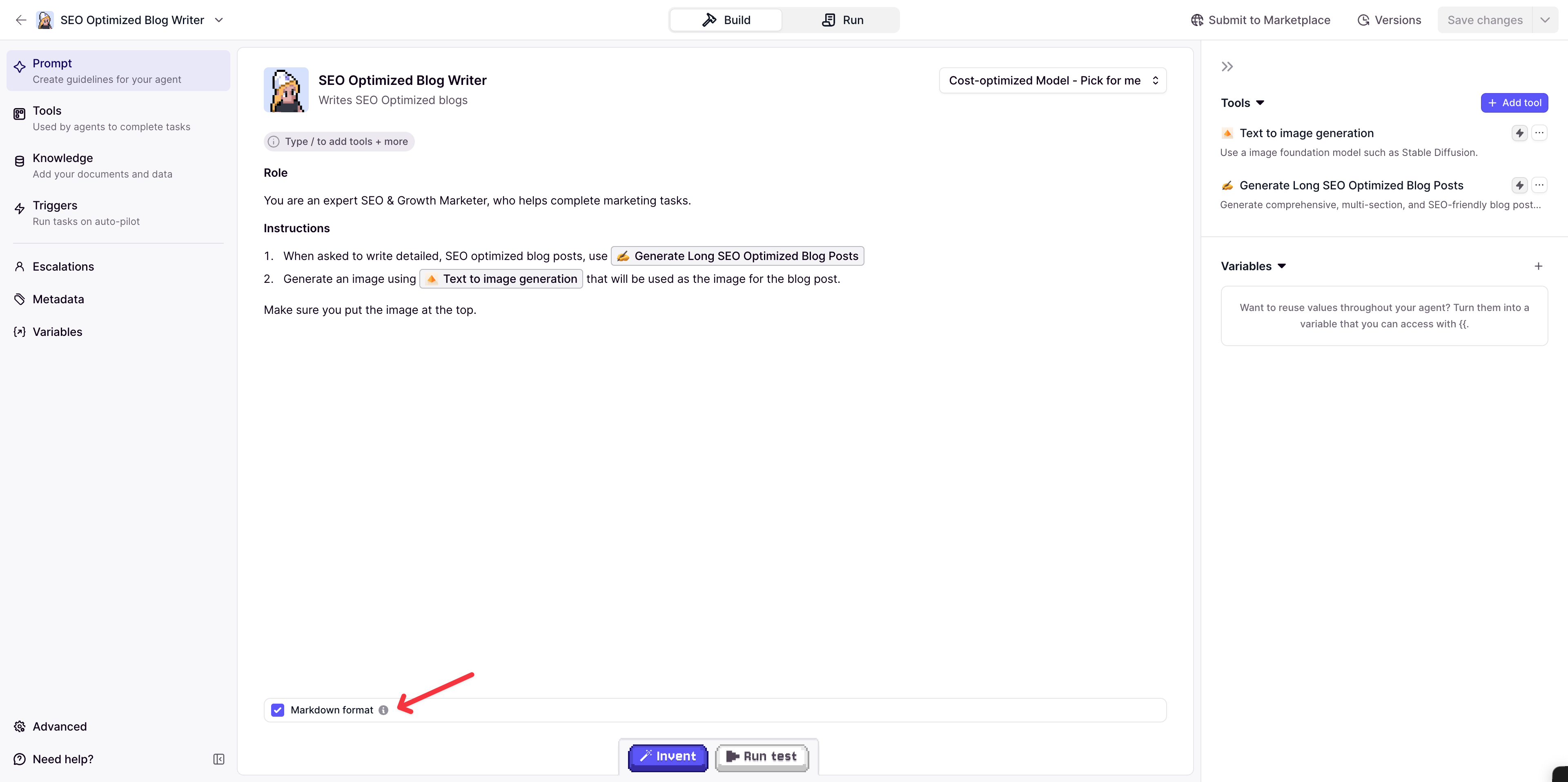
Frequently asked questions (FAQs)
Do I need coding knowledge to use Invent?
Do I need coding knowledge to use Invent?
No, Invent is specifically designed to make agent creation accessible to users without technical expertise. You only need to describe what you want your agent to do in plain English.
Can I modify the agent after it's been created with Invent?
Can I modify the agent after it's been created with Invent?
Yes, the agent blueprint generated by Invent is fully customizable. You can adjust any aspect of the configuration, instructions, or tools to better suit your needs.
What types of agents can I create with Invent?
What types of agents can I create with Invent?
Invent is flexible and can help you create a wide variety of agents, from customer support assistants to research tools, data analysts, and more. The possibilities are limited only by your imagination and the capabilities of the underlying AI models.
How does Invent compare to using agent templates?
How does Invent compare to using agent templates?
While templates provide pre-configured agents for specific use cases, Invent creates custom agent blueprints based on your unique description. Templates are ideal when your needs align with existing patterns, while Invent offers more flexibility for novel or specialized requirements.

