
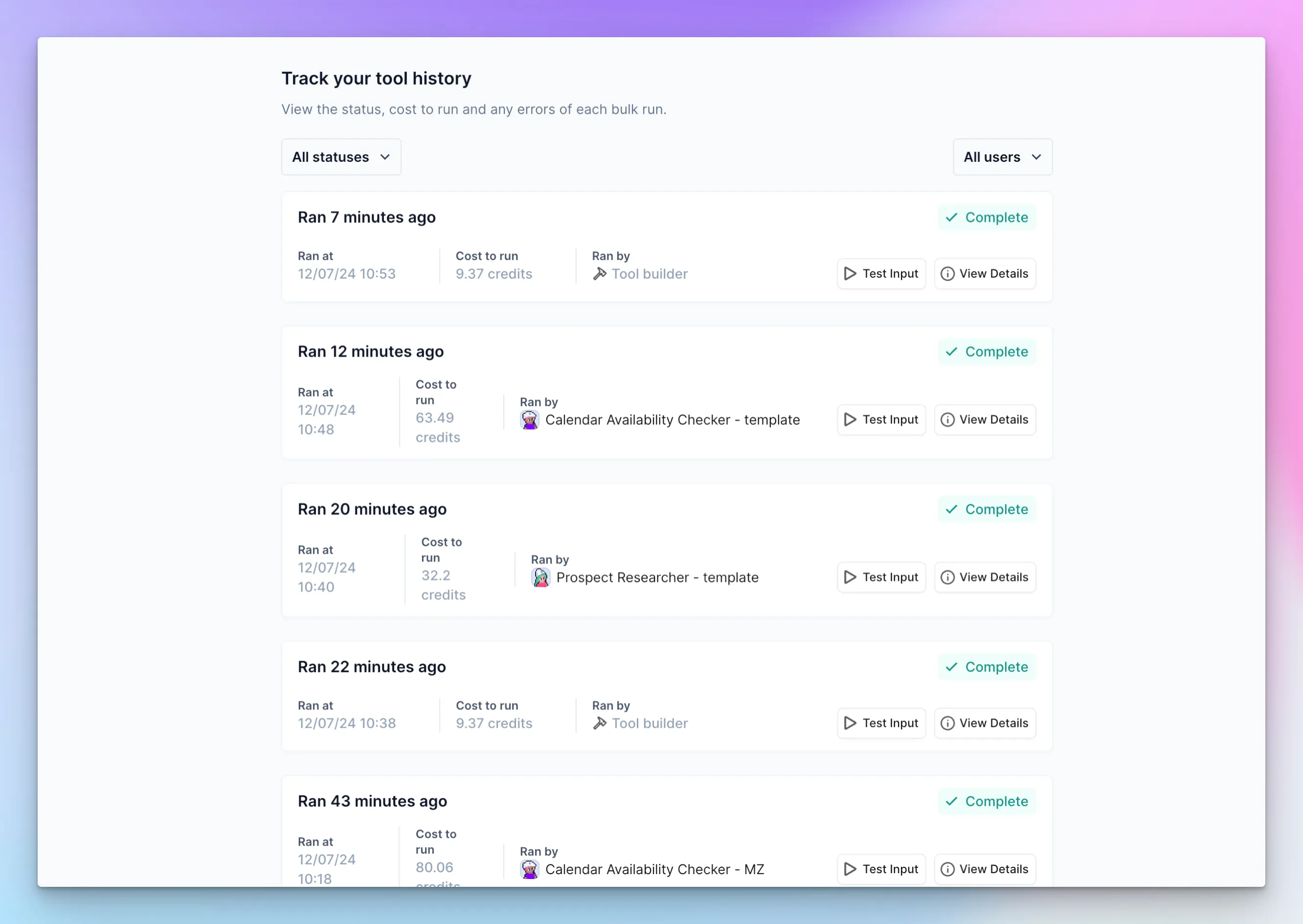
We’ve made a few key updates to our platform in this week’s release, particularly for power users and expert agent builders!
When you are working on a tool for your agent, you will often want to test the tool with inputs that your agent provided it.
Previously you could do this one by one, by clicking on the tool execution and then “Test in tool builder”. However, when wanting to test the tool against a lot of test cases, agent builders found this process extremely time consuming.
We’ve shipped a feature that will make this process much easier! In the “Logs” tab in the Tool Builder, you will now see tool executions from agents.
Click the “Test Input” button and it will prefill your tool with the same inputs that the agent used, making for easy testing!
We are slowly introducing the concept of “completion” for tasks in Relevance. We're starting off by allowing you to mark a task as completed.
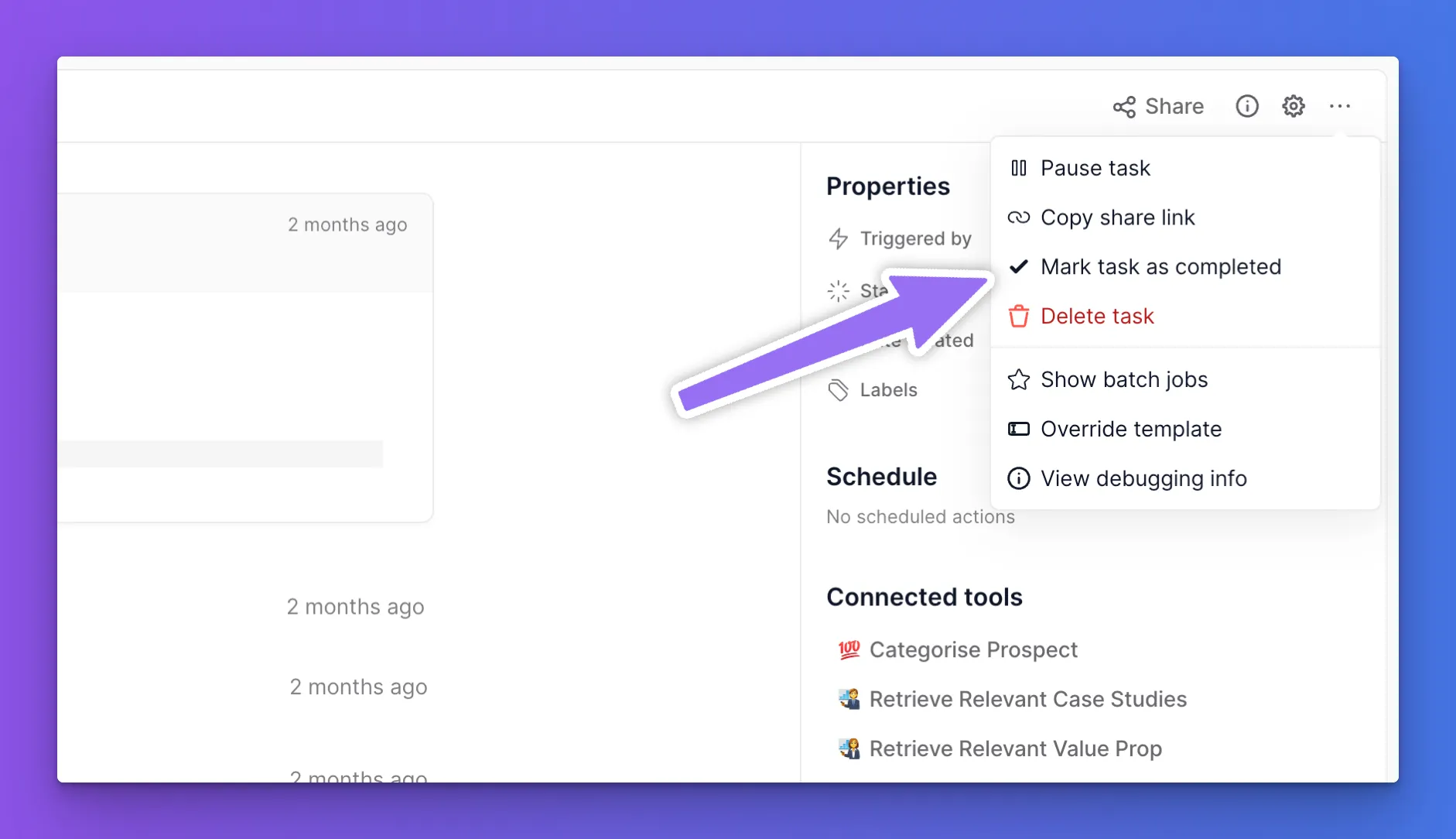
Tasks that are completed will be filtered out of your task lists. In the future, we will allow agents to mark tasks as complete too!



If you're exploring Relevance AI for the first time or discovering new features, we'll quickly guide you to start doing great work immediately.