
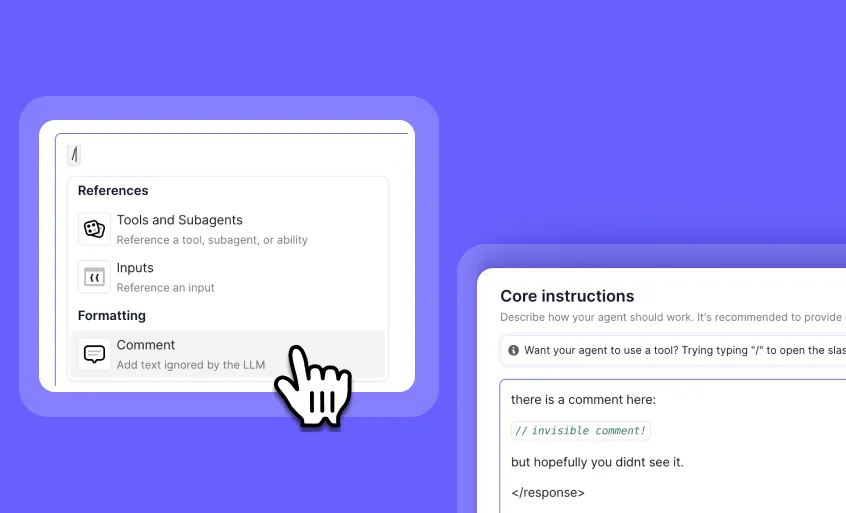
**Prompt Comments: Add Notes to Your Agent and Tool Instruction
**
You can now add comments directly within your agent and tool prompts without affecting LLM processing!
Comments let you document your thinking, explain prompt engineering decisions, and collaborate more effectively with your team. These comments are automatically removed before sending instructions to the LLM, giving you a clean way to annotate your prompts without impacting performance.
✅ Document your prompt engineering decisions – Explain why you chose specific wording or parameters
✅ Leave notes for collaborators – Help team members understand your prompt structure and reasoning
✅ Add reminders for yourself – Track what you've tried and what works best
✅ Improve prompt maintainability – Make complex prompts easier to understand and update
✅ Streamline collaboration – Share knowledge about prompt design without cluttering instructions
To add comments to any prompt, simply click the "/" button while editing agent or tool instructions and select “Comment" from the menu.
How it works:
1️⃣ While editing an instruction, click “/**”
2️⃣ Select “Comment” from the menu
3️⃣ Type your note—your logic, your reminder, your prompt tip
4️⃣ The comment is automatically removed before the LLM sees it
With comments, you can build more maintainable, collaborative, and well-documented AI systems while keeping your actual LLM instructions clean and focused.
Experience the most powerful agent prompt editor in the industry today!
General fixes and UI updates.



If you're exploring Relevance AI for the first time or discovering new features, we'll quickly guide you to start doing great work immediately.