
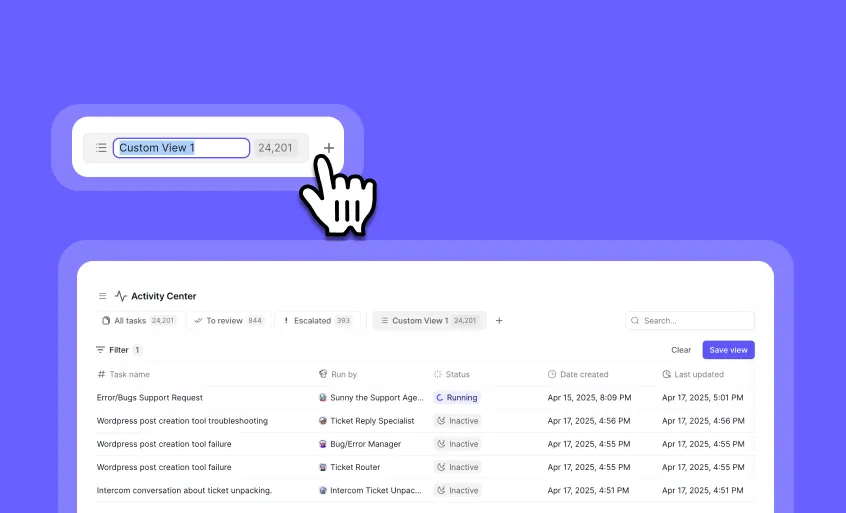
Saved Filter Views: Customize and Preserve Your Task Filters
You can now save your custom filter configurations across sessions, eliminating the need to recreate them every time you navigate away!
Saved Filter Views lets you create and maintain personalized task filtering setups that persist in your browser's local storage. Whether you need to quickly access specific tasks, prioritize certain workflows, or monitor particular agents, your custom views remain just a click away.
➡️ Create custom filter views – Press the "+" button in the views tabs section or click "save view" on default tabs
➡️ Manage your views easily – Right-click any view for options to duplicate, rename, or delete
➡️ Quick rename functionality – Simply double-click on any view button to rename it
➡️ Access your views across pages – Available on both the activity center and agent task full screen pages
➡️ Smart space management – If you have more than 5 views, the system shows only default tabs plus your current selection
With Saved Filter Views, you'll save valuable time by instantly accessing your most important task views without recreating complex filter combinations.
To use this feature, look for the views tabs section at the top of your task lists in the activity center or agent task pages.
Start organizing your workflow more efficiently with custom filter views today!
General fixes and UI updates.



If you're exploring Relevance AI for the first time or discovering new features, we'll quickly guide you to start doing great work immediately.