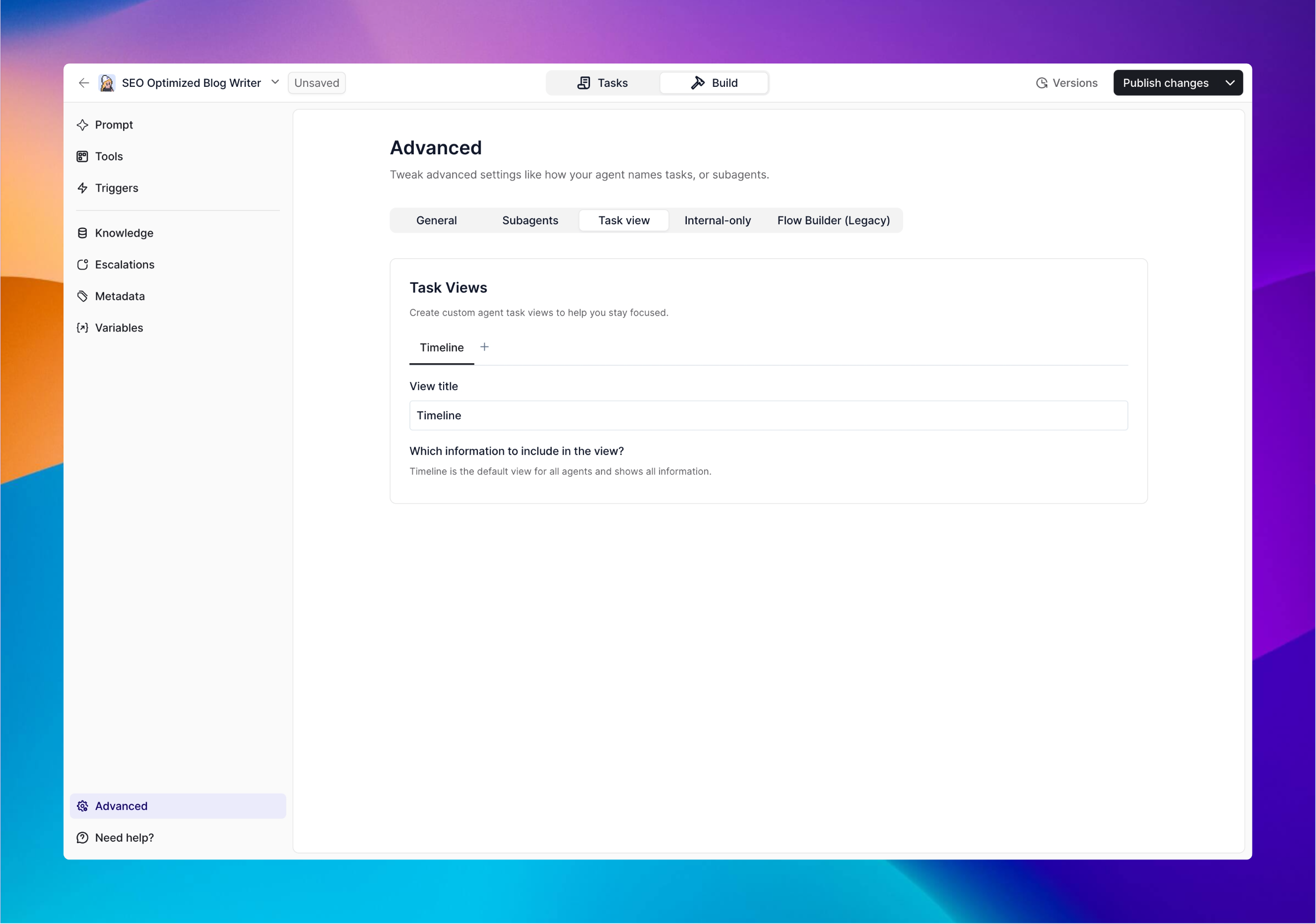
Task View Settings
View Title
Enter a clear, descriptive name for your custom task view. This title will appear in the task view selector, making it easy to find and switch between your different task dashboards. Examples:- “Customer Support Tasks”
- “Sales Lead Follow-ups”
- “Content Approval Queue”
Which Information to Include in the View
Use this search box to select specific tools or information sources you want to monitor in this view. Your custom view will only display tasks that involve the tools you’ve selected here. How it works:- Type the name of a tool your Agent uses (e.g., “Send Email”, “Extract Data”, “Escalate to Slack”)
- Select the relevant tools from the dropdown results
- Your view will automatically filter to show only tasks using these tools
When to Use Custom Task Views
Task Views are particularly valuable when:- Your Agent handles multiple types of tasks using different tools
- You need to monitor specific workflows separately
- You want to reduce clutter and focus only on certain types of Agent activity
- Different team members need to track different aspects of your Agent’s work

