Control when you need—automation when you don’t
Add approvals where you want control, and let agents escalate when they need help.
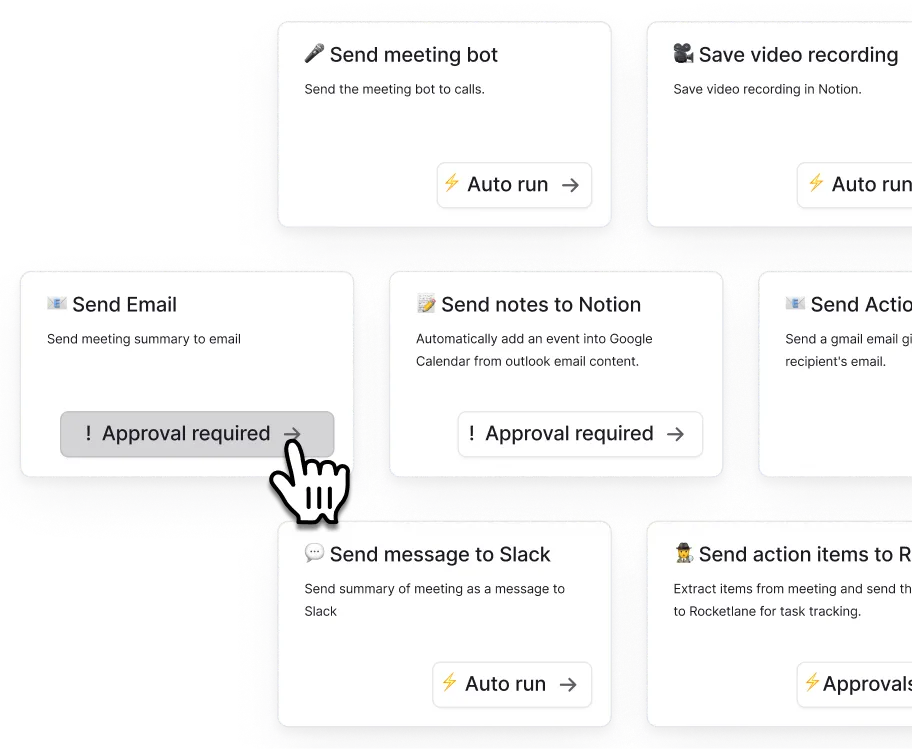
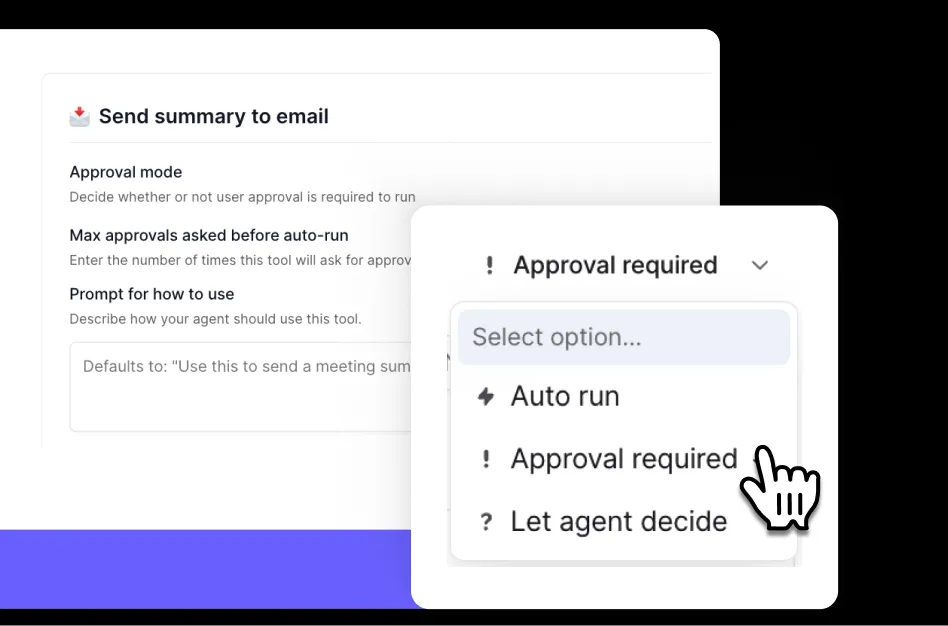
From automation to collaboration—instantly
Let your agents take the lead—but call in humans when needed. Whether it's real-time Slack alerts or detailed email escalations, your agent knows how to keep the right people informed.
What needs your attention today?
With simple, flexible rules, your agent knows when to:
✅ Pause for human approval before taking action
✅ Escalate anything unclear, complex, or sensitive
✅ Alert your team wherever they work—Slack, email, and more
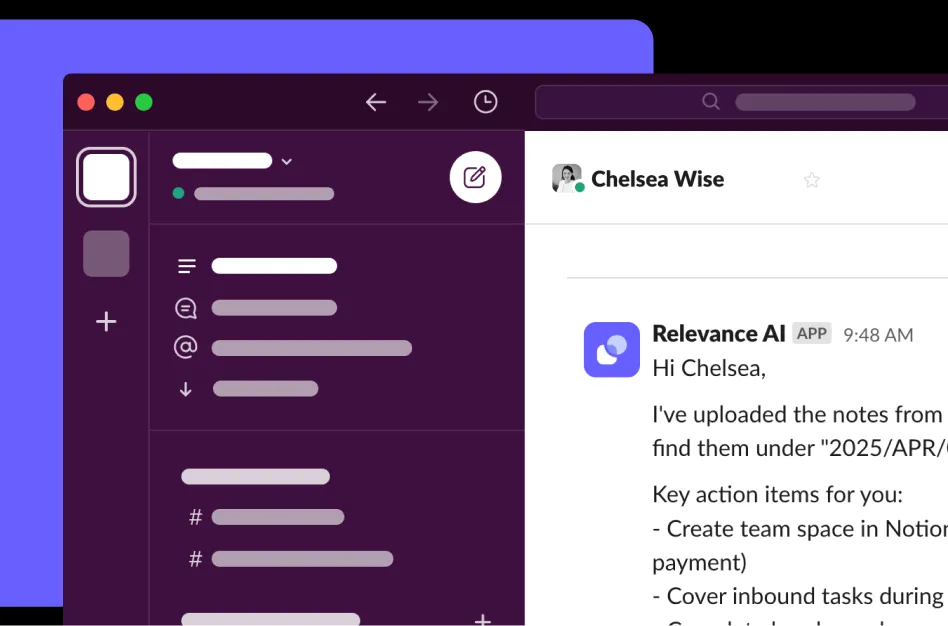
Scale with confidence — add approvals and smart escalations anywhere


Set escalation rules in plain English

Add approvals to any step

Let agents escalate through your tools

Improve with every interaction

FAQs
Can’t find the answer here? Contact our support team.
It gives you control over your agent’s workflow. Add approvals where you want oversight, and let agents escalate anything they can’t confidently handle.
Yes. You can turn any task—like sending an email or editing a record—into an approval step. Everything else can run automatically.
Each task can run in one of three modes:
– Approval mode: pause and wait for your sign-off
– Let agent decide: run if confident, escalate if not
– Autorun: always run automatically
You can also write escalation rules in plain English—like:
“Always escalate any payment request” or “If unsure, ask the team.”
You decide. Choose the people and channels—Slack, email, and more. Notifications land right where your team already works.
No. Escalations catch anything that needs input, urgent or not. Approvals are there for any task you want to personally review.
Yes. It integrates with Slack, email, and other tools in your stack—so agents fit seamlessly into your workflow.
Discover more features to unlock your AI workforce
Find the right feature to build your AI workforce
Building their AI Workforce