Control when your AI agents run—and how much they do
From recurring tasks to bulk schedules, pacing and follow-ups—this is time orchestration built for real work.
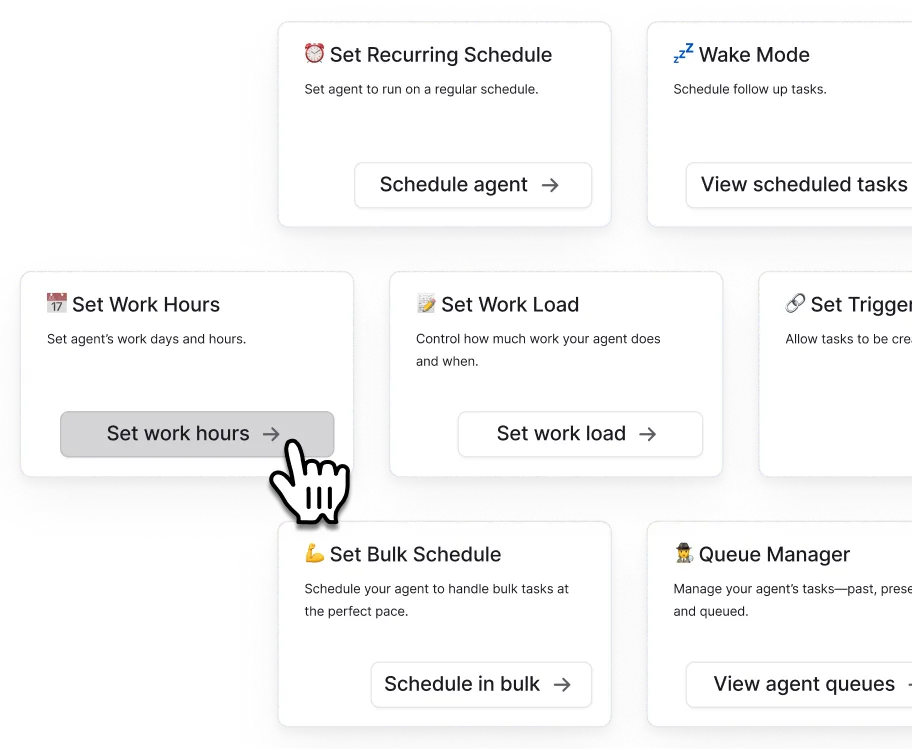
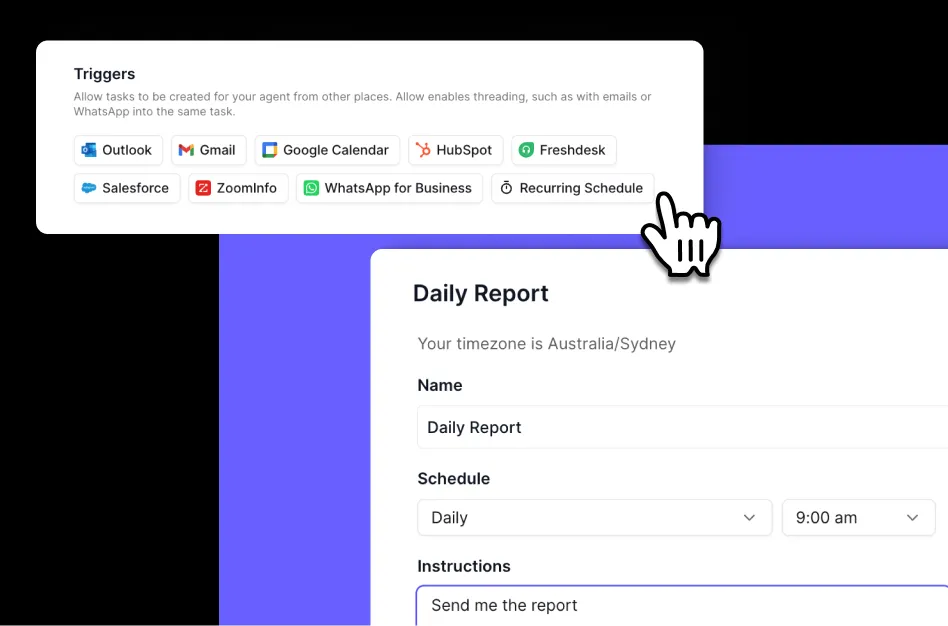
Give your agents a schedule—and a strategy
Instead of waiting to be triggered, your agents operate on their own schedule—proactively, precisely, and right on time.
Coordinate thousands of actions—exactly when they need to happen
Whether you’re coordinating thousands of outbound tasks or just one weekly reminder, Relevance delivers the same precision, consistency, and control.
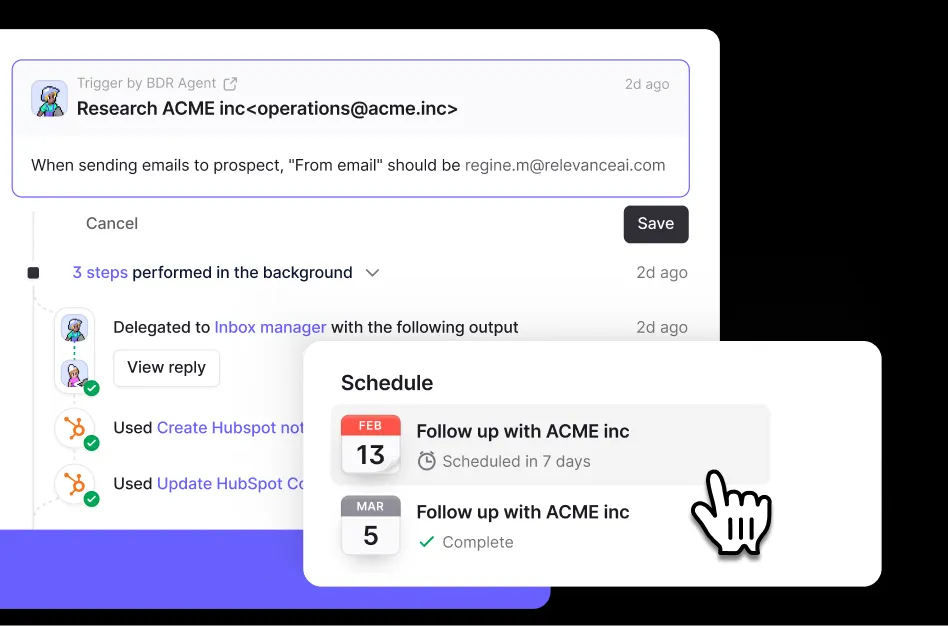
Purpose-built features for real scheduling needs


Recurring Schedules

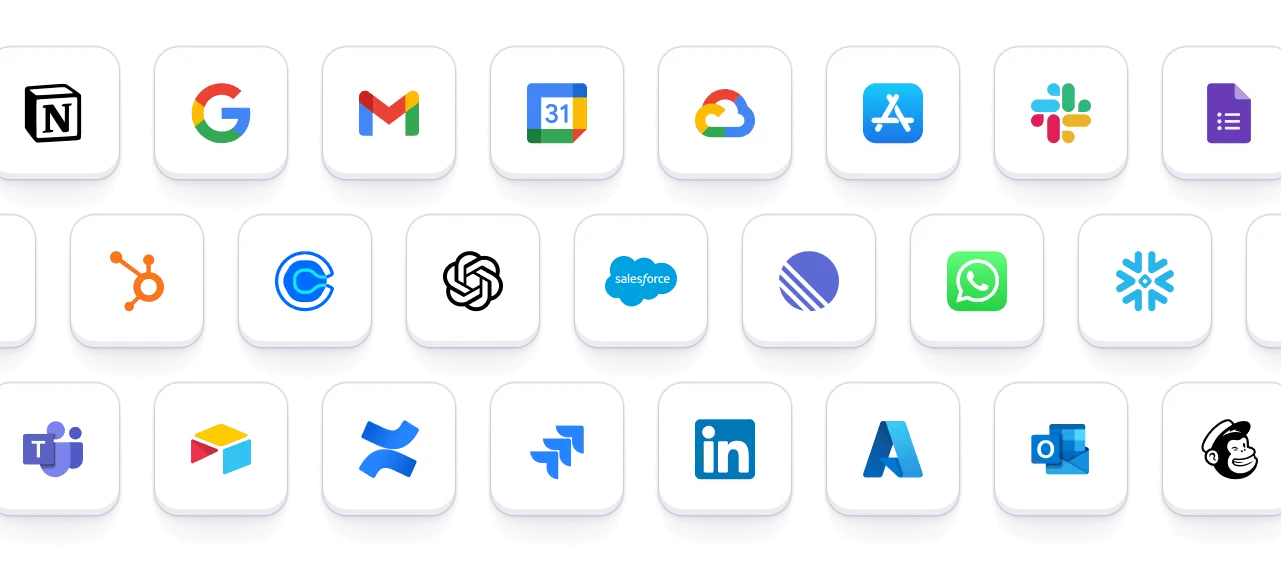

Work Hours


Work Load


Bulk Scheduler


Wake Mode


Queue Manager

FAQs
Can’t find the answer here? Contact our support team.
No. Recurring schedules are just one part of it. Agent Scheduler includes multiple time-based controls like follow-up scheduling, bulk task pacing, agent work hours, wake-on-demand behavior, and full visibility into task queues.
Recurring Schedules run your entire agent on a consistent cadence—like daily or weekly. Task Scheduler lets your agent schedule specific actions in the future, such as sending a message or follow-up at a particular time.
Yes. You can create multiple recurring schedules for the same agent, each with its own cadence and set of instructions. This allows agents to handle different workflows at different times.
Yes. You can modify both recurring schedules and future-scheduled tasks at any time through your agent’s settings or Task View—no need to delete and start over.
Discover more features to unlock your AI workforce
Find the right feature to build your AI workforce
Building their AI Workforce