Turn any AI Agent into a live chat experience
Embed your agents on your website or share them via a link—Agent Chat creates a sleek, intuitive chat interface that makes it easy for users to talk to your agents in real-time.
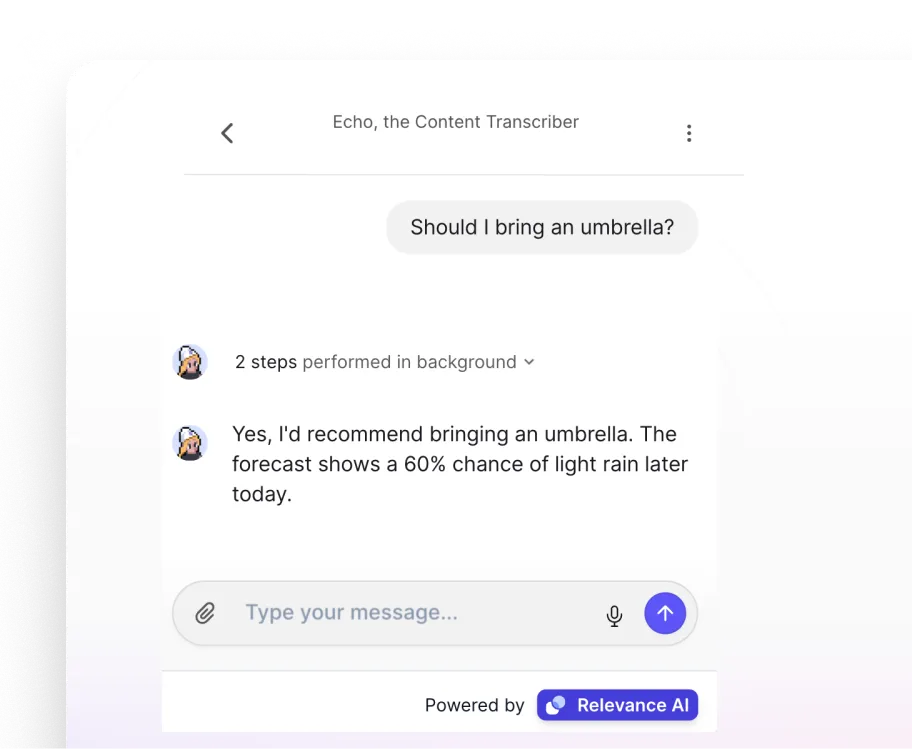

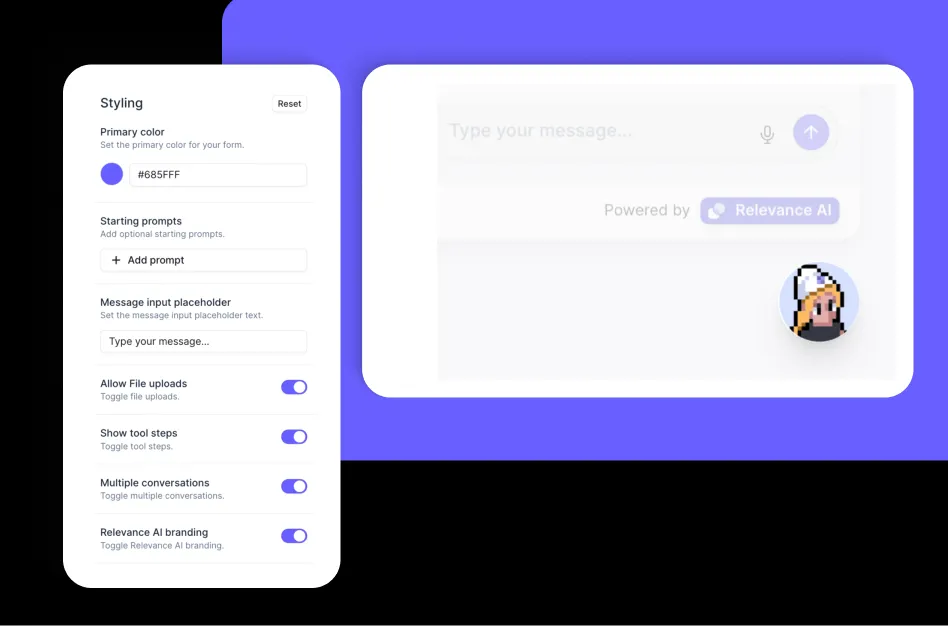
Bring AI agents to life—right on your site
From support to sales to self-service help, Agent Chat transforms your AI agent into a smooth, branded experience your users can talk to—anytime, anywhere.
Customize, then click to connect. That’s it!
Whether you want a widget or a link, Chat Embed makes deployment simple. No complex setup or coding required—just copy, paste, and go live.
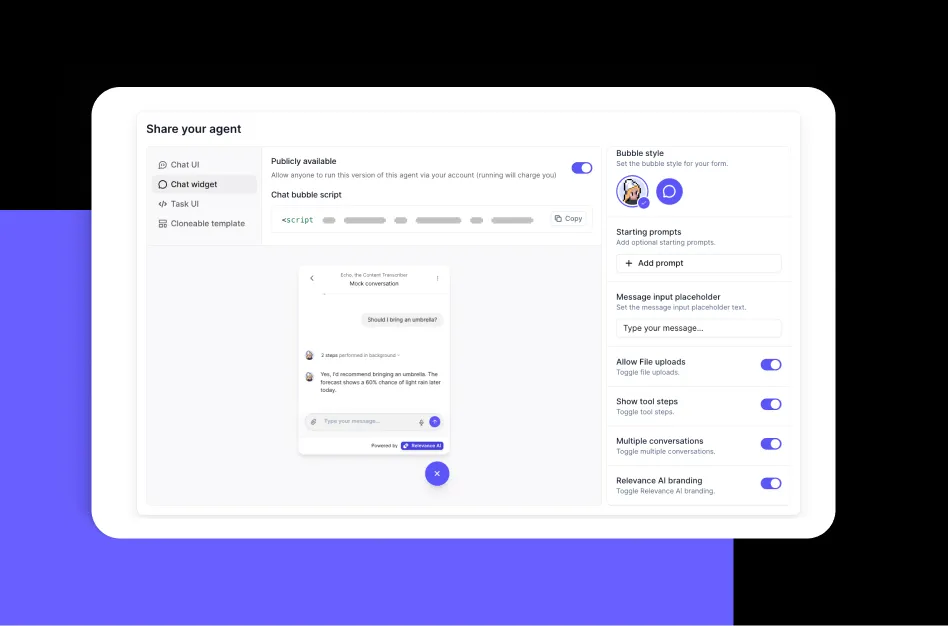
Add a chat interface to your AI agent — instantly


Drop-in, frictionless setup

Designed for real conversations

Custom-fit to your brand

One agent, many channels

FAQs
Can’t find the answer here? Contact our support team.
Agent Chat is a feature that turns your AI agent into a shareable, embeddable chat interface. It allows anyone to interact with your agent through a polished, user-friendly UI.
Nope. Just go to your agent’s Share settings, customize the look and feel, and grab the code or link. You’ll be up and running in minutes.
Yes! You can change icons, colors, input placeholders, and more—all from the Share settings. No need to touch any code.
Anywhere! Embed it on your website, landing pages, or apps. Or just send someone a link to open the chat in a dedicated window.
Each chat interface is tied to a specific agent. Want to support multiple agents? Just embed multiple widgets or build a master agent that delegates.
Yes—interactions through Agent Chat count toward your usage. Be sure to monitor usage if you expect high traffic.
Discover more features to unlock your AI workforce
Find the right feature to build your AI workforce
Building their AI Workforce