Work solo or scale as a team — with total clarity
Whether you’re sharing, organizing, escalating, or managing access—collaboration is baked into every part of your AI workforce.
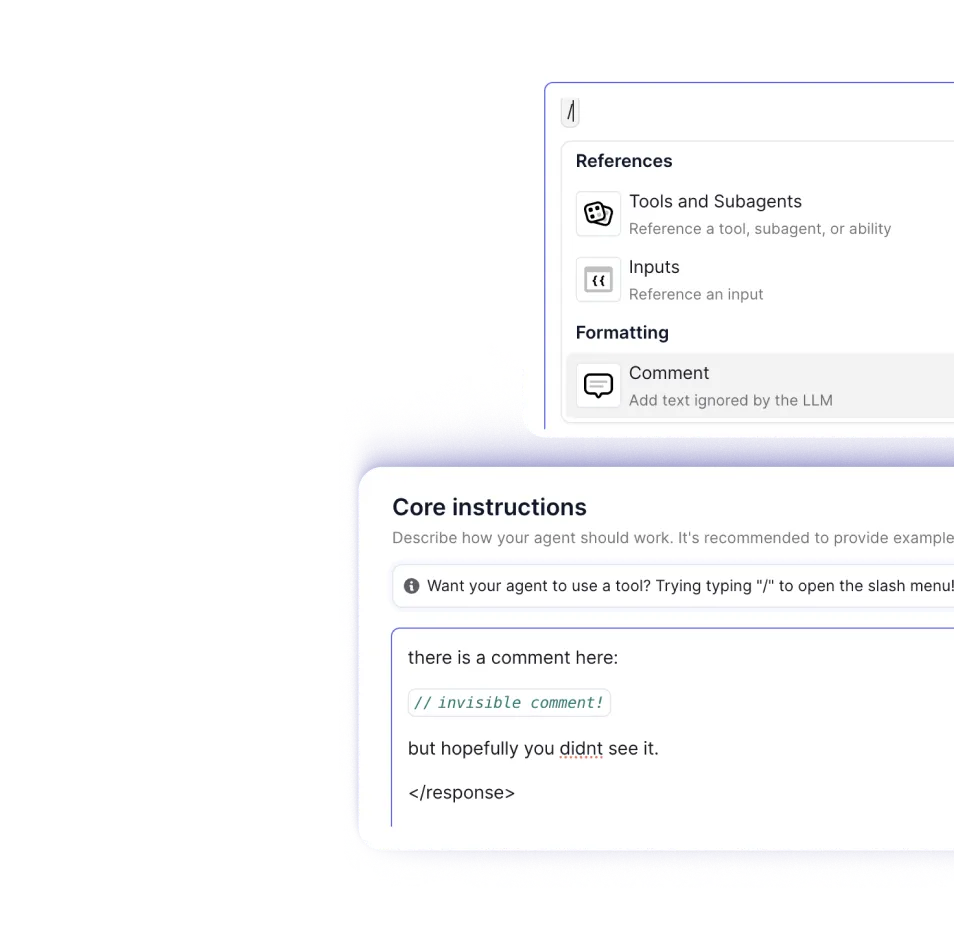
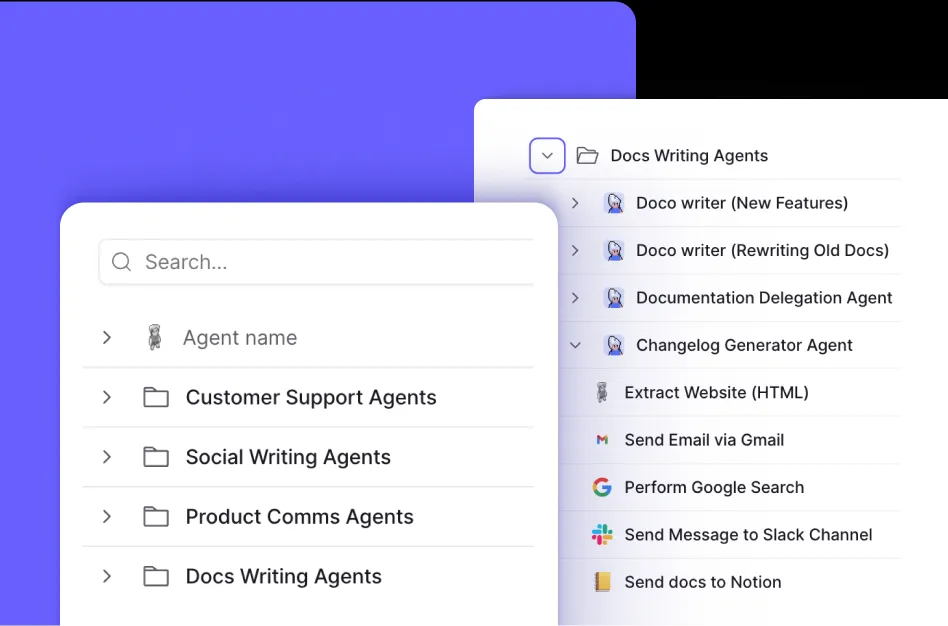
Structure your workspace your way
Use folders and projects to organize agents by client, workflow, or use case. Your workspace stays clean, scalable, and easy to navigate—no matter how many agents you create.
Share and reuse in one click
Let others build on your work by sharing agents as templates or embedding them into apps and workflows. You stay in control of access, usage, and updates—every step of the way.
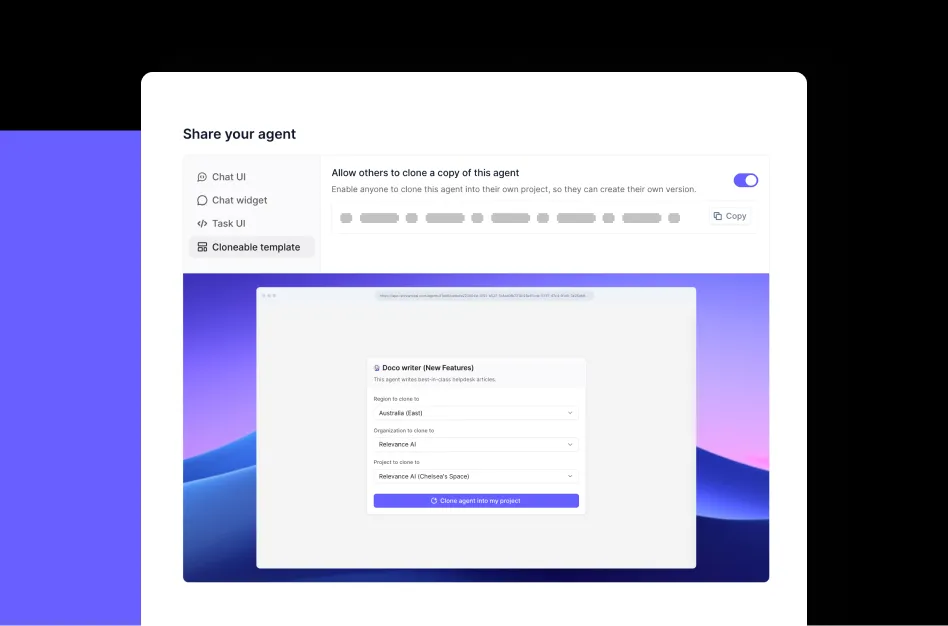
Everything you need to collaborate, scale, and stay organized


Organize your workspace

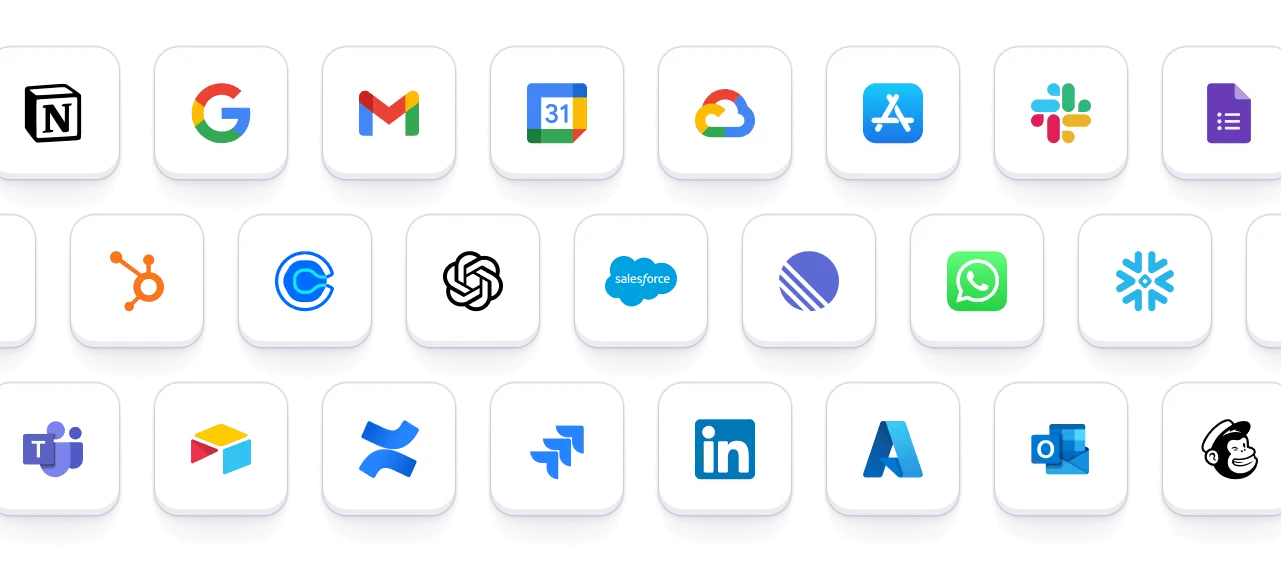

Add comments without clutter


Share agents securely


Escalate to your team


Control access with roles


Collaborate across shared projects

FAQs
Can’t find the answer here? Contact our support team.
You can use all collaboration and sharing features on your own to stay organized—folders, projects, comments, and sharing are just as helpful when you're working solo.
Use folders for quick sorting, and projects to group related agents and workflows. Drag and drop, rename, or archive anytime—no mess, no stress.
Absolutely. You choose whether others can clone, embed, or just view your agents. Permissions are always in your hands.
Easy. Set up Slack escalation in minutes, and your agent will ping the right teammate when it needs a human touch.ll
With roles and permissions. Assign teammates as Admins, Editors, or Viewers—per project—to control access without bottlenecks.
Discover more features to unlock your AI workforce
Find the right feature to build your AI workforce
Building their AI Workforce