
Submit Your AI Agents, Tools, or Workforces to the Marketplace
You can now submit your creations directly to the Relevance AI Marketplace — straight from the Build section. Whether you’ve designed an intelligent Agent, a reusable Tool, or a collaborative Workforce, you can publish it for others to discover, use, and even monetize.
Submitting an Agent
When building your Agent, you’ll find the “Submit to Marketplace” button at the top-right corner of the Build view.
- Click Submit to Marketplace.
- Add a name, description, and category so users understand what your Agent does.
- Once approved, your Agent will appear publicly in the Marketplace for anyone to install.
Agents are perfect for sharing single-purpose automations — like a researcher, summarizer, or outreach assistant — that others can instantly deploy.
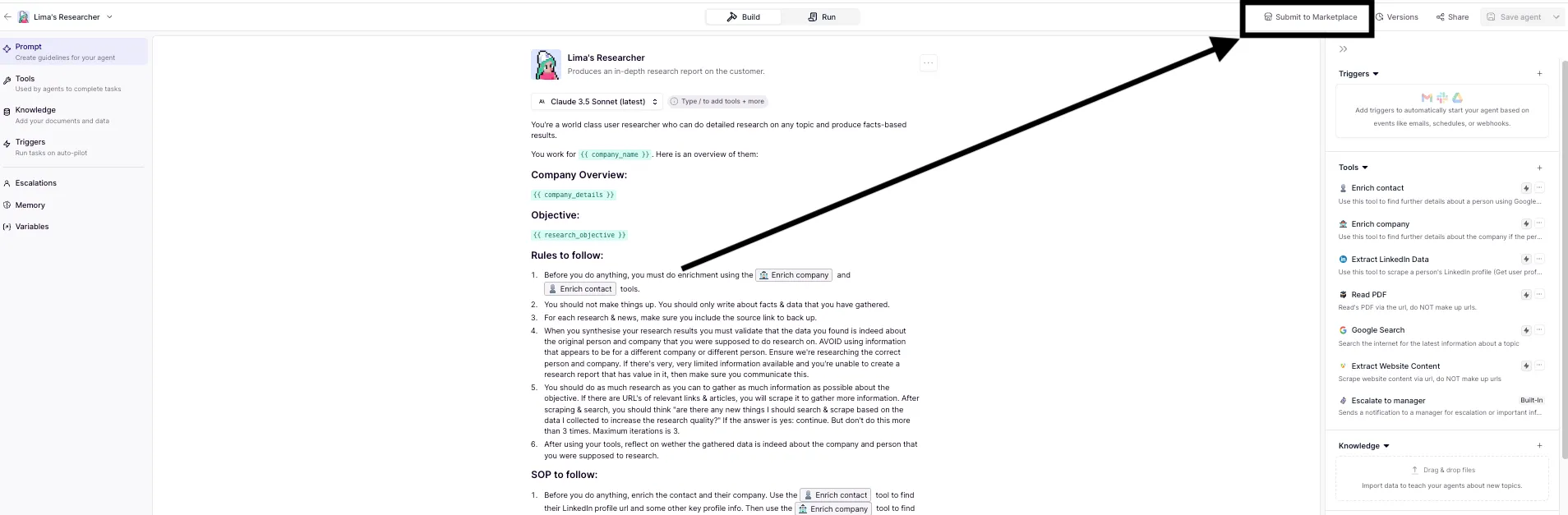
Submitting a Tool
If you’ve built a Tool that can enhance multiple Agents — for example, a web scraper, data enricher, or translator — you can submit it directly from its Build view.
- Click Submit to Marketplace at the top right.
- Provide clear inputs, outputs, and use instructions so others can integrate it easily.
Tools make your logic reusable across Agents and Workforces — and by publishing them, you help other builders accelerate their own creations.
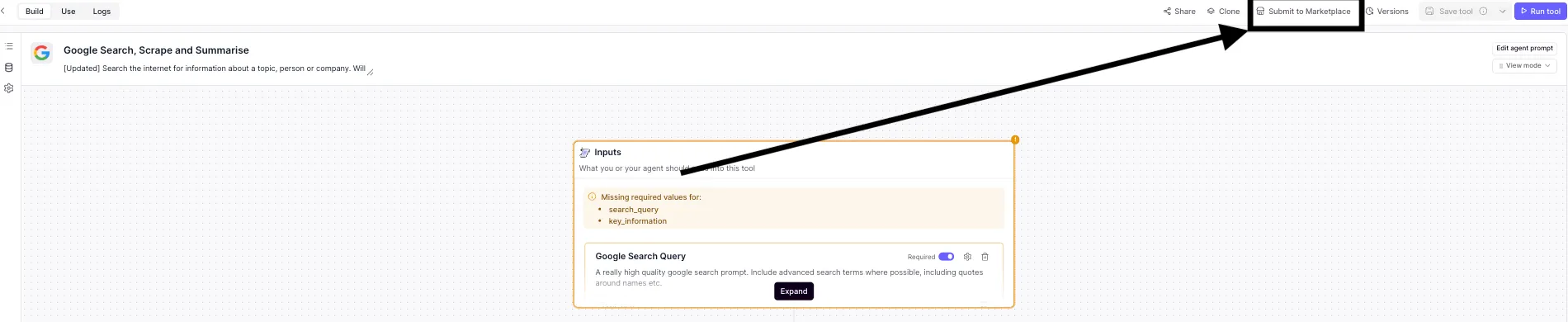
Submitting a Workforce
For larger multi-agent systems that collaborate to complete complex workflows — like content production pipelines or customer research systems — go to your Workforce Build section.
- Click Submit to Marketplace in the top-right corner.
- Add a title, overview, and setup instructions so users can understand and deploy the entire workflow.
Publishing your Workforce lets other teams instantly access your multi-agent setup, saving them time while showcasing your expertise.
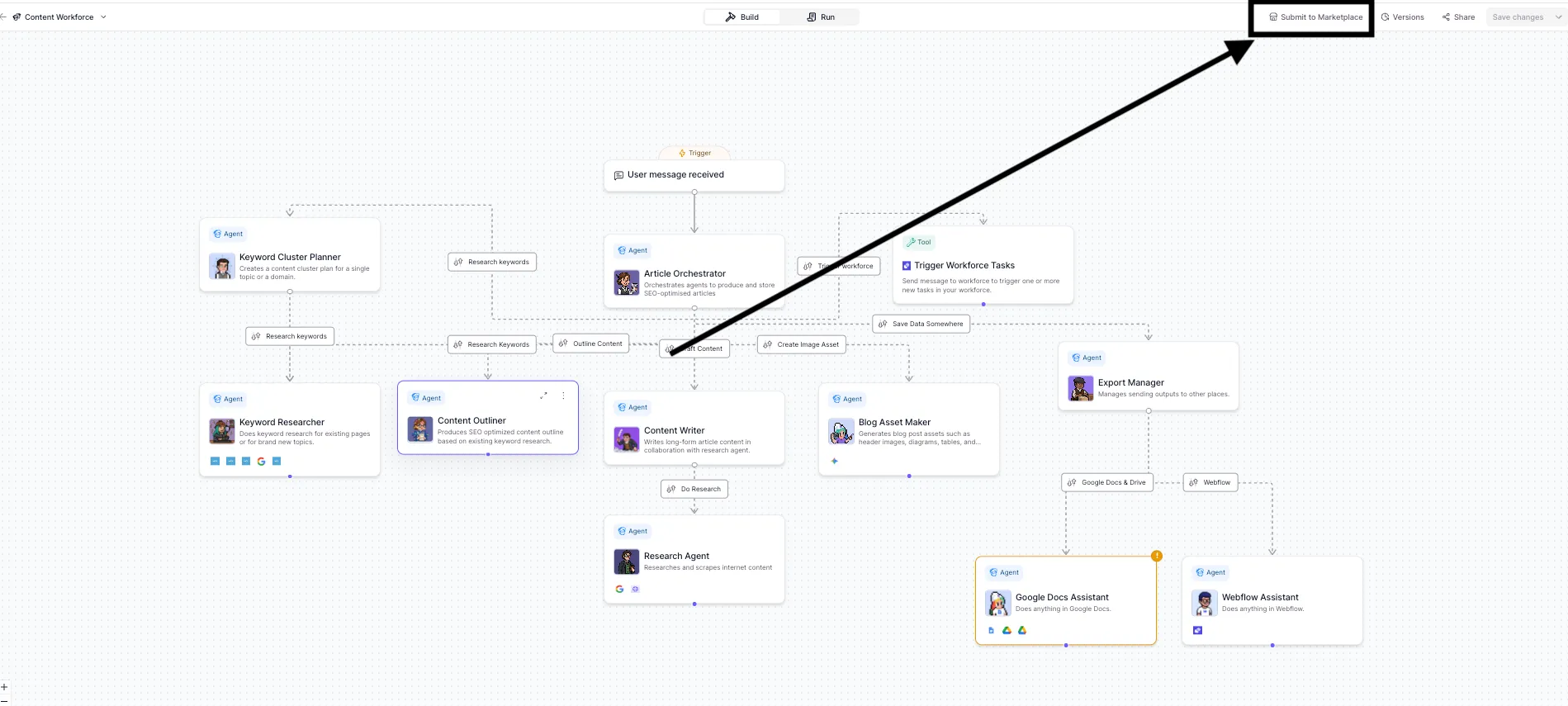
Why Publish to the Marketplace
- Monetize your creations — offer Agents, Tools, or Workforces as paid listings.
- Showcase your expertise — share your best automations with a growing AI community.
- Empower others — help teams and creators accelerate their productivity with ready-to-use AI systems.
Whenever you’re in the Build view, look to the top-right corner — that’s your gateway to the Marketplace.
Create. Submit. Share. Turn your AI into income. 💡

















