Copper is a powerful CRM system that allows for efficient management of contacts, projects, and relationships. With Relevance AI, you can elevate your CRM capabilities by incorporating AI-driven insights and automation into your operations.
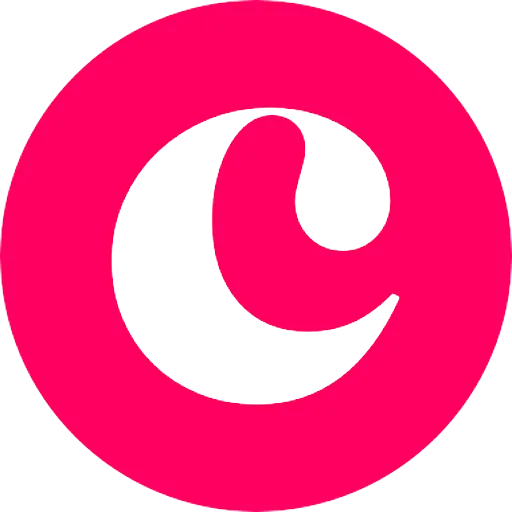

Copper provides a robust platform for managing customer relationships, while Relevance AI empowers you to leverage that data with AI Agents that can automate tasks and drive insights.
Relationship Intelligence Mastery
The AI agent analyzes communication patterns and relationship dynamics to provide strategic insights for customer engagement
Predictive Pipeline Orchestration
Leverages historical data and current interactions to forecast deal outcomes and optimize sales processes automatically
Dynamic Lead Prioritization
Automatically scores and ranks leads based on engagement metrics and communication patterns to identify high-value opportunities
Relevance AI seamlessly integrates with Copper to enhance your CRM workflows with intelligent data management.
What you’ll need
You don't need to be a developer to set up this integration. Follow this simple guide to get started:
- A Relevance AI account
- A Copper account with administrator access
- Authorization (you'll connect securely using OAuth—no sensitive info stored manually)
Security & Reliability
The Copper and Relevance AI integration utilizes secure OAuth authentication, ensuring that only authorized workflows can access your Copper CRM data. Relevance AI manages API operations (such as creating, updating, and retrieving contacts and projects) in the background—eliminating concerns about errors, formatting, or limits.
With built-in validation and type conversion, this integration guarantees that your workflows operate seamlessly, even when dealing with varying data formats.
No training on your data
Your data remains private and is never utilized for model training purposes.
Security first
We never store anything we don’t need to. The inputs or outputs of your tools are never stored.

To get the most out of the Copper + Relevance AI integration without writing code:
- Start with a clean Copper CRM: Use clear naming conventions for contacts and projects to maintain organization.
- Utilize pre-built workflows: Relevance AI provides templates for managing contacts and projects, making it easier to get started.
- Connect carefully: Ensure you authorize the correct Copper account and set the appropriate permissions during setup.
- Test before scaling: Execute API calls on sample data first to prevent widespread issues.
- Monitor API usage: Be mindful of rate limits and implement throttling to avoid hitting request caps.









