Feedbin is an RSS feed management tool that allows users to organize and access their favorite content efficiently. With Relevance AI, you can elevate your content strategy by leveraging AI Agents to automate insights and actions based on your Feedbin subscriptions.
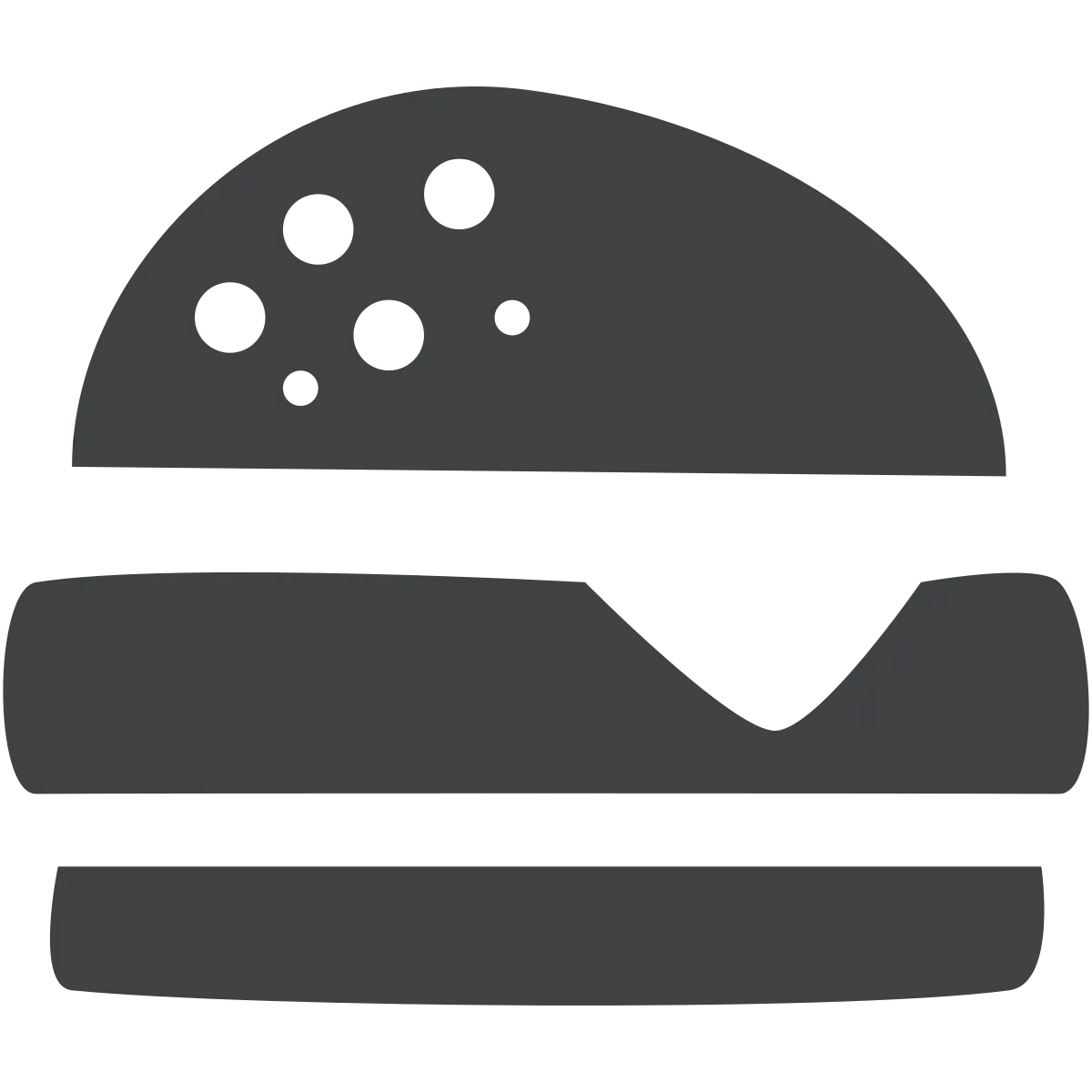

Feedbin offers robust RSS feed management capabilities, while Relevance AI empowers you to create intelligent workflows that can analyze and act on content dynamically.
Real-Time Content Mastery
The AI agent gains instant access to vast streams of curated content, enabling rapid information processing and knowledge synthesis
Proactive Information Discovery
Enables the agent to identify emerging trends and critical updates across multiple sources before they become widely known
Adaptive Content Synthesis
Combines real-time feeds with deep learning capabilities to generate comprehensive, context-aware insights
Relevance AI seamlessly integrates with Feedbin to enhance your content automation workflows.
What you’ll need
You don't need to be a developer to set up this integration. Follow this simple guide to get started:
- A Relevance AI account
- An Airtable account with access to the base and table you'd like to use
- Authorization (you'll connect securely using OAuth—no sensitive info stored manually)
Security & Reliability
This integration enables seamless interaction between Feedbin's RSS feed management capabilities and Relevance AI's platform. It allows developers to programmatically access Feedbin subscriptions and perform authorized API operations, making it ideal for building RSS-powered applications and content automation workflows.
Key benefits include automated RSS feed management, secure OAuth-based authentication, RESTful API access to Feedbin's features, and streamlined subscription handling.
To get started, ensure you have a Feedbin account with an active subscription, a Relevance AI developer account, and the necessary OAuth credentials for authentication. You'll also need to have Node.js 12.x or higher and a modern web browser for the OAuth flow.
Once you have the prerequisites, install the integration package using npm install relevance-feedbin-integration. Configure your OAuth credentials and initialize the API client to begin making API calls.
For example, to fetch all subscriptions, you can use the provided code snippet to make a GET request to the Feedbin API. The expected response will include your subscriptions with details like feed ID and title.
Additionally, you can make custom API calls, such as adding a new feed, by using the POST method with the appropriate parameters.
Be aware of common issues such as authentication errors, API rate limiting, and invalid path errors. Implement error handling and response validation to ensure your application runs smoothly.
For further assistance, refer to the Feedbin API Documentation, the Relevance AI Support Portal, and the Integration GitHub Repository.
No training on your data
Your data remains private and is never utilized for model training purposes.
Security first
We never store anything we don’t need to. The inputs or outputs of your tools are never stored.

To get the most out of the 0CodeKit + Relevance AI integration without writing code:
- Start with a clear setup: Ensure your 0CodeKit account is properly configured with the necessary OAuth credentials and permissions.
- Utilize example code: Leverage the provided code snippets for PDF compression and barcode reading to jumpstart your integration.
- Validate inputs: Always check your input parameters for correctness before making API calls to avoid unnecessary errors.
- Test with sample data: Run your automations using test PDFs and images to ensure everything works smoothly before going live.
- Monitor API usage: Keep an eye on your API calls to avoid hitting rate limits, and implement caching where appropriate.









