GatherUp is a customer experience platform that helps businesses manage customer data and collect reviews effectively. With Relevance AI, you can elevate this experience by utilizing AI Agents to analyze and act on customer insights seamlessly.
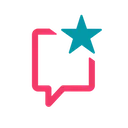

GatherUp streamlines customer data management and review collection, while Relevance AI empowers you to leverage that data with intelligent AI Agents for deeper insights and automated actions.
Intelligent Review Orchestration
Seamlessly coordinates review responses across multiple platforms while maintaining brand consistency and personalization
Predictive Sentiment Analysis
Anticipates customer satisfaction trends and potential issues before they impact business reputation
Strategic Insight Generation
Converts complex customer feedback patterns into clear, actionable business strategies and recommendations
Relevance AI enhances your workflows by integrating powerful customer experience management features from GatherUp.
What you’ll need
You don't need to be a developer to set up this integration. Follow this simple guide to get started:
- A Relevance AI account
- An Airtable account with access to the base and table you'd like to use
- Authorization (you'll connect securely using OAuth—no sensitive info stored manually)
Security & Reliability
This integration enables seamless interaction between GatherUp's customer experience platform and Relevance AI's data processing capabilities, allowing you to manage customer data, create customer profiles, and make authorized API calls to GatherUp's services programmatically.
Key benefits include automated customer data management, streamlined review collection, unified customer experience tracking, and secure API authentication.
To get started, ensure you have an active GatherUp account with API access, a Relevance AI account, and OAuth 2.0 credentials for GatherUp. Your system should support Node.js 12.x or higher, HTTPS for API calls, and have a valid SSL certificate for webhook endpoints.
Install the integration package using npm install relevance-gatherup-integration and configure your OAuth credentials. Set up the base configuration with the GatherUp API URL and necessary headers.
For creating a customer, prepare the customer data and make an API call to create the customer. You can also make custom API calls by specifying the method and path in your request.
Common issues include authentication errors, business ID not found, and rate limiting. Implement error handling and data validation to ensure smooth operation. Always check the response status to process successful responses or handle errors appropriately.
For support, refer to the GatherUp API Documentation, Integration Status Dashboard, or contact technical support at support@gatherup.com.
Remember to keep your OAuth credentials secure and use environment variables or secure credential management systems for production deployments.
No training on your data
Your data remains private and is never utilized for model training purposes.
Security first
We never store anything we don’t need to. The inputs or outputs of your tools are never stored.

To get the most out of the 0CodeKit + Relevance AI integration without writing code:
- Start with a clear setup: Ensure your 0CodeKit account is properly configured with the necessary OAuth credentials and permissions.
- Utilize example code: Leverage the provided code snippets for PDF compression and barcode reading to jumpstart your integration.
- Validate inputs: Always check your input parameters for correctness before making API calls to avoid unnecessary errors.
- Test with sample data: Run your automations using test PDFs and images to ensure everything works smoothly before going live.
- Monitor API usage: Keep an eye on your API calls to avoid hitting rate limits, and implement caching where appropriate.









