The Perplexity API integration allows developers to utilize advanced AI-driven search and chat completion features within their applications. Relevance AI amplifies this integration by enabling the creation of AI Agents that can engage in meaningful conversations and provide instant information.
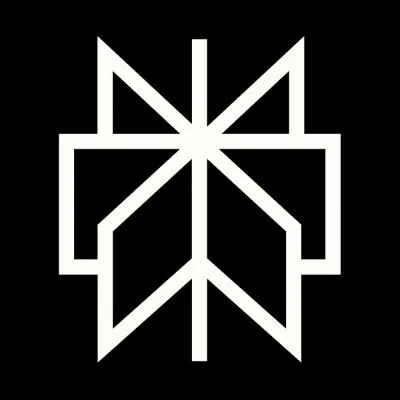

Perplexity provides powerful AI models for real-time chat and information retrieval. With Relevance AI, you can harness these capabilities to create intelligent AI Agents that enhance user interactions and automate complex tasks.
Real-Time Knowledge Synthesis
Empowers agents to instantly combine and analyze information from multiple sources for comprehensive, up-to-date responses.
Contextual Intelligence
Enhances the agent's ability to understand and maintain context across complex, multi-turn conversations.
Adaptive Learning Integration
Strengthens the agent's ability to continuously update its knowledge base with real-time information and emerging trends.
Relevance AI seamlessly integrates with Perplexity to enhance your workflows with advanced AI-driven search and chat capabilities.
What you’ll need
You don't need to be a developer to set up this integration. Follow this simple guide to get started:
- A Relevance AI account
- An Airtable account with access to the base and table you'd like to use
- Authorization (you'll connect securely using OAuth—no sensitive info stored manually)
Security & Reliability
The Perplexity API integration allows developers to harness advanced AI-driven search and chat capabilities seamlessly within their applications. By utilizing a RESTful API interface, you can access powerful language models for real-time chat completions and information retrieval.
With secure OAuth-based authentication, the integration ensures that only authorized users can access the API, while flexible endpoints cater to various use cases, making it easy to implement AI-powered conversations.
To get started, ensure you have a Perplexity account with API access and the necessary OAuth credentials. Your environment should support HTTPS and JSON parsing, and it's crucial to securely store your credentials.
Making your first API call is straightforward. For instance, a basic chat completion request can be structured to ask about artificial intelligence, and the expected response will provide a detailed answer from the AI model.
Common issues such as authentication errors or rate limiting can be easily troubleshot by verifying your credentials or implementing request throttling. Following best practices like error handling and request optimization will enhance your integration experience.
For further details, refer to the API documentation, model specifications, and OAuth configuration guide to ensure a smooth integration process.
No training on your data
Your data remains private and is never utilized for model training purposes.
Security first
We never store anything we don’t need to. The inputs or outputs of your tools are never stored.

To get the most out of the 0CodeKit + Relevance AI integration without writing code:
- Start with a clear setup: Ensure your 0CodeKit account is properly configured with the necessary OAuth credentials and permissions.
- Utilize example code: Leverage the provided code snippets for PDF compression and barcode reading to jumpstart your integration.
- Validate inputs: Always check your input parameters for correctness before making API calls to avoid unnecessary errors.
- Test with sample data: Run your automations using test PDFs and images to ensure everything works smoothly before going live.
- Monitor API usage: Keep an eye on your API calls to avoid hitting rate limits, and implement caching where appropriate.









