Scale AI is a robust integration platform that streamlines data labeling and annotation through a comprehensive API. With Relevance AI, you can elevate your data workflows by incorporating AI Agents that enhance efficiency and accuracy.
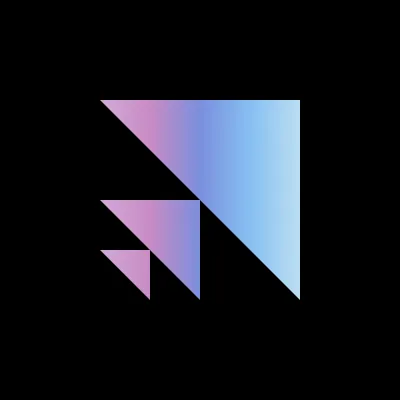

Scale AI provides a powerful platform for data annotation and transcription, while Relevance AI empowers you to leverage AI Agents for smarter task management and decision-making.
Data Quality Mastery
Leverage Scale AI's high-precision data annotation to ensure exceptional training data quality and model performance
Multi-Modal Intelligence
Process and understand diverse data types including images, text, and video through Scale AI's comprehensive annotation services
Automated Knowledge Refinement
Continuously improve accuracy through Scale AI's human-in-the-loop validation and quality assurance systems
Relevance AI seamlessly integrates with Scale AI to enhance your data labeling workflows through intelligent automation.
What you’ll need
You don't need to be a developer to set up this integration. Follow this simple guide to get started:
- A Scale AI account
- A Relevance AI account with access to your projects and datasets
- Authorization (you'll connect securely using API keys—no sensitive info stored manually)
Security & Reliability
The Scale AI integration platform utilizes a robust API interface to facilitate seamless data labeling and annotation workflows. This integration automates tasks such as image annotation, document transcription, and text annotation while leveraging Scale AI's human-in-the-loop workforce for high-quality data labeling.
With automated task creation and management, support for multiple annotation types, and webhook-based notifications for completed tasks, you can efficiently organize projects and batches.
Ensure you have the necessary Scale AI account with API access and OAuth credentials, including an API Key with `pipedream-scale-ai-read-write` permissions and your Account ID. Your environment must support HTTPS for webhook callbacks, REST API calls, and JSON parsing capabilities.
To get started, set up your authentication and base configuration. For example, use the following code snippet to configure your OAuth account ID and permissions:
const scaleAIConfig = { oauth_account_id: "YOUR_SCALE_AI_ACCOUNT_ID", oauth_permission_type: "pipedream-scale-ai-read-write" };
Next, create an image annotation task by defining the task parameters and making an API call:
const imageTask = { oauth_account_id: "YOUR_ACCOUNT_ID", project: "project_name", attachment: "https://example.com/image.jpg", instruction: "Please annotate all vehicles in the image", box: JSON.stringify({ min_height: 10, min_width: 10, objects_to_annotate: ["car", "truck"] }), callbackUrl: "https://your-webhook.com/callback" }; const response = await scaleAI.createImageAnnotationTask(imageTask);
Handle common issues such as authentication errors by verifying your OAuth credentials, and ensure all required fields are provided to avoid task creation failures. For webhook issues, confirm that your callback URL is publicly accessible.
Implement best practices for error handling and unique ID management to ensure your workflows run smoothly. For instance, use try-catch blocks to manage errors effectively:
try { const response = await scaleAI.createImageAnnotationTask(taskConfig); } catch (error) { if (error.status === 401) { // Handle authentication errors } else if (error.status === 400) { // Handle validation errors } }
For further assistance, refer to the Scale AI API Documentation, Webhook Implementation Guide, and Project Management Best Practices to enhance your integration experience.
No training on your data
Your data remains private and is never utilized for model training purposes.
Security first
We never store anything we don’t need to. The inputs or outputs of your tools are never stored.

To get the most out of the 0CodeKit + Relevance AI integration without writing code:
- Start with a clear setup: Ensure your 0CodeKit account is properly configured with the necessary OAuth credentials and permissions.
- Utilize example code: Leverage the provided code snippets for PDF compression and barcode reading to jumpstart your integration.
- Validate inputs: Always check your input parameters for correctness before making API calls to avoid unnecessary errors.
- Test with sample data: Run your automations using test PDFs and images to ensure everything works smoothly before going live.
- Monitor API usage: Keep an eye on your API calls to avoid hitting rate limits, and implement caching where appropriate.









