Framer AI Agents
Exploring Framer: A Powerful Design and Prototyping Platform
Framer is a cutting-edge design and prototyping platform that empowers designers to create interactive and responsive user interfaces. It's not just another design tool; it's a comprehensive ecosystem that bridges the gap between design and development. Framer allows designers to craft high-fidelity prototypes that closely mimic real-world applications, complete with animations, transitions, and complex interactions.
Key Features of Framer
- Interactive Prototyping: Create lifelike prototypes with advanced interactions and animations.
- Code-based Design: Leverage the power of React to build truly dynamic interfaces.
- Responsive Layouts: Design for multiple screen sizes and devices with ease.
- Component Library: Build and reuse custom components to streamline your workflow.
- Collaboration Tools: Work seamlessly with team members and stakeholders in real-time.
- Design System Integration: Maintain consistency across projects with built-in design system support.

Benefits of AI Agents for Framer
Let's dive into the world of Framer and how AI agents are transforming the design landscape. As someone who's been in the tech trenches for years, I've seen tools come and go, but this feels different. It's not just an incremental improvement; it's a paradigm shift.
What would have been used before AI Agents?
Before AI agents entered the scene, Framer users were relying on traditional design processes. They'd spend hours tweaking layouts, manually adjusting components, and trying to predict user interactions. It was a time-consuming process that often involved a lot of trial and error. Designers would create prototypes, test them, and then go back to the drawing board. Rinse and repeat.
The workflow was linear and often siloed. Designers would work in isolation, then hand off their creations to developers, leading to potential misunderstandings and lost nuances in the transition from design to code.
What are the benefits of AI Agents?
Now, with AI agents in Framer, we're seeing a seismic shift in how designers approach their craft. These digital teammates are not just tools; they're collaborators that understand context and can make intelligent suggestions.
First off, AI agents are dramatically reducing the time it takes to go from concept to prototype. They can generate multiple design variations based on a simple prompt, allowing designers to explore a wider range of possibilities in a fraction of the time. This rapid ideation process is a game-changer, especially for startups and agencies where time-to-market is crucial.
But it's not just about speed. These AI agents are learning from vast datasets of design best practices. They're bringing a level of design intelligence that goes beyond what any individual designer could possess. They can suggest optimizations for accessibility, predict user behavior, and even propose micro-interactions that enhance the overall user experience.
One of the most exciting aspects is how AI agents are bridging the gap between design and development. They can generate code snippets that accurately represent the design intent, reducing the friction in the handoff process. This is huge for maintaining design fidelity and speeding up the development cycle.
Moreover, these AI agents are personalizing the design process. They can adapt to a designer's style and preferences over time, becoming more effective collaborators with each project. It's like having a design partner that evolves with you, understanding your quirks and anticipating your needs.
The implications for scalability are profound. With AI agents, small design teams can punch above their weight, producing high-quality work at a pace that was previously unthinkable. This democratization of design capabilities is going to reshape the competitive landscape in tech.
In essence, AI agents in Framer are not just enhancing the tool; they're redefining what's possible in design. They're enabling a more iterative, collaborative, and intelligent design process that's going to lead to better products and happier users. And for those of us watching the tech space, this is just the beginning of a very exciting chapter in design evolution.
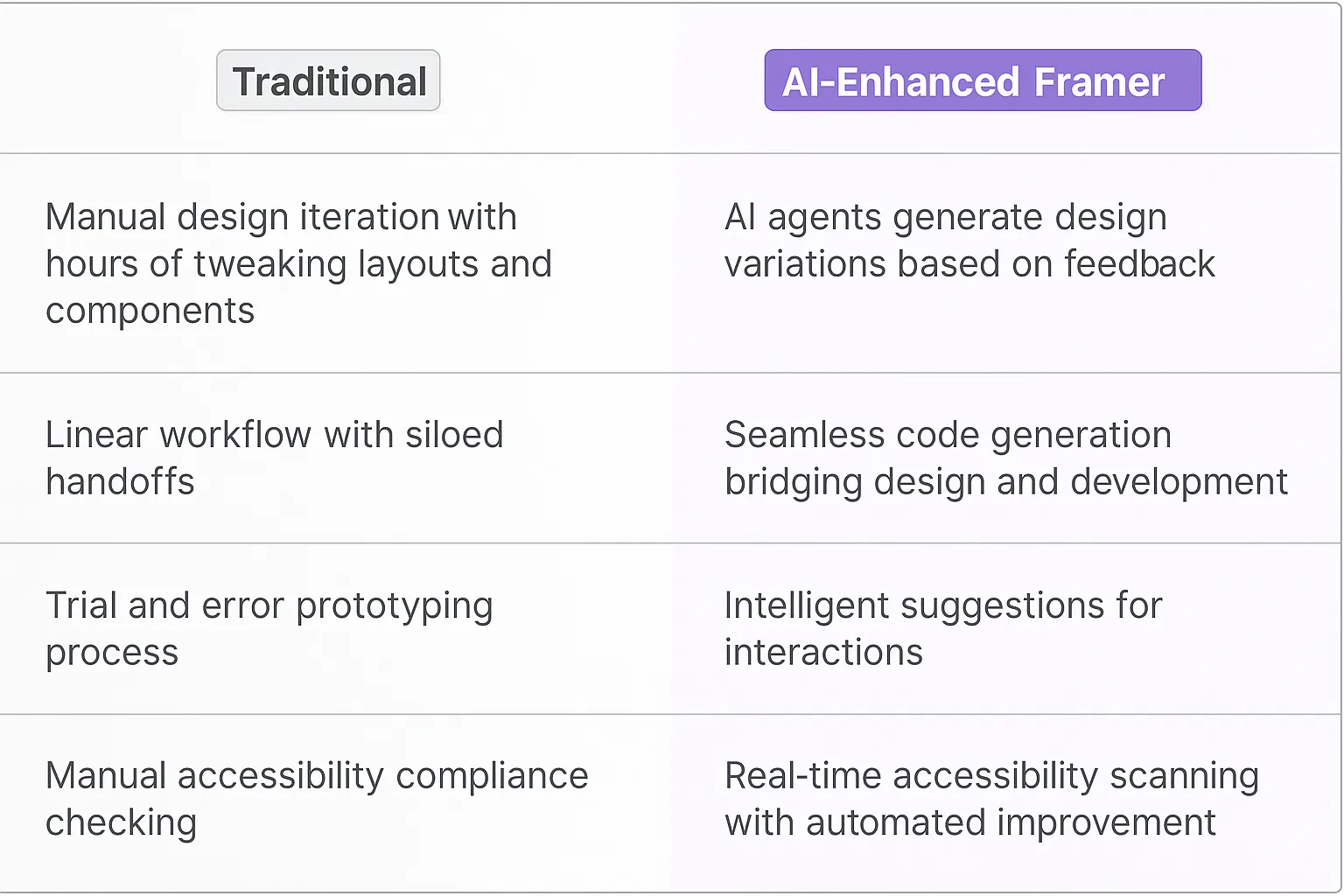
Potential Use Cases of AI Agents with Framer
Processes
Framer, the design and prototyping tool, is ripe for AI integration. Let's dive into how AI agents could transform the Framer workflow:
- Design Iteration: AI agents could analyze user feedback and automatically generate multiple design variations, saving designers countless hours of manual tweaking.
- Code Generation: As designers create visuals, AI could simultaneously write the corresponding React code, bridging the gap between design and development.
- Asset Management: AI agents could intelligently organize and tag design assets, making it easier for teams to find and reuse elements across projects.
- Accessibility Compliance: An AI agent could scan designs in real-time, flagging potential accessibility issues and suggesting improvements to meet WCAG guidelines.
Tasks
On a more granular level, AI agents could tackle specific tasks within the Framer ecosystem:
- Smart Layout Suggestions: Based on content and brand guidelines, AI could propose optimal layouts, saving time on initial composition.
- Color Palette Generation: By analyzing brand assets and current design trends, AI agents could create harmonious color schemes that align with a company's visual identity.
- Responsive Design Automation: AI could automatically adapt designs for various screen sizes, ensuring consistency across devices without manual resizing.
- Interactive Prototype Creation: AI agents could suggest and implement complex interactions based on common UX patterns, speeding up the prototyping process.
- Design System Compliance: An AI agent could monitor designs and flag elements that deviate from the established design system, maintaining consistency across projects.
The Andrew Chen Take: AI Agents in Framer
When we look at Framer through the lens of AI integration, we're not just talking about a slight improvement in workflow - we're looking at a fundamental shift in how digital products are conceived and brought to life.
Think about the current design process. It's iterative, sure, but it's also incredibly labor-intensive. Designers spend hours pushing pixels, developers translate those designs into code, and then it's back to the drawing board when user feedback rolls in. Now, imagine AI agents as your digital teammates in this process.
These AI agents aren't just tools; they're collaborators that learn and adapt. They'll start by understanding your brand guidelines, your user preferences, and even the subtle nuances of your design style. As you work, they'll be there, suggesting layouts, generating code, and even predicting user behavior based on vast datasets of interaction patterns.
But here's where it gets really interesting: network effects. As more designers use AI-enhanced Framer, these agents will learn from every interaction, every design decision, every user test. They'll become smarter, more intuitive, and more valuable with each use. It's a classic example of AI-driven network effects, where the product becomes exponentially more powerful as its user base grows.
This isn't just about making designers more efficient (though that's certainly part of it). It's about unlocking new levels of creativity and innovation. When AI handles the grunt work, designers can focus on the big ideas, the emotional resonance, the things that truly differentiate a product in the market.
And let's not forget the business implications. Faster iteration means quicker time-to-market. More accurate prototypes mean less back-and-forth with development teams. AI-driven user testing could dramatically reduce the risk of product failures. For startups and enterprises alike, this could be the difference between leading the market and playing catch-up.
The integration of AI agents into Framer isn't just an evolution of a design tool - it's a revolution in the entire product development lifecycle. It's the kind of shift that doesn't just change how we work; it changes what we're capable of creating. And in the fast-paced world of tech, that's the kind of advantage that separates the unicorns from the also-rans.
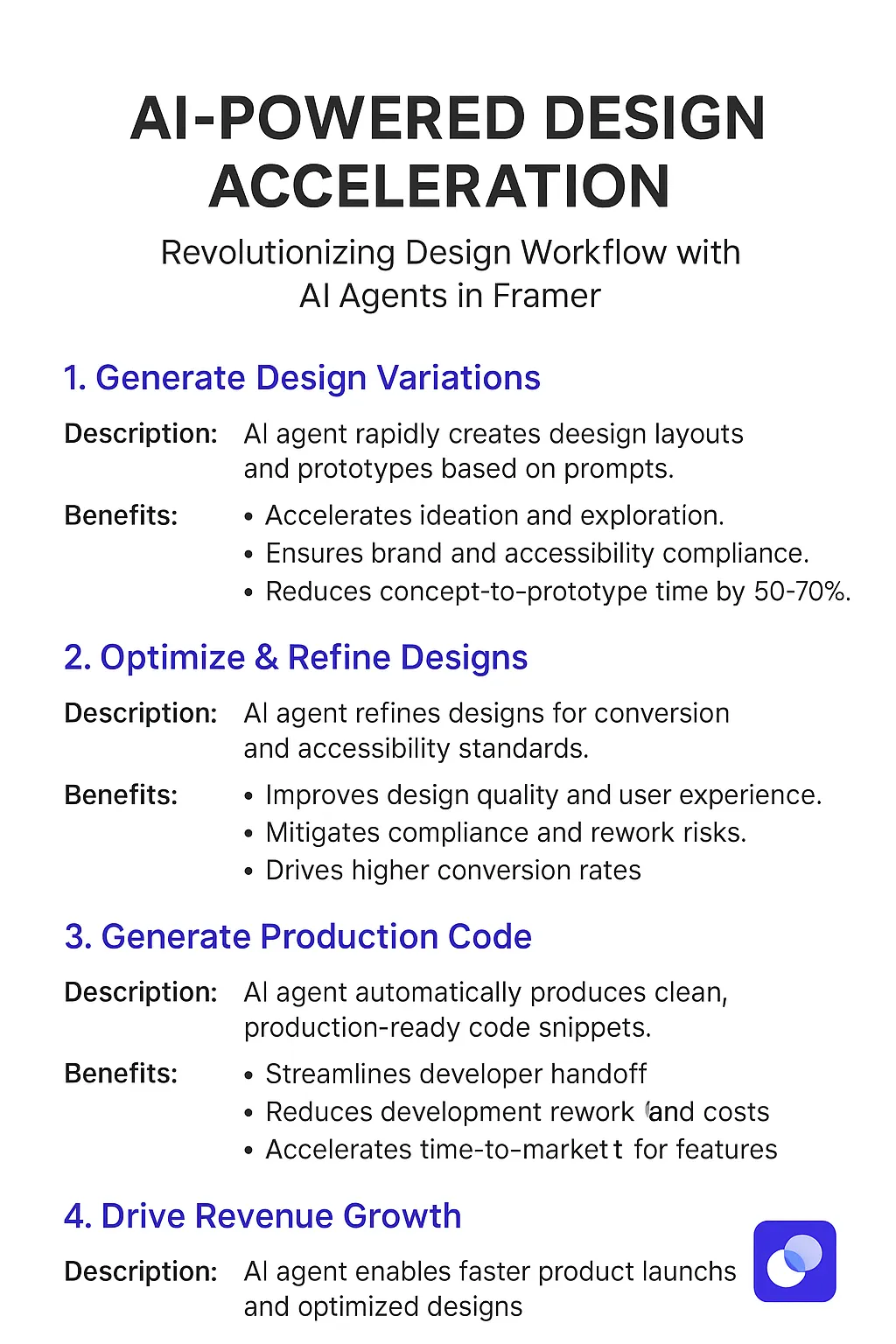
Industry Use Cases
The versatility of AI agents in Framer makes them valuable across various industries. Let's dive into some meaty, industry-specific use cases that showcase how AI can transform workflows and processes. These aren't your run-of-the-mill examples – we're talking about real, tangible ways AI is reshaping how we work in Framer.
From design studios crafting pixel-perfect interfaces to startups iterating at breakneck speeds, AI agents are becoming the secret weapon in the Framer toolkit. They're not just tools; they're digital teammates that learn, adapt, and push the boundaries of what's possible in interface design.
So, buckle up. We're about to explore how these AI agents are being put to work in ways that'll make you rethink your entire design process. Trust me, by the end of this, you'll be itching to integrate these bad boys into your workflow.
Framer AI Agents in Game Development: Leveling Up Design Workflows
The game development industry is ripe for disruption, and Framer AI Agents are poised to be the secret weapon that takes design processes to the next level. These digital teammates aren't just another tool in the box; they're the entire workshop on steroids.
Let's break it down: Game designers spend countless hours iterating on UI elements, character designs, and environmental assets. It's a time-consuming process that often involves multiple stakeholders and endless revisions. Enter Framer AI Agents. These bad boys can generate countless variations of design elements in seconds, allowing designers to explore a vast creative space without burning the midnight oil.
But here's where it gets really interesting: Framer AI Agents don't just spit out random designs. They learn from user feedback, previous successful projects, and even player behavior data. Imagine an AI that understands that players in Asia prefer certain color schemes or that mobile gamers interact differently with UI elements compared to console players. This level of nuanced understanding leads to designs that aren't just visually appealing but are also optimized for user engagement and retention.
The real game-changer (pun intended) is how these AI agents collaborate with human designers. They're not replacing creativity; they're amplifying it. A designer can start with a rough concept, and the AI can generate dozens of polished variations. The designer then cherry-picks the best elements, refines them, and the AI learns from these choices to produce even better results in the future.
This iterative loop between human creativity and AI efficiency is where the magic happens. It's not about replacing designers; it's about giving them superpowers. In an industry where time-to-market can make or break a game's success, Framer AI Agents could be the difference between a hit and a miss.
The bottom line? Game studios that leverage Framer AI Agents will be able to produce higher quality designs faster, iterate more effectively, and ultimately create more engaging games. It's not just an incremental improvement; it's a paradigm shift in how game design is approached. And in an industry that's always pushing the boundaries of what's possible, that's saying something.
Framer AI Agents in Fashion: Redefining Personalized Style
The fashion industry is about to experience a seismic shift, and Framer AI Agents are the catalysts. We're not talking about minor tweaks to existing processes - this is a full-blown reinvention of how we approach personal style and fashion design.
Fashion has always been a delicate dance between creativity and commerce. Designers push boundaries while trying to predict what consumers will want six months from now. It's a high-stakes guessing game that often leads to overproduction and waste. Framer AI Agents are about to flip this model on its head.
These digital teammates can analyze vast amounts of data - from social media trends to purchase histories - and generate designs that are not just aesthetically pleasing but also likely to resonate with specific customer segments. But here's where it gets really interesting: they can do this in real-time, responding to micro-trends as they emerge.
Imagine a world where fast fashion isn't just fast, but also hyper-personalized. A customer walks into a store, and based on their previous purchases, social media activity, and even the weather forecast for their location, Framer AI Agents generate a unique collection just for them. This isn't science fiction - it's the near future of retail.
But the real power of Framer AI Agents in fashion design lies in their ability to collaborate with human designers. They're not replacing creativity; they're amplifying it. A designer can input a mood board, and the AI can generate dozens of designs that capture that essence while also incorporating elements known to perform well with target demographics.
This human-AI collaboration could lead to a new era of sustainable fashion. By accurately predicting demand and enabling on-demand production, we could significantly reduce overproduction and waste. It's not just good for business; it's good for the planet.
The implications are massive. Smaller brands could compete with fashion giants by offering hyper-personalized experiences. Larger brands could reduce costs and increase customer satisfaction. And consumers? They get clothes that not only fit their bodies but also their lifestyles and personalities.
We're standing on the brink of a fashion revolution. Framer AI Agents aren't just tools; they're partners in creativity that will reshape how we think about style, sustainability, and personalization in fashion. The brands that embrace this technology won't just survive - they'll thrive in ways we can barely imagine. Welcome to the future of fashion, powered by AI.
Considerations and Challenges in Implementing Framer AI Agents
Implementing Framer AI agents isn't just a matter of flipping a switch. It's a complex process that requires careful planning and execution. Let's dive into the nitty-gritty of what you'll need to consider and the hurdles you'll face.
Technical Challenges
First up, the tech stack. Framer AI agents aren't your run-of-the-mill software. They require robust infrastructure to handle the computational demands of AI processing. You'll need to ensure your systems can handle the load without breaking a sweat.
Integration is another beast altogether. How will these AI agents play nice with your existing tools? It's not just about plugging them in; it's about creating a seamless workflow where human and AI efforts complement each other. This might mean overhauling some of your current processes.
Data privacy and security can't be an afterthought. With AI agents processing potentially sensitive information, you need ironclad security measures. This isn't just about avoiding breaches; it's about maintaining trust with your users and staying on the right side of regulations.
Operational Challenges
On the operational front, training is crucial. Your team needs to understand how to work alongside these digital teammates effectively. This isn't just a one-time tutorial; it's an ongoing process of learning and adaptation.
Change management is often underestimated. Introducing AI agents can be met with resistance. Some team members might fear job displacement, while others might struggle to trust AI-generated outputs. Addressing these concerns head-on is vital for smooth adoption.
Quality control becomes more complex with AI in the mix. How do you ensure the AI's outputs meet your standards? Developing robust review processes and setting clear guidelines for AI-human collaboration is essential.
Lastly, there's the question of scalability. As your needs grow, can your Framer AI implementation keep pace? Planning for future expansion from the get-go can save you headaches down the road.
Navigating these challenges isn't easy, but the potential payoff in terms of efficiency and innovation makes it a journey worth embarking on. Just remember, it's a marathon, not a sprint.
Embracing the AI-Powered Future of Design with Framer
The integration of AI agents into Framer marks a pivotal moment in the evolution of design tools. We're not just talking about incremental improvements; we're witnessing a paradigm shift that will redefine the boundaries of creativity and efficiency in design. These AI agents are more than just assistants; they're catalysts for innovation, enabling designers to explore vast creative spaces and iterate at unprecedented speeds.
As we've seen across various industries, from game development to fashion, the potential applications are vast and transformative. AI agents in Framer are poised to democratize high-quality design, level the playing field for smaller teams, and push the boundaries of what's possible in user experience.
However, this revolution doesn't come without challenges. Technical hurdles, operational adjustments, and ethical considerations must be carefully navigated. The key to success lies in viewing AI not as a replacement for human creativity, but as a powerful collaborator that amplifies our capabilities.
As we stand on the brink of this new era in design, one thing is clear: those who embrace and master the synergy between human ingenuity and AI assistance will be the ones shaping the future of digital experiences. The Framer AI revolution is here, and it's up to us to seize the opportunities it presents.













