Google Drive AI Agents
Understanding Google Drive
Google Drive is a cloud storage and file synchronization service that's become the backbone of many organizations' digital workflows. It's not just a place to dump files; it's a collaborative platform where teams create, share, and edit documents in real-time. But as powerful as it is, traditional Google Drive has its limitations - enter AI agents.
Before we dive into AI agents, let's recap what makes Google Drive tick:1. Cloud storage: Access your files from anywhere, on any device.2. Real-time collaboration: Multiple users can work on the same document simultaneously.3. Version history: Track changes and revert to previous versions if needed.4. Offline access: Work on files even without an internet connection.5. Integration with Google Workspace: Seamlessly connect with other Google apps.These features laid the groundwork for a revolution in productivity. But they're just the beginning of what's possible when we add AI to the mix.

Benefits of AI Agents for Google Drive
What would have been used before AI Agents?
Before AI agents entered the scene, Google Drive users were stuck in a world of manual file management and tedious search processes. They'd spend countless hours sifting through folders, trying to remember file names, or relying on basic keyword searches. It was like trying to find a needle in a digital haystack, especially for teams dealing with thousands of documents.
Users often resorted to creating complex folder structures or relying on strict naming conventions. But let's face it, these systems would inevitably break down as soon as someone forgot to follow the rules. And don't even get me started on version control nightmares or the pain of collaborative editing without real-time assistance.
What are the benefits of AI Agents?
Enter AI agents for Google Drive, and suddenly we're playing a whole new ball game. These digital teammates are like having a hyper-intelligent librarian working 24/7 to optimize your Drive experience. They're not just search engines on steroids; they're context-aware, learning entities that understand the nuances of your work.
First off, AI agents bring next-level organization to your Drive. They can automatically categorize files based on content, not just file names. Imagine never having to manually sort your documents again – the AI does it for you, and it gets smarter over time.
But here's where it gets really interesting: these AI agents can predict what you need before you even know you need it. They analyze your work patterns and can surface relevant documents proactively. You're working on a quarterly report? Boom – here are all the financial spreadsheets you typically use, along with that presentation template you created last year.
Collaboration gets a massive upgrade too. AI agents can act as mediators in document editing, suggesting optimal times for team members to work on shared files to minimize conflicts. They can even provide real-time summaries of changes made by others, so you're always in the loop without having to comb through version histories.
Perhaps the most game-changing benefit is the AI's ability to extract insights from your Drive content. It's not just storing your data; it's understanding it. Need to find all mentions of a specific project across hundreds of documents? The AI agent can do that in seconds, and it'll even give you a synthesized summary of key points.
The bottom line? AI agents for Google Drive aren't just tools; they're cognitive enhancers for your entire workflow. They're taking us from a world of digital file cabinets to a dynamic, intelligent workspace that adapts to our needs. This isn't just an upgrade; it's a fundamental shift in how we interact with our data and, by extension, how we work.
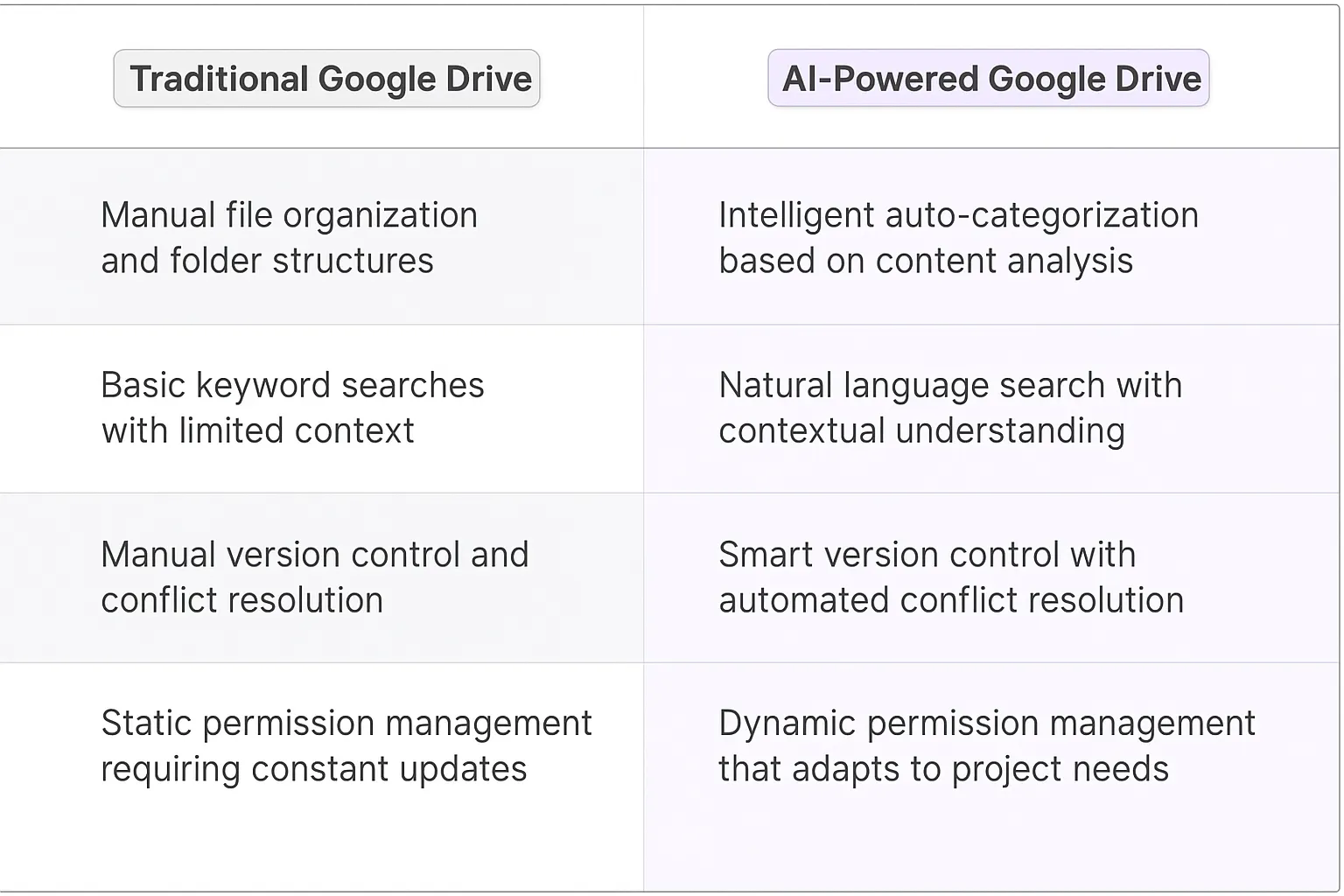
Potential Use Cases of AI Agents with Google Drive
Processes
Google Drive AI agents are poised to transform how we interact with our digital files and collaborate on projects. These digital teammates can handle complex processes that traditionally required manual effort and coordination across teams. Let's dive into some game-changing use cases:
- Automated File Organization: AI agents can analyze file content, metadata, and usage patterns to create an intelligent filing system. They'll sort documents into appropriate folders, tag them with relevant keywords, and even suggest archiving or deleting outdated files.
- Smart Version Control: When multiple team members are working on a document, AI agents can track changes, highlight conflicts, and suggest optimal merging strategies. They'll ensure everyone's contributions are preserved while maintaining document coherence.
- Dynamic Permission Management: AI agents can learn from user behavior and project needs to suggest and implement appropriate access levels for team members. They'll proactively adjust permissions as projects evolve, ensuring security without hindering collaboration.
- Intelligent Content Summarization: For large documents or extensive folder structures, AI agents can generate concise summaries. This allows team members to quickly grasp the essence of content without sifting through mountains of data.
Tasks
Beyond overarching processes, Google Drive AI agents excel at handling specific, often repetitive tasks that can eat up valuable time. Here are some tasks where these digital teammates truly shine:
- Advanced Search and Retrieval: AI agents can understand natural language queries and context to find exactly what you're looking for, even if you don't remember the exact file name or location.
- Automated Formatting: Say goodbye to manual formatting headaches. AI agents can apply consistent styling across documents, create table of contents, and even suggest layout improvements based on content type and best practices.
- Data Extraction and Analysis: For spreadsheets and data-heavy documents, AI agents can extract key insights, generate visualizations, and even predict trends based on historical data.
- Collaborative Writing Assistant: AI agents can suggest relevant content from your Drive to enrich your documents, help maintain a consistent tone across team-written pieces, and even offer real-time writing suggestions to improve clarity and impact.
- Automated Backup and Recovery: These digital teammates can intelligently manage backups, ensuring critical files are always protected. They can also assist in recovering previous versions or accidentally deleted files with minimal user effort.
The integration of AI agents into Google Drive isn't just about automating tasks – it's about amplifying human creativity and decision-making. By offloading routine processes and time-consuming tasks to these digital teammates, teams can focus on high-value work that truly moves the needle. As these AI agents continue to learn and evolve, we'll see a fundamental shift in how we interact with our digital workspaces, leading to unprecedented levels of productivity and innovation.
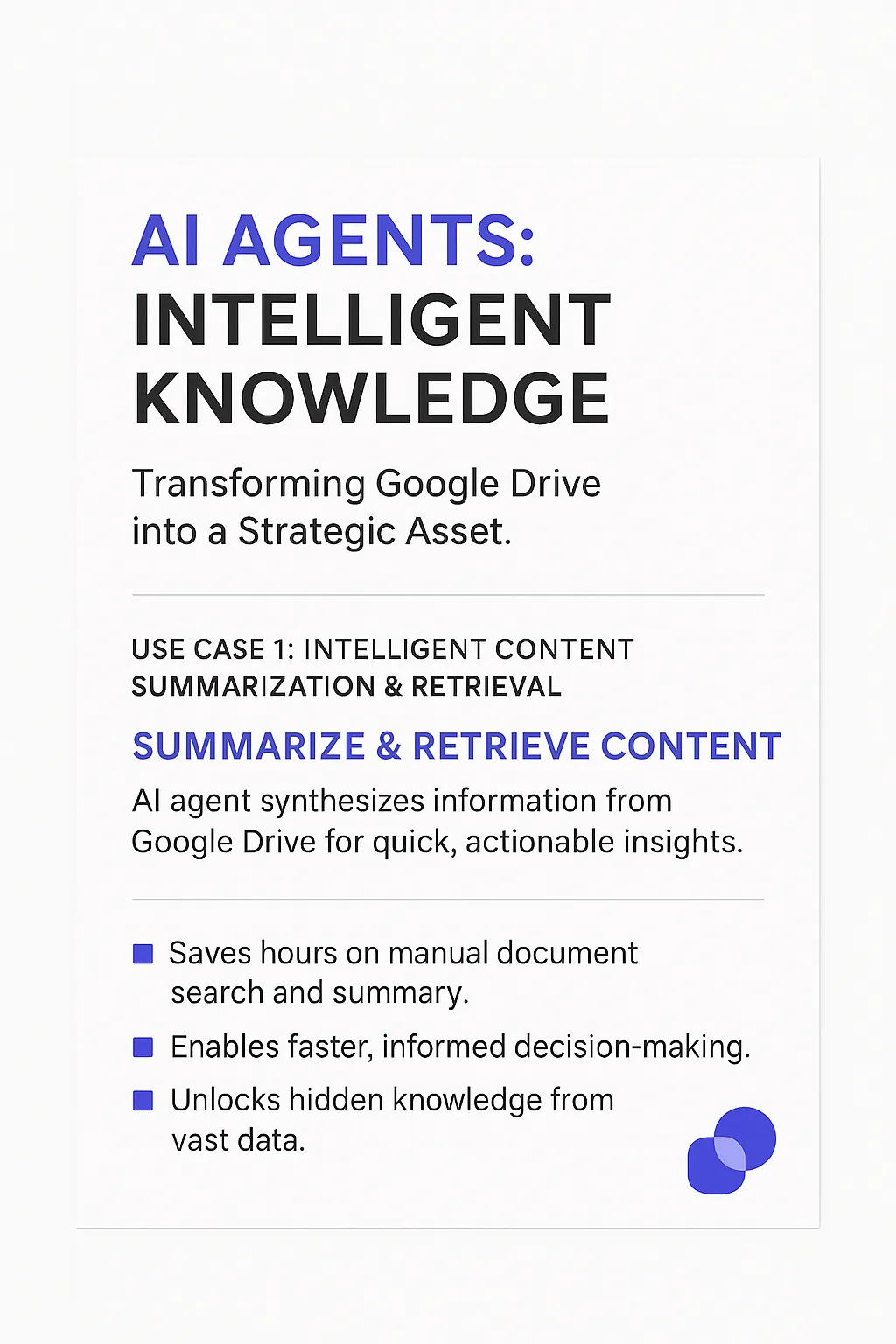
Industry Use Cases
AI agents in Google Drive are like having a team of digital Swiss Army knives at your disposal. They're not just fancy tools; they're game-changers across industries. Let's dive into some real-world scenarios where these AI-powered allies are making waves:
In healthcare, AI agents are sifting through mountains of patient data, spotting trends that human eyes might miss. They're helping doctors make faster, more accurate diagnoses by organizing and analyzing complex medical records stored in Drive.
For legal firms, these digital teammates are revolutionizing document review. They're combing through thousands of pages of contracts and case files, flagging key clauses and potential issues in a fraction of the time it would take a human paralegal.
In education, AI agents are personalizing learning experiences. They're analyzing student performance data stored in Drive, helping teachers identify struggling students and tailor lesson plans to individual needs.
These are just a few examples of how AI agents in Google Drive are transforming workflows across industries. They're not replacing humans; they're augmenting our capabilities, allowing us to focus on higher-level tasks that require creativity and emotional intelligence.
Transforming Legal Research with Google Drive AI Agents
Let's dive into how Google Drive AI Agents could reshape the legal industry. Think about the mountains of case files, precedents, and statutes that lawyers wade through daily. It's a time-consuming process that often feels like searching for a needle in a haystack.
Enter Google Drive AI Agents. These digital teammates could revolutionize legal research by intelligently sifting through vast document repositories. Imagine a junior associate tasked with finding relevant cases for a complex intellectual property dispute. Instead of spending days manually combing through files, they could deploy an AI agent to scan the firm's entire Google Drive archive in minutes.
The AI wouldn't just perform a simple keyword search. It would understand context, legal jargon, and the nuances of case law. It could identify patterns across multiple documents, draw connections between seemingly unrelated cases, and even suggest novel legal arguments based on historical precedents.
But here's where it gets really interesting: these AI agents could learn and improve over time. As lawyers interact with the results, providing feedback and refining searches, the AI would become increasingly adept at understanding the firm's specific needs and preferences. It's like having a tireless legal researcher that never sleeps and gets smarter with every query.
This isn't just about speed - it's about unlocking new levels of legal insight. By freeing up lawyers from the drudgery of basic research, we're enabling them to focus on higher-level strategy and client interaction. It's a shift that could fundamentally alter the economics of law firms, making high-quality legal services more accessible and affordable.
The ripple effects could be profound. Smaller firms could punch above their weight, competing with larger rivals by leveraging AI to enhance their research capabilities. Legal aid organizations could serve more clients with limited resources. And the overall quality of legal representation could improve as lawyers have more time to devote to critical thinking and case strategy.
Of course, there are challenges to overcome. Data privacy and confidentiality are paramount in legal work, so robust security measures would be essential. There's also the question of how to integrate these AI agents into existing workflows without disrupting established practices.
But the potential is undeniable. Google Drive AI Agents could be the key to unlocking a new era of legal practice - one where technology amplifies human expertise rather than replacing it. It's not just about doing things faster; it's about doing them smarter, opening up new possibilities for legal professionals and their clients alike.
Reinventing Healthcare Documentation with Google Drive AI Agents
The healthcare industry is drowning in paperwork. Doctors spend more time typing notes than talking to patients. Nurses juggle complex charting systems. And don't even get me started on the billing department. It's a mess, and it's ripe for disruption.
Google Drive AI Agents could be the game-changer here. Think about it: what if every healthcare provider had a digital teammate that could handle the grunt work of documentation?
Here's how it could play out: A doctor walks into an exam room, wearing a small microphone. As they interact with the patient, the AI agent listens in, transcribing the conversation in real-time. But it's not just creating a verbatim transcript - it's intelligently parsing the dialogue, extracting key medical information, and organizing it into a structured patient note.
Post-appointment, the doctor quickly reviews the AI-generated note. They can make any necessary tweaks or additions through voice commands or quick text edits. The AI learns from these corrections, continually improving its understanding of medical terminology and the doctor's preferred documentation style.
But here's where it gets really interesting: the AI doesn't stop at note-taking. It cross-references the patient's history, recent lab results, and current medications - all stored securely in Google Drive. It flags potential drug interactions, suggests follow-up tests based on the patient's risk factors, and even pulls up relevant clinical guidelines.
For nurses, the AI becomes a tireless assistant, helping to track patient vitals, medication schedules, and care plans. It can generate shift reports in seconds, ensuring seamless handovers between staff.
In the billing department, the AI analyzes doctor's notes and automatically generates accurate billing codes. No more back-and-forth with providers to clarify documentation. No more rejected claims due to coding errors.
The impact? Doctors can focus on patient care instead of paperwork. Nurses can spend more time at bedsides rather than nursing stations. And the entire healthcare system becomes more efficient, reducing costs and improving outcomes.
Of course, there are hurdles. Privacy concerns are paramount in healthcare. Any AI system would need rock-solid security and compliance with regulations like HIPAA. There's also the challenge of integrating with existing electronic health record systems - no small feat given the fragmented nature of healthcare IT.
But the potential upside is massive. We're talking about freeing up millions of hours of healthcare providers' time. We're talking about reducing medical errors, improving care coordination, and ultimately, saving lives.
This isn't just automation - it's augmentation. It's about using AI to make healthcare professionals better at their jobs, not replace them. And that's the kind of innovation that could truly transform an industry.
Considerations and Challenges for Google Drive AI Agents
Implementing AI agents for Google Drive isn't just a matter of flipping a switch. It's a complex dance of technology, user experience, and organizational change. Let's dive into the nitty-gritty.
Technical Challenges
First up, we're dealing with a behemoth of data. Google Drive is a treasure trove of unstructured information - docs, sheets, slides, you name it. Training an AI to make sense of this diverse ecosystem is like teaching a toddler to read Shakespeare. It's doable, but it's going to take some serious machine learning chops.
Then there's the API integration. Google's APIs are robust, but they're not exactly a walk in the park. You'll need developers who can navigate these waters without capsizing. And let's not forget about rate limits and quotas - you don't want your AI agent to hit a wall mid-task.
Operational Challenges
On the ops side, we're looking at a potential culture shock. Employees who've been doing things their way for years might resist this digital newcomer. It's not just about training the AI; it's about retraining your team.
Security is another beast altogether. We're talking about potentially sensitive company data here. How do you ensure your AI agent doesn't become the weak link in your security chain? It's a tightrope walk between functionality and data protection.
Lastly, there's the ROI question. These AI agents aren't cheap to develop or maintain. You'll need to clearly demonstrate their value to justify the investment. Are they truly saving time? Improving productivity? Or are they just a fancy new toy?
Implementing Google Drive AI agents is a journey, not a destination. It requires careful planning, robust technology, and a willingness to adapt. But for those who get it right, the payoff could be game-changing. Just don't expect it to be a smooth ride from day one.
The Future of Digital Workspaces: AI Agents and Human Collaboration
Google Drive AI agents are more than just a cool tech trend - they're a fundamental shift in how we interact with our digital workspaces. By offloading cognitive load to these digital teammates, we're freeing up human brainpower for higher-level thinking and creativity. The challenges are real - from technical hurdles to cultural resistance. But the potential payoff is massive. We're talking about a future where your digital workspace understands you, anticipates your needs, and works alongside you to achieve your goals.As we move forward, the organizations that embrace and effectively implement these AI agents will have a significant competitive advantage. They'll be able to move faster, work smarter, and unlock insights that were previously hidden in their data.The future of work isn't just about humans or just about AI - it's about the powerful combination of both. And Google Drive AI agents are at the forefront of this revolution. Buckle up, because the way we work is about to change dramatically.













