Miro AI Agents
Understanding Miro
What is Miro?
Miro is a virtual whiteboard platform that's become the go-to for remote teams looking to collaborate visually. It's like a digital canvas on steroids, where teams can brainstorm, plan projects, and visualize complex ideas. But Miro isn't just about replicating physical whiteboards online - it's about pushing the boundaries of what's possible in collaborative work.
Key Features of Miro
Miro's power lies in its versatility. You've got infinite canvas space, real-time collaboration, and a toolkit that includes everything from sticky notes to complex diagrams. It integrates with a ton of other tools, making it a central hub for teamwork. But the real game-changer? The introduction of AI agents. These aren't just add-ons; they're like having a hyper-intelligent team member who never sleeps, constantly analyzing, suggesting, and creating alongside human users.

Benefits of AI Agents for Miro
Let's dive into the world of Miro and how AI agents are transforming the collaborative whiteboard experience. As someone who's seen countless startups and technologies come and go, I can tell you that this is a game-changer for remote teams and creative professionals.
What would have been used before AI Agents?
Before AI agents entered the scene, Miro users were manually creating, organizing, and managing their digital whiteboards. They'd spend hours dragging and dropping elements, typing out notes, and trying to make sense of complex visual information. It was like trying to solve a jigsaw puzzle while blindfolded – possible, but painfully inefficient.
What are the benefits of AI Agents?
Now, with AI agents in Miro, we're seeing a seismic shift in how teams collaborate and ideate. These digital teammates are like having a hyper-intelligent design assistant at your fingertips, 24/7. They're not just tools; they're cognitive amplifiers that extend our creative capabilities.
First off, AI agents in Miro are crushing the content creation game. They can generate ideas, sketches, and even full-fledged diagrams based on simple text prompts. This isn't just about saving time; it's about expanding the boundaries of what's possible in a brainstorming session.
But here's where it gets really interesting: these AI agents are learning machines. They observe how you work, understand your team's unique language and processes, and adapt accordingly. Over time, they become an extension of your team's collective intelligence.
Another killer feature is their ability to analyze and synthesize information on your Miro boards. They can spot patterns, highlight key insights, and even suggest connections between seemingly unrelated ideas. It's like having a data scientist, a UX researcher, and a strategic consultant all rolled into one.
For product managers and designers, AI agents in Miro are a godsend for user flow creation. They can generate complex user journeys in seconds, factoring in edge cases that humans might overlook. This level of thoroughness and speed is unprecedented in the world of UX design.
But perhaps the most transformative aspect is how these AI agents democratize design thinking. They lower the barrier to entry for non-designers, allowing everyone on the team to contribute meaningfully to visual problem-solving. This inclusivity leads to more diverse ideas and ultimately better products.
In the end, AI agents in Miro aren't just about doing things faster – they're about doing things we never thought possible. They're expanding our creative horizons and redefining what it means to collaborate in the digital age. As we continue to push the boundaries of human-AI collaboration, tools like Miro with integrated AI agents will be at the forefront of this revolution.
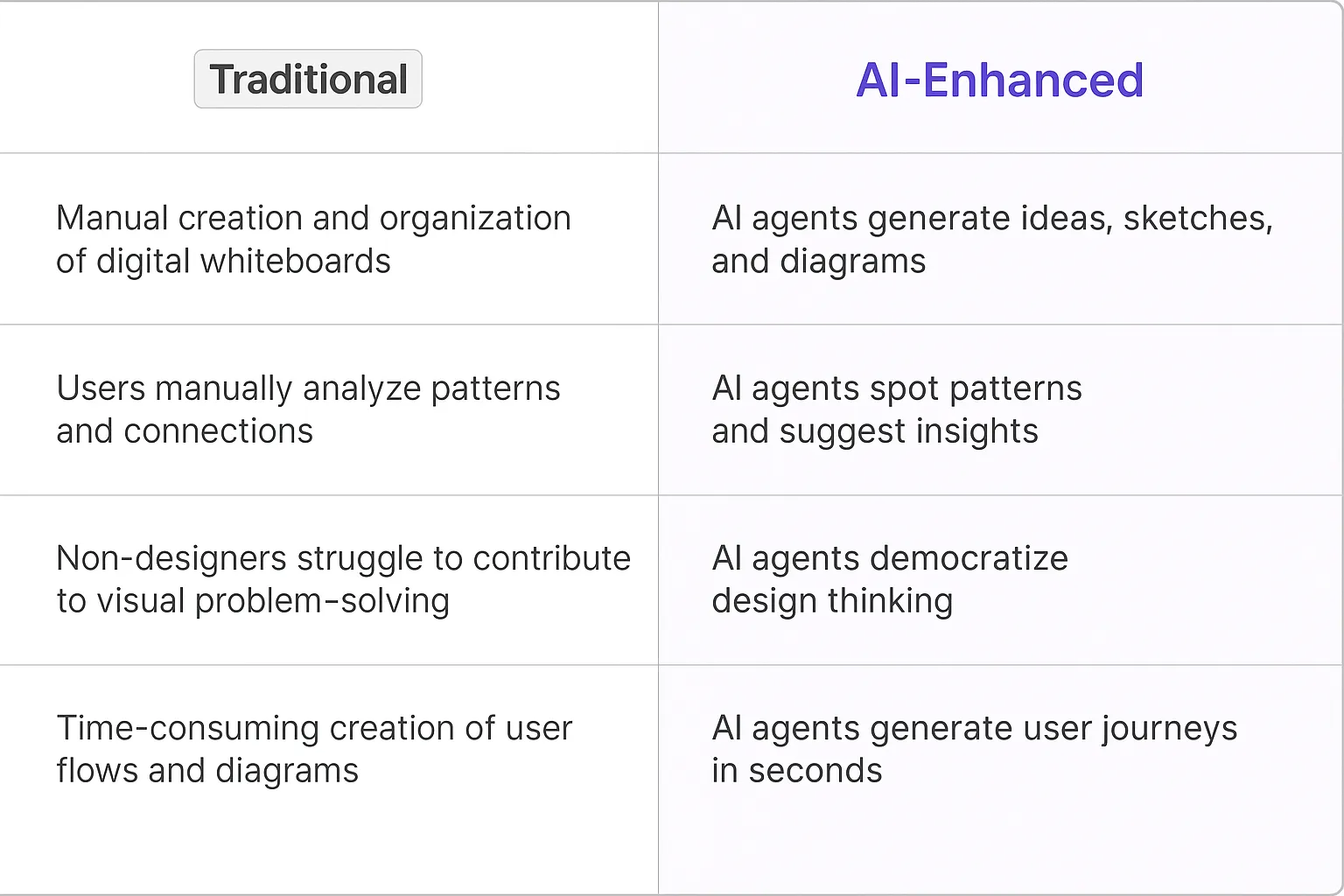
Potential Use Cases of AI Agents with Miro
Processes
AI agents in Miro could transform collaborative visual thinking. They'd act as invisible team members, enhancing our ability to ideate, organize, and execute. Think of them as digital teammates that never sleep, always ready to assist with visual brainstorming sessions or project planning.
These AI agents could analyze patterns in your team's workflow, suggesting optimizations for your Miro boards. They might reorganize elements for better visual hierarchy or propose new connections between ideas that humans might overlook. This isn't about replacing human creativity, but augmenting it - giving us a fresh perspective on our own thoughts.
Tasks
On a more granular level, Miro AI agents could tackle specific tasks that eat up valuable time. They could automatically generate mind maps from text inputs, saving hours of manual work. Imagine pasting in a product spec, and watching as the AI instantly creates a visual representation, complete with hierarchies and relationships.
These digital teammates could also act as real-time translators during international collaborations. As team members add notes in their native languages, the AI could instantly translate and reorganize content, breaking down language barriers in visual collaboration.
Another killer feature? AI-powered visual note-taking during meetings. The agent could listen to your video calls, extracting key points and automatically organizing them into a structured Miro board. No more scrambling to capture every detail - your AI teammate's got your back.
But here's where it gets really interesting: these AI agents could evolve into proactive collaborators. They might analyze your project boards and suggest relevant resources, case studies, or even potential team members from within your organization who could contribute valuable insights.
The potential of AI agents in Miro isn't just about automating tasks - it's about unlocking new levels of creativity and collaboration. By handling the grunt work and offering fresh perspectives, these digital teammates could free us to focus on what humans do best: innovative thinking and complex problem-solving.
As with any powerful tool, the key will be finding the right balance. The goal isn't to replace human creativity with AI, but to create a symbiotic relationship where both human and artificial intelligence can shine. In the world of visual collaboration, Miro AI agents could be the secret weapon that takes our collective creativity to the next level.
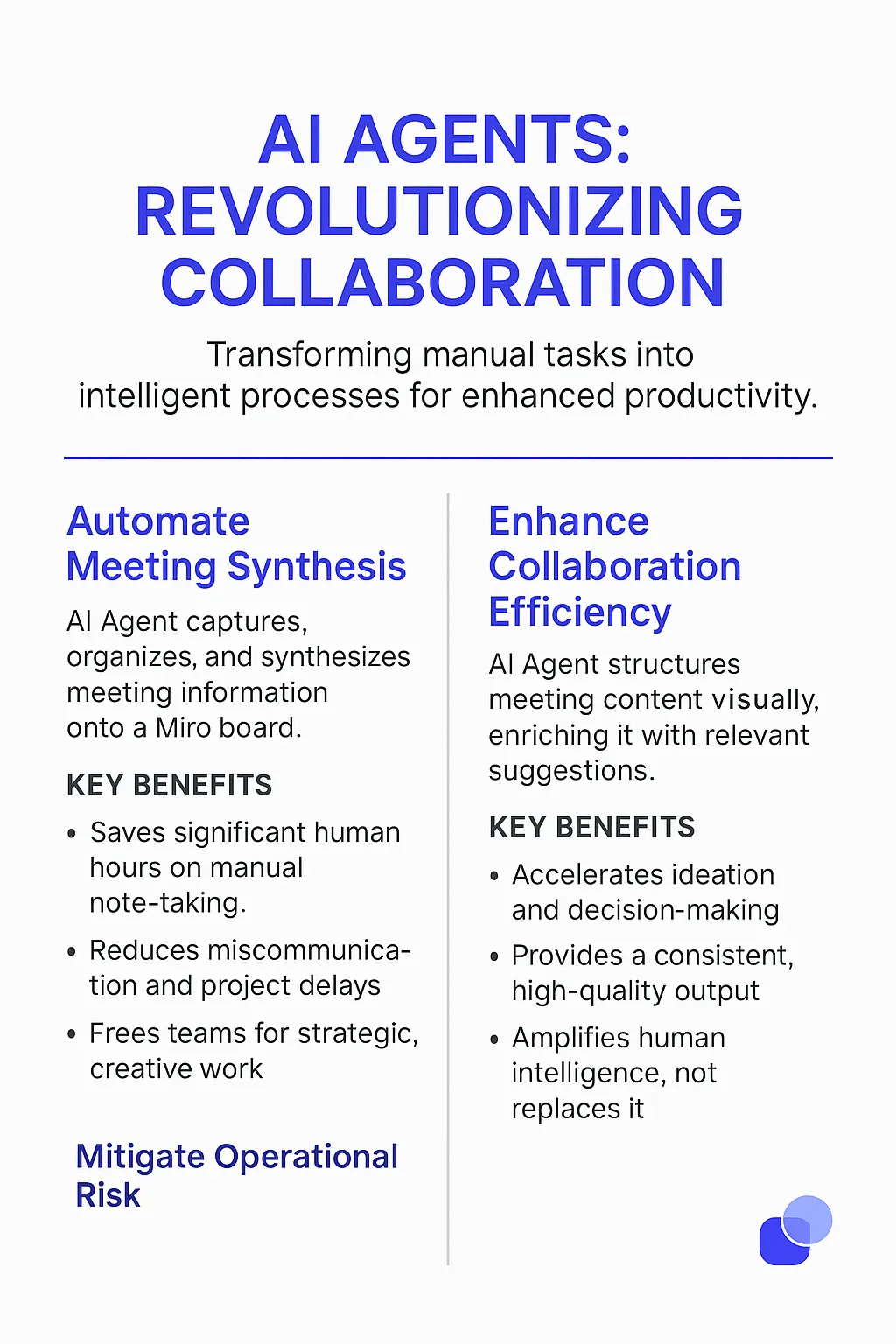
Industry Use Cases
AI agents in Miro are like having a team of digital Swiss Army knives at your disposal. They're not just tools; they're shape-shifters that adapt to the unique needs of different industries. Let's dive into some concrete examples that show how these AI-powered allies are transforming workflows across various sectors.
From creative agencies brainstorming their next big campaign to engineering teams mapping out complex systems, Miro's AI agents are proving to be indispensable. They're not replacing human creativity or expertise, but rather amplifying it, allowing professionals to focus on high-value tasks while the AI handles the heavy lifting of data analysis, idea generation, and process optimization.
What's particularly exciting is how these AI agents are breaking down silos between departments and even industries. A technique that works wonders in healthcare data visualization might spark innovation in financial risk assessment. It's this cross-pollination of ideas, facilitated by AI, that's driving some of the most interesting developments in how we work and collaborate.
Miro AI Agents in Product Design: Bridging Creativity and Efficiency
Product design teams are constantly juggling creativity, user needs, and technical constraints. Enter Miro AI Agents - the digital teammates that could redefine how we approach product ideation and development.
Take a typical product design sprint. You've got a room full of designers, engineers, and product managers huddled around a Miro board, sticky notes flying everywhere. It's chaotic, but it's where the magic happens. Now, imagine injecting an AI agent into this mix.
This AI doesn't just sit back and watch. It's actively participating, analyzing patterns in your ideation process, and offering suggestions that blend human creativity with machine learning insights. As your team sketches out user flows, the AI agent could be simultaneously generating alternative paths, highlighting potential pain points, or even suggesting features based on successful patterns from other products.
But here's where it gets really interesting. The AI agent isn't just a passive idea generator. It's learning your team's design language, understanding your product's constraints, and adapting its suggestions accordingly. Over time, it becomes an extension of your team's collective intelligence.
Let's say you're designing a new feature for a fitness app. As your team brainstorms on the Miro board, the AI agent could be pulling in relevant user data, suggesting personalization options, or even mocking up potential UI designs based on your existing style guide. It's not replacing human creativity; it's amplifying it.
The real power move? Using the AI agent to break through creative blocks. When your team hits a wall, the agent could introduce random elements or constraints, forcing new perspectives and sparking fresh ideas. It's like having a digital Brian Eno in your design sprint sessions, introducing oblique strategies to shake things up.
This isn't about replacing designers or automating creativity. It's about creating a symbiosis between human intuition and machine intelligence. The result? Faster iterations, more diverse ideas, and ultimately, better products.
As we move forward, the teams that learn to dance with these AI agents, leveraging their strengths while maintaining human-centric design principles, will be the ones creating the next generation of game-changing products. The future of product design isn't just human or just AI - it's a beautiful, messy collaboration between the two.
Miro AI Agents in Education: Transforming Collaborative Learning
The education sector is ripe for disruption, and Miro AI Agents are poised to be the catalyst. We're not talking about replacing teachers or digitizing textbooks - we're looking at a fundamental shift in how students collaborate, create, and learn.
Think about a high school classroom working on a group project. Traditionally, you'd have students huddled around desks, scribbling on paper, or maybe using a shared Google Doc. But with Miro AI Agents, we're elevating this to a whole new level.
These AI agents act as silent members of each group, constantly analyzing the flow of ideas, identifying knowledge gaps, and suggesting resources in real-time. As students brainstorm on their Miro board, the AI could be pulling relevant information from trusted academic sources, helping to fact-check on the fly.
But here's where it gets interesting: these AI agents aren't just glorified search engines. They're learning the unique dynamics of each group, understanding individual strengths and weaknesses, and adapting their support accordingly. For the group that's struggling with structure, the AI might suggest frameworks or templates. For the team that's stuck on a particular concept, it could generate analogies or visual representations to aid understanding.
The real game-changer? Personalized learning at scale. As students interact with these AI agents over time, the agents build comprehensive profiles of each student's learning style, interests, and areas for improvement. This data becomes a goldmine for teachers, allowing them to tailor their instruction and interventions with unprecedented precision.
And let's talk about the feedback loop. In most classrooms, students get feedback on their work days or weeks after submission. With Miro AI Agents, feedback becomes instantaneous and iterative. As students develop their projects, the AI can offer real-time suggestions on everything from argument structure to citation formatting.
This isn't about creating a crutch for students. It's about building a scaffold that allows them to reach higher, think deeper, and collaborate more effectively. The AI isn't doing the work for them; it's challenging them to do better work.
As we look to the future, the classrooms that embrace these AI agents will be the ones producing the next generation of critical thinkers, problem solvers, and innovators. We're not just digitizing education; we're fundamentally reimagining what's possible when human creativity meets AI-powered collaboration.
The education space is notoriously slow to change, but the potential here is too big to ignore. The first movers who figure out how to integrate these AI agents effectively will have a massive advantage. It's not just about better grades or test scores - it's about preparing students for a world where collaboration with AI will be as fundamental as reading and writing.
Considerations and Challenges in Implementing Miro AI Agents
Technical Challenges
Integrating AI agents into Miro's collaborative workspace isn't a walk in the park. The first hurdle? Ensuring seamless interaction between the AI and Miro's existing features. We're talking about a digital teammate that needs to understand and manipulate complex visual elements, from sticky notes to mind maps.
Data privacy is another beast altogether. Miro boards often contain sensitive company information. How do we grant AI agents access to this data without compromising security? It's like trying to give a new employee full access to the company vault while ensuring they can't walk away with the crown jewels.
Then there's the challenge of real-time collaboration. Miro's strength lies in its ability to support multiple users working simultaneously. Adding AI to this mix is like introducing a new player to a well-oiled sports team mid-game. The AI needs to keep up with rapid changes, understand context, and contribute meaningfully without disrupting the flow.
Operational Challenges
On the operational front, user adoption is key. Many teams have established workflows in Miro. Introducing AI agents is like asking people to suddenly start driving on the other side of the road. There's bound to be resistance, confusion, and a learning curve.
Training is another critical aspect. Users need to understand how to effectively collaborate with these digital teammates. It's not just about using a new tool; it's about adapting to a new way of thinking and working. This requires a shift in mindset and potentially new skills.
Lastly, there's the question of ROI. Companies investing in AI-enhanced Miro need to see tangible benefits. But how do you measure the impact of AI on creativity and collaboration? It's like trying to quantify the value of a great brainstorming session. Tricky, but not impossible.
Implementing AI agents in Miro is a complex endeavor, but one with potentially game-changing rewards. It's about enhancing human creativity and collaboration, not replacing it. The key lies in thoughtful implementation, continuous learning, and a willingness to embrace the future of visual collaboration.
Embracing the AI-Powered Future of Collaborative Work
The integration of AI agents into Miro isn't just an incremental improvement - it's a paradigm shift in how we approach collaborative work. These digital teammates are redefining the boundaries of creativity, efficiency, and problem-solving across industries. From product design sprints that blend human intuition with machine learning insights, to educational settings where AI scaffolds student learning in real-time, we're seeing the emergence of a new collaborative intelligence.
But this is just the beginning. As these AI agents learn and evolve, they'll unlock possibilities we haven't even imagined yet. The teams and organizations that learn to dance with these AI partners, leveraging their strengths while maintaining human-centric approaches, will be the ones leading innovation in their fields.













