Monday.com AI Agents
Understanding Monday.com
Monday.com is a versatile work operating system that empowers teams to manage projects, track tasks, and collaborate effectively. It's a cloud-based platform that offers customizable workflows, visual task boards, and integrations with various tools. Monday.com stands out for its flexibility, allowing teams across industries to tailor the platform to their specific needs.
Monday.com's core features include:1. Customizable boards for visualizing work2. Automation capabilities to streamline repetitive tasks3. Time tracking and resource management tools4. Robust reporting and analytics5. Integrations with popular business tools6. Team collaboration features like file sharing and discussions7. Mobile apps for on-the-go access

Benefits of AI Agents for Monday.com
What would have been used before AI Agents?
Before AI agents entered the scene, Monday.com users were stuck in a world of manual data entry, repetitive task management, and endless context switching. They'd spend hours updating project statuses, assigning tasks, and trying to make sense of complex workflows. It was like trying to navigate a maze blindfolded while juggling flaming torches.
Teams relied heavily on human project managers to keep everything on track, often leading to bottlenecks and communication gaps. The result? Productivity suffered, and valuable time was wasted on low-impact activities instead of high-leverage work that truly moves the needle.
What are the benefits of AI Agents?
Enter AI agents for Monday.com, and suddenly we're playing a whole new ballgame. These digital teammates are like having a team of hyper-efficient, never-sleeping productivity ninjas at your disposal. They're not just tools; they're cognitive enhancers for your entire workflow.
First off, AI agents can automate the tedious stuff. They'll update project statuses, assign tasks based on team members' strengths and availability, and even predict potential roadblocks before they happen. It's like having a crystal ball that actually works.
But here's where it gets really interesting: these AI agents can analyze patterns across your entire organization's workflow. They'll identify inefficiencies you didn't even know existed and suggest optimizations that can dramatically boost productivity. It's like having a business consultant who's intimately familiar with every aspect of your operations, working 24/7 to make your team more effective.
Moreover, AI agents can provide personalized insights to each team member. They'll learn individual work styles and preferences, then tailor recommendations to help each person perform at their peak. It's not just about getting more done; it's about unlocking each person's full potential.
Perhaps most importantly, AI agents free up your human talent to focus on what really matters: creative problem-solving, strategic thinking, and building meaningful relationships with clients and colleagues. By handling the routine tasks, AI agents elevate the entire team to operate at a higher level.
In essence, AI agents for Monday.com aren't just changing how we work - they're redefining what's possible in terms of team productivity and organizational effectiveness. They're not replacing humans; they're augmenting our capabilities in ways we're only beginning to understand. And for companies that embrace this technology early, the competitive advantage could be enormous.
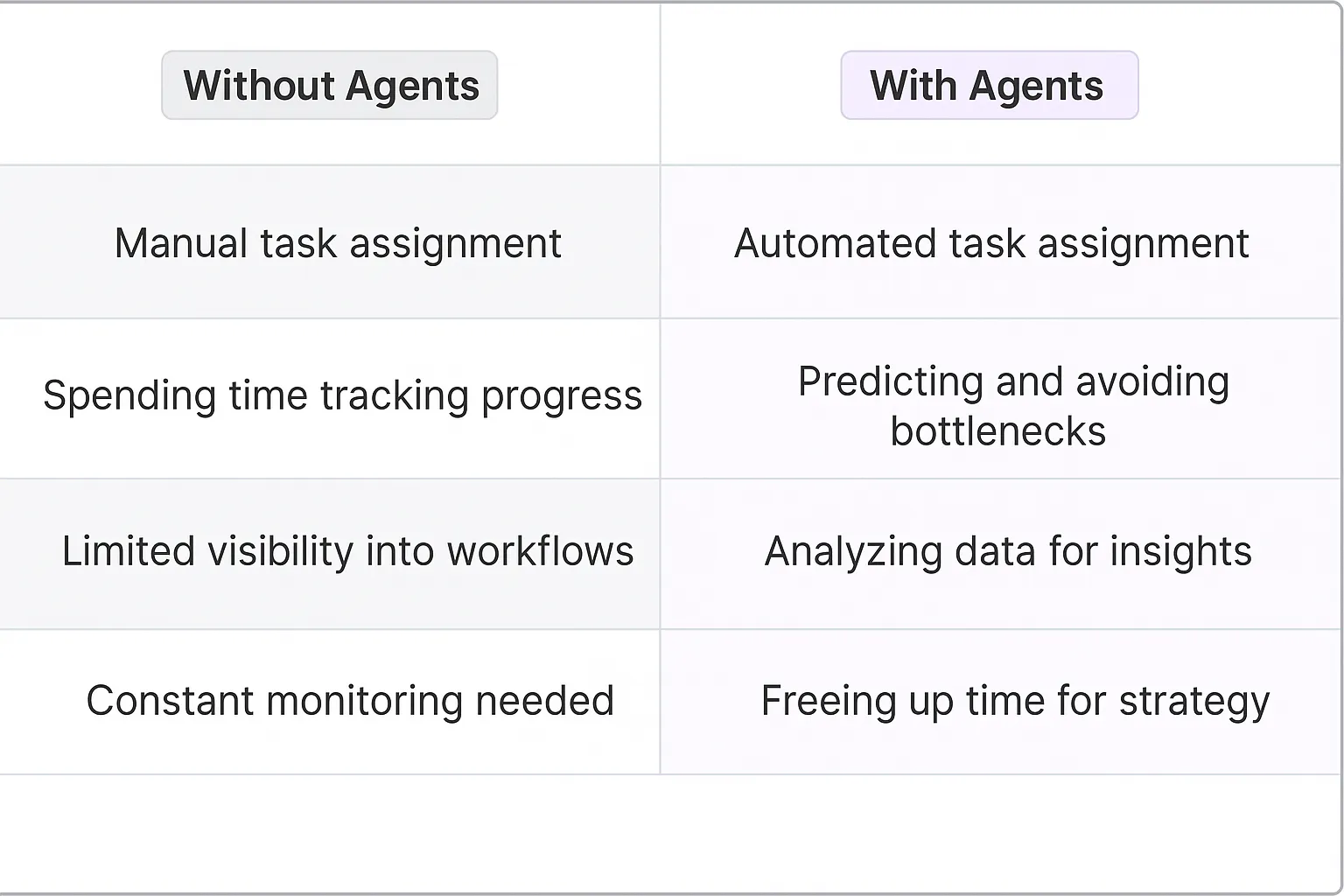
Potential Use Cases of AI Agents with Monday.com
Processes
Monday.com's AI agents are poised to transform how teams manage their workflows. These digital teammates can analyze historical project data, identify bottlenecks, and suggest process improvements that human managers might overlook. They're not just passive observers; they're active participants in optimizing your team's efficiency.
For example, an AI agent could monitor your product development cycle, noting which stages consistently run over budget or behind schedule. It might then propose reorganizing your sprint structure or reallocating resources to problematic areas. This level of insight could shave weeks off your time-to-market, giving you a crucial edge in competitive industries.
Another intriguing use case is in customer relationship management. The AI could analyze communication patterns, response times, and customer feedback across your Monday.com boards. It could then suggest personalized engagement strategies for different client segments, helping your team build stronger, more profitable relationships.
Tasks
At the task level, Monday.com's AI agents shine in their ability to prioritize and distribute work intelligently. They can assess the urgency, complexity, and dependencies of tasks across multiple projects, then suggest optimal task allocation based on team members' skills, workload, and past performance.
Imagine you're running a content marketing team. The AI could analyze your content calendar, SEO performance data, and individual writer metrics to automatically assign articles to the best-suited team members. It might even suggest topic clusters or content formats based on trending search queries and your audience engagement data.
For software development teams, the AI could revolutionize bug tracking and resolution. By analyzing bug reports, code changes, and developer performance, it could predict which issues are likely to be the most impactful or time-consuming to fix. This foresight allows teams to tackle critical problems proactively, reducing downtime and improving overall product stability.
The potential of AI agents in Monday.com extends far beyond simple task automation. They're not just about doing things faster; they're about doing things smarter. By leveraging machine learning and predictive analytics, these digital teammates can help teams make data-driven decisions, spot trends before they become obvious, and continuously optimize their workflows.
As we move forward, the line between human and AI contributions will blur. The most successful teams will be those that learn to collaborate effectively with their AI counterparts, leveraging their strengths to achieve outcomes that neither could accomplish alone. This symbiosis between human creativity and AI-powered insights is where the real magic happens in the future of work.
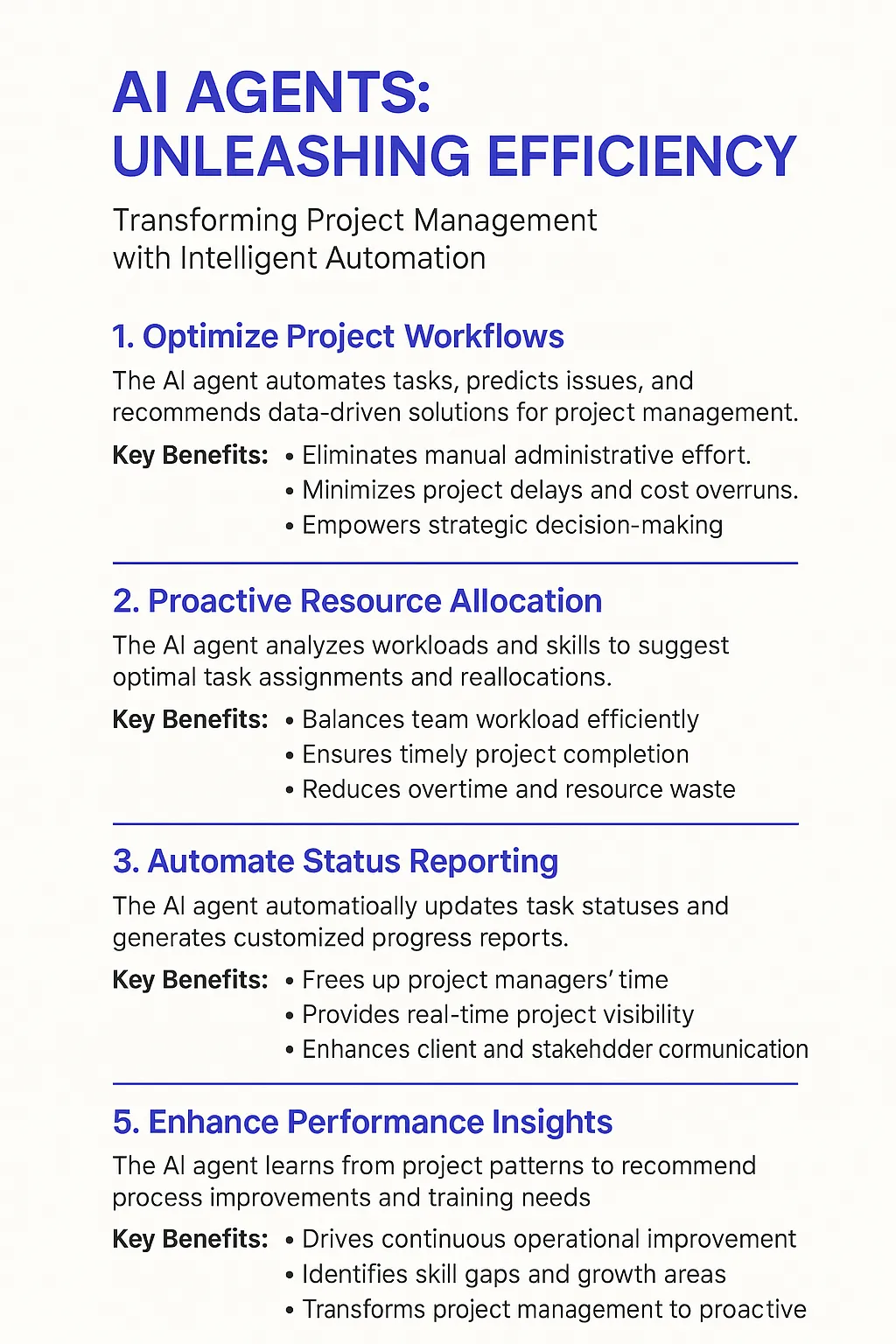
Industry Use Cases
AI agents in Monday.com are like having a team of digital Swiss Army knives at your disposal. They're not just tools; they're transformative forces reshaping how industries operate. Let's dive into some concrete examples that illustrate how these AI-powered allies are making waves across different sectors.
From marketing agencies juggling multiple client campaigns to manufacturing plants optimizing their supply chains, AI agents in Monday.com are proving to be game-changers. They're not replacing human creativity or decision-making; instead, they're amplifying our capabilities, allowing us to focus on high-value tasks while they handle the heavy lifting of data analysis, task automation, and project management optimization.
In the following examples, we'll explore how these AI agents are becoming indispensable partners in various industries, tackling challenges that once seemed insurmountable and opening up new possibilities for innovation and growth. Get ready to see how AI is redefining what's possible in project management and team collaboration.
AI Agents in Construction Project Management
The construction industry is ripe for AI-driven transformation, and Monday.com's AI agents are poised to be game-changers. These digital teammates can revolutionize how construction firms manage complex projects, turning chaotic workflows into well-oiled machines.
Consider a large-scale commercial building project. Traditionally, project managers juggle countless tasks, from resource allocation to deadline tracking, often relying on gut instinct and experience. Enter Monday.com's AI agents, and suddenly you've got a 24/7 project oversight system that's constantly learning and adapting.
These AI agents can analyze historical data from past projects, identifying patterns in delays, cost overruns, and resource bottlenecks. They'll proactively flag potential issues before they become full-blown problems. Imagine an AI that notices a trend of material shortages occurring in mid-summer and automatically suggests adjusting the procurement schedule for your current project.
But it's not just about prediction. These digital teammates can also optimize task assignments based on individual team members' strengths and availability. They'll consider factors like skill sets, current workload, and even past performance on similar tasks. The result? A more efficient allocation of human resources that maximizes productivity and minimizes burnout.
Moreover, these AI agents can serve as intelligent interfaces between different stakeholders. They can automatically generate progress reports tailored to different audiences - detailed technical updates for the on-site team, high-level summaries for executives, and simplified explanations for clients. This ensures everyone stays in the loop without drowning in irrelevant information.
The real power of Monday.com's AI agents in construction lies in their ability to learn and improve over time. Each project becomes a data point, refining the AI's understanding of the unique challenges and rhythms of construction work. Over time, these digital teammates will develop an intuition that rivals - and potentially surpasses - that of seasoned project managers.
By integrating AI agents into their Monday.com workflow, construction firms can level up their project management game. They'll be able to take on more complex projects, deliver them more reliably, and ultimately build better, faster, and smarter. It's not about replacing human expertise - it's about augmenting it with AI-powered insights and automation.
AI Agents in Healthcare Resource Management
The healthcare industry is notoriously complex, with resource management being a constant challenge. Monday.com's AI agents are set to transform this landscape, offering a level of efficiency and insight that was previously unattainable.
Let's dive into a real-world scenario: a large urban hospital network. These institutions are constantly balancing patient care, staff scheduling, equipment allocation, and budget constraints. It's a high-stakes juggling act where even small missteps can have serious consequences.
Monday.com's AI agents act as tireless digital teammates, continuously analyzing vast amounts of data to optimize resource allocation. They're not just crunching numbers; they're learning the unique rhythms and patterns of each hospital in the network.
These AI agents can predict patient influx based on historical data, weather patterns, and even local events. They'll automatically adjust staffing recommendations, ensuring the right specialists are on hand when needed. No more understaffed emergency rooms during a heatwave or overstaffed departments during slow periods.
But it goes beyond staffing. These digital teammates can track the usage and maintenance of critical equipment, from MRI machines to ventilators. They'll flag when a piece of equipment is due for maintenance before it breaks down, minimizing disruptions to patient care. They can even suggest optimal equipment sharing between departments or facilities, maximizing the return on these expensive assets.
One of the most powerful aspects of these AI agents is their ability to learn and adapt. They'll pick up on the subtle nuances of each hospital's operations, recognizing that what works in a downtown trauma center might not apply to a suburban clinic. Over time, their recommendations become increasingly tailored and sophisticated.
These AI agents also serve as a central nervous system for the entire hospital network. They can coordinate patient transfers between facilities, ensuring that specialized care is available where it's needed most. They'll balance patient loads across the network, preventing any single hospital from becoming overwhelmed while others have excess capacity.
The impact on patient care is profound. By optimizing resource allocation, these AI agents help ensure that patients receive the right care at the right time. Wait times decrease, care quality improves, and patient satisfaction rises. It's a win-win-win scenario.
For hospital administrators, the benefits are equally compelling. These AI agents provide unprecedented visibility into operations, helping identify inefficiencies and opportunities for improvement. They can generate detailed reports and forecasts, supporting data-driven decision-making at all levels of the organization.
The integration of AI agents into Monday.com's platform represents a quantum leap for healthcare resource management. It's not about replacing human judgment; it's about augmenting it with AI-powered insights and automation. As these digital teammates continue to learn and evolve, they'll become indispensable partners in the quest to deliver better, more efficient healthcare.
Considerations and Challenges in Implementing Monday.com AI Agents
Integrating AI agents into Monday.com isn't just a plug-and-play affair. It's a complex dance of technology, human factors, and organizational dynamics. Let's dive into the nitty-gritty of what you're really signing up for when you decide to bring these digital teammates on board.
Technical Challenges
First off, let's talk tech. Monday.com's infrastructure wasn't originally built with AI in mind, so retrofitting it can be like trying to fit a square peg in a round hole. You're looking at potential API limitations, data sync issues, and the headache of ensuring seamless integration with existing workflows.
Then there's the data question. AI agents are only as good as the data they're fed. If your Monday.com instance is a mess of inconsistent naming conventions, incomplete tasks, and outdated information, your AI is going to struggle. Garbage in, garbage out, as they say.
Operational Challenges
On the operational side, you're essentially introducing a new team member - one that doesn't sleep, take breaks, or understand context without explicit programming. This can lead to some interesting scenarios:
- Overreliance: Teams might start leaning too heavily on AI agents, neglecting critical thinking and human oversight.
- Misinterpretation: AI doesn't get nuance or read between the lines. A sarcastic comment or an inside joke could be taken at face value, leading to confusion.
- Workflow disruption: Your carefully crafted processes might need a complete overhaul to accommodate these new digital teammates.
Human Factors
Let's not forget the human element. Introducing AI agents can be met with resistance, fear, or unrealistic expectations. Some team members might view it as a threat to their jobs. Others might expect miracles and be disappointed when the AI can't read minds or predict the future.
There's also the learning curve to consider. Even tech-savvy teams will need time to adjust to working alongside AI agents. This isn't just about learning new features; it's about developing a new way of thinking about work itself.
Ethical Considerations
Finally, we can't ignore the ethical implications. Who's responsible when an AI agent makes a mistake? How do you ensure fairness and avoid bias in AI-driven decision-making? These are thorny questions that don't have easy answers, but they need to be addressed head-on.
Implementing AI agents in Monday.com isn't for the faint of heart. It's a journey that requires technical savvy, change management skills, and a willingness to grapple with complex ethical questions. But for those who can navigate these challenges, the potential rewards in terms of efficiency and innovation are substantial. Just remember, AI is a tool, not a magic wand. Use it wisely.
The key to success lies in viewing AI not as a replacement for human intelligence, but as a powerful augmentation of it. Teams that can effectively manage workflow disruption and adapt to these new digital teammates will be best positioned to reap the benefits of this transformative technology.
The Future of Work: AI Agents and Monday.com
The integration of AI agents into Monday.com represents a significant leap forward in project management and team collaboration. These digital teammates are not just enhancing efficiency; they're fundamentally reshaping how work gets done. By automating routine tasks, providing data-driven insights, and optimizing workflows, AI agents are freeing up human talent to focus on high-value, creative work.
However, the journey to successfully implementing AI agents in Monday.com is not without its challenges. Organizations must navigate technical hurdles, manage change effectively, and address ethical considerations. The key to success lies in viewing AI not as a replacement for human intelligence, but as a powerful augmentation of it.
As we look to the future, the teams and organizations that can effectively harness the power of AI agents within their Monday.com workflows will likely gain a significant competitive edge. They'll be able to operate with unprecedented efficiency, adapt more quickly to changing circumstances, and unlock new levels of productivity and innovation.
The integration of AI agents with Monday.com isn't just an incremental improvement - it's a paradigm shift in how we approach work. As this technology continues to evolve, we can expect to see even more transformative applications across industries. The future of work is here, and it's a collaborative dance between human creativity and AI-powered insights.













