Salesforce AI Agents
Understanding Salesforce
Salesforce is a cloud-based customer relationship management (CRM) platform that has become the backbone of many businesses' sales and customer service operations. It's a powerhouse tool that centralizes customer data, automates sales processes, and provides analytics to drive business decisions. But Salesforce isn't just a static database - it's a dynamic ecosystem that's constantly evolving, and AI agents are its latest evolutionary leap.
Salesforce's core strengths lie in its versatility and scalability. It offers a suite of applications for sales, service, marketing, and commerce, all built on a single platform. Key features include:
- Contact and account management
- Opportunity tracking
- Workflow automation
- Customizable dashboards and reports
- Mobile accessibility
- Integration capabilities with third-party apps
But the real game-changer is Salesforce's embrace of AI technology. By integrating AI agents, Salesforce is transforming from a data repository into an intelligent, proactive system that can predict customer needs, automate complex tasks, and provide deep, actionable insights.

Benefits of AI Agents for Salesforce
What would have been used before AI Agents?
Before AI agents entered the Salesforce ecosystem, sales teams relied heavily on manual data entry, rule-based automation, and human-driven analysis. Sales reps spent countless hours updating contact information, logging activities, and trying to extract meaningful insights from vast amounts of customer data. It was like trying to drink from a fire hose – overwhelming and inefficient.
The traditional CRM workflow often involved sales reps juggling multiple tabs, copying and pasting information, and making educated guesses about lead prioritization. Managers would spend their time creating complex reports, hoping to uncover patterns that could drive strategy. It was a world of high effort and low leverage, where the most valuable resource – human creativity and relationship-building skills – was often squandered on mundane tasks.
What are the benefits of AI Agents?
Enter AI agents for Salesforce, and suddenly we're playing a whole new ballgame. These digital teammates are like having a team of tireless, hyper-intelligent interns who never sleep and constantly learn. They're transforming the Salesforce experience from a data repository into a dynamic, insights-driven powerhouse.
First off, AI agents are crushing it when it comes to data hygiene and enrichment. They're constantly scouring the web, social media, and other data sources to keep contact information fresh and add valuable context. This means sales reps always have the most up-to-date, comprehensive view of their prospects and customers.
But where AI agents really shine is in their ability to surface actionable insights. They're pattern-recognition machines, identifying trends and opportunities that would take humans weeks or months to uncover. Imagine an AI agent that flags a sudden uptick in social media mentions from a key account, suggesting it might be time for an upsell conversation. Or one that notices a pattern of successful deals and automatically adjusts lead scoring models to prioritize similar prospects.
These digital teammates are also becoming increasingly conversational and intuitive. They can draft personalized email templates, suggest optimal times for follow-ups based on past interactions, and even provide real-time coaching during sales calls. It's like having a sales guru whispering in your ear, helping you navigate complex deals with ease.
Perhaps most importantly, AI agents are freeing up human salespeople to do what they do best: build relationships and close deals. By automating the grunt work and providing strategic insights, these agents allow sales teams to focus on high-value activities that truly move the needle.
The end result? Sales teams that are more efficient, more effective, and more engaged. It's not about replacing humans – it's about augmenting them, giving them superpowers that allow them to operate at a whole new level. In the world of Salesforce AI agents, every sales rep has the potential to become a top performer, armed with insights and capabilities that were once the domain of only the most elite sellers.
As we move forward, the line between human and AI capabilities will continue to blur in exciting ways. The sales teams that embrace this symbiosis, leveraging AI agents as true partners in the sales process, will be the ones that dominate their markets and redefine what's possible in the world of sales.
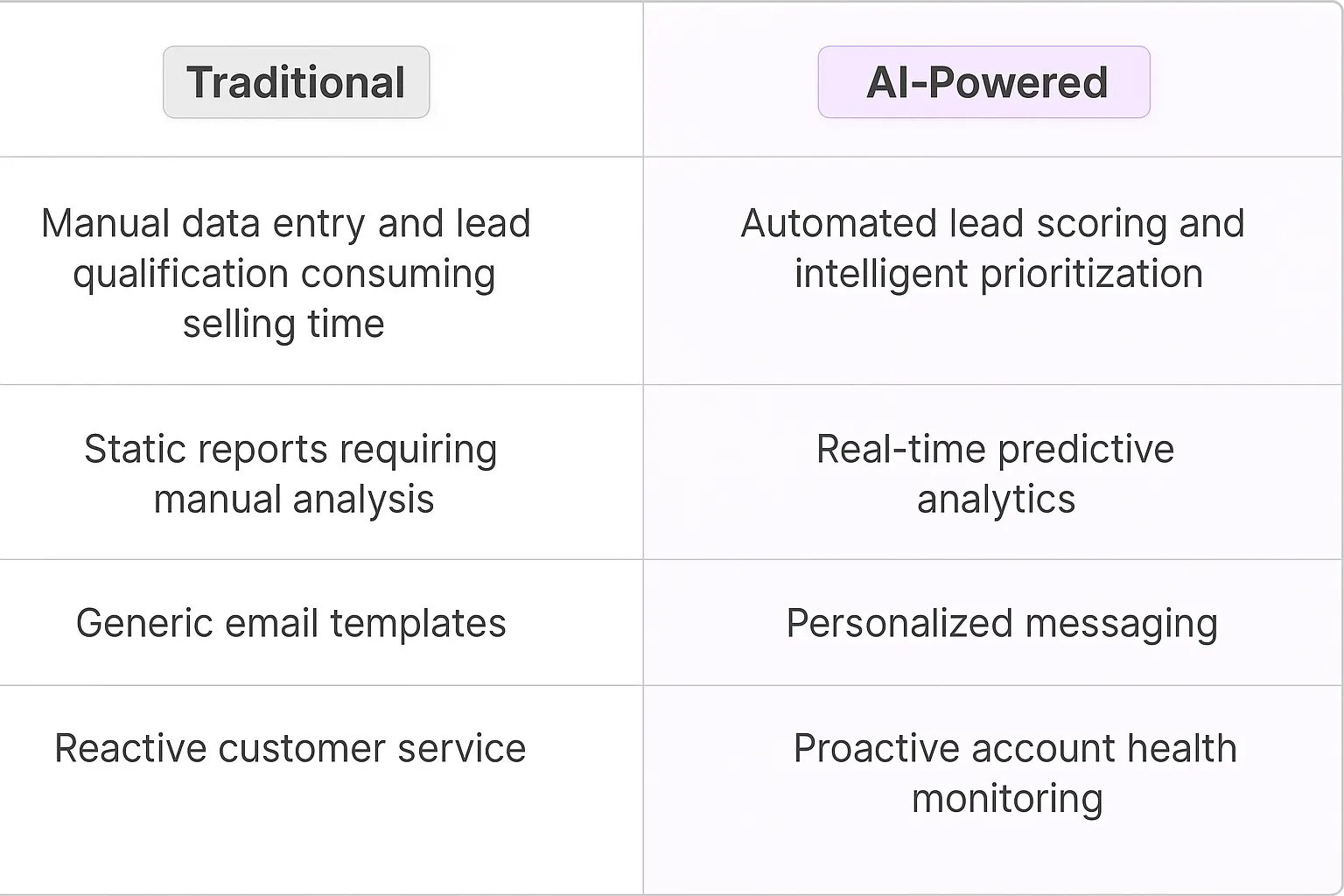
Potential Use Cases of AI Agents with Salesforce
Processes
AI agents in Salesforce are game-changers for sales teams. They're not just fancy add-ons; they're digital teammates that can transform how we approach customer relationship management. Let's dive into some killer use cases:
- Lead Qualification: AI agents can sift through incoming leads, analyzing data points like company size, industry, and engagement history. They'll flag the hottest prospects, saving reps hours of manual screening.
- Account Health Monitoring: These digital teammates can keep a constant pulse on customer accounts, detecting early warning signs of churn or opportunities for upselling based on usage patterns and sentiment analysis.
- Sales Forecasting: By crunching historical data and current pipeline information, AI agents can generate more accurate sales forecasts, helping sales leaders make data-driven decisions.
- Competitive Intelligence Gathering: AI agents can continuously scan news sources, social media, and industry reports to keep sales teams informed about competitors' moves and market trends.
Tasks
On a more granular level, AI agents can tackle specific tasks that eat up valuable selling time:
- Meeting Scheduling: Say goodbye to the back-and-forth email dance. AI agents can coordinate with prospects' calendars, find optimal meeting times, and even send out personalized invites.
- Data Entry and Enrichment: These digital teammates can automatically update contact information, add social media profiles, and ensure data hygiene across the Salesforce instance.
- Email Drafting: AI agents can craft personalized follow-up emails based on previous interactions, saving reps time while maintaining a human touch.
- Quote Generation: By analyzing past deals and current pricing models, AI agents can quickly generate accurate quotes for customers, accelerating the sales cycle.
- Call Summaries: Post-call, AI agents can transcribe and summarize key points, action items, and next steps, ensuring nothing falls through the cracks.
The beauty of these AI agents is that they're not replacing sales reps; they're amplifying their capabilities. By offloading these processes and tasks, sales teams can focus on what they do best: building relationships and closing deals. It's like giving each rep a personal assistant that works 24/7, never gets tired, and constantly learns and improves.
As these AI agents become more sophisticated, we'll see a shift in how sales organizations operate. The most successful teams will be those that effectively blend human intuition and relationship-building skills with AI-powered insights and automation. It's not about man vs. machine; it's about creating a symbiotic relationship that drives unprecedented sales performance.
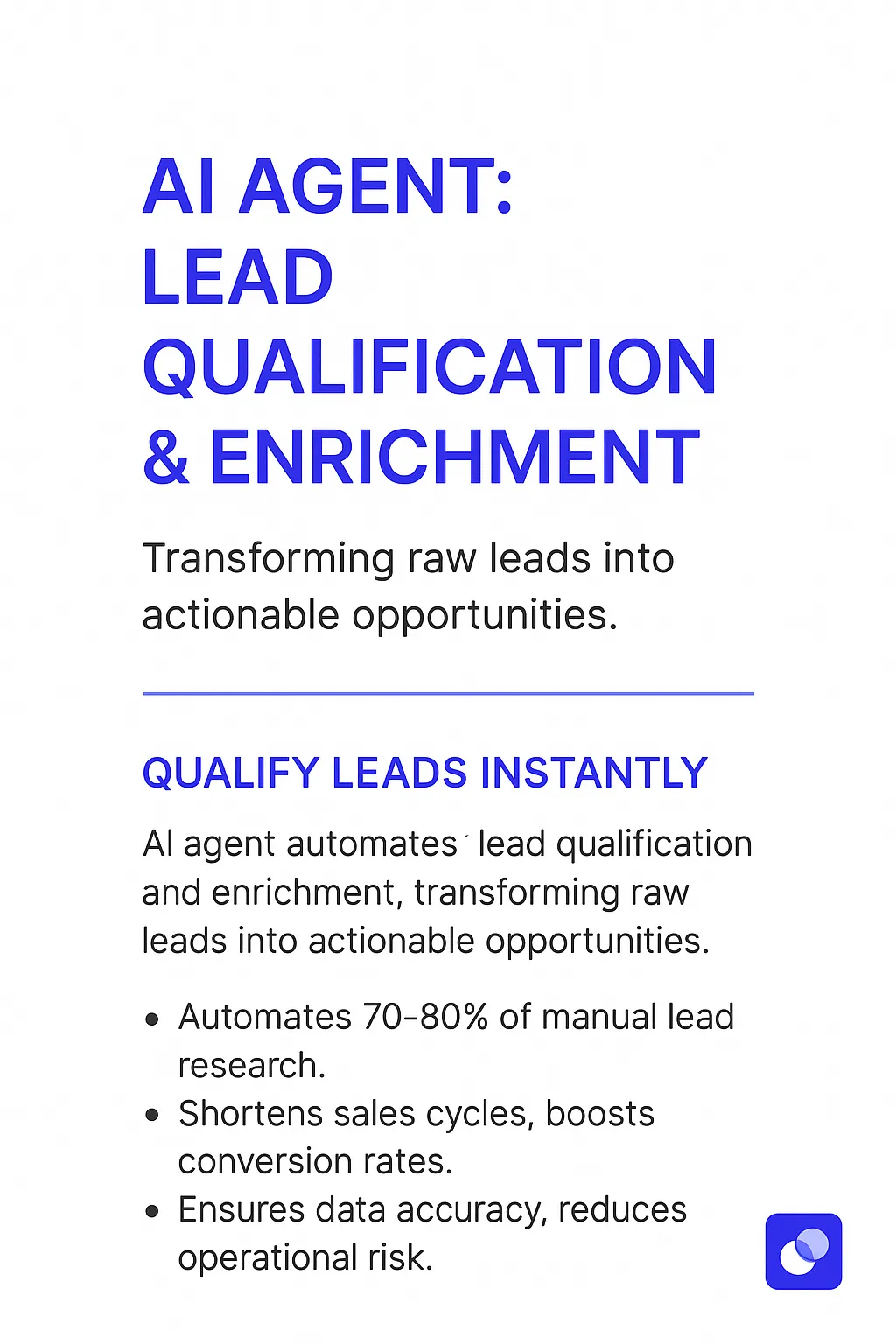
Industry Use Cases for Salesforce AI Agents
Salesforce AI agents are reshaping how businesses operate across sectors. These digital teammates aren't just fancy add-ons; they're becoming essential tools for companies looking to stay competitive. Let's dive into some real-world applications that show how AI is transforming workflows in different industries.
What's fascinating is how these AI agents adapt to each industry's unique challenges. They're not one-size-fits-all solutions, but rather chameleons that morph to fit specific needs. From healthcare to finance, retail to manufacturing, Salesforce AI agents are proving their worth by tackling complex tasks and freeing up human workers to focus on high-value activities.
In the following examples, we'll explore how these AI agents are being deployed in ways that go beyond simple automation. They're enhancing decision-making, improving customer experiences, and even uncovering insights that humans might miss. It's not about replacing workers; it's about augmenting human capabilities and creating new opportunities for growth and innovation. The integration of customer relationship management with AI is creating unprecedented opportunities for businesses to understand and serve their customers better.
Salesforce AI Agents in Healthcare: Transforming Patient Care
Let's dive into how Salesforce AI Agents are reshaping the healthcare industry. These digital teammates aren't just fancy add-ons; they're becoming indispensable partners for healthcare providers.
Take the case of a large hospital network struggling with patient follow-ups and appointment scheduling. They deployed a Salesforce AI Agent that's now handling these tasks with impressive finesse. This AI doesn't just send out robotic reminders; it's engaging patients in natural conversations, understanding their needs, and adapting its approach accordingly.
For instance, when a patient mentions they're having trouble getting to appointments due to transportation issues, the AI doesn't just note it down. It proactively suggests telemedicine options or connects them with local transportation services. This level of personalized care was previously unimaginable at scale.
But here's where it gets really interesting: The AI is learning and improving with every interaction. It's picking up on subtle cues in patient responses, identifying trends, and feeding this valuable data back to healthcare providers. Suddenly, doctors have a wealth of insights about their patient population that they never had access to before.
The impact? We're seeing reduced no-show rates, improved patient satisfaction, and - most importantly - better health outcomes. Patients are more engaged in their care, and providers can focus on what they do best: treating patients.
This isn't just about efficiency; it's about fundamentally changing the patient-provider relationship. Salesforce AI Agents are enabling a level of continuous, personalized care that's setting a new standard in healthcare delivery.
As we look ahead, the potential applications are vast. From predictive health alerts to AI-assisted diagnosis support, we're just scratching the surface of what's possible when we combine healthcare expertise with AI capabilities.
Salesforce AI Agents in Real Estate: Redefining Property Transactions
The real estate industry is ripe for disruption, and Salesforce AI Agents are leading the charge. These digital teammates are transforming how properties are bought, sold, and managed, creating a new paradigm in real estate transactions.
Consider a mid-sized real estate firm that implemented a Salesforce AI Agent to handle client inquiries and property matching. This isn't your run-of-the-mill chatbot. It's a sophisticated system that understands the nuances of client preferences, market trends, and property valuation.
When a potential buyer expresses interest in a "cozy downtown loft with a view," the AI doesn't just spit out a list of properties. It digs deeper, analyzing past client behavior, current market conditions, and even social media sentiment to curate a highly personalized selection. It's like having a seasoned real estate agent with perfect memory and data processing capabilities working 24/7.
But here's where it gets really interesting: The AI is constantly learning from every interaction. It's picking up on subtle cues in client communications, identifying emerging neighborhood trends, and even predicting future hot spots before they hit the mainstream market.
The results? We're seeing faster property turnovers, higher client satisfaction, and - crucially - more accurate property valuations. Agents are freed up to focus on high-value activities like relationship building and complex negotiations, while the AI handles the heavy lifting of data analysis and initial client interactions.
This shift is more than just a efficiency play. It's fundamentally changing the dynamics of the real estate market. Buyers and sellers now have access to insights and market intelligence that was previously the domain of only the most connected agents. It's democratizing information and leveling the playing field.
Looking ahead, the potential applications are vast. Imagine AI-driven predictive maintenance for property management, or blockchain-integrated smart contracts for seamless, secure transactions. We're on the cusp of a real estate revolution, and Salesforce AI Agents are at the forefront.
The real estate industry has been notoriously slow to adopt new technologies, but those who embrace these AI-driven changes now will have a significant competitive advantage. It's not just about staying relevant; it's about redefining what's possible in property transactions.
Considerations and Challenges in Implementing Salesforce AI Agents
Technical Hurdles
Integrating AI agents into Salesforce isn't a walk in the park. You're essentially grafting a new brain onto an existing nervous system. The first major hurdle? Data quality and consistency. Your AI is only as good as the data it's trained on, and let's face it, most Salesforce instances are a hodgepodge of clean data, duplicates, and outright garbage. Cleaning this up is like untangling headphones that have been in your pocket for a year – tedious and frustrating.
Then there's the API puzzle. Salesforce has a robust API, but it's not built with AI in mind. You'll need to create custom endpoints or use middleware to translate between Salesforce's data structure and what your AI agent needs. It's like teaching your AI to speak Salesforce-ese – possible, but time-consuming.
Operational Speedbumps
On the operational side, you're looking at a cultural shift that would make tectonic plates jealous. Sales teams are creatures of habit. They've got their routines, their favorite reports, their go-to strategies. Introducing an AI agent is like dropping a Martian into their midst. You'll need a robust change management strategy, or you'll end up with a very expensive digital paperweight.
There's also the question of trust. Sales is all about relationships, and suddenly you're asking your team to trust a digital entity with crucial customer interactions. It's like asking a chef to let a robot taste their soup – there's going to be resistance. You'll need to prove the AI's worth, probably multiple times, before it's fully accepted.
Ethical Minefields
Let's not forget the ethical considerations. AI in sales raises questions about data privacy, decision transparency, and potential bias. Are you comfortable with an AI making decisions that could affect someone's quota or compensation? How do you ensure the AI isn't perpetuating existing biases in your sales data? These aren't just philosophical questions – they have real-world implications for your team and your customers.
The ROI Conundrum
Finally, there's the elephant in the room: ROI. Implementing AI in Salesforce isn't cheap. You're looking at costs for the AI itself, integration work, training, and ongoing maintenance. Plus, there's the opportunity cost of the time your team spends getting up to speed. You need to be crystal clear on how this AI will drive value. Will it increase close rates? Shorten sales cycles? Improve customer retention? Without a clear value proposition, you're just chasing the shiny new toy.
Implementing AI in Salesforce is a complex endeavor, but one with potentially game-changing rewards. Just remember, it's not about replacing your sales team – it's about augmenting them. Done right, it's like giving each of your reps a digital teammate that never sleeps, never forgets, and always learns. But like any teammate, it needs the right environment to thrive.
Embracing the AI-Augmented Future of CRM
The integration of AI agents into Salesforce marks a pivotal moment in the evolution of CRM systems. These digital teammates are not just enhancing existing processes; they're fundamentally reshaping how businesses interact with customers and manage their sales operations.
The benefits are clear: from automating mundane tasks to providing deep, actionable insights, AI agents are freeing up human workers to focus on high-value activities. They're enabling a level of personalization and responsiveness that was previously unimaginable at scale.
However, the path to successful implementation is not without its challenges. Technical hurdles, operational changes, ethical considerations, and ROI concerns all need to be carefully navigated. But for businesses willing to take the plunge, the potential rewards are enormous.
As we look to the future, it's clear that AI agents will play an increasingly central role in Salesforce and CRM systems more broadly. The businesses that embrace this technology now, learning to effectively blend human intuition with AI-powered insights, will be the ones that thrive in the new AI-augmented business landscape.
The future of sales isn't about man vs. machine - it's about creating a symbiotic relationship that drives unprecedented performance. And with Salesforce AI agents, that future is already here. The integration of advanced customer relationship management capabilities with AI technology is setting new standards for what's possible in business automation and customer engagement.













