Smartsheet AI Agents
Understanding Smartsheet: A Powerful Work Execution Platform
What is Smartsheet?
Smartsheet is a cloud-based work execution platform that empowers teams to plan, capture, manage, automate, and report on work at scale. It's like Excel on steroids, but with a user-friendly interface that doesn't require a PhD in spreadsheets. Smartsheet has become the go-to tool for organizations looking to streamline their project management and collaborative workflows.
Key Features of Smartsheet
Smartsheet's power lies in its versatility. It offers real-time collaboration, allowing multiple team members to work on the same sheet simultaneously. The platform's automation capabilities can trigger actions based on preset conditions, reducing manual work. Its robust reporting features provide instant visibility into project status and resource allocation. Smartsheet also integrates with a wide range of other tools, making it a central hub for work management.

Benefits of AI Agents for Smartsheet
What would have been used before AI Agents?
Before AI agents entered the scene, Smartsheet users were stuck in a world of manual data entry, repetitive task management, and time-consuming report generation. They'd spend hours updating spreadsheets, creating formulas, and piecing together insights from scattered data points. It was like trying to solve a 1000-piece puzzle with one hand tied behind your back.
Project managers would burn the midnight oil, juggling multiple sheets and struggling to keep everyone in the loop. Collaboration often meant endless email threads and version control nightmares. The irony? A tool designed to boost productivity was sometimes bogging teams down in administrative quicksand.
What are the benefits of AI Agents?
Enter AI agents for Smartsheet – they're like having a team of digital savants working 24/7 to amplify your productivity. These AI-powered allies are transforming how we interact with Smartsheet, making it less about managing sheets and more about driving outcomes.
First off, AI agents are crushing the data entry game. They can scan documents, extract relevant information, and populate your Smartsheet with superhuman speed and accuracy. This isn't just about saving time; it's about unlocking human potential for higher-value work.
But here's where it gets really interesting: AI agents are turning Smartsheet into a predictive powerhouse. They're constantly analyzing your project data, identifying patterns, and flagging potential roadblocks before they become full-blown crises. It's like having a crystal ball for project management – suddenly, you're not just reacting to problems, you're preventing them.
Collaboration gets a major upgrade too. AI agents can synthesize updates from across your sheets, generating concise, insightful reports that keep everyone aligned without drowning in details. They're also adept at natural language processing, allowing team members to interact with Smartsheet using conversational queries. "Show me all overdue tasks in the marketing project" becomes as simple as asking your digital teammate a question.
Perhaps most exciting is how AI agents are democratizing data analysis within Smartsheet. You don't need to be a spreadsheet wizard to uncover game-changing insights anymore. These agents can crunch numbers, spot trends, and visualize data in ways that make complex information accessible to everyone on your team.
The bottom line? AI agents are turning Smartsheet from a powerful but sometimes complex tool into an intuitive, proactive platform that amplifies human intelligence. They're not just helping us work faster; they're fundamentally changing how we approach project management and collaboration. As these agents continue to evolve, we're looking at a future where Smartsheet becomes less of a tool and more of a true digital extension of your team's collective intelligence.
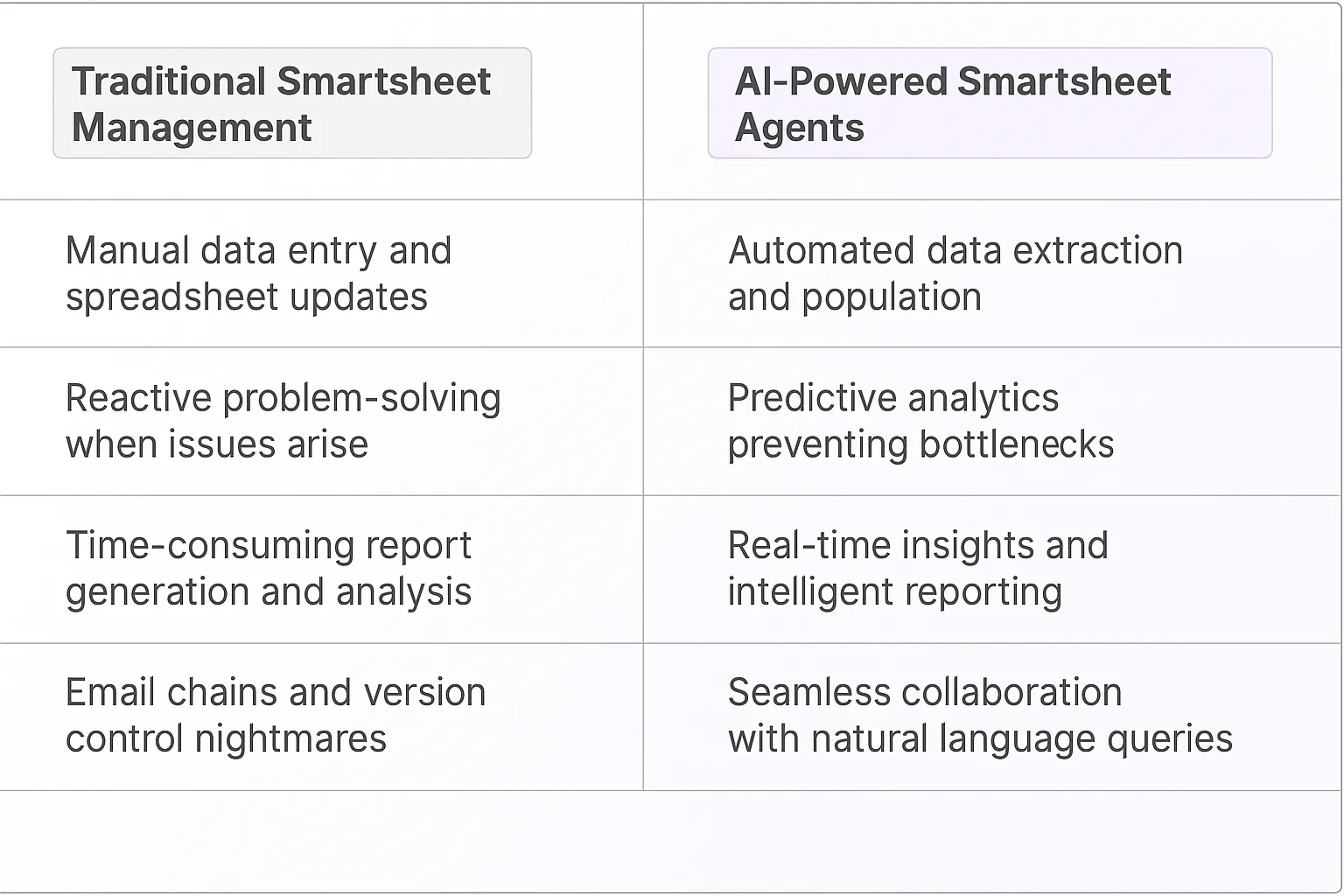
Potential Use Cases of AI Agents with Smartsheet
Processes
AI agents in Smartsheet could be game-changers for project management. They'd act like your digital teammates, constantly scanning your sheets and workflows to spot inefficiencies and suggest optimizations. Think of them as hyper-intelligent project managers that never sleep.
These AI agents could automatically reorganize tasks based on shifting priorities and resource availability. They'd analyze historical data to predict potential bottlenecks and proactively suggest solutions. It's like having a crystal ball for your project timelines, but one that's powered by machine learning instead of magic.
For complex, multi-stage projects, AI agents could create and manage intricate dependency chains. They'd flag conflicts, suggest workarounds, and even initiate communication between team members to resolve issues. This level of proactive management could dramatically reduce project delays and keep everything moving smoothly.
Tasks
On a task level, AI agents in Smartsheet could be absolute productivity boosters. They could draft detailed task descriptions based on high-level project goals, saving managers hours of tedious work. These agents could also intelligently assign tasks to team members based on their skills, workload, and past performance.
Imagine AI agents that can break down complex tasks into manageable subtasks, complete with time estimates and resource requirements. They could even suggest optimal task sequences to maximize efficiency and minimize downtime between tasks.
These digital teammates could also act as personal assistants for each team member. They'd provide daily task summaries, highlight upcoming deadlines, and even offer personalized productivity tips based on individual work patterns. It's like having a super-smart sidekick that's always got your back.
In the realm of data management and management, AI agents could be transformative. They could automatically populate Smartsheet cells with data from various sources, ensure data consistency across multiple sheets, and flag any anomalies or inconsistencies. This would not only save time but also significantly reduce human error.
The potential of AI agents in Smartsheet is vast. They could turn project management from a reactive scramble into a proactive, data-driven process. It's not about replacing human decision-making, but about augmenting it with AI-powered insights and automation. The result? Faster, smarter, and more efficient project execution across the board.
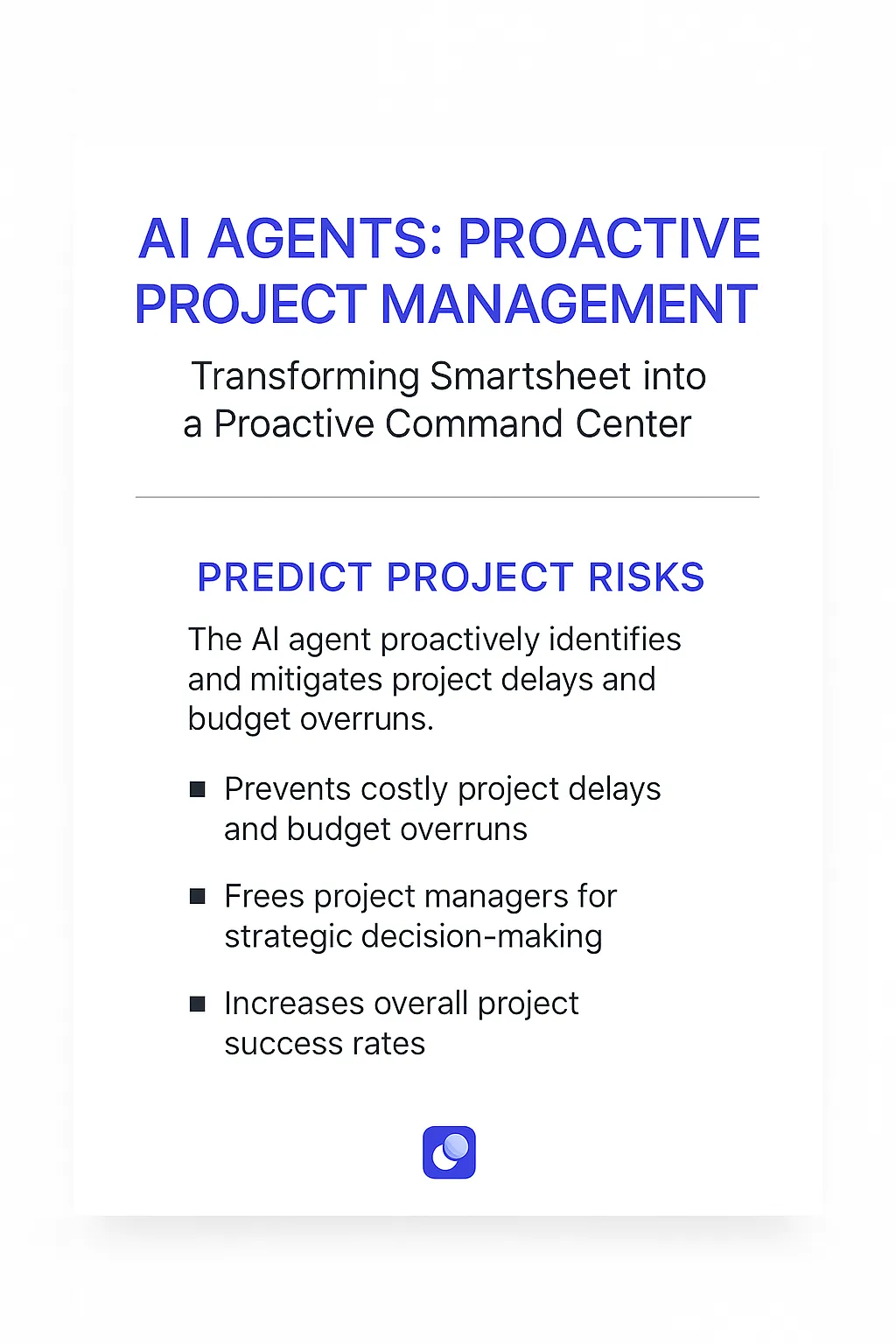
Industry Use Cases
The versatility of AI agents in Smartsheet makes them valuable across various industries. Let's dive into some meaty, industry-specific use cases that showcase how AI can level up workflows and processes. These aren't your run-of-the-mill examples – we're talking about AI that's so integrated, it feels like it's been part of the team since day one.
From construction sites to marketing war rooms, AI agents are becoming the unsung heroes of productivity. They're not just tools; they're digital teammates that learn, adapt, and sometimes even anticipate your next move. And the best part? They're available 24/7, don't need coffee breaks, and never complain about working overtime.
So, buckle up as we explore how these AI agents are transforming industries, one spreadsheet at a time. We'll see how they're not just filling cells, but filling gaps in workflows that we didn't even know existed. It's like having a secret weapon that's hiding in plain sight, right there in your Smartsheet interface.
Construction Project Management with Smartsheet AI Agents
The construction industry is ripe for AI-driven transformation, and Smartsheet's AI agents are poised to be game-changers. These digital teammates can revolutionize how project managers handle complex, multi-faceted construction projects.
Consider a large-scale commercial building project. Traditionally, project managers juggle countless spreadsheets, timelines, and communication channels. It's a logistical nightmare that often leads to delays and budget overruns. Enter Smartsheet AI agents.
These AI-powered tools can analyze vast amounts of project data in real-time, identifying potential bottlenecks before they become critical issues. They can automatically update timelines based on weather forecasts, material delivery schedules, and workforce availability. This predictive capability allows project managers to make proactive decisions rather than constantly putting out fires.
But the real magic happens when Smartsheet AI agents start to learn from past projects. They can identify patterns in successful builds, optimizing resource allocation and scheduling for future projects. This machine learning aspect creates a feedback loop of continuous improvement, potentially shaving weeks off project timelines and millions off budgets.
Moreover, these AI agents can serve as a central hub for communication, automatically routing updates and queries to the right team members. No more endless email chains or missed important messages buried in chat logs.
The potential impact on the construction industry is massive. We're talking about a sector that has historically lagged in productivity growth compared to other industries. Smartsheet AI agents could be the catalyst that finally brings construction into the digital age, driving efficiency gains that ripple through the entire economy.
As we've seen in other industries, the early adopters of this technology will likely gain a significant competitive advantage. They'll be able to bid more accurately, complete projects faster, and operate with leaner teams. It's not hard to imagine a future where Smartsheet AI agents become as essential to construction project managers as hard hats and blueprints.
Healthcare Operations Optimization with Smartsheet AI Agents
The healthcare industry is notoriously complex, with its labyrinth of regulations, patient data, and resource management challenges. But what if we could leverage AI to cut through this complexity? That's where Smartsheet AI agents come in, and they're about to shake things up in a big way.
Let's zoom in on a large hospital network. These organizations are constantly juggling patient care, staff scheduling, inventory management, and regulatory compliance. It's a high-stakes game where inefficiencies can literally cost lives.
Smartsheet AI agents act as digital teammates, working 24/7 to optimize operations. They can analyze patient admission patterns, predict staffing needs, and automatically adjust schedules to ensure optimal coverage. No more understaffed emergency rooms during flu season peaks.
But it gets better. These AI agents can dive deep into inventory data, predicting when supplies will run low and automatically triggering reorders. They can even factor in global supply chain disruptions, suggesting alternative suppliers or substitutes when needed. It's like having a supply chain genius on call at all times.
The real power, though, lies in their ability to learn and adapt. As these AI agents process more data, they become smarter at identifying inefficiencies and suggesting improvements. They might notice that certain procedures consistently run over time and suggest scheduling tweaks. Or they could identify correlations between specific doctors and faster patient recovery times, optimizing patient assignments.
And let's talk about compliance. Healthcare regulations are a moving target, but Smartsheet AI agents can stay on top of changes, automatically updating protocols and flagging potential issues before they become problems. It's like having a team of regulatory experts working around the clock.
The impact on patient care could be profound. By optimizing operations, hospitals can reduce wait times, improve care quality, and potentially save more lives. And from a business perspective, the efficiency gains could be massive, potentially saving millions in operational costs.
We're at the beginning of a new era in healthcare operations. The organizations that embrace these AI-powered tools early will have a significant advantage. They'll be able to provide better care at lower costs, setting new standards for the industry. In a few years, we might look back and wonder how we ever managed hospitals without these AI teammates.
Considerations and Challenges in Implementing Smartsheet AI Agents
Integrating AI agents into Smartsheet isn't just a plug-and-play affair. It's more like introducing a new team member who speaks a different language and operates on a different wavelength. Let's dive into the nitty-gritty of what this really entails.
Technical Challenges
First off, we're dealing with a complex beast here. Smartsheet's existing infrastructure wasn't built with AI in mind, so retrofitting it is like trying to teach an old dog new tricks. You've got data silos, legacy systems, and a whole lot of spaghetti code to contend with.
Then there's the issue of data quality. AI agents are only as good as the data they're fed. If your Smartsheet data is a mess (and let's be honest, whose isn't?), your AI is going to be spitting out garbage faster than you can say "machine learning."
And let's not forget about scalability. Sure, your AI agent might work great with a few hundred rows of data. But what happens when you're dealing with millions? You might find your system grinding to a halt faster than a startup running out of runway.
Operational Challenges
On the operational side, we're looking at a whole new world of complexity. Your team is going to need to level up their skills, fast. We're talking about a steep learning curve that's going to make some of your Excel wizards feel like they're back in kindergarten.
There's also the question of governance. Who's in charge of the AI? Who decides what it can and can't do? You might find yourself in need of a whole new department just to keep your digital teammates in check.
And let's talk about user adoption. Your team has finally gotten used to Smartsheet, and now you're throwing AI into the mix. Prepare for resistance, confusion, and a whole lot of "but we've always done it this way" arguments.
Ethical Considerations
Now we're entering murky waters. AI agents in Smartsheet will be handling a lot of data, some of it potentially sensitive. How do you ensure privacy? How do you prevent bias in your AI's decision-making process? These aren't just technical problems; they're ethical minefields that could blow up in your face if not handled carefully.
There's also the elephant in the room: job displacement. As your AI agents get smarter, some of your team members might start feeling obsolete. Managing this transition without tanking morale is going to be a delicate balancing act.
The Bottom Line
Implementing AI agents in Smartsheet is not for the faint of heart. It's a complex, multifaceted challenge that's going to test your technical chops, your operational savvy, and your ethical compass. But for those who can navigate these choppy waters, the potential rewards are enormous. Just don't expect it to be a smooth sail.
The Future of Work: AI Agents Revolutionizing Smartsheet
The integration of AI agents into Smartsheet marks a pivotal moment in the evolution of work management platforms. These digital teammates are not just enhancing productivity; they're fundamentally reshaping how we approach project management, data analysis, and collaboration. From construction sites to hospital networks, AI agents are proving their worth by optimizing processes, predicting challenges, and unlocking insights that were previously hidden in data silos.
However, this AI revolution comes with its own set of challenges. Organizations must navigate technical hurdles, operational complexities, and ethical considerations as they implement these powerful tools. The learning curve is steep, and the potential for disruption is high. But for those who can successfully integrate AI agents into their Smartsheet workflows, the rewards are transformative.
As we look to the future, it's clear that AI agents in Smartsheet are not just a trend, but a fundamental shift in how we work. They're turning Smartsheet from a powerful tool into an intelligent ecosystem that learns, adapts, and grows with your organization. The companies that embrace this technology early and effectively will likely find themselves with a significant competitive advantage in the years to come.
The journey of integrating AI agents into Smartsheet is just beginning, and it promises to be an exciting ride. As these digital teammates continue to evolve, they'll unlock new possibilities and push the boundaries of what's possible in work management.













