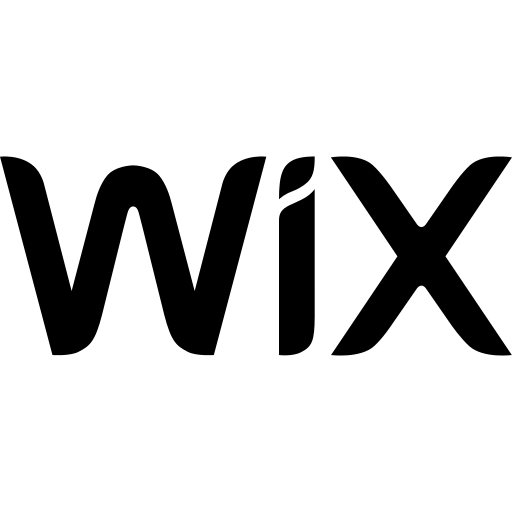Wix AI Agents
Understanding Wix
Wix is a cloud-based web development platform that allows users to create HTML5 websites and mobile sites through the use of online drag and drop tools. It's designed for individuals and businesses who want to build a professional web presence without needing to code. Wix has been a game-changer in the website building space, making it possible for anyone to create a stunning website regardless of their technical background.
Wix offers a range of features that set it apart in the website building market:1. Drag-and-drop editor: Allows users to visually design their websites without coding.2. Customizable templates: Provides a wide array of professionally designed templates for various industries.3. App market: Offers a marketplace of apps and plugins to extend website functionality.4. Mobile optimization: Automatically adjusts websites for optimal viewing on mobile devices.5. E-commerce capabilities: Enables users to set up online stores with ease.6. SEO tools: Provides built-in tools to help improve search engine rankings.With the integration of AI agents, Wix is taking these features to the next level, offering even more powerful and intuitive tools for website creation and management.

Benefits of AI Agents for Wix
Let's dive into the world of Wix and AI agents. As someone who's been in the tech game for a while, I've seen firsthand how AI is reshaping the landscape of web development and design. Wix, the popular website builder, is no exception to this trend.
What would have been used before AI Agents?
Back in the day, creating a website on Wix was a manual process. Users had to navigate through templates, drag-and-drop elements, and make design decisions on their own. It was like being handed a blank canvas and a set of digital paintbrushes – exciting for some, but daunting for others.
The process often involved a lot of trial and error. Users would spend hours tweaking layouts, adjusting color schemes, and fine-tuning content. For those without a design background, the results could be hit or miss. And let's not even get started on the time sink of SEO optimization and content creation.
What are the benefits of AI Agents?
Enter AI agents, or as I like to call them, your digital teammates in the website creation process. These AI-powered tools are changing the game in several key ways:
- Personalized Design Suggestions: AI agents can analyze your business type, target audience, and preferences to suggest tailored design elements. It's like having a seasoned designer by your side, offering insights based on data from millions of successful websites.
- Smart Content Generation: Writer's block? No problem. AI agents can help generate compelling copy for your website, from catchy headlines to product descriptions. They're not replacing human creativity, but augmenting it in powerful ways.
- SEO Optimization on Autopilot: AI agents can continuously analyze your site's performance and suggest SEO improvements. They're like having a tireless SEO expert working 24/7 to boost your site's visibility.
- Adaptive User Interfaces: AI can help create dynamic UIs that adapt to user behavior. This means your website could potentially reshape itself to better serve each visitor's needs – a level of personalization that was previously unthinkable.
- Predictive Analytics: AI agents can provide insights into user behavior and predict trends. This allows you to make data-driven decisions about your website's evolution, staying ahead of the curve rather than playing catch-up.
The real power of AI agents in Wix lies in their ability to democratize web design and development. They're lowering the barrier to entry, allowing more people to create professional-looking, high-performing websites without needing to code or hire a team of experts.
But here's the kicker – AI agents aren't replacing human creativity. Instead, they're amplifying it, handling the heavy lifting so users can focus on what truly matters: their unique vision and content. It's a symbiosis of human ingenuity and machine efficiency that's pushing the boundaries of what's possible in web design.
As we move forward, I expect to see even more sophisticated AI integration in platforms like Wix. We're just scratching the surface of what's possible when we combine human creativity with AI-powered tools. The future of web design is not just drag-and-drop – it's think-and-create.
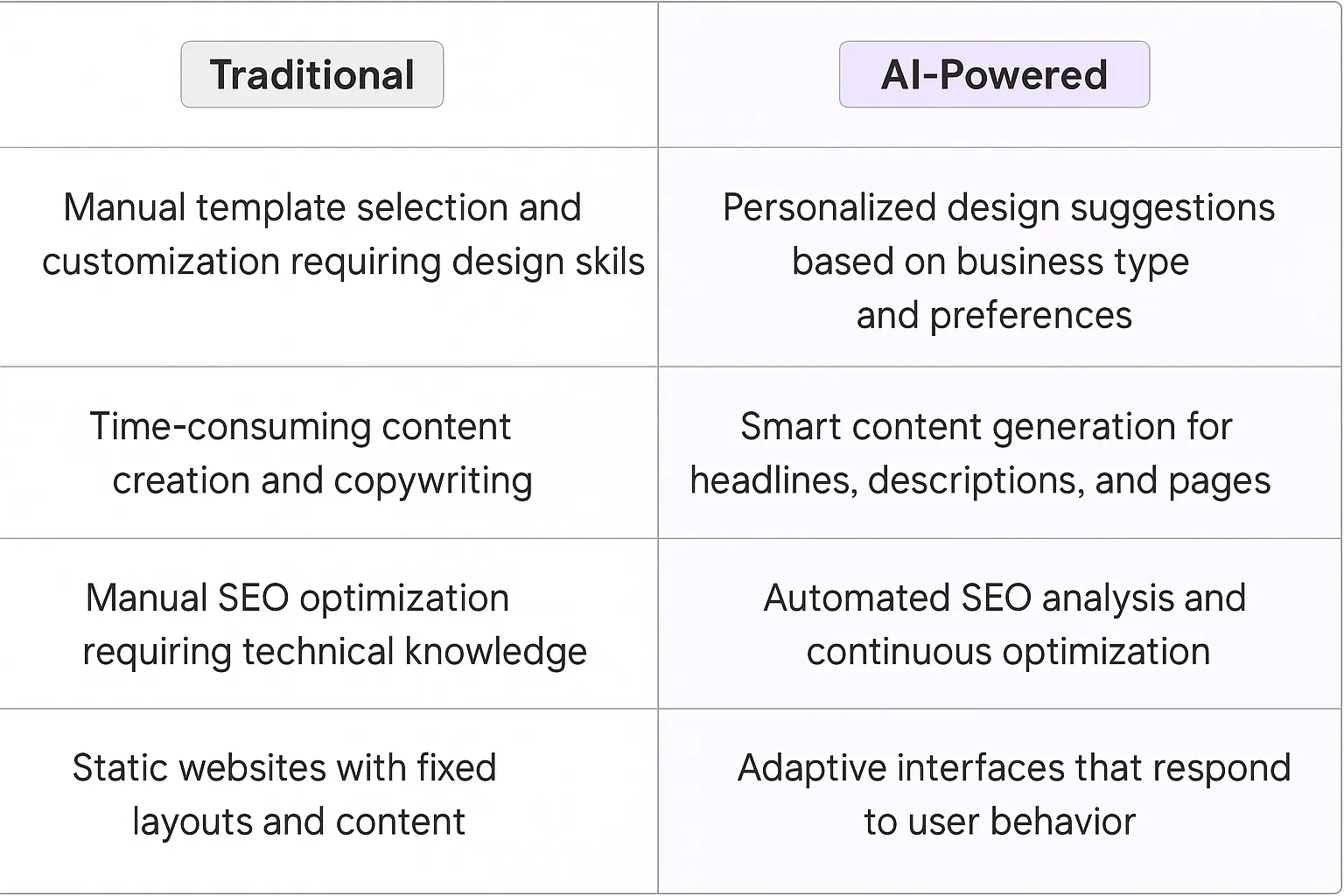
Potential Use Cases of AI Agents with Wix
Processes
Wix's AI agents are poised to transform the website creation landscape. These digital teammates can handle complex processes that traditionally required significant human input. For instance, they could automate the entire site structure creation based on a business description. By analyzing successful websites in similar niches, the AI could propose an optimal sitemap, menu structure, and content organization.
Another process ripe for AI intervention is SEO optimization. Wix's AI could continuously monitor search trends, analyze competitor websites, and suggest real-time adjustments to improve search rankings. This ongoing process would ensure that Wix-built websites remain competitive in the ever-changing SEO landscape.
Tasks
On a more granular level, Wix's AI agents could tackle numerous tasks that website owners grapple with daily. Content creation is a prime example. The AI could generate draft blog posts, product descriptions, or even entire landing pages based on minimal input. This would be a game-changer for small business owners who struggle to maintain a consistent content schedule.
Image selection and optimization is another task where AI could shine. By understanding the context of a webpage and the brand's visual identity, the AI could suggest and even place appropriate stock images or create custom graphics. It could also automatically resize and compress images for optimal loading speed across devices.
Customer support is yet another area where Wix's AI agents could make a significant impact. They could power intelligent chatbots that handle common queries, freeing up human support staff to deal with more complex issues. These AI-driven chatbots could even learn from each interaction, continuously improving their ability to assist website visitors.
The Andrew Chen Take on Wix AI Agents
When we look at Wix's AI agents, we're not just seeing incremental improvements to website building - we're witnessing a fundamental shift in how digital presence is created and maintained. This is the kind of step change that separates market leaders from the pack.
What's particularly exciting is the potential for these AI agents to flatten the learning curve for website creation. Historically, building a truly effective website required a blend of design skills, technical know-how, and marketing acumen. Wix's AI agents are essentially democratizing these skills, packaging them into an accessible format for the masses.
But here's where it gets really interesting: as these AI agents learn from millions of websites and user interactions, they're going to develop insights that even seasoned web professionals don't have access to. We're talking about data-driven design and content decisions at a scale that's simply not possible for human teams.
The implications for the broader ecosystem are profound. We might see a new category of 'AI-first' web agencies emerge, who specialize in prompt engineering and AI management rather than traditional web development. And for Wix itself, this could be the key to expanding beyond the SMB market and into enterprise territory.
Of course, there are challenges to navigate. Privacy concerns, the potential for AI-generated content to feel generic, and the risk of over-automation leading to a homogenized web are all valid concerns. But for those who can strike the right balance, the rewards are enormous.
In the end, Wix's AI agents aren't just tools - they're potential co-founders for millions of online businesses. And that's the kind of transformative technology that gets me excited about the future of the web.
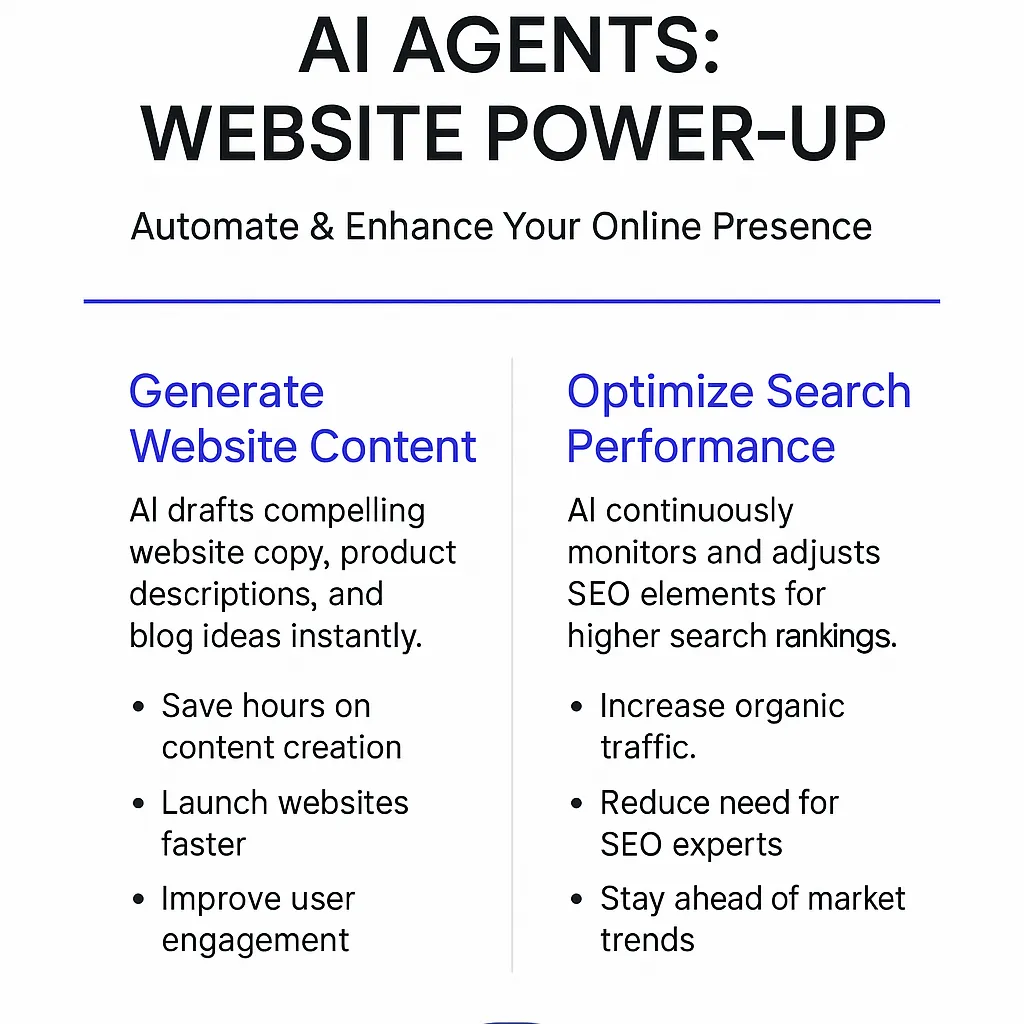
Industry Use Cases
AI agents in Wix are reshaping how businesses across sectors approach their online presence. These digital teammates aren't just tools; they're game-changers that are redefining the rules of web development and digital marketing. Let's dive into some concrete examples that illustrate how AI is transforming workflows in different industries, pushing the boundaries of what's possible in the digital realm.
From e-commerce to professional services, AI agents are becoming the secret weapon for businesses looking to stand out in the crowded online space. They're not just automating tasks; they're unlocking new levels of creativity and efficiency that were previously out of reach for many organizations. As we explore these use cases, you'll see how AI is becoming an indispensable ally in the quest for digital excellence.
Wix AI Agents in E-commerce: Transforming Online Retail
E-commerce is ripe for AI-driven innovation, and Wix AI Agents are poised to shake things up. These digital teammates can revolutionize how online stores operate, from customer service to inventory management.
Take a small boutique clothing store. Traditionally, the owner might spend hours answering customer queries, updating product listings, and managing social media. Enter a Wix AI Agent, and suddenly the game changes.
This AI can handle customer inquiries 24/7, providing instant responses about sizing, materials, and shipping. It's not just about speed - it's about quality. The AI can learn from past interactions, tailoring its responses to match the brand's voice and style.
But that's just the beginning. The real magic happens when the AI starts analyzing customer behavior. It can identify trends in purchases, predict which items are likely to sell out, and even suggest personalized product recommendations to shoppers.
For inventory management, the AI can be a game-changer. It can track stock levels in real-time, automatically reorder popular items, and even adjust pricing based on demand. This level of automation frees up the store owner to focus on what really matters: curating great products and building relationships with customers.
Agent can also supercharge the store's marketing efforts, for example they could optimize the store's website layout for better conversion rates.
Wix AI Agents are bringing enterprise-level capabilities to small and medium-sized businesses, leveling the playing field in e-commerce. As these AIs continue to learn and evolve, we're likely to see even more innovative applications in the future.
Wix AI Agents in Real Estate: Redefining Property Management
The real estate industry is ripe for disruption, and Wix AI Agents are stepping up to the plate. These digital teammates are set to transform how property management, real estate agents, and landlords operate their businesses.
Let's zoom in on a mid-sized property management company. Traditionally, they'd be swamped with tenant inquiries, maintenance requests, and the never-ending task of listing and showing properties. Now, throw a Wix AI Agent into the mix, and watch the game change.
This AI can handle tenant communications round the clock, fielding questions about lease terms, scheduling maintenance visits, and even processing rent payments. But it's not just about automation - it's about enhancing the tenant experience. The AI learns from each interaction, becoming more adept at addressing specific tenant needs and concerns.
The real power play comes when the AI starts crunching data. It can analyze market trends, predict which properties are likely to become vacant, and even suggest optimal pricing strategies. This level of insight was once the domain of large corporations with deep pockets. Now, it's accessible to smaller players, leveling the playing field in a big way.
For property showings, the AI is a game-changer. It can create virtual tours, schedule in-person visits, and even provide real-time answers to potential tenants' questions. This frees up agents to focus on high-value activities like relationship building and closing deals.
On the maintenance front, the AI can be predictive rather than reactive. By analyzing patterns in repair requests and equipment life cycles, it can schedule preventive maintenance, potentially saving thousands in emergency repair costs.
The AI's capabilities extend to marketing as well. It can craft compelling property listings, target ads to the right demographic, and even personalize follow-up communications with potential tenants. All of this happens seamlessly, driven by machine learning algorithms that are constantly improving.
What's fascinating is that we're just scratching the surface. As these AIs continue to evolve, we're likely to see even more innovative applications. Could we see AIs that can predict gentrification trends? Or ones that can optimize energy usage across an entire property portfolio?
The potential is enormous, and it's not just for the big players. Wix AI Agents are democratizing access to advanced AI capabilities, allowing smaller real estate businesses to compete on a whole new level. It's a prime example of how AI is not just changing the tools we use, but fundamentally reshaping entire industries.
Considerations and Challenges in Implementing Wix AI Agents
Integrating AI agents into Wix's ecosystem isn't just a matter of flipping a switch. It's a complex dance of technology, user experience, and business strategy. Let's dive into the nitty-gritty of what it takes to bring these digital teammates to life on the Wix platform.
Technical Challenges
First up, we're looking at a significant engineering lift. Wix's infrastructure needs to be robust enough to handle real-time AI interactions without breaking a sweat. We're talking about scaling compute resources, optimizing data pipelines, and ensuring low-latency responses. It's not just about having a chatbot; it's about having one that can keep up with the rapid-fire pace of website creation and management.
Then there's the integration puzzle. Wix AI agents need to play nice with the existing suite of tools and features. This means creating APIs that are flexible enough to allow the AI to interact with everything from the drag-and-drop editor to the backend databases. It's like teaching a new team member not just their job, but how to collaborate with every other department seamlessly.
Operational Challenges
On the ops side, we're looking at a whole new ball game. Training these AI agents isn't a one-and-done deal. It's an ongoing process that requires constant refinement based on user interactions, new features, and evolving web design trends. This means setting up a dedicated team to monitor, update, and improve the AI's knowledge base and capabilities.
There's also the question of resource allocation. How much of Wix's computational power should be dedicated to AI functions versus traditional services? It's a balancing act that directly impacts user experience and the company's bottom line.
User Adoption and Education
Let's not forget about the users. Introducing AI agents to Wix's platform is like adding a new team member to every user's workflow. Some will embrace it immediately, while others might be hesitant. Crafting an intuitive onboarding experience and providing comprehensive education on how to leverage these AI capabilities effectively is crucial.
We're not just teaching users how to use a new tool; we're potentially reshaping how they approach web design and content creation. This requires a shift in mindset and possibly in the entire user experience of the Wix platform.
Ethical and Privacy Considerations
With great power comes great responsibility, and AI definitely falls into that category. Wix needs to navigate the murky waters of data privacy, ensuring that the AI's learning process doesn't compromise user information. There's also the question of transparency – users should understand when they're interacting with an AI and what that means for their website and data.
Moreover, there's the challenge of preventing misuse. How do we ensure that these AI agents aren't used to create spam websites or engage in other nefarious activities? It's a fine line between empowering users and maintaining the integrity of the Wix ecosystem.
The Long Game
Implementing AI agents isn't just about the immediate future; it's about setting up Wix for long-term success in an increasingly AI-driven world. This means not just keeping up with current AI trends but anticipating future developments and ensuring the platform is flexible enough to adapt.
It's a massive undertaking, but one that could redefine what it means to create and manage websites. The challenges are significant, but so are the potential rewards. For Wix, successfully navigating these hurdles could mean not just keeping pace with the competition, but leapfrogging ahead in the website building space.
The Future of Web Design: AI-Powered Revolution
The integration of AI agents into Wix represents a seismic shift in the website building landscape. We're not just talking about incremental improvements here - this is a fundamental reimagining of how websites are created, managed, and optimized. These AI-powered digital teammates are democratizing web design in ways we've never seen before. They're taking tasks that once required a team of specialists - designers, copywriters, SEO experts - and putting that power in the hands of individual users. It's like giving everyone their own personal web development agency.But here's the kicker: this is just the beginning. As these AI agents continue to learn and evolve, we're going to see capabilities that we can't even imagine right now. We might be looking at a future where websites dynamically adapt to each visitor in real-time, or where AI can predict and implement design trends before they even hit the mainstream.For Wix, this move positions them at the forefront of the next wave of web development. They're not just keeping pace with the AI revolution - they're actively shaping it. And for users, it means the ability to create websites that are not just beautiful and functional, but intelligent and adaptive.The challenges in implementing these AI agents are significant, from technical hurdles to ethical considerations. But the potential payoff is enormous.