Wordpress AI Agents
Understanding WordPress
WordPress is the Swiss Army knife of content management systems. It's an open-source platform that powers over 40% of all websites on the internet. What started as a simple blogging tool has evolved into a flexible, scalable system capable of running everything from personal blogs to Fortune 500 company websites. Its strength lies in its extensibility - with thousands of themes and plugins, WordPress can be customized to fit almost any digital need.
Key Features of WordPress
WordPress's core features make it a powerhouse for web development:
- User-friendly interface: Even non-technical users can create and manage content with ease.
- Customization options: Themes and plugins allow for endless possibilities in design and functionality.
- SEO-friendly: Built-in features and popular plugins make it easy to optimize content for search engines.
- Responsive design: Most modern WordPress themes are mobile-friendly out of the box.
- Content management: Robust tools for organizing and publishing various types of content.
- Multi-user capability: Supports different user roles and permissions for collaborative content creation.
Now, imagine supercharging these features with AI. That's where AI agents come in, taking WordPress from powerful to game-changing.

Benefits of AI Agents for WordPress
What would have been used before AI Agents?
Before AI agents entered the WordPress scene, developers and content creators were stuck in a cycle of manual labor and repetitive tasks. They'd spend hours tweaking themes, debugging plugins, and optimizing SEO - often feeling like they were reinventing the wheel with each new project. It was a world of endless Google searches, Stack Overflow deep dives, and late-night coding sessions fueled by caffeine and determination.
The typical WordPress workflow involved a patchwork of third-party tools, custom scripts, and a hefty dose of trial and error. Content creators would juggle between writing platforms, SEO tools, and image editors, while developers wrestled with compatibility issues and performance bottlenecks. It was functional, sure, but it was far from efficient.
What are the benefits of AI Agents?
Enter AI agents for WordPress - they're not just tools; they're digital teammates that fundamentally reshape how we approach website creation and management. These AI-powered allies bring a level of intelligence and adaptability that's transforming the WordPress ecosystem.
First off, AI agents are crushing the content game. They're not replacing human creativity, but amplifying it. Imagine having a writing partner who never sleeps, never gets writer's block, and can generate SEO-optimized drafts in seconds. These agents can analyze your writing style, understand your audience, and even suggest topics that are trending in your niche. It's like having a content strategist, copywriter, and SEO expert rolled into one.
On the development side, AI agents are becoming the ultimate problem-solvers. They can scan your codebase, identify potential issues, and even suggest optimizations - all in real-time. It's like having a senior developer looking over your shoulder, but without the awkward silence or judgmental sighs. These agents can help debug tricky issues, propose performance enhancements, and even generate code snippets tailored to your specific needs.
But here's where it gets really interesting: AI agents are learning and evolving with each interaction. They're not static tools; they're dynamic systems that get smarter over time. As they work with more WordPress sites, they develop a deeper understanding of best practices, common pitfalls, and emerging trends. This means they're not just solving today's problems; they're anticipating tomorrow's challenges.
The real game-changer is how AI agents are democratizing web development. They're lowering the barrier to entry, allowing non-technical users to create sophisticated WordPress sites that would have previously required a team of experts. At the same time, they're empowering experienced developers to push the boundaries of what's possible with WordPress.
In essence, AI agents are ushering in a new era of WordPress development - one where creativity is amplified, efficiency is the norm, and the only limit is our imagination. They're not just changing how we build websites; they're redefining what a website can be. Welcome to the future of WordPress - it's smarter, faster, and more exciting than ever.
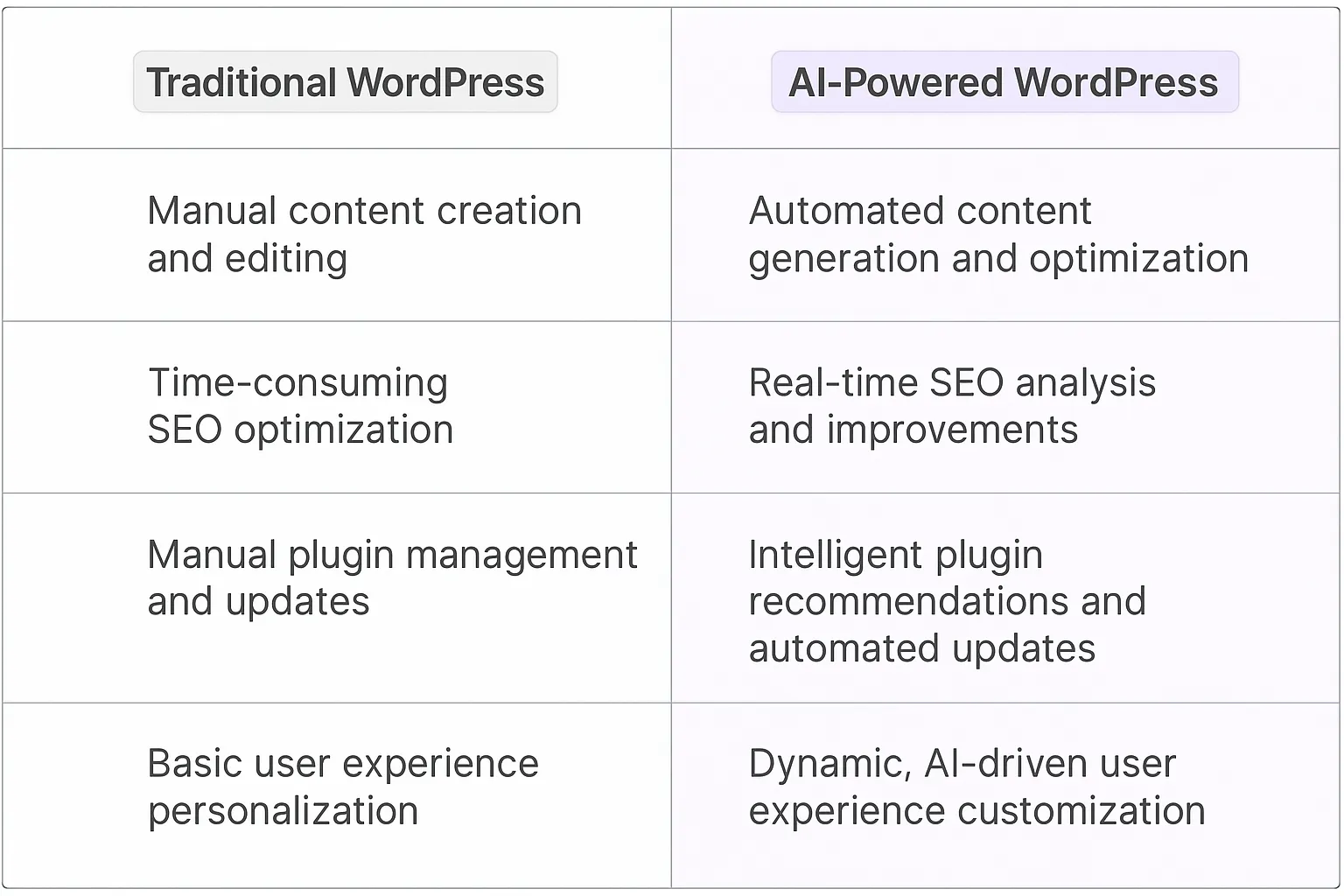
Potential Use Cases of AI Agents with WordPress
Processes
WordPress, the backbone of countless websites, is ripe for AI-powered enhancement. Digital teammates could revolutionize how we approach content creation, site management, and user engagement. Let's dive into some game-changing processes where AI agents could make a significant impact:
- Content Strategy Development: AI agents can analyze trending topics, user behavior, and competitor content to craft data-driven content strategies that resonate with your target audience.
- SEO Optimization Workflow: Imagine an AI agent that continuously monitors your site's SEO performance, suggests improvements, and even implements changes to keep you ahead of algorithm updates.
- Automated Content Curation: AI can sift through vast amounts of online content, selecting and organizing relevant pieces for your WordPress site, ensuring a steady stream of fresh, engaging material.
- User Experience Personalization: By analyzing user behavior and preferences, AI agents can dynamically adjust site layout, content recommendations, and even color schemes to optimize each visitor's experience.
Tasks
Breaking down these processes, we can identify specific tasks where AI agents could provide immense value:
- Intelligent Drafting: AI can generate initial drafts of blog posts, product descriptions, or landing pages based on your specified topics and brand voice.
- Image Selection and Optimization: An AI agent could sift through image libraries, select appropriate visuals for your content, and automatically optimize them for web performance.
- Comment Moderation: AI can filter spam, flag potentially offensive comments, and even generate thoughtful responses to user engagement, freeing up valuable time for site owners.
- Plugin Recommendations: Based on your site's needs and performance metrics, AI agents could suggest and even install relevant plugins to enhance functionality.
- A/B Testing Management: AI can set up, monitor, and analyze A/B tests for various elements of your WordPress site, from headlines to call-to-action buttons, continuously optimizing for better performance.
These AI-powered processes and tasks aren't just incremental improvements - they're transformative shifts in how we approach WordPress site management. By offloading these time-consuming yet critical tasks to AI agents, site owners and content creators can focus on high-level strategy and creative work that truly moves the needle.
The integration of AI agents into WordPress ecosystems represents a pivotal moment in web development. It's not just about doing things faster; it's about unlocking new possibilities and levels of performance that were previously unattainable. As these digital teammates become more sophisticated, we'll likely see a new era of hyper-optimized, highly personalized WordPress sites that adapt in real-time to user needs and market trends.
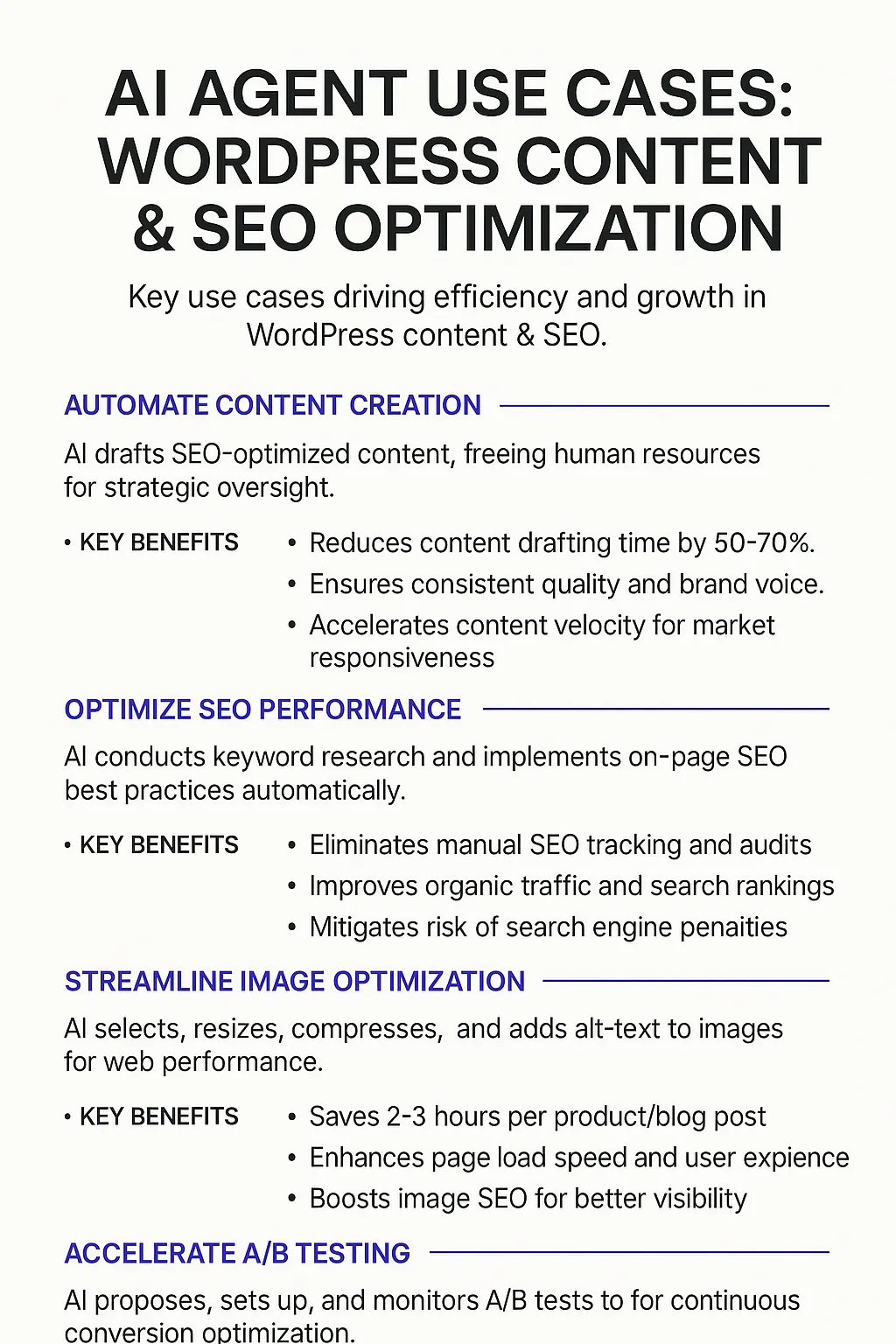
Industry Use Cases
The versatility of AI agents in WordPress makes them valuable across various industries. Let's dive into some meaty, industry-specific use cases that showcase how AI can transform workflows and processes in the WordPress ecosystem.
AI isn't just a buzzword in the WordPress world - it's becoming a game-changer for businesses of all sizes. From solo bloggers to enterprise-level content machines, AI agents are reshaping how we approach content creation, site management, and user experience on WordPress platforms.
What's particularly exciting is how these AI tools are democratizing advanced capabilities. They're not just for tech giants or companies with deep pockets anymore. Small businesses and individual creators can now leverage AI to compete at a higher level, punching above their weight class in terms of content quality and site optimization.
In the following sections, we'll explore how different industries are harnessing the power of AI in WordPress. We'll look at real-world applications that go beyond surface-level improvements, diving into how AI is fundamentally changing workflows and opening up new possibilities for businesses in various sectors.
E-commerce: Transforming Online Stores with WordPress AI Agents
Let's dive into how WordPress AI agents are reshaping the e-commerce landscape. These digital teammates aren't just fancy add-ons; they're becoming the secret sauce for online stores looking to level up their game.
Take a mid-sized fashion retailer, for instance. They're drowning in customer inquiries, product updates, and inventory management. Enter the WordPress AI agent. This digital powerhouse can handle customer service 24/7, answering questions about sizing, shipping, and returns with uncanny accuracy. It's like having a tireless sales associate who never needs a coffee break.
But that's just the tip of the iceberg. These AI agents are getting scary good at predicting trends. By analyzing search patterns and purchase history, they can suggest inventory management adjustments in real-time. Imagine avoiding those dreaded "out of stock" messages on your hottest items. That's the kind of edge that separates the e-commerce winners from the also-rans.
Here's where it gets really interesting: personalization at scale. WordPress AI agents can create dynamic product descriptions that speak directly to each visitor's preferences. It's like having a copywriter who knows exactly what makes each customer tick. The result? Higher conversion rates and a shopping experience that feels tailor-made.
The beauty of this setup is its scalability. As the store grows, the AI agent grows with it, learning and adapting. It's not about replacing human creativity; it's about augmenting it. The store owner can focus on big-picture strategy while the AI handles the grunt work.
In the e-commerce arena, where margins are tight and competition is fierce, WordPress AI agents aren't just nice to have. They're becoming the difference between thriving and barely surviving. It's a classic example of technology democratizing success, allowing smaller players to punch above their weight class.
Real Estate: AI Agents Redefining Property Management on WordPress
Let's talk about how WordPress AI agents are flipping the script in real estate. This isn't your grandpa's property management - we're seeing a seismic shift that's making traditional methods look like they're stuck in the Stone Age.
Consider a mid-sized property management firm juggling hundreds of units across multiple cities. They're drowning in tenant requests, maintenance schedules, and lease renewals. Enter the WordPress AI agent - it's like having a super-powered property manager that never sleeps.
These AI agents are crushing it when it comes to tenant communication. They're fielding inquiries about everything from parking rules to maintenance requests, 24/7. But here's where it gets interesting - they're not just responding, they're learning. Every interaction makes them smarter, more nuanced in their responses. It's like having a team member who's constantly leveling up without needing a raise.
But that's just the beginning. These AI agents are getting freakishly good at predictive maintenance. By analyzing patterns in repair requests and unit histories, they're flagging potential issues before they become full-blown problems. Imagine catching a leaky pipe before it turns into a flood. That's the kind of proactive management that keeps tenants happy and costs down.
Here's where it gets really wild: personalized property marketing. These AI agents can craft listing descriptions that hit different notes for different demographics. They're essentially A/B testing in real-time, figuring out what language resonates with young professionals versus retirees. It's like having a marketing team that knows exactly how to pitch each property to each potential tenant.
The scalability is what's really mind-blowing here. As the property portfolio grows, the AI grows with it. It's not about replacing human judgment; it's about augmenting it. Property managers can focus on relationship-building and strategic decisions while the AI handles the day-to-day grind.
In the cutthroat world of real estate, where margins can be razor-thin, these WordPress AI agents aren't just a nice-to-have. They're becoming the secret weapon that separates the top performers from the also-rans. It's a perfect example of how technology is leveling the playing field, allowing smaller firms to compete with the big boys.
The bottom line? If you're in real estate and you're not looking at AI agents, you're leaving money on the table. This isn't just an evolution; it's a revolution in property management. And it's happening right now on WordPress.
Considerations and Challenges for Wordpress AI Agents
Implementing AI agents for Wordpress isn't just a matter of plugging in some code and watching the magic happen. It's a complex dance of technology, user experience, and content strategy. Let's dive into the nitty-gritty.
Technical Challenges
First off, integrating AI into Wordpress isn't like adding another plugin. We're talking about a fundamental shift in how the CMS operates. You'll need to grapple with:
- API integration: Ensuring your AI agent can communicate seamlessly with Wordpress's core functions and database.
- Performance optimization: AI processing can be resource-intensive. You'll need to fine-tune your server setup to handle the increased load without slowing down your site.
- Data security: With AI agents potentially accessing sensitive site data, you'll need robust encryption and access controls.
Operational Challenges
Beyond the code, there are real-world hurdles to clear:
- Training the AI: Your agent needs to understand your specific Wordpress setup, content structure, and user behaviors. This isn't a one-size-fits-all solution.
- Content governance: How do you maintain editorial control when an AI is generating or modifying content? You'll need clear policies and review processes.
- User adoption: Your team and site visitors need to understand how to interact with the AI agent effectively. This requires thoughtful UX design and user education.
Ethical Considerations
We can't ignore the elephant in the room: the ethical implications of AI in content management. You'll need to wrestle with:
- Transparency: How do you clearly communicate to users when they're interacting with an AI versus a human?
- Bias mitigation: Ensure your AI agent isn't perpetuating harmful stereotypes or skewing content in unintended ways.
- Data privacy: Be crystal clear about how user data is being used to train and improve the AI agent.
Implementing an AI agent for Wordpress is a journey, not a destination. It requires ongoing refinement, monitoring, and adaptation. But for those willing to put in the work, the potential to create more dynamic, responsive, and personalized Wordpress experiences is immense.
Embracing the AI-Powered Future of WordPress
The integration of AI agents into WordPress is not just an incremental improvement - it's a paradigm shift. These digital teammates are redefining what's possible in web development and content management. From automating mundane tasks to providing deep insights and personalized experiences, AI agents are unlocking new levels of efficiency and creativity.
But this is just the beginning. As AI technology continues to evolve, we can expect even more sophisticated applications in the WordPress ecosystem. The key for developers and site owners will be to stay ahead of the curve, experimenting with these tools and finding innovative ways to leverage them.
The future of WordPress is AI-powered, and it's incredibly exciting. Those who embrace these digital teammates early will have a significant advantage in creating more engaging, efficient, and personalized web experiences. The question isn't whether to adopt AI agents in WordPress, but how quickly and effectively you can integrate them into your workflow.













