Zoho AI Agents
Understanding Zoho
Zoho is a comprehensive suite of cloud-based business applications designed to streamline operations across various departments. It's the Swiss Army knife of business software, offering everything from CRM and project management to accounting and HR tools. What sets Zoho apart is its integrated approach, allowing businesses to manage multiple aspects of their operations within a single ecosystem.
Zoho's strength lies in its versatility and integration capabilities. The suite includes:1. Zoho CRM: A robust customer relationship management tool.2. Zoho Projects: For seamless project planning and tracking.3. Zoho Books: An intuitive accounting software.4. Zoho People: A comprehensive HR management system.5. Zoho Analytics: For data-driven insights and reporting.What's game-changing is how these tools work together, creating a unified platform for business operations. The recent addition of AI agents to this mix is like giving the entire suite a brain upgrade, enabling it to not just store and process data, but to actually think and act on it.

Benefits of AI Agents for Zoho
Let's dive into the world of Zoho and how AI agents are transforming the game. As someone who's seen countless startups and technologies come and go, I can tell you that this isn't just another fleeting trend.
What would have been used before AI Agents?
Before AI agents entered the scene, Zoho users were stuck in a loop of manual data entry, repetitive tasks, and time-consuming customer interactions. They'd spend hours sifting through emails, updating CRM records, and trying to piece together insights from fragmented data. It was like trying to solve a jigsaw puzzle with half the pieces missing and your hands tied behind your back.
What are the benefits of AI Agents?
Now, with AI agents in Zoho, we're seeing a seismic shift in productivity and decision-making. These digital teammates are like having a team of tireless, hyper-intelligent interns who never sleep and never complain.
First off, they're crushing it in data analysis. AI agents can process vast amounts of information from Zoho's suite of apps, spotting patterns and trends that would take humans weeks to uncover. This means businesses can make data-driven decisions at the speed of thought, not the speed of spreadsheets.
Customer support is another area where these AI agents are flexing hard. They're handling routine inquiries 24/7, freeing up human agents to tackle the complex, high-value interactions. It's like having a customer support team that scales infinitely without the need for more office space or coffee breaks.
But here's where it gets really interesting: personalization at scale. AI agents in Zoho are enabling businesses to tailor their products, services, and communications to individual customers in a way that was previously impossible. We're talking about hyper-personalized marketing campaigns, product recommendations, and user experiences that feel like they were crafted by a mind reader.
And let's not forget about automation. These AI agents are taking on the grunt work - scheduling, data entry, report generation - allowing humans to focus on the creative, strategic tasks that actually move the needle. It's not about replacing humans; it's about amplifying human capabilities.
The bottom line? AI agents in Zoho are turning businesses into lean, mean, efficiency machines. They're not just saving time and money; they're opening up new possibilities for growth and innovation. In the startup world, that's the difference between being a footnote and being a unicorn.
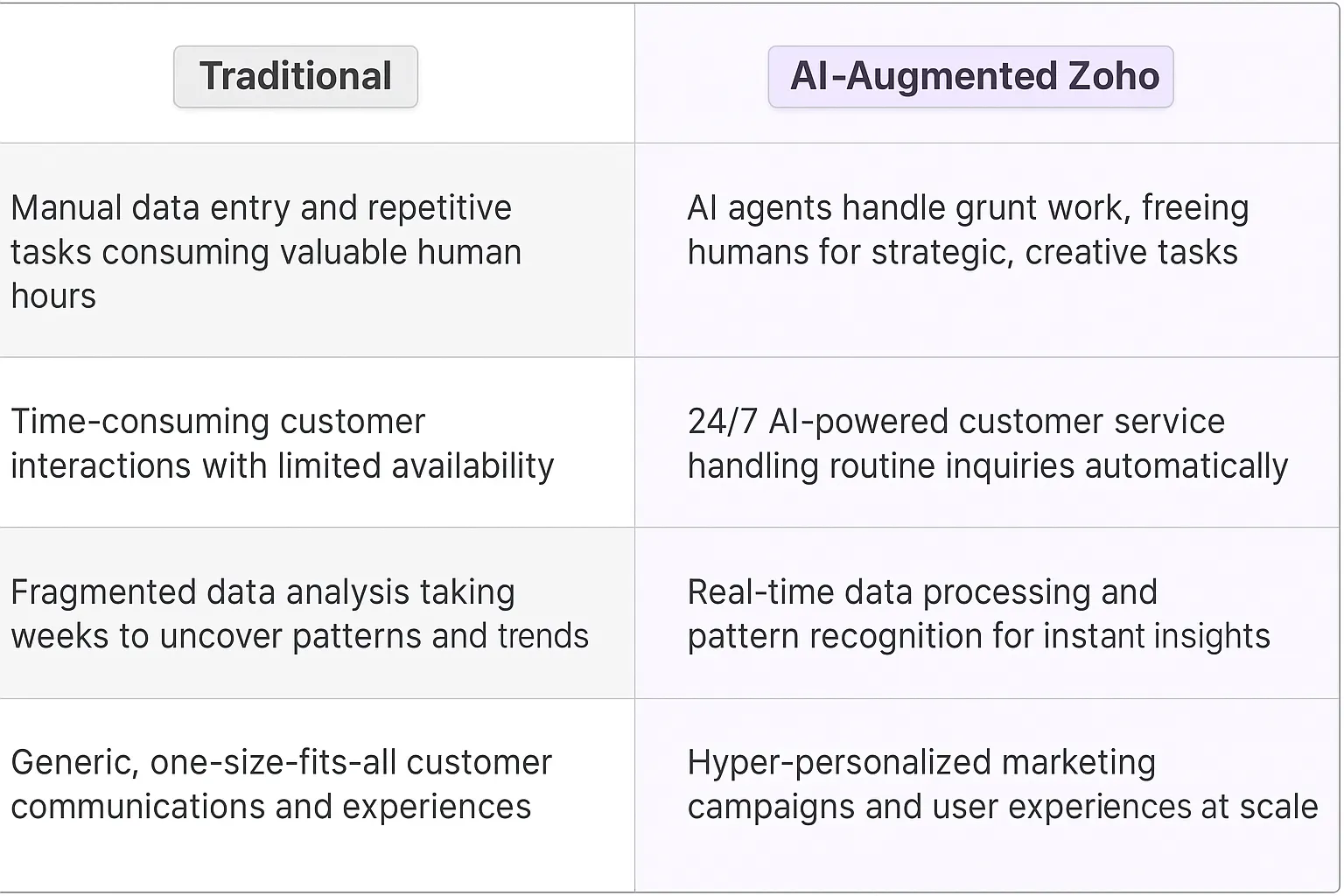
Potential Use Cases of AI Agents with Zoho
Processes
Zoho's suite of business apps is already a powerhouse for productivity, but when you add AI agents to the mix, you're looking at a whole new level of efficiency. These digital teammates can take on complex, multi-step processes that typically eat up valuable human hours.
For instance, in Zoho CRM, an AI agent could manage the entire lead nurturing process. It would analyze incoming leads, segment them based on behavior and demographics, craft personalized email sequences, and even schedule follow-up calls for the sales team. This isn't just about saving time; it's about creating a more responsive, data-driven sales funnel.
In Zoho Projects, AI agents could become the ultimate project managers. They'd analyze past project data, identify potential bottlenecks, and proactively suggest resource allocations. Imagine an AI that learns from your team's work patterns and automatically adjusts project timelines and task assignments to optimize workflow. That's not science fiction; it's the near future of project management.
Tasks
When it comes to individual tasks, AI agents in Zoho could be game-changers. In Zoho Mail, they could draft responses to routine inquiries, summarize long email threads, and even suggest the best time to send important messages based on recipient behavior.
For Zoho Books, AI agents could take over reconciliation tasks, matching transactions automatically and flagging discrepancies for human review. They could also generate financial reports on demand, complete with insights and trend analysis that would typically require hours of human analysis.
In Zoho People, AI agents could handle the grunt work of HR, from scheduling interviews to processing leave requests. They could even analyze employee performance data and suggest personalized training programs or career development paths.
The key here is that these AI agents aren't just performing rote tasks. They're learning, adapting, and improving over time. They're not replacing human workers; they're augmenting them, allowing people to focus on high-value, creative work that machines can't replicate.
This shift towards AI-augmented work in Zoho isn't just about efficiency gains. It's about unlocking new capabilities and insights that were previously out of reach for most businesses. It's about democratizing advanced analytics and automation, putting enterprise-level tools in the hands of small and medium-sized businesses.
As these AI agents become more sophisticated, we'll see a new paradigm of human-AI collaboration emerge. The businesses that thrive will be those that learn to leverage these digital teammates effectively, creating workflows that blend human creativity and intuition with machine learning and data processing power.
The future of work isn't about AI vs. humans. It's about AI + humans, and Zoho is positioning itself at the forefront of this revolution. The question isn't whether to adopt these technologies, but how quickly you can integrate them into your workflows to stay ahead of the curve.
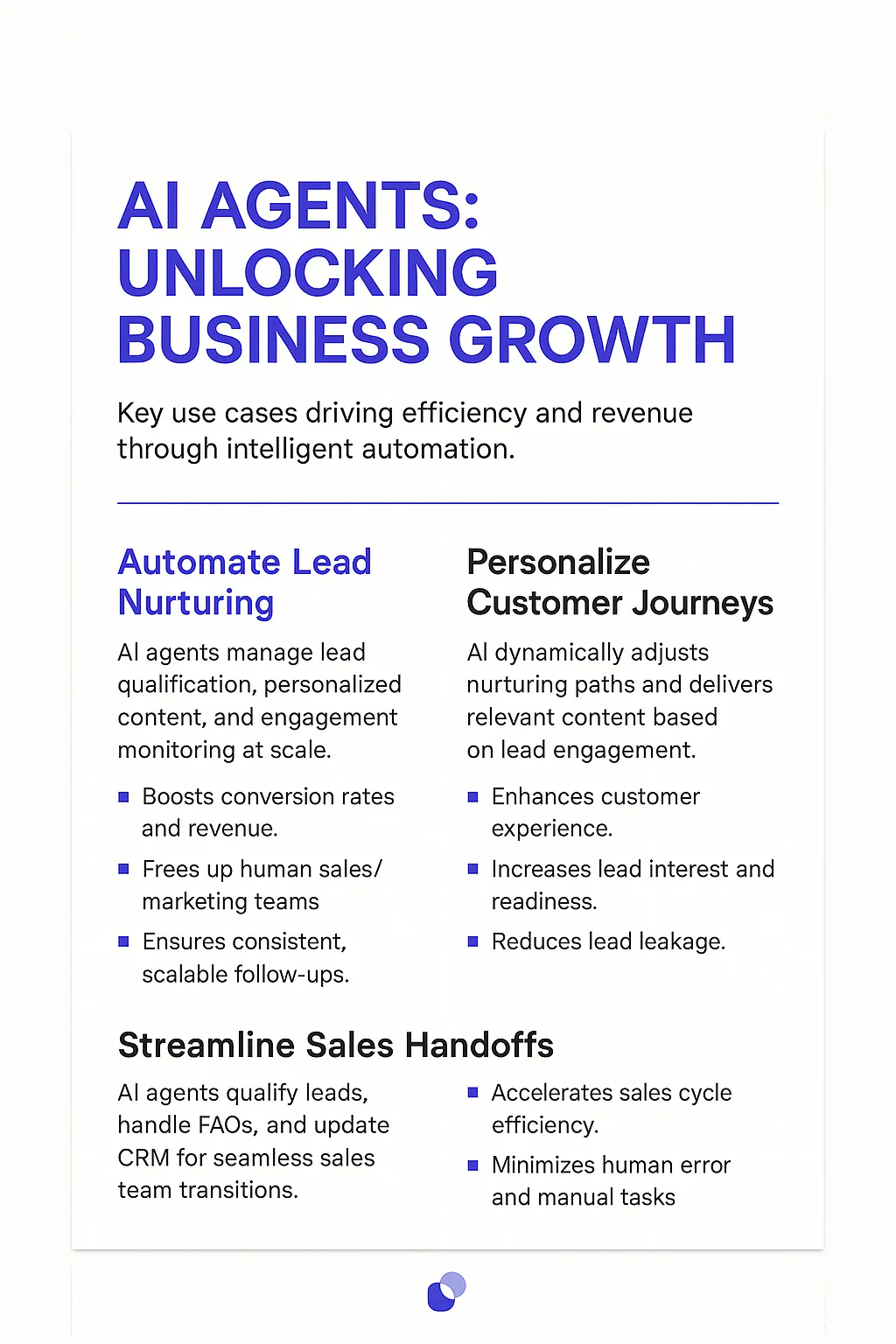
Industry Use Cases
Zoho AI agents are reshaping how businesses operate across sectors. These digital teammates aren't just tools; they're game-changers that can transform entire workflows. Let's dive into some concrete examples of how Zoho's AI is making waves in different industries. From automating mundane tasks to providing data-driven insights, these use cases demonstrate the tangible impact of AI integration. We're not talking about futuristic concepts here - these are real-world applications that companies are leveraging right now to gain a competitive edge.
Zoho AI Agents in Real Estate: A Game-Changer for Property Management
Let's talk about how Zoho AI Agents are shaking up the real estate industry, specifically in property management. This isn't just another tech trend; it's a fundamental shift in how property managers operate.
Property management is a complex beast. You've got tenant communications, maintenance requests, financial tracking, and a million other tasks that eat up time like nobody's business. Enter Zoho AI Agents – these digital teammates are like having a hyper-efficient, never-sleeping property management squad at your fingertips.
Here's where it gets interesting: Zoho AI Agents can sift through mountains of data to predict maintenance issues before they become disasters. Imagine catching a small leak before it turns into a full-blown flood. That's not just saving money; it's preserving sanity.
But it doesn't stop there. These AI agents can handle tenant inquiries 24/7, schedule viewings, and even provide virtual property tours. It's like having a tireless leasing agent who never needs a coffee break.
The real kicker? Personalization at scale. Zoho AI Agents can analyze tenant behavior and preferences, allowing property managers to tailor their services in ways that were previously impossible. We're talking about predicting when a tenant might be ready to upgrade to a larger unit or identifying amenities that would increase tenant satisfaction and retention.
This isn't just about efficiency; it's about creating a competitive edge in a tough market. Property managers who leverage Zoho AI Agents aren't just keeping up; they're setting the pace for the entire industry.
The bottom line? Zoho AI Agents in real estate aren't just tools; they're game-changers. They're turning property management from a reactive scramble into a proactive, data-driven strategy. And in an industry where margins can be tight and competition fierce, that's not just an advantage – it's a lifeline.
Zoho AI Agents in Healthcare: Transforming Patient Care and Operations
The healthcare industry is ripe for disruption, and Zoho AI Agents are leading the charge. As someone who's seen countless startups try to crack the healthcare nut, I'm genuinely excited about the potential here.
Let's dive into how these digital teammates are reshaping patient care and hospital operations. It's not just about automating tasks; it's about fundamentally altering the healthcare experience for both patients and providers.
First off, Zoho AI Agents are tackling one of healthcare's biggest pain points: appointment scheduling and follow-ups. These AI-powered systems can handle complex scheduling logistics, considering factors like doctor availability, patient history, and even traffic patterns to minimize no-shows. It's like having a super-intelligent receptionist who never gets overwhelmed.
But here's where it gets really interesting: predictive health monitoring. Zoho AI Agents can analyze patient data from wearables, electronic health records, and even social determinants of health to flag potential issues before they become critical. We're talking about shifting from reactive to proactive healthcare in a big way.
On the operational side, these AI agents are revolutionizing inventory management in hospitals. They're predicting supply needs based on historical data, seasonal trends, and even global health events. This isn't just cost-saving; it's potentially life-saving when you consider critical supplies during emergencies.
Perhaps most impressively, Zoho AI Agents are enhancing clinical decision support. By analyzing vast amounts of medical literature and patient data, they're providing doctors with insights and treatment recommendations that might otherwise be missed. It's like giving every doctor a team of world-class consultants at their fingertips.
The implications for patient outcomes and healthcare costs are staggering. We're looking at reduced readmission rates, more accurate diagnoses, and more personalized treatment plans. And for healthcare providers, it means more time focusing on patient care instead of paperwork.
This isn't just incremental improvement; it's a paradigm shift. Zoho AI Agents in healthcare are doing more than just making things faster or cheaper – they're fundamentally changing what's possible in patient care and hospital management.
As we look to the future, the healthcare organizations that embrace these AI-powered tools won't just be market leaders; they'll be setting new standards for what quality healthcare looks like in the 21st century. It's a classic example of technology not just supporting an industry, but completely redefining it.
Considerations and Challenges in Implementing Zoho AI Agents
Integrating Zoho AI agents into your workflow isn't just a plug-and-play affair. It's more like introducing a new team member who speaks a different language. Let's dive into the nitty-gritty of what you're really signing up for.
Technical Hurdles
First off, you're looking at a learning curve steeper than San Francisco's Lombard Street. Zoho's AI isn't just another add-on; it's a complex system that needs to be woven into your existing tech stack. You'll need developers who can speak 'Zoho' fluently, understanding its quirks and capabilities.
Data integration is another beast. Your AI agent is only as good as the data it's fed. If your current data is a mess (let's be honest, whose isn't?), you're essentially asking your new AI teammate to build a castle out of mud. Cleaning, structuring, and maintaining data quality becomes a full-time job.
Operational Speedbumps
On the ops side, brace for impact. Your workflows will need a serious overhaul. It's not just about plugging in AI; it's about reimagining processes from the ground up. This means potential disruptions, temporary productivity dips, and a whole lot of change management.
Then there's the human factor. Your team might view this AI agent as either a threat or a magic solution. Neither perspective is helpful. You'll need to invest time in training, not just on how to use the tech, but on how to collaborate with it effectively. It's like teaching your team to dance with a robot partner – awkward at first, but potentially game-changing when mastered.
The ROI Conundrum
Here's where it gets tricky: measuring success. Unlike traditional software, the impact of AI isn't always immediately quantifiable. You're playing a long game here. Short-term metrics might not capture the full value, leading to premature judgments about the investment's worth.
Moreover, as the AI learns and evolves, so too must your evaluation criteria. What looks like a win today might be table stakes tomorrow. You're essentially signing up for a moving target in terms of performance benchmarks.
Ethical Minefields
Let's not forget the ethical considerations. As your AI agent starts making decisions or influencing outcomes, you're entering murky waters. Who's responsible when the AI makes a mistake? How do you ensure it's not perpetuating biases? These aren't just philosophical questions; they have real-world implications for your business and brand.
Implementing Zoho AI agents is less like adding a new tool and more like adopting a new business philosophy. It's a commitment to continuous learning, adaptation, and evolution. For those willing to embrace the challenge, the potential rewards are enormous. But make no mistake – this is not for the faint of heart or the strategically myopic.
Embracing the AI-Augmented Future of Business
The integration of AI agents into Zoho's ecosystem is more than just a feature update; it's a paradigm shift in how businesses operate. These digital teammates are not replacing human workers but augmenting their capabilities, allowing for unprecedented levels of efficiency, personalization, and data-driven decision making.
As we've seen across various industries, from real estate to healthcare, the potential applications are vast and transformative. However, implementing these AI agents comes with its own set of challenges, from technical hurdles to ethical considerations.
The businesses that will thrive in this new landscape are those that can effectively blend human creativity with AI-powered insights and automation. It's not about man vs. machine, but about creating a symbiotic relationship that elevates both.
As we look to the future, it's clear that AI agents in platforms like Zoho are not just tools, but catalysts for innovation and growth. They're redefining what's possible in business operations, customer service, and strategic decision-making. The question isn't whether to adopt these technologies, but how quickly and effectively businesses can integrate them to stay ahead in an increasingly competitive and fast-paced market.













