Google reCAPTCHA is a verification tool that helps protect applications from automated abuse by validating user interactions. With Relevance AI, you can enhance this verification process, allowing AI Agents to efficiently manage user authentication and security.
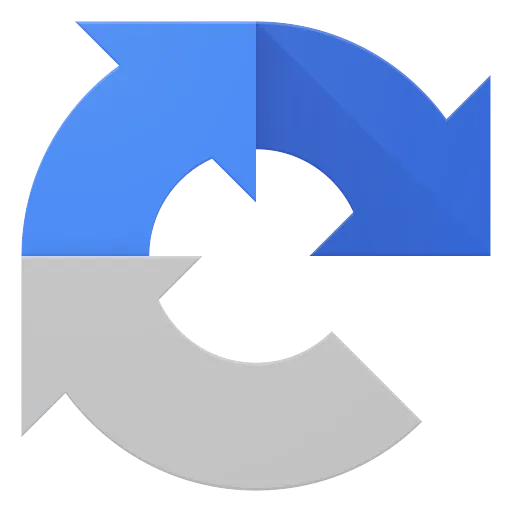

Google reCAPTCHA provides robust protection against automated abuse while ensuring a smooth user experience. Relevance AI leverages this capability to empower AI Agents to intelligently validate user interactions and enhance security measures.
Intelligent Security Orchestration
The AI agent dynamically adapts security responses based on real-time threat analysis and risk scoring patterns.
Behavioral Pattern Recognition
Leverages machine learning capabilities to identify and respond to suspicious activity patterns across multiple sessions.
Frictionless Authentication Flow
Creates smooth user experiences by intelligently determining when to trigger security challenges based on risk assessment.
Relevance AI seamlessly integrates Google reCAPTCHA into your workflows, enhancing user verification processes.
What you’ll need
You don't need to be a developer to set up this integration. Follow this simple guide to get started:
- A Relevance AI account
- An Airtable account with access to the base and table you'd like to use
- Authorization (you'll connect securely using OAuth—no sensitive info stored manually)
Security & Reliability
This integration enables seamless implementation of Google reCAPTCHA verification in your applications through Relevance AI's platform. It provides a streamlined way to validate user interactions and protect your applications from automated abuse while maintaining a smooth user experience.
Key benefits include simple API-based verification, flexible implementation options, secure token validation, and IP-based verification support.
To get started, ensure you have a Google reCAPTCHA account and a Relevance AI account with valid OAuth credentials. You will need to register at the Google reCAPTCHA Admin Console to obtain your Site Key and Secret Key, and ensure your application is HTTPS-enabled.
For frontend implementation, add the reCAPTCHA script to your HTML and include the reCAPTCHA element with your Site Key. On the backend, initialize reCAPTCHA validation with your OAuth account ID and the token received from the frontend.
To validate the reCAPTCHA response, make an API call to your backend with the token and optional user IP address. Handle the expected response to confirm successful validation.
For custom API calls, configure your request with the necessary parameters and headers, and make the API call to validate the reCAPTCHA token.
In case of common issues, ensure that the token is valid, the correct site key is used, and that your domain is registered in the reCAPTCHA console. For authorization errors, verify your OAuth credentials and permissions.
Implement error handling and timeout management in your code to ensure smooth operation. Monitor API usage and keep your security dependencies updated.
For further assistance, refer to the Google reCAPTCHA Documentation, Relevance AI Support, and the API Status Page for real-time updates.
No training on your data
Your data remains private and is never utilized for model training purposes.
Security first
We never store anything we don’t need to. The inputs or outputs of your tools are never stored.

To get the most out of the 0CodeKit + Relevance AI integration without writing code:
- Start with a clear setup: Ensure your 0CodeKit account is properly configured with the necessary OAuth credentials and permissions.
- Utilize example code: Leverage the provided code snippets for PDF compression and barcode reading to jumpstart your integration.
- Validate inputs: Always check your input parameters for correctness before making API calls to avoid unnecessary errors.
- Test with sample data: Run your automations using test PDFs and images to ensure everything works smoothly before going live.
- Monitor API usage: Keep an eye on your API calls to avoid hitting rate limits, and implement caching where appropriate.









