Leap AI is an integration platform that allows developers to incorporate powerful AI image generation and model training into their applications. With Relevance AI, you can elevate these features, leveraging AI Agents to streamline and enhance your image workflows.
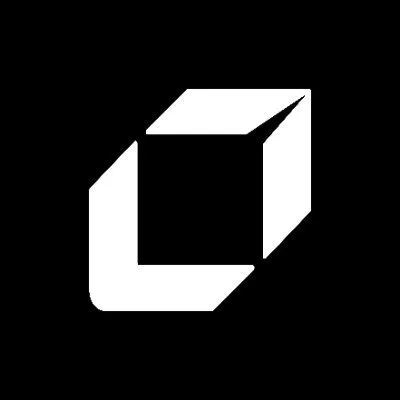

Leap AI empowers developers with robust tools for custom model training and image generation. Relevance AI amplifies these capabilities by enabling intelligent AI Agents to automate and optimize image processing tasks.
Dynamic Model Orchestration
Seamlessly switch between multiple AI models to optimize performance and cost efficiency in real-time
Intelligent Failover Protection
Maintain uninterrupted operations through automated model switching when performance issues arise
Cost-Efficient Scaling
Automatically balance workloads across models to maximize cost efficiency while maintaining quality
Relevance AI seamlessly integrates with Leap AI to enhance your workflows with advanced image generation capabilities.
What you’ll need
You don't need to be a developer to set up this integration. Follow this simple guide to get started:
- A Relevance AI account
- An Airtable account with access to the base and table you'd like to use
- Authorization (you'll connect securely using OAuth—no sensitive info stored manually)
Security & Reliability
The Leap AI integration platform allows developers to seamlessly integrate advanced AI image generation and model training capabilities into their applications. With a REST API interface, you can easily access features such as custom model creation, image generation, and sample management.
Key benefits include quick implementation of AI image generation, custom model training and management, webhook support for asynchronous operations, face restoration capabilities, and batch image processing.
To get started, ensure you have a Leap AI account and the necessary OAuth credentials with the `pipedream-leap-read-write` permission scope. Your system should meet the requirements of Node.js 12.x or higher, HTTPS support for webhook callbacks, and a reliable internet connection for API calls.
Installation is straightforward: simply install the Leap AI SDK using npm, configure authentication with your OAuth account ID, and set up a basic configuration file. From there, you can create custom models, upload training images, and generate images with ease.
For troubleshooting, common issues include authentication errors, model creation failures, and image generation issues. Implementing best practices such as error handling, webhook implementation, and resource management will help ensure smooth operation.
For further assistance, refer to the Leap AI documentation or reach out to their support team.
No training on your data
Your data remains private and is never utilized for model training purposes.
Security first
We never store anything we don’t need to. The inputs or outputs of your tools are never stored.

To get the most out of the 0CodeKit + Relevance AI integration without writing code:
- Start with a clear setup: Ensure your 0CodeKit account is properly configured with the necessary OAuth credentials and permissions.
- Utilize example code: Leverage the provided code snippets for PDF compression and barcode reading to jumpstart your integration.
- Validate inputs: Always check your input parameters for correctness before making API calls to avoid unnecessary errors.
- Test with sample data: Run your automations using test PDFs and images to ensure everything works smoothly before going live.
- Monitor API usage: Keep an eye on your API calls to avoid hitting rate limits, and implement caching where appropriate.









