Rapid URL Indexer allows you to programmatically submit URLs for Google indexing and monitor their status through an efficient API. Relevance AI enhances this process by enabling advanced automation and intelligent decision-making for your indexing needs.
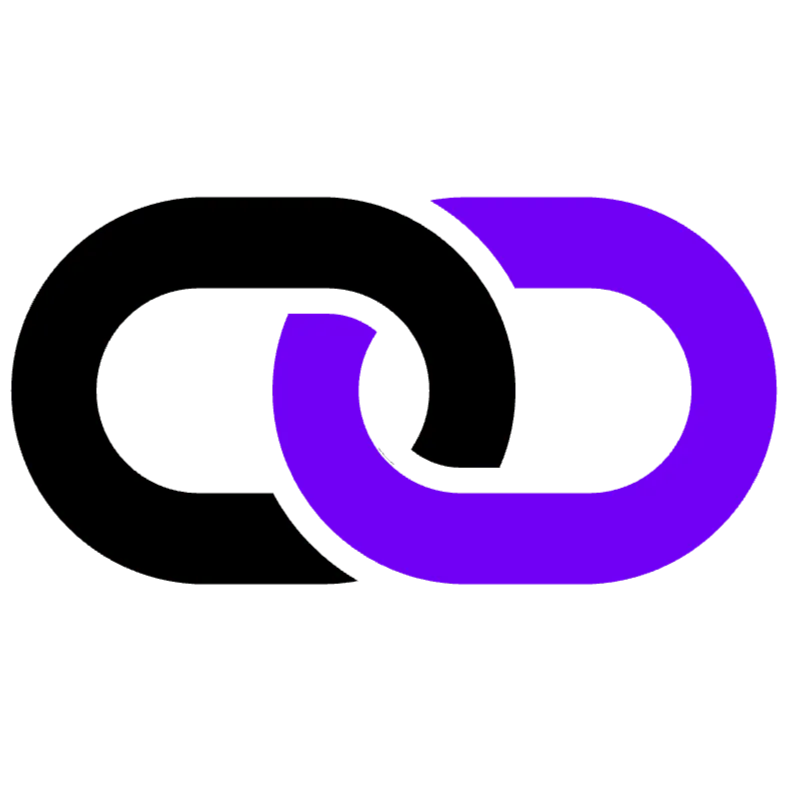

Rapid URL Indexer automates the submission of URLs for Google indexing, providing real-time monitoring and detailed reporting. With Relevance AI, you can leverage intelligent AI Agents to optimize and manage your indexing projects efficiently.
Intelligent Indexing Orchestration
The AI agent autonomously prioritizes and schedules URL submissions based on content importance and search engine patterns.
Real-time Optimization Mastery
Continuous monitoring and adjustment of indexing strategies through automated analysis of success rates and crawl patterns.
Dynamic Workflow Adaptation
Seamlessly adjusts submission strategies based on real-time performance metrics and search engine response patterns.
Relevance AI seamlessly integrates with Rapid URL Indexer to enhance your URL indexing workflows.
What you’ll need
You don't need to be a developer to set up this integration. Follow this simple guide to get started:
- A Relevance AI account
- An Airtable account with access to the base and table you'd like to use
- Authorization (you'll connect securely using OAuth—no sensitive info stored manually)
Security & Reliability
The Rapid URL Indexer integration allows you to programmatically submit URLs for Google indexing, monitor indexing status, and retrieve detailed reports. This integration streamlines the process of getting your web content indexed by Google's search engine through an efficient API-driven approach.
Key benefits include automated URL submission for Google indexing, real-time project status monitoring, detailed CSV report generation, OAuth-based secure authentication, and batch URL processing capabilities.
To get started, ensure you have a Rapid URL Indexer account with API access and OAuth credentials configured with the necessary permissions. The integration requires HTTPS support for API calls and the ability to handle REST API requests.
Set up OAuth authentication and configure the base URL to begin using the integration. You can submit a new indexing project, check the project status, and download project reports using simple API calls.
Common issues such as authentication errors, project submission failures, and report download issues can be resolved by verifying credentials, ensuring proper URL formats, and waiting for project completion before attempting to download reports.
For best practices, limit batch submissions to 1000 URLs, implement exponential backoff for status checks, and save reports with unique filenames. Be mindful of rate limits and quotas associated with your account tier.
For additional assistance, refer to the API documentation available through the Rapid URL Indexer dashboard, consult error codes for detailed descriptions, or contact Rapid URL Indexer support for account-specific issues.
No training on your data
Your data remains private and is never utilized for model training purposes.
Security first
We never store anything we don’t need to. The inputs or outputs of your tools are never stored.

To get the most out of the 0CodeKit + Relevance AI integration without writing code:
- Start with a clear setup: Ensure your 0CodeKit account is properly configured with the necessary OAuth credentials and permissions.
- Utilize example code: Leverage the provided code snippets for PDF compression and barcode reading to jumpstart your integration.
- Validate inputs: Always check your input parameters for correctness before making API calls to avoid unnecessary errors.
- Test with sample data: Run your automations using test PDFs and images to ensure everything works smoothly before going live.
- Monitor API usage: Keep an eye on your API calls to avoid hitting rate limits, and implement caching where appropriate.









