Readwise is a powerful tool that allows you to manage and access your reading highlights and data programmatically. With Relevance AI, you can elevate this experience by leveraging AI Agents to extract actionable insights and automate your reading processes.
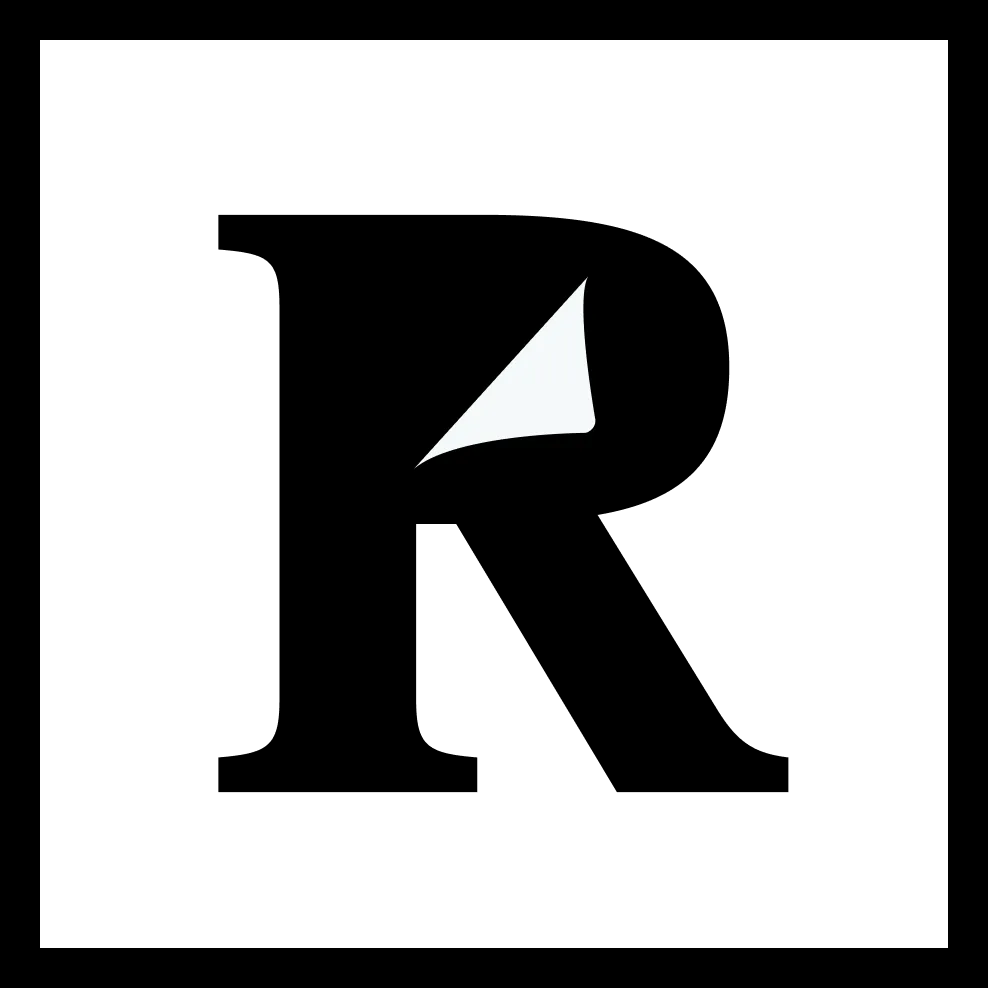

Readwise captures and organizes your reading highlights, while Relevance AI empowers you to analyze and utilize that data through intelligent AI Agents, driving deeper insights and actions.
Knowledge Synthesis Mastery
The AI agent rapidly processes and synthesizes vast amounts of highlighted content to extract meaningful patterns and insights.
Cross-Source Intelligence
Seamlessly connects insights across different content sources to build comprehensive understanding of complex topics.
Dynamic Knowledge Evolution
Continuously updates and refines its knowledge base as new highlights and annotations are added to Readwise.
Relevance AI seamlessly integrates with Readwise to enhance your reading workflows by automating highlight management and data extraction.
What you’ll need
You don't need to be a developer to set up this integration. Follow this simple guide to get started:
- A Relevance AI account
- An Airtable account with access to the base and table you'd like to use
- Authorization (you'll connect securely using OAuth—no sensitive info stored manually)
Security & Reliability
The Readwise + Relevance AI integration allows you to programmatically access and manage your Readwise highlights and reading data through a robust API interface. This integration enables you to extract valuable insights from your reading materials, automate highlight management, and incorporate reading data into your applications.
Key benefits include automated highlight retrieval and management, OAuth-based secure authentication, flexible API endpoints for various reading data operations, and scalable data processing capabilities.
To get started, ensure you have a Readwise account with API access, a Relevance AI account, and OAuth credentials for Readwise authentication. Your environment should support Node.js 12.x or higher, and you will need an HTTPS-enabled environment along with a modern web browser for the OAuth flow.
Install the required dependencies using npm install readwise-api axios and set up your authentication configuration. Configure the API client with the necessary headers for authorization.
For quick access to your highlights, you can retrieve them from a specific book using the provided API endpoint. The expected response will include highlight details such as ID, text, note, location, and book ID.
In case you need detailed information about a specific highlight, you can use the designated API call to fetch those details.
Common issues may arise, such as authentication errors, rate limiting, invalid book/highlight IDs, and request format issues. Solutions include verifying OAuth account ID, implementing request throttling, and ensuring proper parameter formatting.
Best practices for error handling, rate limiting implementation, and response validation are also recommended to ensure smooth operation of your integration.
For additional support or specific issues not covered here, please consult the official Readwise API documentation or contact support.
No training on your data
Your data remains private and is never utilized for model training purposes.
Security first
We never store anything we don’t need to. The inputs or outputs of your tools are never stored.

To get the most out of the 0CodeKit + Relevance AI integration without writing code:
- Start with a clear setup: Ensure your 0CodeKit account is properly configured with the necessary OAuth credentials and permissions.
- Utilize example code: Leverage the provided code snippets for PDF compression and barcode reading to jumpstart your integration.
- Validate inputs: Always check your input parameters for correctness before making API calls to avoid unnecessary errors.
- Test with sample data: Run your automations using test PDFs and images to ensure everything works smoothly before going live.
- Monitor API usage: Keep an eye on your API calls to avoid hitting rate limits, and implement caching where appropriate.









