Screenshot Fyi is a powerful API service that enables automated, high-quality website screenshot capture through simple API calls. Enhance your web content analysis with Relevance AI's intelligent capabilities, making screenshot capture smarter and more efficient.
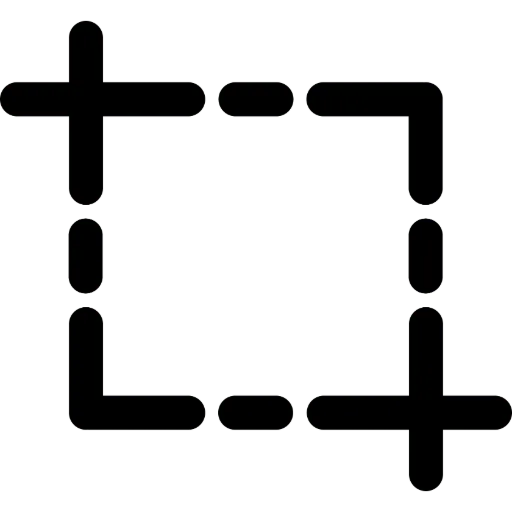

Screenshot Fyi provides premium, customizable screenshots with just one API call. Relevance AI leverages this functionality to empower AI Agents to capture and analyze web content intelligently.
Visual Intelligence Mastery
Empowers AI agents to capture, analyze, and process visual web content with pixel-perfect accuracy
Dynamic Content Orchestration
Enables agents to automatically monitor and document evolving web content across multiple platforms
Visual Knowledge Synthesis
Enables agents to transform web content into structured visual documentation for enhanced analysis
Relevance AI seamlessly integrates with Screenshot Fyi to enhance your automated workflows with high-quality screenshot capabilities.
What you’ll need
You don't need to be a developer to set up this integration. Follow this simple guide to get started:
- A Relevance AI account
- An Airtable account with access to the base and table you'd like to use
- Authorization (you'll connect securely using OAuth—no sensitive info stored manually)
Security & Reliability
Screenshot Fyi is a robust API service that allows for automated, high-quality website screenshot capture through straightforward API calls. This integration empowers developers to programmatically capture screenshots of any webpage with customizable parameters such as viewport dimensions, image format, and special rendering options.
With Screenshot Fyi, you can achieve premium quality screenshots with a single API call, customize viewport settings, remove cookie banners, support dark mode, and choose from multiple output formats (PNG, JPG, JPEG).
To get started, ensure you have a Screenshot Fyi account with API access and the necessary OAuth credentials. Your system should support HTTP/HTTPS and handle JSON requests/responses effectively.
Authentication is set up using your OAuth account ID and permission type, while the base configuration includes the API's base URL and content type headers.
For a quick start, you can make a basic screenshot request by specifying the URL, dimensions, format, and cookie banner removal options. Advanced configurations allow for full-page captures and dark mode support.
When making API calls, expect a response format that includes the screenshot URL and status. Refer to the API endpoints for creating screenshots, where you can specify required and optional parameters.
If you encounter common issues such as authentication errors, screenshot capture failures, or timeout issues, check your OAuth credentials, ensure the URL is accessible, and adjust viewport sizes as needed. Implement best practices for performance optimization, error handling, and rate limiting to enhance your integration experience.
For further assistance, consult the API documentation, reach out via support email, or check the status page for updates.
No training on your data
Your data remains private and is never utilized for model training purposes.
Security first
We never store anything we don’t need to. The inputs or outputs of your tools are never stored.

To get the most out of the 0CodeKit + Relevance AI integration without writing code:
- Start with a clear setup: Ensure your 0CodeKit account is properly configured with the necessary OAuth credentials and permissions.
- Utilize example code: Leverage the provided code snippets for PDF compression and barcode reading to jumpstart your integration.
- Validate inputs: Always check your input parameters for correctness before making API calls to avoid unnecessary errors.
- Test with sample data: Run your automations using test PDFs and images to ensure everything works smoothly before going live.
- Monitor API usage: Keep an eye on your API calls to avoid hitting rate limits, and implement caching where appropriate.









