Temi is a powerful transcription service that converts audio and video into text quickly and accurately. By integrating with Relevance AI, you can leverage AI Agents to automate the transcription process and gain deeper insights from your media content.
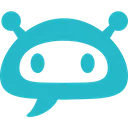

Temi provides fast and accurate transcription services, while Relevance AI empowers you to automate and optimize these processes with intelligent AI Agents that can analyze and act on the transcribed data.
Intelligent Speech Mastery
The AI agent gains advanced speech recognition capabilities to process and understand complex audio conversations with high accuracy.
Dynamic Knowledge Extraction
Enables automatic identification and categorization of key information from audio content for enhanced decision-making.
Real-time Insight Generation
Transforms audio streams into actionable text data instantly, allowing the agent to provide immediate responses and analysis.
Relevance AI integrates seamlessly with Temi to enhance your audio and video transcription workflows.
What you’ll need
You don't need to be a developer to set up this integration. Follow this simple guide to get started:
- A Relevance AI account
- An Airtable account with access to the base and table you'd like to use
- Authorization (you'll connect securely using OAuth—no sensitive info stored manually)
Security & Reliability
This integration enables seamless audio/video transcription capabilities through Temi's API within the Relevance AI platform. With secure OAuth-based authentication, you can programmatically submit transcription jobs, monitor their status, and retrieve results, making it ideal for applications requiring automated speech-to-text conversion.
Key benefits include an automated transcription workflow, support for multiple media formats, real-time job status monitoring, and metadata filtering capabilities.
To get started, ensure you have a Temi account with API access, a Relevance AI platform account, and OAuth credentials with the necessary permissions. Your environment should support HTTPS and REST API calls, and be capable of handling JSON responses.
Configuration involves setting up OAuth credentials, creating a configuration file, and initializing API clients for both Relevance AI and Temi. Once configured, you can easily submit transcription jobs, check their status, and retrieve results with straightforward API calls.
For troubleshooting, common issues include authentication errors, media URL accessibility, job processing errors, and API response issues. Implementing best practices such as retry logic, storing job IDs, and monitoring job status can enhance your integration experience.
For additional support or specific issues, contact Temi support or consult the full API documentation as needed.
No training on your data
Your data remains private and is never utilized for model training purposes.
Security first
We never store anything we don’t need to. The inputs or outputs of your tools are never stored.

To get the most out of the 0CodeKit + Relevance AI integration without writing code:
- Start with a clear setup: Ensure your 0CodeKit account is properly configured with the necessary OAuth credentials and permissions.
- Utilize example code: Leverage the provided code snippets for PDF compression and barcode reading to jumpstart your integration.
- Validate inputs: Always check your input parameters for correctness before making API calls to avoid unnecessary errors.
- Test with sample data: Run your automations using test PDFs and images to ensure everything works smoothly before going live.
- Monitor API usage: Keep an eye on your API calls to avoid hitting rate limits, and implement caching where appropriate.









