Typeform is a powerful tool for creating and managing forms and surveys, enabling users to gather valuable feedback and data. By integrating with Relevance AI, you can elevate your data analysis capabilities, turning responses into strategic insights with the help of AI Agents.
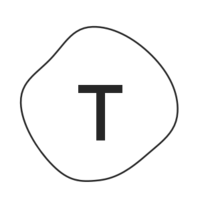

Typeform offers an intuitive platform for creating engaging forms and surveys. With Relevance AI, you can transform the collected data into actionable insights through advanced analysis and AI-driven decision-making.
Intelligent Form Orchestration
The AI agent dynamically adapts form flows and logic jumps based on real-time response analysis
Predictive Field Automation
Anticipates and pre-fills form fields based on historical data patterns and user context
Real-Time Response Enhancement
Enriches form submissions with additional context and validation while maintaining conversation flow
Relevance AI seamlessly integrates with Typeform to enhance your data collection workflows.
What you’ll need
You don't need to be a developer to set up this integration. Follow this simple guide to get started:
- A Relevance AI account
- A Typeform account with access to the forms you'd like to use
- Authorization (you'll connect securely using OAuth—no sensitive info stored manually)
Security & Reliability
The integration leverages secure OAuth authentication between Typeform and Relevance AI, enabling automated form management and response analysis. Relevance AI handles all API operations (like form creation, response collection, and field updates) in the background—while Typeform manages form presentation and data collection with built-in validation and format handling.
Advanced webhook support and real-time synchronization ensure your form data flows seamlessly between platforms, with automatic error handling and rate limiting protection.
No training on your data
Your data remains private and is never utilized for model training purposes.
Security first
We never store anything we don’t need to. The inputs or outputs of your tools are never stored.

To get the most out of the 0CodeKit + Relevance AI integration without writing code:
- Start with a clear setup: Ensure your 0CodeKit account is properly configured with the necessary OAuth credentials and permissions.
- Utilize example code: Leverage the provided code snippets for PDF compression and barcode reading to jumpstart your integration.
- Validate inputs: Always check your input parameters for correctness before making API calls to avoid unnecessary errors.
- Test with sample data: Run your automations using test PDFs and images to ensure everything works smoothly before going live.
- Monitor API usage: Keep an eye on your API calls to avoid hitting rate limits, and implement caching where appropriate.









