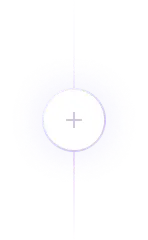

Notebook

LLM-first low-code experience for creating and testing AI apps
Powered by our AI chain runtime for building robust AI apps and agents.
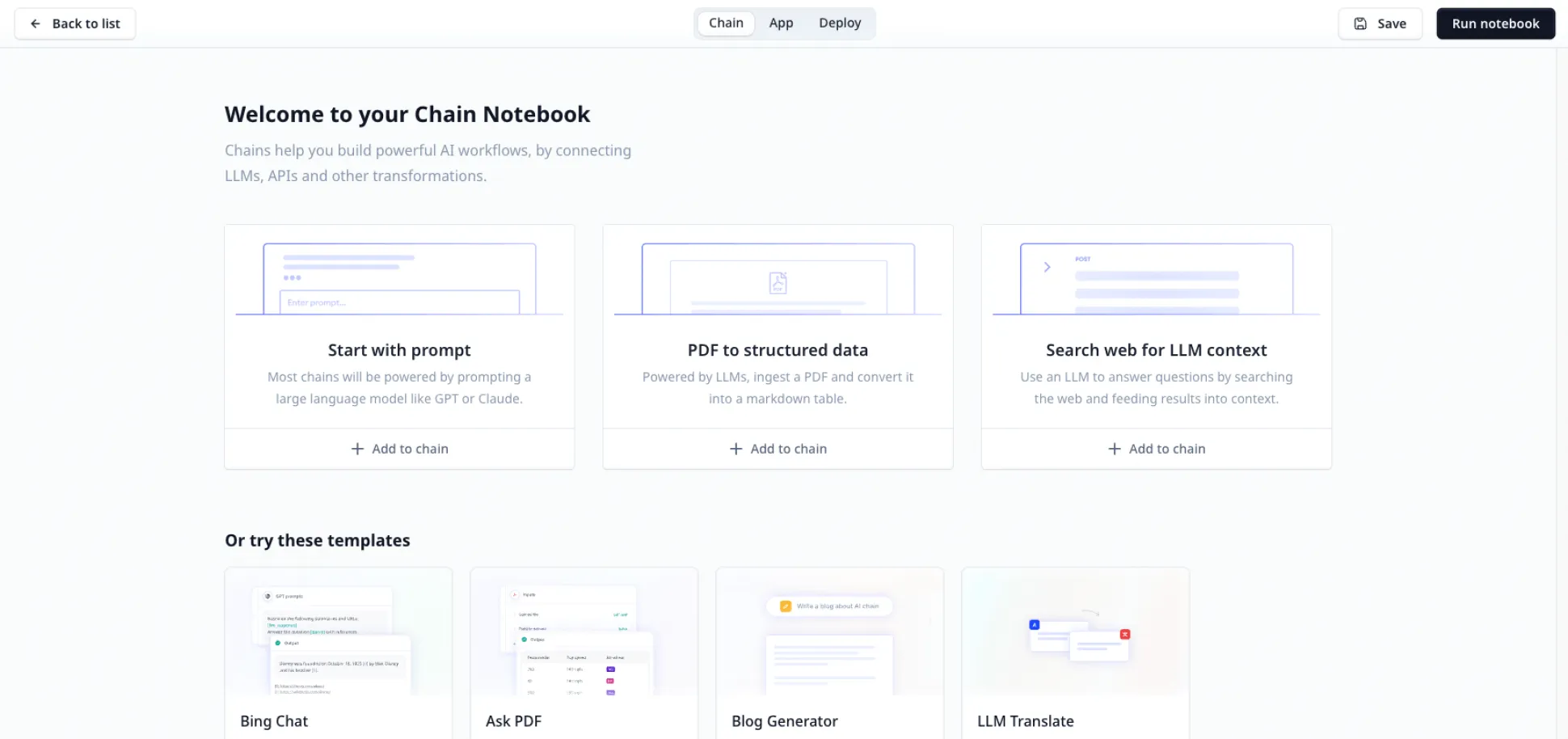
Chain template name
Categorize and label your data without any human bias Categorize and label your data

Relevance AI
🔥 Popular
Chain template name
Categorize and label your data without any human bias Categorize and label your data

Relevance AI
🔥 Popular
Customer name
Categorize and label your data without any human bias Categorize and label your data

Relevance AI
Customer name
Categorize and label your data without any human bias Categorize and label your data

Relevance AI
Customer name
Categorize and label your data without any human bias Categorize and label your data

Relevance AI
Customer name
Categorize and label your data without any human bias Categorize and label your data

Relevance AI

Notebooks transformed the way Data Scientists worked, making it easy to build workflows for ML with a convenient interface and individual block executions. Working with LLM chains is not too different to building a traditional ML workflow. There is an exploration and experimentation phase to discover the best prompt to get the job done and there is frequent collaboration with peers to review and improve the work done. That’s why we’ve built the Notebook experience in Relevance AI to bring the familiar experience to AI apps and LLM chains.

Feature 1
LLM-first building experience
We’re living in a LLM-first world (or more broadly, Foundation Models) which means more products and features are going to be powered by LLMs. Notebook is a best-in-class experience designed with the single purpose of enabling you to build better products with LLMs. Each chain is built up of many steps that can configured and tested directly from the Notebook. Once happy, you can hit deploy and use it as an embeddable form or an API endpoint.


Feature 2
From code blocks to LLM blocks
Instead of code blocks, you can select from a library of transformations as each step of the chain - including the notorious LLM completion transformation. Chaining a set of transformations can build advanced use-cases with AI in minutes. Each transformation also includes easy-to-configure options via the UI to minimise the amount of code needed.


Feature 3
Run individual steps
One of the most useful features with regular notebooks is to execute code as individual blocks. This is powerful as it allows for rapid experimentation of specific code blocks rather than re-executing the whole flow. With LLMs, this is also extremely powerful due to the experimental nature of trying out different prompts. Notebook allows you to run the entire LLM chain in one go or run individual steps of it as you’re building the chain.


Feature 4
Version history
Save and store your chain as you configure it in Notebook with version-control to make sure you don’t lose any progress. See each version you’ve saved and roll-back at any time.


Feature 5
Share and collaborate
We all know how powerful it can to share a link to your team to collaborate with. You can do the same with Relevance AI’s Notebook by sharing a link and get others to run and edit your LLM chain.


Feature 6
Deploy
Any LLM chain created in Notebook can be deployed as an App that can be used as a single page app, embedded as an iframe or an API endpoint that can be integrated into your product. Learn more about deployment option here.


Feature 7
Scheduled runs
Trigger an LLM chain to run at specific times for use-cases that require scheduled runs. This can be configured within Notebook.



















