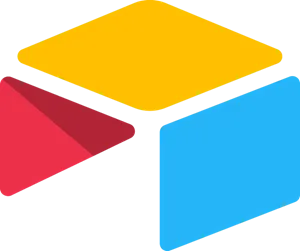Airtable toolkit
Overview
The Airtable Toolkit is a powerful tool designed to streamline your data management processes by allowing you to easily list and create records in Airtable. Whether you need to retrieve existing data or add new entries, this tool provides a seamless interface to interact with your Airtable bases and tables. It simplifies the complexities of data management, making it accessible and efficient for users who rely on Airtable for their organizational needs.
Who this tool is for
Project Managers: If you are a project manager, you can use the Airtable Toolkit to keep track of project milestones, tasks, and team assignments. By listing records, you can quickly retrieve the current status of various tasks and ensure that everything is on track. Creating records allows you to add new tasks or update project details on the fly, ensuring that your project management database is always up-to-date.
Data Analysts: As a data analyst, you can leverage the Airtable Toolkit to manage and analyze datasets efficiently. Listing records helps you pull data for analysis, enabling you to identify trends and insights quickly. Creating records allows you to input new data points or update existing ones, ensuring that your datasets are comprehensive and current.
Marketing Professionals: If you are in marketing, the Airtable Toolkit can help you manage campaigns, track leads, and organize marketing assets. By listing records, you can access information about ongoing campaigns and their performance metrics. Creating records enables you to add new leads, update campaign details, and keep your marketing database organized and actionable.
How the tool works
The Airtable Toolkit operates by interacting with the Airtable API to either list existing records or create new ones in your specified Airtable base and table. Here’s a detailed step-by-step guide on how it works:
Specify the Task:First, you need to decide whether you want to list records or create records. This is done by setting the
taskparameter to either "list records" or "create records". This choice determines the subsequent actions the tool will take.Provide Airtable API Key:You must provide your Airtable API key, which you can obtain from the Airtable API token creation page. This key is essential for authenticating your requests to the Airtable API.
Identify the Base and Table:Next, you need to specify the
base_idandtable_idwhere the records are stored or where new records will be created. These IDs uniquely identify the Airtable base and table you are working with.Listing Records:If you choose to list records, the tool will make a GET request to the Airtable API endpoint corresponding to your specified base and table. The URL for this request is constructed using the
base_idandtable_id. The tool will then retrieve and display the existing records from the specified table.Creating Records:If you choose to create records, you need to provide the data for the new records in the
records_to_createparameter. This data should follow the structure specified in the Airtable API documentation. The tool will then make a POST request to the Airtable API endpoint, using the provided data to create new records in the specified table.Handling Responses:The tool processes the responses from the Airtable API and provides feedback on the success or failure of the operations. If records are listed, it will display the retrieved data. If records are created, it will confirm the creation of the new entries.
Benefits
- Streamlined Data Management: Simplifies the process of listing and creating records in Airtable.
- Seamless Interface: Provides an easy-to-use interface for interacting with Airtable bases and tables.
- Efficient Workflow: Enhances productivity by allowing quick retrieval and addition of data.
- Versatile Use: Suitable for various roles including project management, data analysis, and marketing.
Additional use-cases
- Tracking project deadlines and deliverables.
- Updating and maintaining a customer database.
- Managing inventory and stock levels.
- Organizing event schedules and attendee lists.
- Recording and analyzing survey responses.
How to Use the Airtable Toolkit to Manage Your Database Records
The Airtable toolkit is a powerful AI tool designed to streamline the management of your Airtable database. Whether you need to list existing records or create new ones, this toolkit simplifies the process, making it accessible even for those with minimal technical expertise. In this guide, we'll walk you through how to use the Airtable toolkit effectively to keep your database up-to-date and organized.
Getting Started with the Airtable Toolkit
Before you can start using the Airtable toolkit, you'll need to gather some essential information:
- Task: Define what you want to do—either "list records" or "create records."
- Your Airtable API Key: This is a unique key that allows the toolkit to access your Airtable account securely.
- Base ID: The identifier for the specific Airtable base you want to interact with.
- Table ID: The identifier for the specific table within the base where you want to list or create records.
- Records to Create: If you are creating new records, you'll need to specify the data you want to add. This is optional if you are only listing records.
Listing Records
If your task is to list records, the Airtable toolkit will fetch and display all the existing records from the specified table. This is particularly useful for reviewing your data, performing audits, or simply keeping track of what’s already in your database.
To list records, follow these steps:
- Set the task to "list records."
- Provide your Airtable API Key, Base ID, and Table ID.
- Initiate the process, and the toolkit will retrieve and display the records from your specified table.
Within moments, you'll have a comprehensive list of all the records in your table, making it easy to review and manage your data.
Creating Records
If your task is to create new records, the Airtable toolkit allows you to add data to your specified table effortlessly. This feature is invaluable for updating your database with new information, ensuring that your records are always current and accurate.
To create records, follow these steps:
- Set the task to "create records."
- Provide your Airtable API Key, Base ID, and Table ID.
- Specify the data for the new records you want to create.
- Initiate the process, and the toolkit will add the new records to your specified table.
In just a few steps, you can expand your database with new entries, keeping your information up-to-date and comprehensive.
Maximizing the Airtable Toolkit's Potential
To get the most out of the Airtable toolkit, consider the following tips:
- Regular Updates: Use the toolkit regularly to keep your database current. Frequent updates ensure that your data remains accurate and useful.
- Data Review: Periodically list records to review your data. This helps in identifying any discrepancies or outdated information that needs correction.
- Efficient Data Entry: When creating records, prepare your data in advance. This makes the process smoother and reduces the chances of errors.
- Secure Your API Key: Keep your Airtable API Key secure and only share it with trusted tools and individuals to protect your data.
By following these tips, you can maximize the potential of the Airtable toolkit, ensuring that your database is always well-managed and up-to-date.
How an AI Agent might use this Tool
The Airtable toolkit is a powerful asset for AI agents, particularly in the realm of operations. This tool allows AI to seamlessly manage records within an Airtable database, ensuring that data is always up-to-date and organized. By leveraging this toolkit, an AI agent can perform two primary functions: listing existing records and creating new ones.
When tasked with listing records, the AI agent can quickly fetch and display all the current entries in a specified Airtable table. This is particularly useful for operations that require real-time data monitoring, such as inventory management or project tracking. The AI can provide instant access to the latest information, enabling swift decision-making and efficient workflow management.
On the other hand, when it comes to creating records, the AI agent can effortlessly add new data entries to the Airtable table. This capability is invaluable for operations that involve frequent data updates, such as customer relationship management or task assignments. By automating the data entry process, the AI agent reduces the risk of human error and ensures that all records are consistently formatted and accurately maintained.
Overall, the Airtable toolkit empowers AI agents to enhance operational efficiency by automating data management tasks, thereby allowing human team members to focus on more strategic activities.
Use Cases for Airtable Toolkit
Project Management Streamlining
The Airtable Toolkit revolutionizes project management by enabling seamless record listing and creation. Project managers can effortlessly retrieve task lists, deadlines, and team assignments with a simple API call. This real-time access to project data allows for quick decision-making and resource allocation. Moreover, the ability to create new records on-the-fly means that project updates, new tasks, or changes in team dynamics can be instantly reflected in the Airtable base, ensuring all stakeholders are always working with the most current information.
Inventory Management Automation
For businesses dealing with inventory, the Airtable Toolkit offers a game-changing solution. By leveraging the tool's capability to list records, warehouse managers can instantly pull up current stock levels, product details, and reorder points. The create records function proves invaluable for updating inventory in real-time as new shipments arrive or items are sold. This automation reduces human error, prevents stockouts, and provides accurate data for demand forecasting, ultimately optimizing the entire supply chain process.
Customer Relationship Management Enhancement
Sales and customer service teams can harness the power of the Airtable Toolkit to elevate their CRM processes. The ability to list records allows representatives to quickly access customer information, interaction history, and preferences, enabling personalized service and targeted sales approaches. When new leads are generated or customer details need updating, the create records function ensures that this vital information is immediately captured and stored. This real-time data management leads to improved customer satisfaction, increased sales conversion rates, and more efficient follow-up processes.
Benefits of Airtable Toolkit
- Streamlined Data Management: The Airtable toolkit simplifies the process of managing records in your Airtable database. Whether you need to list existing records or create new ones, this tool provides a seamless experience, ensuring your database remains organized and up-to-date.
- Efficient API Integration: With the ability to make API calls directly, the Airtable toolkit allows for quick and efficient data retrieval and entry. This means you can automate tasks and reduce manual data entry, saving valuable time and resources.
- Customizable and Scalable: The toolkit's flexibility in handling various inputs, such as API keys, Base IDs, and Table IDs, makes it highly customizable to fit your specific needs. Additionally, its capability to create multiple records at once supports scalability, making it ideal for growing databases.