Airtable AI Agents
Understanding Airtable
Airtable is a cloud-based software platform that combines the functionality of a database with the visual appeal and user-friendliness of a spreadsheet. It's like Excel on steroids, but with a much sexier interface and powerful relational database capabilities. Airtable allows users to create custom applications without coding, making it a favorite among startups and enterprises alike for managing everything from product pipelines to content calendars.
Key Features of Airtable
Airtable's secret sauce lies in its flexibility and power. You've got customizable fields that can handle anything from simple text to file attachments. The views are where things get interesting - grid, calendar, gallery, Kanban - you name it, Airtable's got it. But the real magic happens with its relational database structure. You can link records across tables, creating complex data models that would make traditional spreadsheets cry.
Add to this mix robust collaboration features, a marketplace of pre-built templates, and an API that plays nice with other tools, and you've got a platform that's punching way above its weight class. It's no wonder Airtable has become the darling of teams looking to ditch clunky legacy systems for something more agile and powerful.

Benefits of AI Agents for Airtable
What would have been used before AI Agents?
Before AI agents entered the scene, Airtable users were stuck in a world of manual data entry, complex formulas, and time-consuming spreadsheet management. They'd spend hours updating records, creating views, and trying to extract meaningful insights from their data. It was like trying to build a skyscraper with a hammer and nails – possible, but painfully inefficient.
Teams would rely on a mix of human effort and basic automation tools, often resulting in data inconsistencies and missed opportunities. The cognitive load of managing complex databases was real, and scaling operations meant scaling headaches.
What are the benefits of AI Agents?
Enter AI agents for Airtable, and suddenly we're playing a whole new ballgame. These digital teammates are like having a team of data scientists, analysts, and automation experts working 24/7 inside your Airtable workspace.
First off, data entry becomes a breeze. AI agents can intelligently populate fields, categorize information, and even pull data from external sources. This isn't just about saving time; it's about dramatically reducing human error and ensuring data consistency across your entire organization.
But where AI agents really shine is in data analysis and insight generation. They can spot patterns and trends that would take humans weeks to uncover. Imagine having an AI that constantly monitors your sales data, identifies your best-performing products, and suggests inventory optimizations in real-time. That's the kind of edge that can transform a business.
Automation gets supercharged too. AI agents can create complex workflows that adapt to changing conditions. They're not just following rigid rules; they're making intelligent decisions based on the context of your data. This means your Airtable can evolve with your business, automatically adjusting processes as you scale.
Perhaps most exciting is the potential for natural language interfaces. AI agents can understand and execute complex queries posed in plain English. Want to know your top customers in the Midwest who haven't purchased in the last quarter? Just ask. This democratizes data access across your organization, empowering everyone to make data-driven decisions without needing to be a SQL wizard.
The network effects here are profound. As these AI agents learn from interactions across multiple Airtable bases and organizations, they become smarter and more capable. It's a flywheel of intelligence that keeps accelerating.
In essence, AI agents are turning Airtable from a powerful database tool into an intelligent ecosystem that actively contributes to your business strategy. They're not just handling tasks; they're augmenting human intelligence and creativity in ways we're only beginning to explore. This isn't just an upgrade; it's a paradigm shift in how we interact with and leverage our data.
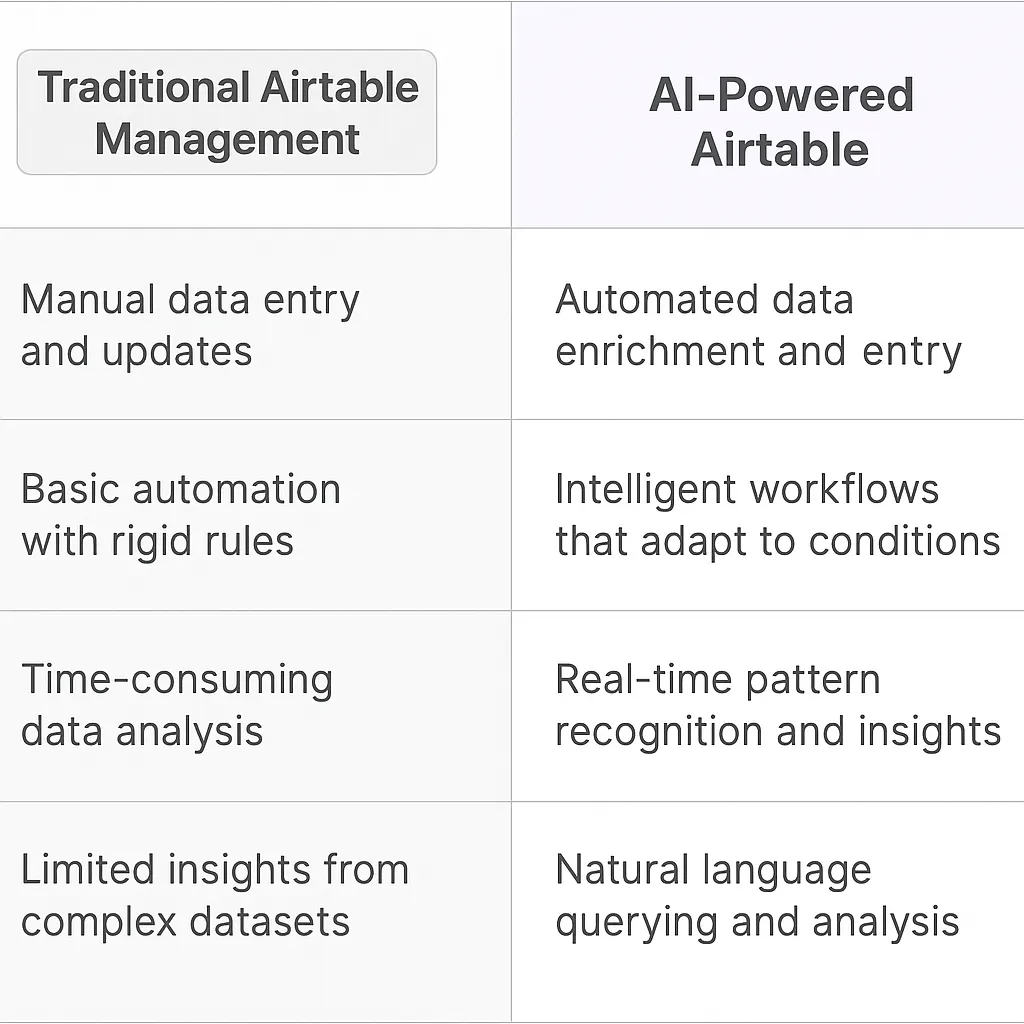
Potential Use Cases of AI Agents with Airtable
Processes
Airtable's flexibility combined with AI agents opens up a world of possibilities for process optimization. These digital teammates can transform how teams interact with their databases, making data management more intuitive and efficient.
One killer application is automated data enrichment. AI agents can continuously scan your Airtable bases, identify incomplete records, and fill in missing information from various sources. This process, which traditionally requires manual research and data entry, becomes a background task that ensures your data is always fresh and comprehensive.
Another game-changing use case is intelligent workflow automation. AI agents can analyze patterns in your Airtable usage and suggest or even implement automated workflows. For example, when a new client is added to your CRM base, the AI could automatically create related records in your project management and invoicing bases, set up initial communication sequences, and assign tasks to relevant team members.
Tasks
At the task level, AI agents in Airtable can be absolute powerhouses. They can handle data entry with superhuman speed and accuracy, freeing up your team's time for higher-value work. But that's just scratching the surface.
These digital teammates can perform complex data analysis on the fly. Imagine asking your AI agent to identify trends in your sales data, segment your customer base, or forecast inventory needs based on historical data and current market conditions. The AI can crunch these numbers in seconds, providing insights that would take a human analyst hours or days to produce.
Content generation is another area where AI agents shine in Airtable. They can draft product descriptions, create social media posts, or even generate basic reports based on your data. This capability is particularly powerful when combined with Airtable's ability to store and organize multimedia assets.
Perhaps most excitingly, AI agents can act as intelligent assistants for querying your Airtable bases. Users can ask questions in natural language, and the AI can interpret these queries, search across multiple bases if necessary, and provide concise, relevant answers. This democratizes data access within organizations, allowing even non-technical users to extract valuable insights from complex datasets.
The integration of AI agents with Airtable isn't just an incremental improvement - it's a paradigm shift in how we interact with and extract value from our data. As these technologies evolve, we're likely to see entirely new categories of applications emerge, fundamentally changing how businesses operate and make decisions.
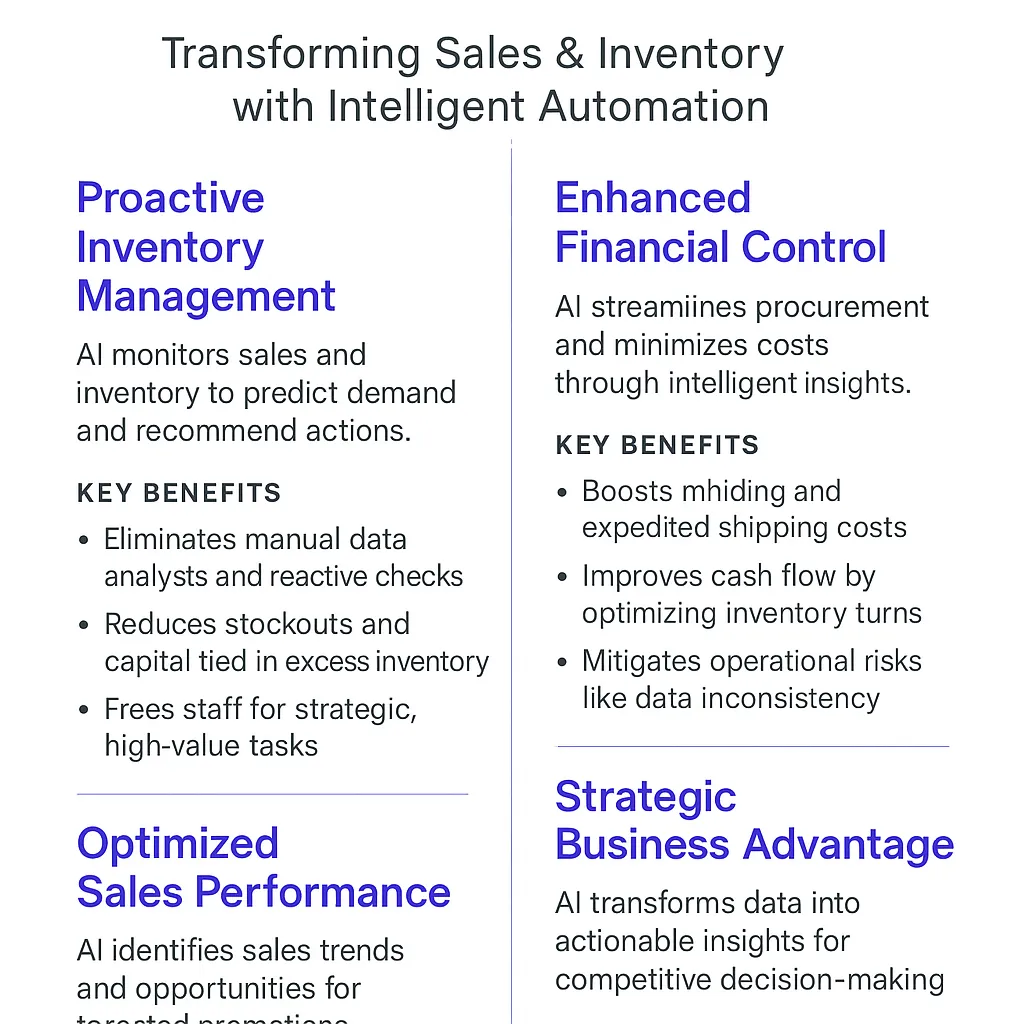
Industry Use Cases
AI agents in Airtable are like having a team of digital Swiss Army knives at your disposal. They're not just tools; they're problem-solving powerhouses that can adapt to the unique challenges of various industries. Let's dive into some concrete examples that illustrate how these AI-powered allies are reshaping workflows across different sectors.
From marketing teams crafting data-driven campaigns to product managers orchestrating complex development cycles, AI agents in Airtable are becoming indispensable. They're not replacing human creativity or decision-making; instead, they're amplifying our capabilities, allowing us to focus on high-level strategy while they handle the heavy lifting of data analysis, task automation, and process optimization.
In the following examples, we'll explore how different industries are leveraging these digital teammates to overcome specific challenges, boost productivity, and unlock new levels of innovation. These aren't just hypothetical scenarios – they're real-world applications that are already transforming how businesses operate in the AI age.
Real Estate: Airtable AI Agents Reshape Property Management
The real estate industry is ripe for disruption, and Airtable AI agents are poised to be the catalyst. Let's dive into how these digital teammates can transform property management, a sector notorious for its complex data handling and time-consuming processes.
Picture a property management firm juggling hundreds of properties, tenants, and maintenance requests. Traditionally, this would involve multiple spreadsheets, endless email chains, and a team of overworked managers. Enter Airtable AI agents.
These agents can autonomously update property listings, cross-referencing data from various sources to ensure accuracy. They'll flag discrepancies, predict maintenance needs based on historical data, and even suggest optimal rental prices by analyzing market trends.
But here's where it gets interesting: Airtable AI agents can learn from each interaction. They'll start recognizing patterns in tenant complaints, maintenance issues, and market fluctuations. This isn't just about automation; it's about creating a system that gets smarter over time.
For example, if a particular type of HVAC system in your properties tends to fail after two years, the AI will flag this trend and suggest proactive replacements. This shift from reactive to predictive management is a game-changer, potentially saving millions in unexpected repairs and tenant dissatisfaction.
Moreover, these AI agents can handle tenant communications, answering routine queries, scheduling viewings, and even initiating the lease renewal process. They'll do this while maintaining a personal touch, adapting their communication style based on previous interactions with each tenant.
The result? A leaner, more efficient property management operation that can scale without proportionally increasing headcount. It's not about replacing humans, but augmenting their capabilities, allowing them to focus on high-value tasks like relationship building and strategic decision-making.
This is just the tip of the iceberg. As these AI agents evolve, they could potentially reshape the entire real estate ecosystem, from investment strategies to urban planning. The companies that embrace this technology early will have a significant competitive advantage in an industry that's traditionally been slow to innovate.
Airtable AI agents in real estate aren't just a tool; they're a strategic asset that could redefine what it means to be a property manager in the 21st century. The question isn't whether this transformation will happen, but who will lead it.
These agents can autonomously update property listings, cross-referencing data from various sources to ensure accuracy. They'll flag discrepancies, predict maintenance needs based on historical data, and even suggest optimal rental prices by analyzing market trends.
But here's where it gets interesting: Airtable AI agents can learn from each interaction. They'll start recognizing patterns in tenant complaints, maintenance issues, and market fluctuations. This isn't just about automation; it's about creating a system that gets smarter over time.
For example, if a particular type of HVAC system in your properties tends to fail after two years, the AI will flag this trend and suggest proactive replacements. This shift from reactive to predictive management is a game-changer, potentially saving millions in unexpected repairs and tenant dissatisfaction.
Moreover, these AI agents can handle tenant communications, answering routine queries, scheduling viewings, and even initiating the lease renewal process. They'll do this while maintaining a personal touch, adapting their communication style based on previous interactions with each tenant.
The result? A leaner, more efficient property management operation that can scale without proportionally increasing headcount. It's not about replacing humans, but augmenting their capabilities, allowing them to focus on high-value tasks like relationship building and strategic decision-making.
This is just the tip of the iceberg. As these AI agents evolve, they could potentially reshape the entire real estate ecosystem, from investment strategies to urban planning. The companies that embrace this technology early will have a significant competitive advantage in an industry that's traditionally been slow to innovate.
Airtable AI agents in real estate aren't just a tool; they're a strategic asset that could redefine what it means to be a property manager in the 21st century. The question isn't whether this transformation will happen, but who will lead it.
Healthcare: Airtable AI Agents Redefine Patient Care Management
The healthcare industry is notoriously complex, with data silos, regulatory hurdles, and life-or-death stakes. But what if we could cut through this complexity with AI-powered digital teammates? That's where Airtable AI agents come in, and they're about to change the game in patient care management.
Think about the typical patient journey. It's fragmented, often frustrating, and riddled with inefficiencies. Doctors are overwhelmed with administrative tasks, nurses are stretched thin, and patients feel lost in the system. Airtable AI agents can address these pain points head-on.
These AI agents can autonomously manage patient records, pulling data from various sources - lab results, imaging studies, pharmacy records - and presenting it in a cohesive, actionable format. They're not just storing data; they're analyzing it, spotting trends, and flagging potential issues before they become critical.
But here's where it gets really interesting: these AI agents can learn and adapt. They'll start recognizing patterns in patient outcomes, treatment efficacy, and even subtle signs of potential health issues. This isn't just automation; it's a learning system that gets smarter with every interaction.
For instance, if a particular combination of symptoms and lab results often leads to a specific diagnosis, the AI will flag this for the healthcare provider, potentially catching issues earlier. Or if a certain treatment protocol shows better outcomes for patients with specific genetic markers, the AI can suggest this to the doctor.
Moreover, these AI agents can handle routine patient communications, appointment scheduling, and even initial triage. They'll do this while maintaining empathy and adapting their communication style based on each patient's preferences and health literacy level.
The result? A more efficient, personalized, and proactive healthcare system. It's not about replacing healthcare providers, but augmenting their capabilities, allowing them to focus on what they do best - providing care and making critical decisions.
This shift could dramatically improve patient outcomes while reducing costs. It's a win-win that the healthcare industry desperately needs. And the organizations that embrace this technology early will have a significant advantage in an industry that's traditionally been slow to innovate.
Airtable AI agents in healthcare aren't just a tool; they're a strategic asset that could redefine patient care management. They represent a fundamental shift from reactive to proactive healthcare, from generalized to personalized medicine. The potential impact on patient outcomes and healthcare economics is enormous.
The future of healthcare is data-driven, personalized, and proactive. Airtable AI agents are the key to unlocking this future. The question isn't if this transformation will happen, but who will lead it. Are you ready to be at the forefront of this healthcare revolution?
Considerations and Challenges in Implementing Airtable AI Agents
Integrating AI agents into Airtable isn't just a plug-and-play affair. It's a complex dance of technology, user experience, and organizational change. Let's dive into the nitty-gritty of what you're really signing up for when you decide to bring these digital teammates into your Airtable ecosystem.
Technical Challenges
First off, data integration is a beast. Airtable's strength lies in its flexibility, but that same flexibility can become a headache when trying to train AI models. You're dealing with unstructured data, custom fields, and often, inconsistent data entry practices across teams. Your AI agent needs to make sense of all this, and that's no small feat.
Then there's the API puzzle. Airtable's API is robust, but it has its quirks. Rate limits can throw a wrench in your plans for real-time AI interactions. You might find yourself building complex caching systems just to keep your AI agent responsive under heavy loads.
Don't forget about security. You're essentially giving an AI access to your company's data goldmine. Ensuring that your AI agent doesn't become an accidental data leak waiting to happen requires serious thought and implementation of stringent access controls.
Operational Challenges
On the operational front, user adoption is your first hurdle. Your team has gotten comfortable with Airtable's interface. Now you're asking them to interact with an AI. It's a shift in workflow that can meet resistance, especially from team members who are skeptical of AI or just comfortable with their current processes.
Training is another can of worms. Your AI agent is only as good as the data it's trained on. In Airtable's context, this means you need a strategy for continuous learning. As your Airtable usage evolves, your AI needs to keep up. This isn't a set-it-and-forget-it scenario; it's an ongoing commitment.
Lastly, there's the ROI question. Implementing AI in Airtable isn't cheap, both in terms of direct costs and the time investment required. You need to have a clear vision of how this AI agent will drive value. Will it speed up data entry? Improve data quality? Provide insights that were previously hidden? Without a solid answer to these questions, you risk investing in a shiny new toy that doesn't move the needle for your business.
Implementing AI agents in Airtable is a journey filled with both exciting possibilities and sobering challenges. It's not for the faint of heart, but for those who navigate these waters successfully, the potential for transformation is immense. Just remember, like any powerful tool, it's not about having it—it's about how you use it.
The Future of Intelligent Data Management
The marriage of Airtable and AI agents is not just an incremental improvement - it's a quantum leap in how we interact with and extract value from our data. These digital teammates are turning Airtable from a powerful but passive tool into an active participant in business strategy and decision-making.
We're looking at a future where data management is not just easier, but smarter. Where insights don't just sit in databases waiting to be discovered, but actively surface themselves. Where complex workflows adapt in real-time to changing conditions.
But let's not get carried away - this isn't a magic bullet. Implementing AI agents in Airtable comes with its own set of challenges, from technical hurdles to user adoption issues. It requires a clear vision, strategic planning, and a commitment to ongoing learning and adaptation.
For those who can navigate these challenges, the potential rewards are enormous. We're talking about a level of data intelligence and operational efficiency that was previously the stuff of science fiction. The companies that get this right won't just be playing the game better - they'll be changing the rules entirely.
The question isn't whether AI agents will transform how we use Airtable and manage our data. The question is who will lead this transformation and reap the benefits. The future of data management is here, and it's smarter than we ever imagined.
For those who can navigate these challenges, the potential rewards are enormous. We're talking about a level of data intelligence and operational efficiency that was previously the stuff of science fiction. The companies that get this right won't just be playing the game better - they'll be changing the rules entirely.
The question isn't whether AI agents will transform how we use Airtable and manage our data. The question is who will lead this transformation and reap the benefits. The future of business strategy is here, and it's smarter than we ever imagined.













