Basecamp AI Agents
Understanding Basecamp
Basecamp is a web-based project management and team collaboration platform. It's designed to help teams organize projects, communicate effectively, and track progress. Unlike complex project management tools, Basecamp focuses on simplicity and ease of use, making it accessible for teams of all sizes and technical backgrounds.
Basecamp offers a suite of tools that form the backbone of project management:1. To-do lists: For task management and assignment2. Message boards: For team-wide discussions and updates3. Schedules: For tracking deadlines and milestones4. File storage: For centralized document management5. Real-time chat: For quick team communication6. Automatic check-ins: For regular team updates without meetingsThese features work together to create a unified workspace where teams can collaborate efficiently.

Benefits of AI Agents for Basecamp
What would have been used before AI Agents?
Before AI agents entered the scene, Basecamp users relied heavily on manual processes and human-driven workflows. Project managers spent countless hours updating task lists, sending reminders, and compiling reports. Team members had to constantly check for updates, sift through long email threads, and manually input data into various sections of the platform. It was a world of repetitive tasks, information silos, and missed opportunities for collaboration.
The pre-AI Basecamp experience, while revolutionary for its time, still required significant human intervention for optimal performance. Users often found themselves playing catch-up with project timelines, struggling to maintain clear communication channels, and battling the ever-present risk of human error in data entry and task management.
What are the benefits of AI Agents?
AI agents in Basecamp are game-changers. They're not just tools; they're digital teammates that amplify human capabilities. These AI-powered entities bring a new level of intelligence and automation to project management, transforming how teams collaborate and execute tasks.
One of the most significant benefits is the AI's ability to predict project bottlenecks before they occur. By analyzing historical data and current project patterns, these digital teammates can alert team leaders to potential delays or resource constraints, allowing for proactive problem-solving. This predictive capability is like having a crystal ball for your project timeline – it's not just about managing the present, but anticipating and shaping the future of your projects.
AI agents also excel at information synthesis and dissemination. They can crawl through vast amounts of project data, extract key insights, and present them in easily digestible formats. This means team members spend less time searching for information and more time acting on it. It's like having a personal research assistant who not only finds the needle in the haystack but also tells you exactly how to use it.
Another game-changing benefit is the AI's ability to facilitate smarter resource allocation. By understanding team members' strengths, workloads, and project requirements, AI agents can suggest optimal task assignments. This leads to a more balanced workload distribution and ensures that the right people are working on the right tasks at the right time – a level of optimization that's hard to achieve manually.
Perhaps most importantly, AI agents in Basecamp are learning machines. They continuously improve their performance based on user interactions and project outcomes. This means that the more you use them, the more valuable they become – creating a virtuous cycle of increasing productivity and efficiency.
In essence, AI agents in Basecamp are not replacing human creativity and decision-making; they're augmenting it. They're handling the grunt work, providing intelligent insights, and freeing up human bandwidth for high-level strategy and innovation. It's a partnership that's redefining what's possible in project management and team collaboration.
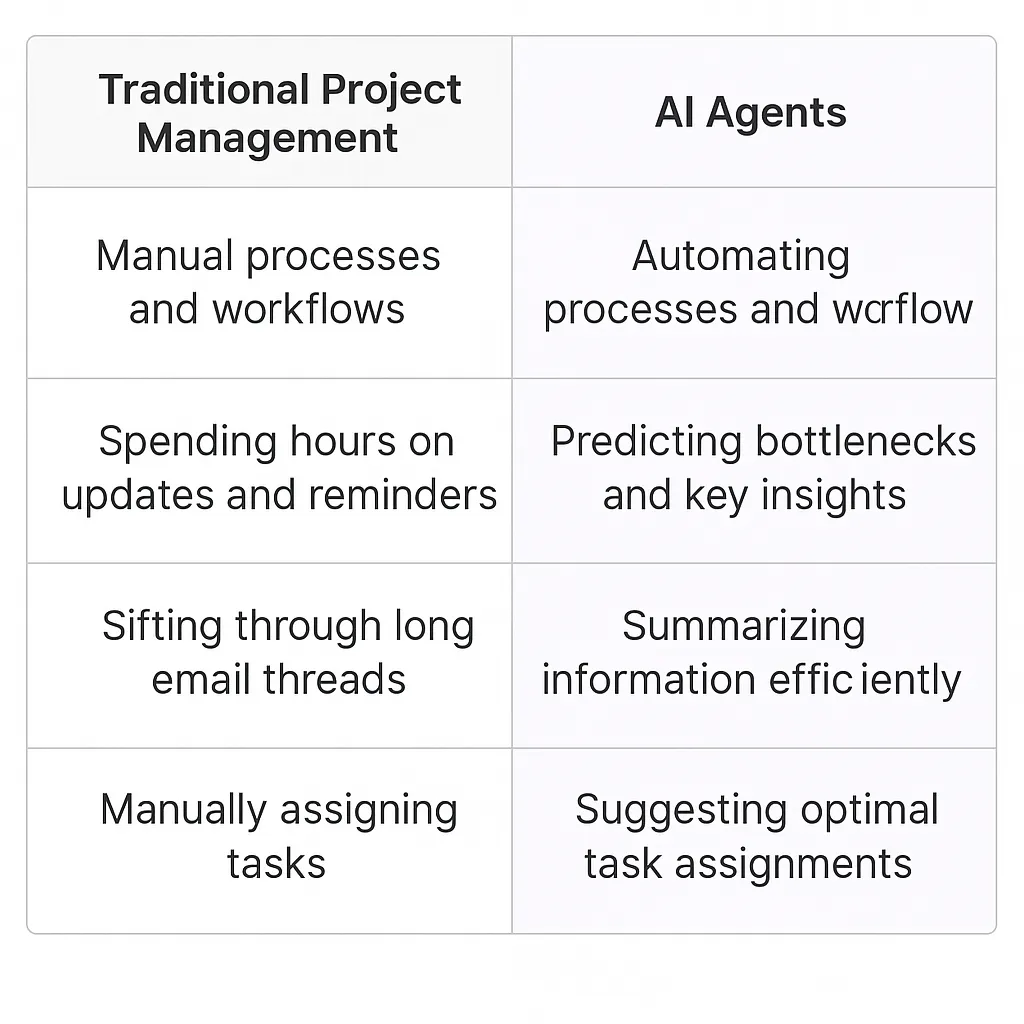
Potential Use Cases of AI Agents with Basecamp
Processes
Basecamp's project management prowess meets AI, and suddenly we're in a whole new ballgame. Think about it - AI agents could become the ultimate project facilitators, handling the nitty-gritty so teams can focus on the big picture.
These digital teammates could automatically organize and prioritize tasks based on project deadlines, team capacity, and historical data. They'd analyze past projects, identify bottlenecks, and suggest process improvements that actually make sense for your team.
Imagine AI agents that can draft project timelines, allocate resources, and even predict potential roadblocks before they happen. They'd be like having a seasoned project manager working 24/7, but without the coffee breaks.
Tasks
On the task level, AI agents in Basecamp could be game-changers. They'd be your go-to for turning vague ideas into actionable to-dos, breaking down complex projects into manageable chunks, and assigning tasks to the right team members based on skills and workload.
These AI buddies could draft task descriptions, set realistic deadlines, and even suggest relevant resources or past examples to help team members hit the ground running. They'd keep an eye on task progress, nudging team members when deadlines loom and celebrating when milestones are hit.
But here's where it gets really interesting: AI agents could become proactive problem-solvers. They'd identify tasks that are falling behind, analyze why, and suggest solutions. Maybe they'd notice that Sarah always crushes it on design tasks but struggles with copywriting, and recommend task reassignments accordingly.
The potential here is massive. We're talking about AI agents that don't just manage tasks, but actively contribute to their successful completion. They'd be like having a brilliant intern who never sleeps, never complains, and always has your back.
In the world of Basecamp AI agents, project management isn't just about keeping track of what needs to be done. It's about having a digital teammate that understands your team's strengths, anticipates challenges, and helps you navigate the complex waters of project execution with unprecedented efficiency.
This isn't just automation - it's augmentation. It's about empowering teams to work smarter, not harder. And in a world where the pace of business is relentless, that kind of edge could be the difference between good and great, between keeping up and leading the pack.
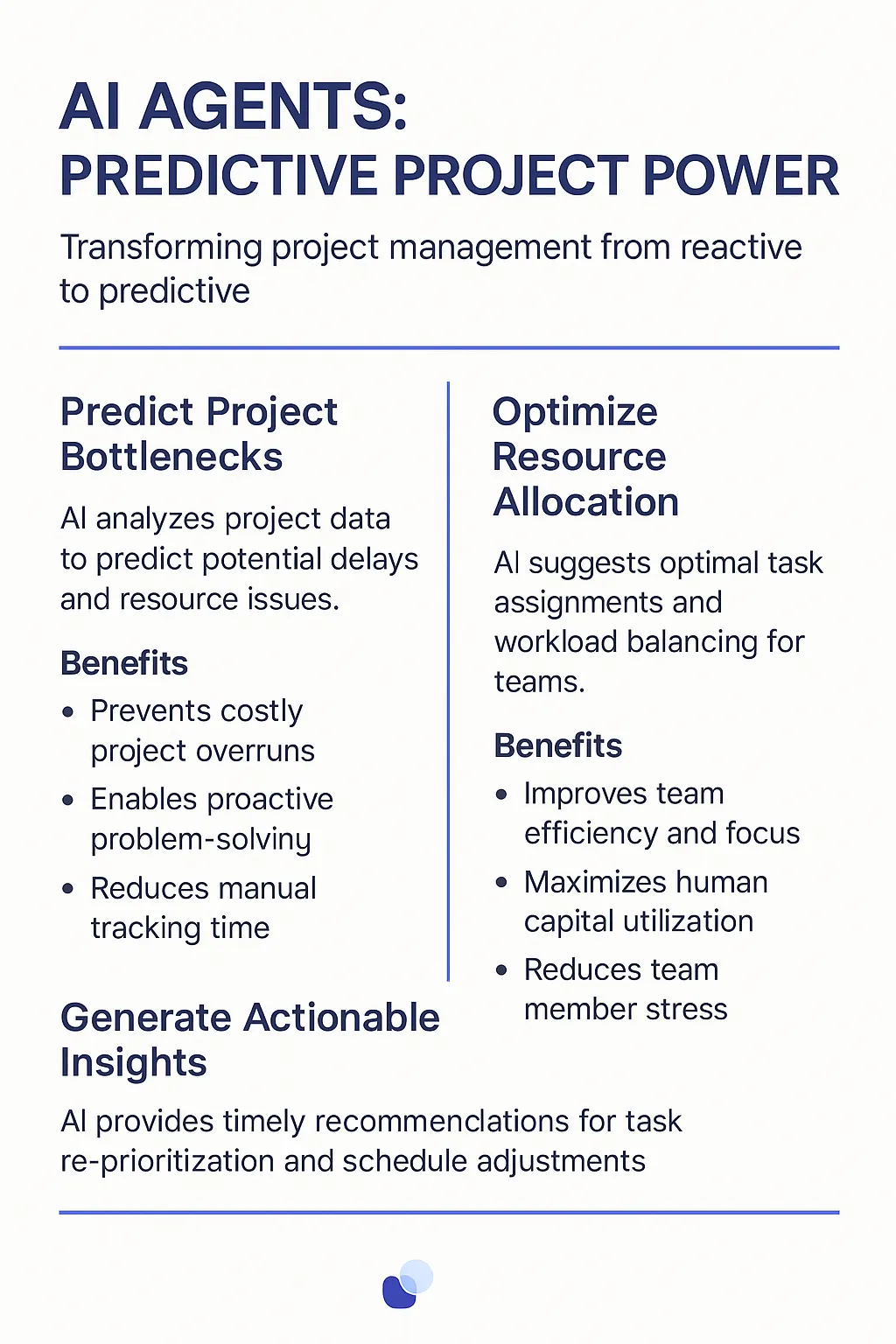
Industry Use Cases for Basecamp AI Agents
AI agents in Basecamp aren't just fancy add-ons; they're game-changers across industries. These digital teammates are reshaping how teams collaborate, communicate, and crush their goals. Let's dive into some real-world scenarios where Basecamp AI agents are making waves:
Software development teams are leveraging these AI powerhouses to automate code reviews, predict project timelines with eerie accuracy, and even suggest optimal task distributions based on team members' strengths. It's like having a seasoned tech lead who never sleeps.
In marketing agencies, Basecamp AI agents are becoming the secret weapon for campaign management. They're analyzing past performance data, suggesting content ideas that resonate with target audiences, and even predicting which clients might need a little extra TLC before they churn.
Construction firms are using these digital teammates to keep massive projects on track. AI agents are flagging potential delays before they happen, optimizing resource allocation, and even suggesting safer work practices based on historical incident data.
The possibilities are vast, and we're just scratching the surface. As these AI agents continue to learn and evolve, they're not just supporting workflows - they're fundamentally transforming how industries operate. It's not about replacing humans; it's about amplifying what we can achieve together.
Basecamp AI Agents in Game Development: Leveling Up Project Management
The game development industry is notorious for its complex projects, tight deadlines, and the need for seamless collaboration across diverse teams. Enter Basecamp AI Agents – the digital teammates that could redefine how game studios manage their projects and ship titles.
Let's dive into how these AI-powered tools could transform the workflow at a mid-sized indie game studio:
First off, Basecamp AI Agents could act as virtual producers, constantly monitoring task progress and resource allocation. They'd analyze historical data from previous game projects, identifying potential bottlenecks before they happen. Imagine an AI that pings your lead artist, suggesting they might need to scale up the character design team based on past project timelines and current progress.
These digital teammates could also serve as 24/7 documentation assistants. Game development generates mountains of design documents, bug reports, and meeting notes. Basecamp AI Agents could automatically categorize this information, create easily digestible summaries, and even suggest connections between seemingly unrelated pieces of data. This could lead to unexpected creative breakthroughs or help quickly resolve issues by surfacing relevant past solutions.
But here's where it gets really interesting: Basecamp AI Agents could become invaluable for managing the community feedback loop during beta testing. They could analyze thousands of player comments, categorize bugs, prioritize feature requests, and even draft initial responses for the community management team to review. This would allow studios to be much more responsive to their player base without drowning in the sheer volume of feedback.
The potential impact on game development cycles could be massive. With AI handling the grunt work of project management and data analysis, human team members could focus more on the creative aspects of game design and problem-solving. This shift could lead to more innovative gameplay mechanics, richer storytelling, and ultimately, better games hitting the market faster.
Of course, like any tool, the key is in how it's implemented. Studios would need to carefully consider how to integrate these AI agents into their existing workflows and culture. But for those who get it right, Basecamp AI Agents could be the secret weapon that helps them level up in an increasingly competitive industry.
Basecamp AI Agents in Healthcare: Optimizing Patient Care and Research
The healthcare industry is ripe for disruption, and Basecamp AI Agents could be the catalyst we've been waiting for. Let's break down how these digital teammates could transform a cutting-edge research hospital.
At its core, healthcare is about managing complex, interconnected processes while maintaining a laser focus on patient outcomes. Basecamp AI Agents could serve as virtual care coordinators, continuously analyzing patient data, treatment plans, and resource allocation. They'd flag potential issues before they escalate, like predicting bed shortages or identifying patients at risk of readmission.
But here's where it gets interesting: these AI agents could become the connective tissue between research and clinical practice. They'd sift through vast amounts of medical literature, clinical trial data, and patient records, surfacing relevant insights for doctors in real-time. Imagine a physician receiving an AI-generated alert about a newly published study that's directly relevant to their current patient's treatment plan.
On the research side, Basecamp AI Agents could revolutionize how clinical trials are managed. They'd optimize patient recruitment by matching trial criteria with electronic health records, predict potential dropouts, and even suggest protocol adjustments based on interim data analysis. This could dramatically accelerate the drug development pipeline, bringing life-saving treatments to market faster.
One of the most exciting applications? Using these AI agents to bridge the gap between different medical specialties. In a complex case involving, say, oncology and cardiology, the AI could facilitate collaboration by summarizing relevant patient data for each specialist, suggesting potential treatment conflicts, and even proposing innovative combination therapies based on the latest research.
Of course, implementing AI in healthcare comes with unique challenges, particularly around data privacy and regulatory compliance. Hospitals would need to tread carefully, ensuring their use of Basecamp AI Agents aligns with HIPAA and other healthcare regulations.
But for those who get it right, the potential impact is enormous. We're talking about faster research, more personalized patient care, and ultimately, better health outcomes. In an industry where every minute counts, Basecamp AI Agents could be the game-changer that helps healthcare institutions level up their operations and save more lives.
Considerations and Challenges for Basecamp AI Agents
Implementing AI agents in Basecamp isn't just a matter of flipping a switch. It's a complex process that requires careful planning and execution. Let's dive into the key considerations and challenges you'll face when bringing AI to your Basecamp workflow.
Technical Challenges
First up, the tech hurdles. Basecamp's API isn't exactly known for being the most flexible or comprehensive out there. This means your AI agent might struggle to access all the data it needs to be truly effective. You'll need to get creative with workarounds and possibly build custom integrations.
Data privacy is another big one. Basecamp is often used for sensitive project information. How do you ensure your AI agent isn't accidentally leaking confidential data or making it accessible to the wrong people? You'll need robust security measures and clear data handling policies.
Operational Challenges
On the operational side, user adoption is going to be your biggest battle. Basecamp users are often set in their ways, and introducing an AI agent could be met with resistance. You'll need a solid change management strategy and clear communication about the benefits.
There's also the question of how the AI agent fits into existing workflows. Will it create more work for team members who now have to "manage" the AI? Or will it seamlessly integrate and actually save time? Striking this balance is crucial for success.
Ethical Considerations
Don't overlook the ethical implications. An AI agent in Basecamp could potentially monitor employee productivity or make decisions that affect team dynamics. You'll need clear guidelines on what the AI can and can't do, and how its insights will be used.
Cost-Benefit Analysis
Finally, there's the ROI question. Implementing an AI agent isn't cheap. You'll need to carefully weigh the costs against the potential benefits. Will it truly enhance productivity enough to justify the investment? Or are there simpler, non-AI solutions that could achieve similar results?
Navigating these challenges isn't easy, but get it right, and you could transform how your team uses Basecamp. Just remember, the goal isn't to implement AI for the sake of it, but to genuinely enhance your team's ability to collaborate and get things done.
The Future of AI-Augmented Project Management
The integration of AI agents into Basecamp marks a significant leap forward in project management and team collaboration. These digital teammates are not just automating tasks; they're augmenting human capabilities, providing insights, and reshaping how teams work together.
From predicting project bottlenecks to optimizing resource allocation, AI agents are proving their worth across various industries. They're helping software development teams streamline their workflows, enabling marketing agencies to run more effective campaigns, and even transforming how healthcare institutions manage patient care and research.
However, the path to successful implementation is not without challenges. Organizations must navigate technical hurdles, ensure user adoption, and address ethical considerations. The key lies in viewing AI agents not as replacements for human creativity and decision-making, but as powerful tools that amplify what teams can achieve.
As we look to the future, it's clear that AI agents in Basecamp and similar platforms will play an increasingly crucial role in how we work. The organizations that can effectively harness this technology while addressing its challenges will be well-positioned to lead in their respective fields. The era of AI-augmented project management is here, and it's reshaping the landscape of team collaboration in ways we're only beginning to understand.













