Canva AI Agents
Understanding Canva
Canva is a graphic design platform that has democratized design for millions of users worldwide. It's a web-based tool that allows anyone, regardless of their design experience, to create professional-looking graphics for various purposes. From social media posts to business presentations, Canva provides templates, stock images, and an intuitive drag-and-drop interface that simplifies the design process.
Canva's success stems from its user-friendly approach to design. Some of its key features include:
- A vast library of customizable templates
- An extensive collection of stock photos, illustrations, and fonts
- Easy-to-use editing tools for images and text
- Collaboration features for team projects
- The ability to create designs for various platforms and formats
With the integration of AI agents, Canva is taking these features to the next level. These digital teammates are not just tools; they're design partners that learn, adapt, and push the boundaries of creativity. They're transforming Canva from a design tool into a dynamic, AI-powered design ecosystem.

Benefits of AI Agents for Canva
What would have been used before AI Agents?
Before AI agents entered the scene, Canva users were on their own when it came to design decisions. They'd spend hours scrolling through templates, agonizing over font choices, and second-guessing color palettes. It was like being lost in a massive design supermarket without a shopping list. Sure, Canva's interface was intuitive, but users still had to rely on their own creative instincts – which, let's face it, aren't always on point.
The process was time-consuming and often frustrating, especially for those who aren't design-savvy. Users would frequently end up with designs that looked... well, let's just say they wouldn't win any awards. It was a classic case of tools being available but expertise being scarce.
What are the benefits of AI Agents?
Enter AI agents, and suddenly it's like having a world-class designer sitting next to you, offering suggestions and tweaking your work. These digital teammates are game-changers, transforming the Canva experience from "I hope this looks okay" to "Wow, I can't believe I made that!"
First off, AI agents in Canva are like creative fuel injectors. They can generate design ideas based on your project description, pulling from a vast database of successful designs and current trends. It's like having a crystal ball that shows you what will resonate with your audience.
But it's not just about ideation. These AI agents can actually execute. They can suggest color schemes that pop, recommend fonts that complement each other, and even layout elements in a visually appealing way. It's like having an art director, color theorist, and typographer all rolled into one.
The real kicker? These AI agents learn from user interactions. The more you use them, the better they get at understanding your personal style and preferences. It's like dating an AI that's really into fonts and vector graphics.
For businesses, this means consistency across all marketing materials becomes a breeze. No more rogue employees creating off-brand flyers. The AI ensures everything stays on-brand, saving countless hours of revisions and approvals.
But perhaps the most significant benefit is democratization of design. With AI agents, everyone can create professional-looking designs. It levels the playing field, allowing small businesses and individuals to compete with larger companies in terms of visual appeal.
In essence, AI agents in Canva are like having a design team in your pocket. They're always on, always learning, and always ready to help you create something amazing. It's not about replacing human creativity – it's about augmenting it, pushing it further, and making great design accessible to everyone.
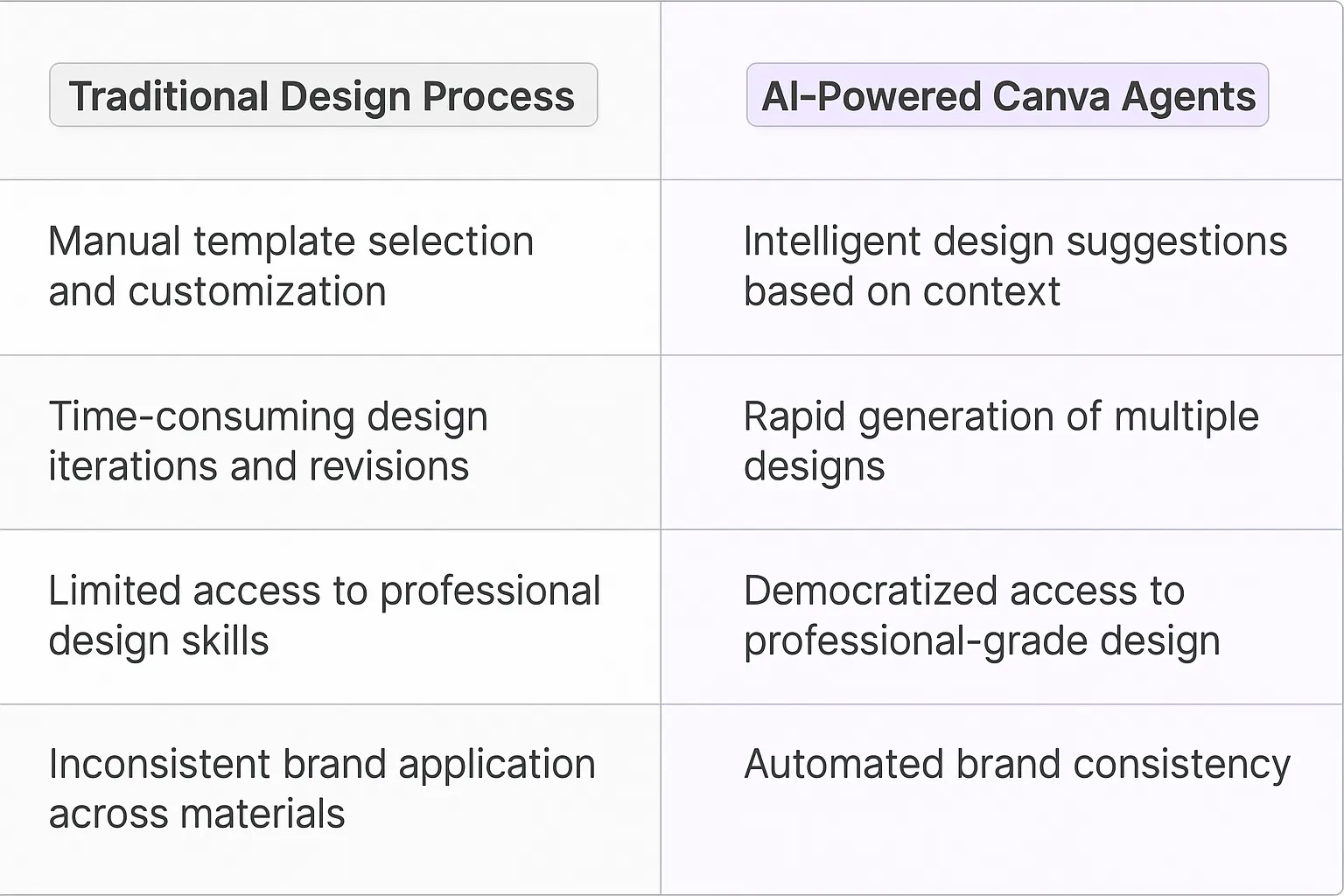
Potential Use Cases of AI Agents with Canva
Processes
AI agents are poised to transform how we interact with Canva, turning the design process into a collaborative dance between human creativity and machine intelligence. These digital teammates can handle the heavy lifting of design workflows, freeing up designers to focus on the big picture.
One key process where AI agents shine is in brand consistency. They can learn your brand guidelines and automatically apply them across all your Canva projects. This means no more manual checks for correct logo placement, color schemes, or font usage. The AI agent becomes your brand guardian, ensuring every design aligns with your visual identity.
Another process ripe for AI enhancement is design iteration. Instead of manually tweaking layouts, an AI agent can generate multiple variations based on your initial concept. It's like having a tireless design assistant who can produce dozens of options in seconds, each one subtly different yet on-brand.
Tasks
When it comes to specific tasks, AI agents in Canva are game-changers. Think about image selection - a time-consuming process that often involves scrolling through hundreds of options. An AI agent can analyze your project, understand the context, and suggest the most relevant images from Canva's vast library. It's not just about finding pretty pictures; it's about finding the right visual elements that resonate with your message.
Text generation is another task where AI agents excel. Need a catchy headline for your social media graphic? The AI can generate options based on your brand voice and the content of your design. It's not about replacing human creativity, but augmenting it - giving you a starting point that you can refine and perfect.
Layout optimization is a task that combines aesthetics with data-driven decisions. An AI agent can analyze successful designs in your niche and suggest layout improvements that are likely to boost engagement. It's like having a design consultant who's studied thousands of high-performing visuals and can apply those learnings to your specific project.
Color harmony is a subtle art, but one that AI agents can master. They can suggest color palettes that not only look great but also evoke the right emotions for your target audience. This goes beyond simple color theory into the realm of data-driven color psychology.
Finally, there's the task of design localization. If you're creating content for multiple markets, an AI agent can automatically adjust your designs for different cultures and languages. It can resize text boxes for languages that take up more space, swap out images for more culturally relevant ones, and even suggest color adjustments based on cultural color associations.
These AI agents aren't replacing designers; they're amplifying their capabilities. They're handling the time-consuming, repetitive tasks that often bog down the creative process, allowing designers to focus on the high-level creative decisions that truly make a design sing. As these AI agents evolve, we're going to see a new era of design productivity and creativity, where the boundary between human and machine becomes beautifully blurred.
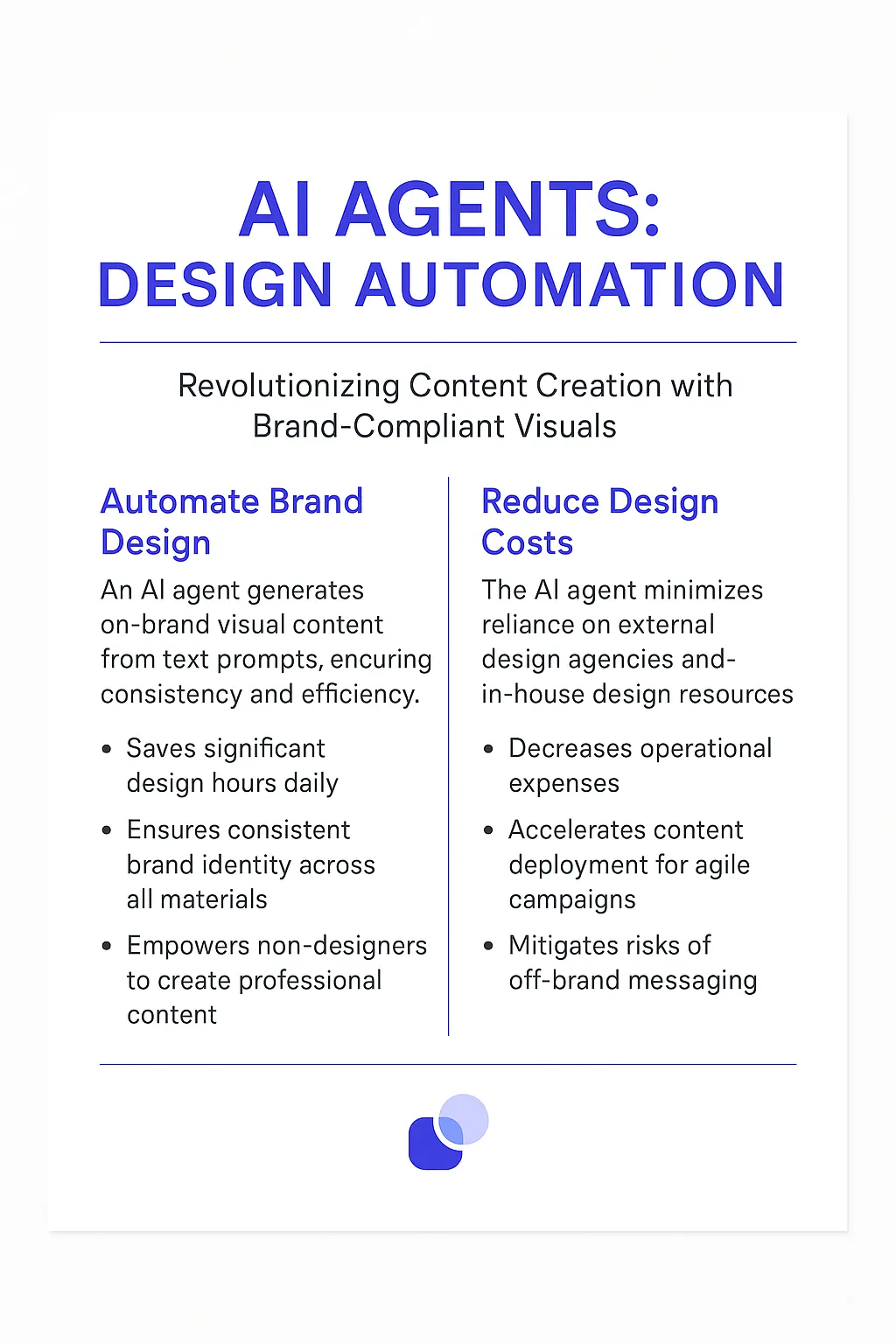
Industry Use Cases
The versatility of AI agents in Canva makes them valuable across various industries. Let's dive into some meaty, industry-specific use cases that showcase how AI can transform workflows and processes. These aren't your run-of-the-mill examples; we're talking about real, tangible ways AI is reshaping how businesses operate in the visual design space.
From scrappy startups to Fortune 500 giants, companies are leveraging Canva's AI capabilities to push the boundaries of what's possible in design. We're not just talking about prettier presentations or slicker social media posts. We're looking at fundamental shifts in how teams collaborate, how brands maintain consistency, and how non-designers are suddenly able to produce professional-grade visuals.
So, buckle up. We're about to explore how different sectors are harnessing the power of Canva's AI to solve unique challenges, boost productivity, and unlock new creative possibilities. These use cases aren't just theoretical - they're happening right now, reshaping industries in real-time through innovative design workflows.
Canva AI Agents in the Fashion Industry: Democratizing Design
The fashion industry has always been a playground for creativity, but it's also been notoriously exclusive. Enter Canva AI Agents - the great equalizer in the world of fashion design.
These digital teammates are reshaping how emerging designers approach their craft. Think of a budding fashion entrepreneur in her garage, armed with nothing but a laptop and a dream. She's got killer ideas but lacks the technical skills to bring them to life. That's where Canva AI Agents step in.
These AI-powered tools can take rough sketches or even text descriptions and transform them into professional-grade fashion illustrations. They understand color theory, fabric textures, and current trends, allowing our garage designer to iterate rapidly and produce runway-worthy concepts.
But it doesn't stop at ideation. Canva AI Agents can also assist in creating marketing materials, lookbooks, and even e-commerce assets. They're essentially providing an entire design team's worth of skills in a single, accessible platform.
The ripple effects here are massive. We're looking at a potential explosion of micro-brands and niche fashion lines. The barriers to entry in fashion design are crumbling, and we might see a renaissance of creativity in the industry.
This democratization of design tools could lead to more diverse voices in fashion, challenging the traditional gatekeepers and injecting fresh perspectives into the market. It's not just about making pretty pictures - it's about reshaping the entire landscape of who gets to participate in the fashion industry.
As these AI agents evolve, we could see them start to understand and predict fashion trends, potentially influencing the direction of the industry itself. It's a fascinating example of how AI can amplify human creativity rather than replace it.
The fashion industry is just the beginning. This model of AI-assisted design could ripple out to other creative fields, fundamentally changing how we approach visual communication and artistic expression. We're witnessing the early stages of a creative revolution, powered by pixels and algorithms.
Canva AI Agents in Education: Unleashing Creativity in the Classroom
Let's talk about how Canva AI Agents are about to flip the script on education. We're not just talking about prettier PowerPoints here - we're looking at a fundamental shift in how students and teachers engage with visual learning.
Think about your average high school classroom. You've got 30 kids, one teacher, and a curriculum that's supposed to be one-size-fits-all. Now, throw Canva AI Agents into the mix. Suddenly, every student has access to a personal design tutor that can help them express their ideas visually, regardless of their artistic skills.
These digital teammates aren't just pushing pixels around. They're understanding context, adapting to individual learning styles, and even suggesting design elements that reinforce key concepts. A student struggling with photosynthesis? The AI can help create an infographic that breaks it down visually, step by step.
But here's where it gets really interesting: these AI agents are learning too. As they interact with thousands of students, they're building an understanding of what visual elements resonate best for different subjects and age groups. We're looking at the potential for a feedback loop that could revolutionize how we approach visual learning.
Teachers aren't left out of this equation. Canva AI Agents can help them create engaging lesson materials in a fraction of the time, freeing them up to focus on what really matters - actual teaching. And let's be real, we've all sat through enough mind-numbing PowerPoints to know that this is a win for everyone.
The implications here are huge. We're potentially looking at a more level playing field in education. Students who might have been held back by a lack of artistic skills or resources now have a powerful tool at their fingertips. This could lead to more diverse voices being heard and more creative approaches to problem-solving across all subjects.
As these AI agents evolve, we might see them start to tailor content to individual learning styles automatically. Imagine a classroom where every student gets a personalized visual representation of the lesson, optimized for how they learn best. That's not just incremental improvement - that's a paradigm shift.
The education sector is ripe for this kind of disruption. We're still teaching kids largely the same way we did 50 years ago, just with shinier tools. Canva AI Agents have the potential to fundamentally change how we approach learning, making it more visual, more interactive, and more personalized than ever before.
This is just the beginning. As these AI agents get smarter, we could see them start to influence curriculum design, identify learning gaps, and even predict educational trends. We're not just changing how students create - we're changing how they learn, think, and express themselves. And that, folks, is how you create a 10x improvement in education.
Considerations and Challenges for Canva AI Agent Implementation
Implementing a Canva AI agent isn't just about plugging in some cool tech and watching the magic happen. It's a complex dance of technical prowess, user experience design, and operational finesse. Let's dive into the nitty-gritty.
Technical Challenges
First up, we're talking about integrating AI with Canva's vast library of design elements. This isn't your average "slap an API on it" situation. We're looking at:
- Developing algorithms that can understand and replicate design principles
- Ensuring the AI can handle the nuances of different file formats and resolutions
- Creating a system that can learn from user interactions and improve its design suggestions over time
It's not just about making pretty pictures; it's about creating an AI that understands the subtleties of visual communication. This requires a deep learning model that can process visual information and translate it into actionable design decisions.
Operational Challenges
On the ops side, we're not just flipping a switch and calling it a day. We're looking at:
- Training the workforce to effectively use and leverage the AI agent
- Managing the inevitable workflow disruptions as teams adapt to the new tech
- Balancing automation with the need for human creativity and oversight
There's also the question of scale. Canva's user base is massive and diverse. How do you ensure the AI agent can handle the load and provide consistent results across different use cases and skill levels?
User Experience Considerations
Let's not forget about the end-user. The Canva AI agent needs to enhance, not complicate, the design process. This means:
- Creating an intuitive interface that seamlessly integrates AI suggestions
- Providing clear explanations for AI-generated designs to help users learn and improve
- Allowing for easy customization and override of AI suggestions
The goal is to make the AI feel like a natural extension of the user's creativity, not a black box spitting out designs.
Ethical and Legal Implications
We can't ignore the elephant in the room: the ethical and legal aspects of AI-generated designs. We're talking about:
- Ensuring the AI doesn't inadvertently infringe on copyrights
- Addressing concerns about job displacement in the design industry
- Maintaining transparency about what's AI-generated vs. human-created
These aren't just feel-good considerations; they're critical for building trust with users and staying on the right side of regulators.
Implementing a Canva AI agent is a multifaceted challenge that goes way beyond just the tech. It's about creating a symbiosis between human creativity and machine intelligence, all while navigating the complex landscape of user needs, operational realities, and ethical considerations. It's a tall order, but get it right, and you're looking at a game-changer in the design world.
The Future of Design: AI Agents Revolutionizing Creativity
The integration of AI agents into Canva marks a pivotal moment in the evolution of digital design. We're witnessing a shift from tools that merely execute to partners that ideate, create, and iterate alongside human designers. This isn't just about making design easier; it's about expanding the realm of what's possible in visual communication.
As we've seen, the impact of these AI agents extends far beyond prettier graphics. They're democratizing design in industries like fashion, revolutionizing visual learning in education, and reshaping how businesses approach brand consistency and marketing. The potential for innovation and creativity is immense.
However, this transformation doesn't come without challenges. The technical hurdles of integrating sophisticated AI into a user-friendly platform, the operational challenges of adapting workflows, and the ethical considerations of AI-generated content are all significant obstacles that need to be addressed.
Despite these challenges, the trajectory is clear. AI agents in Canva are not just a feature; they're the future of design. As these digital teammates continue to evolve, we can expect to see even more groundbreaking applications and use cases emerge. The fusion of human creativity and AI capabilities is creating a new paradigm in design - one that's more accessible, more efficient, and potentially more innovative than ever before.
In the end, the success of Canva's AI agents will be measured not just by the quality of designs they produce, but by how they enhance and amplify human creativity. If done right, this could be the beginning of a new renaissance in digital design, where the boundaries between human and machine creativity blur, creating a whole that is greater than the sum of its parts.













