ClickUp AI Agents
Understanding ClickUp
What is ClickUp?
ClickUp is a cloud-based project management and collaboration platform designed to boost productivity and streamline workflows. It's a versatile tool that combines task management, document sharing, goal tracking, and team communication into a single, intuitive interface. ClickUp's flexibility allows it to adapt to various industries and team sizes, making it a popular choice for businesses looking to centralize their project management efforts.
Key Features of ClickUp
ClickUp stands out with its comprehensive feature set, including customizable views (like lists, boards, and Gantt charts), time tracking, workflow automation, and integrations with popular tools. Its hierarchical structure of Workspaces, Spaces, Folders, Lists, and Tasks provides a granular approach to organizing work. The platform's standout features include custom fields, multiple assignees, recurring tasks, and real-time collaboration tools. With the introduction of AI agents, ClickUp is pushing the boundaries of what's possible in project management software.

Benefits of AI Agents for ClickUp
What would have been used before AI Agents?
Before AI agents entered the scene, ClickUp users were stuck in a world of manual task management and endless context switching. They'd spend hours updating tasks, writing detailed descriptions, and trying to keep everyone on the same page. It was like trying to conduct an orchestra where every musician was playing from a different sheet of music.
Teams relied heavily on human project managers to keep things moving, often resulting in bottlenecks and communication gaps. The cognitive load on individuals was immense, as they juggled multiple tools and tried to maintain a coherent view of their projects. It was a classic case of working harder, not smarter.
What are the benefits of AI Agents?
Enter AI agents for ClickUp, and suddenly we're in a whole new ballgame. These digital teammates are like having a team of hyper-efficient, never-sleeping project managers at your fingertips. They're not just tools; they're cognitive amplifiers that extend our capabilities in ways we're only beginning to grasp.
First off, AI agents in ClickUp are masters of context. They can instantly parse through mountains of project data, understanding the nuances and interdependencies that would take a human hours to grasp. This means faster decision-making and more informed strategies. It's like having a seasoned strategist who's always up to date on every aspect of your project.
But it's not just about speed. These AI agents bring a level of consistency and objectivity that's hard for humans to match. They don't have bad days or play office politics. They apply the same rigorous analysis to every task, every time. This leads to more reliable outcomes and fewer errors caused by human oversight or bias.
Perhaps most importantly, AI agents in ClickUp free up human creativity. By handling the routine and repetitive aspects of project management, they allow team members to focus on high-value, creative work. It's like removing the cognitive clutter, giving your team's collective brain more space to innovate and problem-solve.
And let's talk about scalability. As your projects grow in complexity, AI agents can effortlessly keep pace. They can manage an exponentially increasing number of tasks and dependencies without breaking a sweat. This scalability is a game-changer for growing businesses, allowing them to take on more ambitious projects without proportionally increasing their headcount.
Ultimately, AI agents in ClickUp are ushering in a new era of augmented project management. They're not replacing human intelligence; they're amplifying it. They're creating a symbiosis between human creativity and machine efficiency that's greater than the sum of its parts. And for businesses willing to embrace this shift, the potential for increased productivity and innovation is enormous.
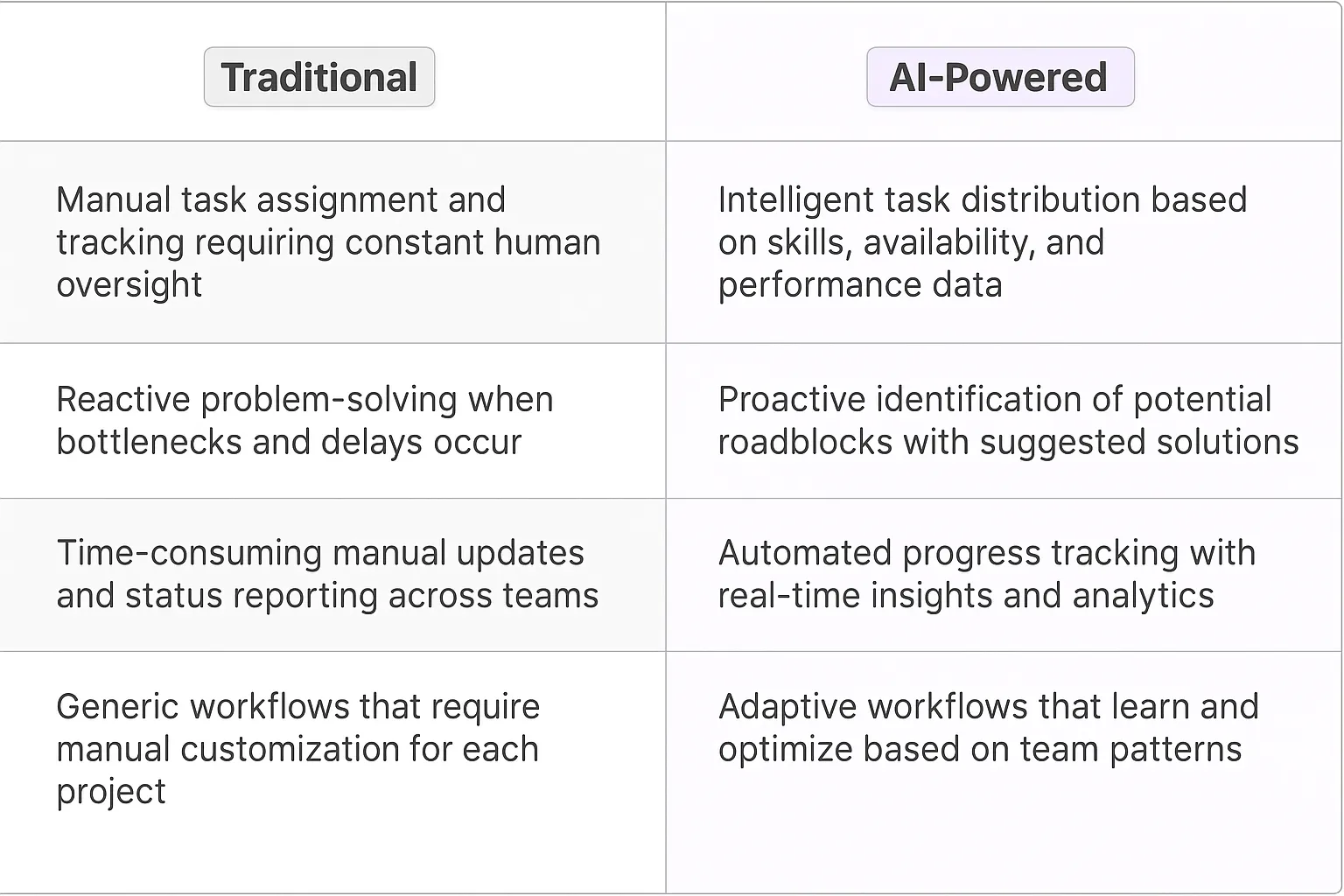
Potential Use Cases of AI Agents with ClickUp
Processes
ClickUp's AI agents are poised to transform how teams manage their workflows. These digital teammates can analyze historical project data, identify bottlenecks, and suggest process improvements that human managers might overlook. They're not just passive observers; they're active participants in optimizing your team's efficiency.
For example, an AI agent could examine your sprint cycles, pinpoint where delays typically occur, and propose restructured workflows to mitigate these issues. It might notice that certain types of tasks consistently overrun their estimated time and suggest more accurate time allocations for future planning.
Moreover, these AI agents can adapt and learn from your team's unique working style. They could create custom automation rules based on observed patterns, effectively tailoring ClickUp to your specific needs without requiring manual setup.
Tasks
When it comes to task management, ClickUp's AI agents are game-changers. They're not just about assigning tasks; they're about intelligently distributing workload and ensuring optimal resource allocation.
These digital teammates can analyze team members' skills, availability, and past performance to suggest the most suitable person for each task. They can even predict potential roadblocks and proactively suggest solutions or alternative approaches.
But it doesn't stop there. These AI agents can draft task descriptions, set realistic deadlines based on historical data, and even break down complex projects into manageable subtasks. They're essentially providing a level of project management support that was previously only available with a team of experienced human project managers.
Perhaps most impressively, these AI agents can learn from the outcomes of completed tasks. They can identify what factors contributed to successful task completion and apply these insights to future task planning and assignment.
In essence, ClickUp's AI agents are not just tools; they're evolving digital teammates that continuously learn and adapt to make your team more efficient and effective. They're turning ClickUp from a simple task management tool into a dynamic, intelligent workspace that grows with your team.
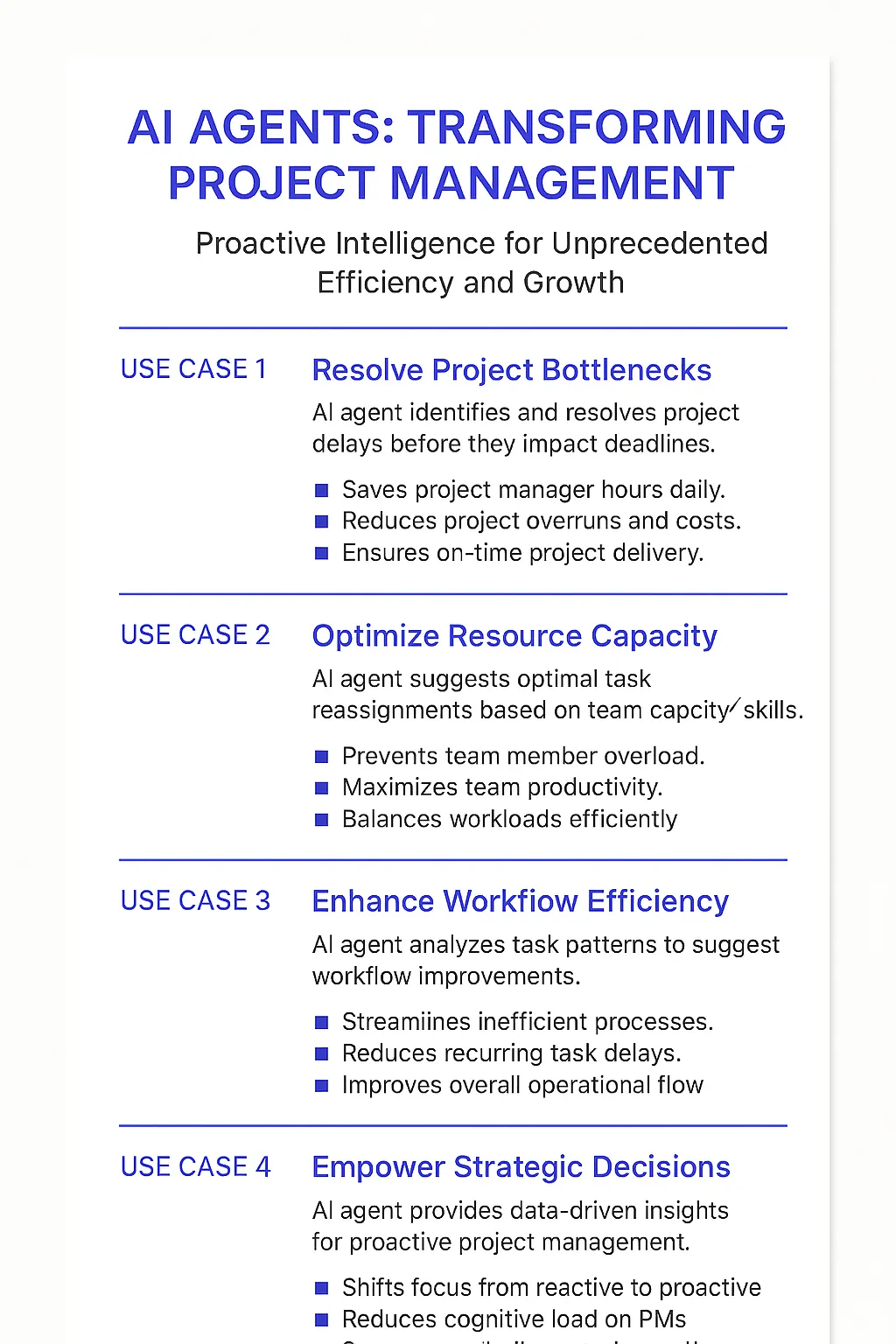
Industry Use Cases for ClickUp AI Agents
The versatility of AI agents in ClickUp makes them valuable across various industries. Let's dive into some meaty, industry-specific use cases that showcase how AI can level up workflows and processes in ways you might not expect.
AI in ClickUp isn't just about automating mundane tasks - it's about unlocking new capabilities and insights that were previously out of reach. These digital teammates are like having a squad of hyper-specialized, tireless workers who can crunch data analysis, spot patterns, and generate ideas 24/7.
What's particularly exciting is how these AI agents can adapt to the unique needs and nuances of different sectors. They're not one-size-fits-all solutions, but rather flexible tools that can be molded to fit the specific challenges of each industry.
In the following examples, we'll explore how ClickUp AI agents are being leveraged in ways that go beyond simple productivity boosts, creating entirely new possibilities for innovation and growth across diverse fields. From process optimization to predictive analytics, these AI agents are transforming how businesses operate.
AI Agents in ClickUp: Transforming Software Development
Let's dive into how ClickUp AI Agents are reshaping the software development landscape. These digital teammates are not just another tool in the box; they're fundamentally altering how dev teams operate.
Take the common scenario of bug tracking and resolution. Traditionally, this process involves a lot of manual work - logging issues, prioritizing them, assigning to team members, and following up. It's time-consuming and often leads to bottlenecks.
Enter ClickUp AI Agents. These smart entities can automatically categorize and prioritize bugs as they're reported. They analyze the severity, potential impact, and even suggest which team member might be best suited to tackle the issue based on past performance and current workload.
But it doesn't stop there. These AI Agents can also predict potential roadblocks in the development process. By analyzing historical data and current project trajectories, they can flag potential delays before they happen. This proactive approach allows teams to adjust resources and timelines dynamically, keeping projects on track.
The real game-changer, though, is in code review. ClickUp AI Agents can perform preliminary code reviews, checking for common errors, style inconsistencies, and even potential security vulnerabilities. This doesn't replace human reviewers but augments their capabilities, allowing them to focus on more complex, nuanced aspects of the code.
What we're seeing here is a shift from AI as a tool to AI as a teammate. These agents aren't just executing tasks; they're learning, adapting, and contributing to the team's collective intelligence. They're reducing cognitive load on human developers, allowing for more creative and strategic thinking.
The implications are profound. Development cycles are shortening, code quality is improving, and teams are becoming more agile. It's not about replacing developers, but about amplifying their capabilities and allowing them to focus on what humans do best - innovate and solve complex problems.
As these AI Agents continue to evolve, we're likely to see even more integration into the development process. The future of software development is collaborative, with humans and AI working side by side, each leveraging their unique strengths. And ClickUp is at the forefront of this revolution.
AI Agents in ClickUp: Reinventing Marketing Campaign Management
Marketing teams are in for a wild ride with ClickUp AI Agents. These digital teammates are about to flip the script on how we run campaigns, and it's not just a minor upgrade - we're talking a complete overhaul of the marketing playbook.
Think about your typical marketing campaign. You've got a million moving parts - content creation, audience targeting, channel selection, performance tracking, and the list goes on. It's a complex dance that often leaves marketers feeling like they're herding cats.
Now, throw ClickUp AI Agents into the mix. These smart entities are like having a team of expert strategists working 24/7. They're constantly analyzing market trends, consumer behavior, and campaign performance data. But here's the kicker - they're not just crunching numbers, they're deriving actionable insights.
For instance, these AI Agents can predict which content pieces are likely to resonate with specific audience segments. They're not just guessing based on past performance; they're considering real-time social media trends, current events, and even weather patterns that might influence consumer behavior.
But it gets better. These AI Agents are also masters of optimization. They're continuously A/B testing different elements of your campaigns - from email subject lines to ad copy to landing page designs. And they're doing it at a scale that would be impossible for human marketers to manage manually.
The real magic happens in the realm of personalization. ClickUp AI Agents can create hyper-personalized customer journeys, adapting in real-time based on individual interactions. Imagine an AI that can adjust a customer's entire marketing experience based on a single click or scroll. That's the level of granularity we're talking about.
And let's not forget about budget allocation. These AI Agents are constantly reallocating resources based on performance, ensuring that every marketing dollar is spent where it will have the most impact. They're not just following predefined rules; they're learning and adapting strategies based on what's actually working.
What we're witnessing is a shift from reactive to predictive marketing. These AI Agents aren't just helping marketers respond to trends; they're helping them stay ahead of the curve. They're turning marketing from an art into a science, without losing the creative spark that drives great campaigns.
The implications for the marketing industry are profound. We're looking at shorter campaign cycles, more precise targeting, and significantly improved ROI. But more importantly, we're freeing up marketers to focus on what humans do best - creating compelling narratives and forging emotional connections with audiences.
As these AI Agents evolve, the line between human and AI-driven marketing will continue to blur. The future of marketing isn't about AI replacing humans; it's about creating a symbiosis where each amplifies the other's strengths. And ClickUp is leading the charge in this new frontier of marketing intelligence.
Considerations and Challenges in ClickUp AI Agent Implementation
Integrating AI agents into ClickUp isn't just a plug-and-play affair. It's a complex dance of technology, human factors, and organizational dynamics. Let's dive into the nitty-gritty of what you're really signing up for when you decide to bring these digital teammates into your ClickUp workspace.
Technical Challenges
First off, let's talk tech. ClickUp's API isn't exactly known for its simplicity. You're looking at a steep learning curve just to get your AI agent to play nice with the existing infrastructure. And don't even get me started on data privacy. With AI agents potentially accessing sensitive project information, you'll need to build robust security measures that don't just meet current standards, but anticipate future threats.
Then there's the issue of scalability. Sure, your AI agent might work smoothly with a team of 10, but what happens when you're dealing with 1000 users, each with their own unique workflows? You'll need to architect a system that can handle this load without breaking a sweat or your budget.
Operational Challenges
Now, let's shift gears to the human side of things. Introducing AI agents into ClickUp is like adding a new team member - except this one never sleeps and can work at superhuman speeds. Sounds great, right? Not so fast. You'll need to completely rethink your workflows to make the most of this new capability. And trust me, that's easier said than done.
You're also going to face resistance. Some team members will embrace the AI with open arms, while others will view it as a threat to their job security. Navigating this minefield of human emotions and expectations is crucial for successful implementation.
And let's not forget about training. Your team will need to learn how to effectively collaborate with these AI agents. It's not just about using a new tool; it's about developing a new mindset. This isn't a one-time training session - it's an ongoing process of adaptation and learning.
Strategic Considerations
Finally, there's the big picture to consider. Implementing AI agents in ClickUp isn't just a tactical decision - it's a strategic one that could reshape your entire organization. You need to think about how this will affect your competitive positioning, your long-term productivity, and even your company culture.
Are you prepared to become a data-driven organization? Because that's what you're signing up for. You'll be swimming in data, and you'll need the capability to turn that data into actionable insights. If you're not ready for that level of transformation, you might want to think twice before diving in.
In the end, implementing AI agents in ClickUp is a high-risk, high-reward proposition. It's not for the faint of heart, but for those who can navigate these challenges, the potential upside is enormous. Just make sure you go in with your eyes wide open.
The Future of Work: AI Agents Revolutionizing Project Management in ClickUp
The integration of AI agents into ClickUp marks a paradigm shift in project management and collaboration. These digital teammates are not just enhancing productivity; they're fundamentally altering how teams work, think, and innovate. From automating routine tasks to providing deep, data-driven insights, AI agents are unlocking new levels of efficiency and creativity across industries.
However, this transformation doesn't come without challenges. Organizations must navigate technical hurdles, operational changes, and strategic considerations to fully harness the power of AI in ClickUp. The journey requires a commitment to becoming a data-driven organization and a willingness to reimagine established workflows.
Despite these challenges, the potential rewards are immense. As AI agents in ClickUp continue to evolve, we're likely to see even more profound changes in how teams collaborate, make decisions, and drive innovation. The future of work is here, and it's a symbiosis of human creativity and AI-powered efficiency. Those who successfully navigate this new landscape will find themselves at the forefront of the next wave of productivity and innovation.













