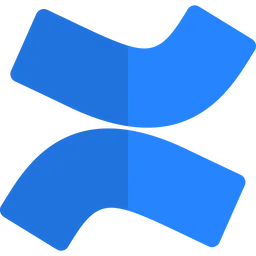Confluence AI Agents
Exploring Confluence: A Dynamic Collaborative Workspace
What is Confluence?
Confluence is Atlassian's team workspace where knowledge and collaboration meet. It's a platform that allows teams to create, share, and collaborate on projects, documents, and ideas in a centralized, organized manner. Think of it as a digital canvas where your team's collective intelligence comes to life.
Key Features of Confluence
Confluence isn't just another document repository. It's a dynamic ecosystem designed to foster collaboration and knowledge sharing. Some of its standout features include:1. Flexible page creation and editing tools that support rich media content.2. Powerful search functionality to quickly find information across your entire workspace.3. Customizable templates to streamline document creation and maintain consistency.4. Robust permission settings to ensure the right people have access to the right information.5. Integration capabilities with other Atlassian products and third-party tools.6. Version control and page history to track changes and revert if necessary.These features lay the groundwork for AI agents to take Confluence to the next level, transforming it from a static repository into a dynamic, intelligent workspace.

Benefits of AI Agents for Confluence
What would have been used before AI Agents?
Before AI agents entered the scene, Confluence users were stuck in a world of manual drudgery. They'd spend hours combing through pages, hunting for that one crucial piece of information buried in a sea of documents. Writing and formatting? A time-consuming chore. And don't even get me started on the nightmare of keeping content up-to-date across sprawling wikis.
Teams relied on a mishmash of human effort, basic search functions, and maybe some clunky macros or plugins. It was like trying to build a skyscraper with a hammer and chisel – possible, but painfully inefficient.
What are the benefits of AI Agents?
Now, AI agents are flipping the script on Confluence productivity. These digital teammates are like having a brilliant intern who never sleeps, never complains, and has perfect recall of every document ever created.
First off, they're search ninjas. AI agents can parse through your entire Confluence instance in seconds, understanding context and intent to surface exactly what you need. It's like having Google's algorithm dedicated solely to your company's knowledge base.
But that's just the beginning. These AI agents are content creation powerhouses. They can draft pages, summarize lengthy documents, and even suggest improvements to your writing. Imagine having a world-class editor and researcher at your fingertips 24/7.
One of the coolest benefits is how AI agents handle knowledge management. They can automatically categorize and tag content, identify outdated information, and even proactively suggest updates. It's like having a librarian with superhuman abilities organizing your digital workspace.
For teams, AI agents are game-changers. They can facilitate better collaboration by summarizing discussions, highlighting action items, and even mediating conflicts by suggesting diplomatic language.
The ROI here is insane. We're talking about saving hundreds of hours per employee annually, dramatically reducing the time to find information, and significantly improving the quality and consistency of documentation.
But here's the kicker – AI agents learn and improve over time. The more your team uses them, the better they get at understanding your specific needs and workflows. It's like compound interest for productivity.
In the end, AI agents in Confluence aren't just tools; they're catalysts for a fundamental shift in how teams create, manage, and leverage knowledge. They're not replacing humans; they're amplifying human capabilities in ways we're only beginning to understand. And for companies that get on board early? They're going to have a massive competitive advantage in the knowledge economy.
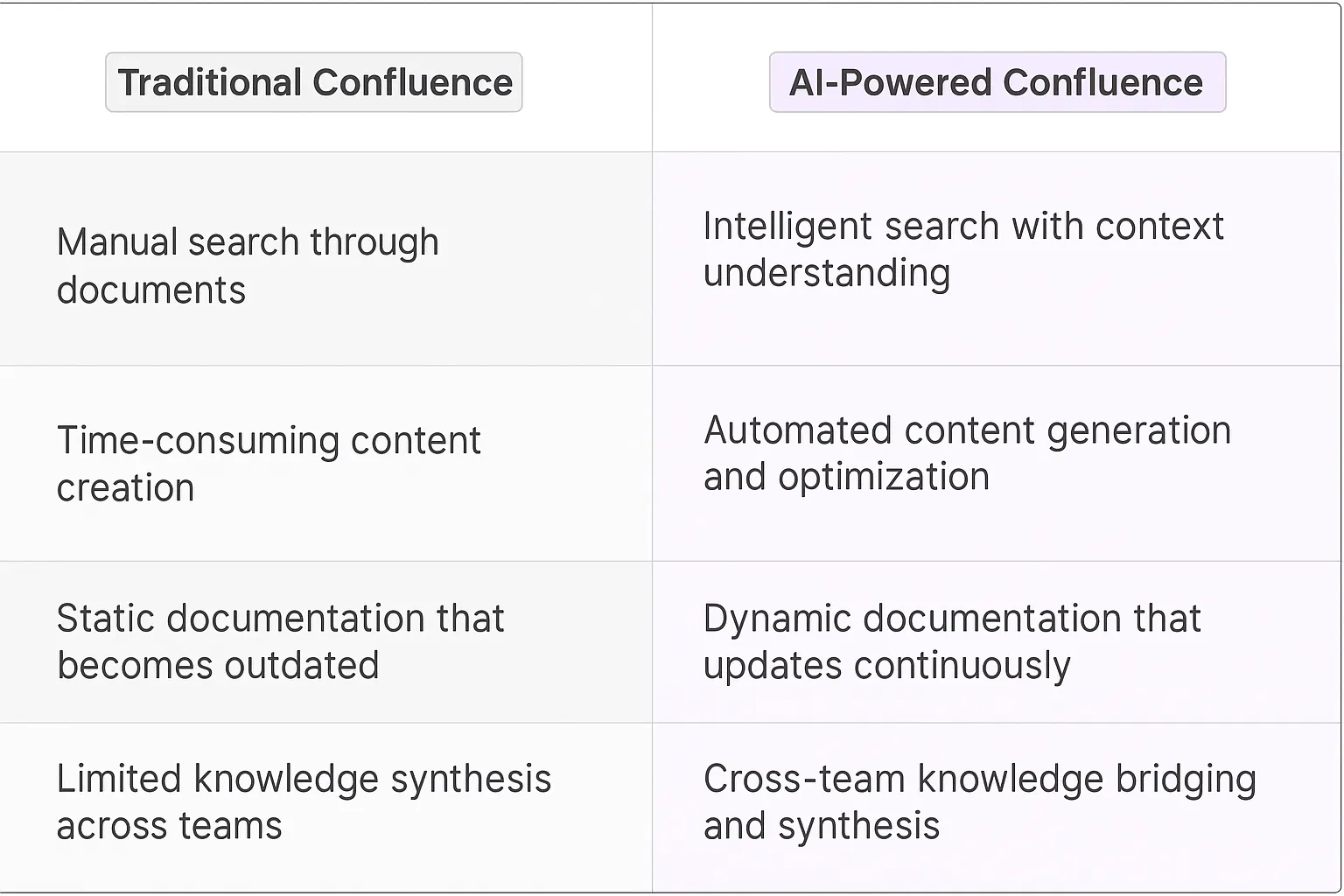
Potential Use Cases of AI Agents with Confluence
Processes
Confluence, the collaborative workspace from Atlassian, is about to get a serious upgrade with AI agents. These digital teammates are poised to transform how teams document, share, and evolve their collective knowledge. Let's dive into some game-changing processes where AI agents could make a real impact:
- Dynamic Documentation: AI agents could continuously update and refine documentation based on team activities, ensuring that Confluence pages always reflect the most current information and best practices.
- Intelligent Knowledge Synthesis: By analyzing content across multiple Confluence spaces, AI agents could create comprehensive summaries and identify knowledge gaps, helping teams build a more cohesive information ecosystem.
- Automated Meeting Notes: During virtual meetings, AI agents could listen in, transcribe discussions, and automatically create structured Confluence pages with action items, decisions, and key takeaways.
- Cross-Team Knowledge Bridging: AI agents could identify relevant information from different team spaces and suggest cross-linking or content sharing, fostering better collaboration and reducing silos.
Tasks
Now, let's zoom in on some specific tasks where AI agents could become indispensable sidekicks for Confluence users:
- Content Optimization: AI agents could analyze page structure, readability, and engagement metrics to suggest improvements, ensuring that Confluence content is always clear, concise, and impactful.
- Smart Tagging and Categorization: By understanding the context and content of pages, AI agents could automatically apply relevant tags and organize information into logical categories, making it easier for teams to find what they need.
- Personalized Content Recommendations: Based on a user's role, recent activity, and team goals, AI agents could proactively suggest relevant Confluence pages, helping individuals stay informed and productive.
- Automated FAQ Generation: By analyzing common questions and support tickets, AI agents could create and maintain up-to-date FAQ pages, reducing repetitive queries and improving self-service support.
- Version Control and Change Tracking: AI agents could provide intelligent summaries of page changes over time, highlighting significant updates and helping teams understand the evolution of their documentation.
These AI-powered processes and tasks aren't just incremental improvements – they're foundational shifts in how teams collaborate and manage knowledge. By offloading cognitive overhead to AI agents, Confluence users can focus on higher-value work, leading to more innovative and impactful outcomes. As these digital teammates become more sophisticated, we'll likely see entirely new workflows and use cases emerge, further cementing Confluence's role as a central hub for team intelligence.
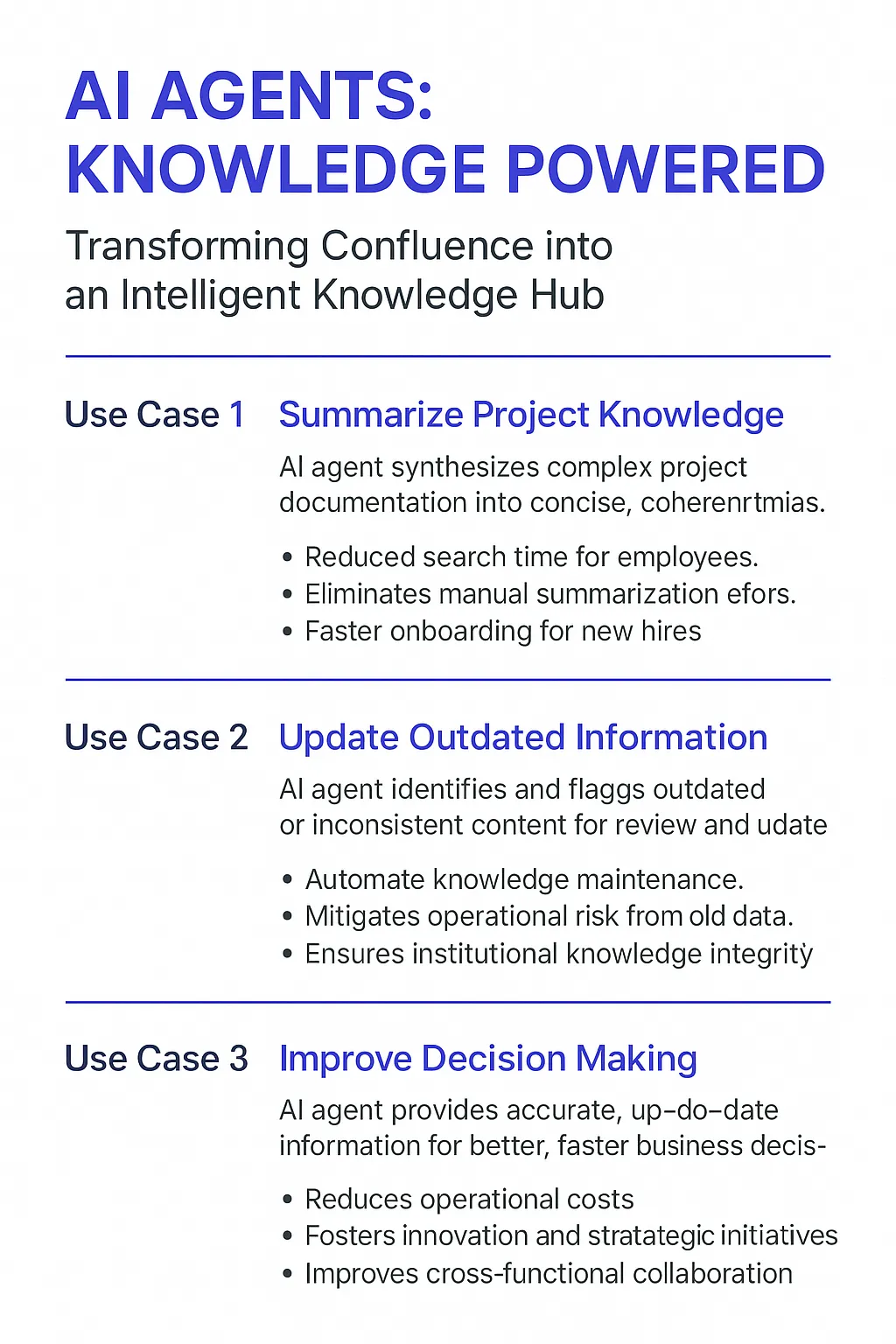
Industry Use Cases
Confluence AI agents are reshaping how teams collaborate across diverse sectors. These digital teammates aren't just fancy add-ons; they're becoming essential tools that transform how work gets done. Let's dive into some real-world scenarios where Confluence AI agents are making waves:
In software development, AI agents are acting like silent coding partners, suggesting documentation improvements, flagging inconsistencies, and even proposing architecture diagrams based on project descriptions. They're not replacing developers, but they're certainly amplifying their capabilities.
For marketing teams, these AI agents are turning into content strategists on steroids. They're analyzing past campaign data, customer feedback, and market trends to suggest content ideas that resonate. It's like having a marketing guru who never sleeps and always has the latest industry insights at their fingertips.
In the healthcare sector, Confluence AI agents are becoming indispensable for knowledge management. They're helping medical professionals collate research, update treatment protocols, and even assist in creating patient education materials. It's not about replacing medical expertise; it's about enhancing it with rapid, relevant information access.
These use cases are just the tip of the iceberg. As we continue to explore, we'll see how Confluence AI agents are becoming the unsung heroes in various industries, quietly but profoundly changing how teams collaborate, innovate, and deliver value.
Confluence AI Agents in Healthcare: Transforming Patient Care Documentation
The healthcare industry is ripe for AI-driven innovation, and Confluence AI Agents are poised to make a significant impact. Let's dive into how these digital teammates could revolutionize patient care documentation in hospitals and clinics.
Think about the current state of medical record-keeping. Doctors and nurses spend countless hours typing up patient notes, often sacrificing face-to-face time with patients. It's a necessary evil, but one that's begging for disruption.
Enter Confluence AI Agents. These smart digital teammates could be the game-changer healthcare professionals have been waiting for. By integrating with existing EHR systems, they could automatically generate comprehensive patient notes from voice recordings of doctor-patient interactions.
But it doesn't stop there. These AI agents could go beyond simple transcription. They could analyze the conversation in real-time, pulling out key symptoms, diagnoses, and treatment plans. They could cross-reference this information with the patient's history and the latest medical research, flagging potential drug interactions or suggesting alternative treatments.
The result? Doctors spend less time on paperwork and more time doing what they do best: caring for patients. Patients benefit from more accurate, detailed records and potentially better care outcomes. And hospitals? They get a powerful tool for improving efficiency and reducing errors.
This isn't just a pipe dream. The technology is already here, and it's only going to get better. As these AI agents learn and improve over time, they'll become indispensable members of healthcare teams, working alongside medical professionals to deliver the best possible care.
The potential ripple effects are enormous. With better documentation, we could see improvements in everything from insurance claim processing to medical research. It's a classic example of how AI can augment human capabilities, not replace them, leading to better outcomes for everyone involved.
As we look to the future of healthcare, Confluence AI Agents stand out as a transformative technology. They're not just changing how we document care; they're changing how we deliver it. And that's the kind of innovation that gets me excited about the future of tech in healthcare.
Confluence AI Agents in Education: Redefining Collaborative Learning
The education sector is on the cusp of a major shift, and Confluence AI Agents are at the forefront of this transformation. As someone who's been in the tech game for a while, I'm genuinely excited about the potential here.
Think about the typical classroom scenario. Teachers juggling multiple subjects, students at varying levels of understanding, and a constant struggle to keep everyone engaged. It's a tough gig, no doubt about it.
Now, let's throw Confluence AI Agents into the mix. These digital teammates aren't just note-takers or glorified search engines. They're dynamic, adaptive learning partners that can revolutionize how we approach education.
Here's where it gets interesting. These AI agents can create personalized learning paths for each student based on their interactions, progress, and learning style. They can generate tailored study materials, quizzes, and even project ideas that align with the curriculum but cater to individual interests.
But the real magic happens in collaborative projects. Imagine students working on a group assignment. The AI agent acts as a facilitator, suggesting roles based on each student's strengths, providing real-time feedback, and even mediating conflicts. It's like having a super-smart, always-on teaching assistant for every group.
For teachers, these AI agents are a game-changer. They can analyze student performance data, identify knowledge gaps, and suggest targeted interventions. They can even help with lesson planning, offering ideas for engaging activities that align with learning objectives.
The potential for scaling this is mind-blowing. In resource-strapped school districts, these AI agents could help level the playing field, providing high-quality, personalized education at a fraction of the cost of hiring additional staff.
And let's not forget about higher education and adult learning. These AI agents could be the key to making lifelong learning a reality, adapting to changing career needs and personal interests over time.
We're not just talking about incremental improvements here. This is about fundamentally rethinking how we approach education. It's about creating a more responsive, adaptive, and personalized learning experience that prepares students for the challenges of tomorrow.
As we look to the future of education, Confluence AI Agents represent a paradigm shift. They're not replacing teachers; they're amplifying their impact. And that's the kind of tech that gets me excited - the kind that doesn't just solve problems, but opens up new possibilities we haven't even imagined yet.
Considerations and Challenges for Confluence AI Agents
Implementing AI agents in Confluence isn't just a matter of flipping a switch. It's a complex dance of technology, user experience, and organizational change. Let's dive into the nitty-gritty of what you'll need to navigate.
Technical Challenges
First up, the tech hurdles. Integrating AI into Confluence requires a robust infrastructure that can handle the increased computational load. You're not just adding a fancy search feature; you're introducing a system that needs to process, understand, and generate human-like text at scale.
Data privacy is another beast altogether. Your Confluence spaces are likely filled with sensitive company information. How do you ensure that your AI agent doesn't become a security liability? You'll need to implement stringent data handling protocols and possibly even on-premises solutions for highly regulated industries.
Then there's the question of API limitations. Confluence's API might not be designed with AI-scale requests in mind. You could find yourself hitting rate limits or dealing with unexpected timeouts. It's not just about building the AI; it's about making it play nice with existing systems.
Operational Challenges
On the ops side, you're looking at a significant shift in how people work. Your team has spent years honing their Confluence skills. Now you're asking them to adapt to an AI-augmented workflow. This isn't just a new tool; it's a new way of thinking about knowledge management.
Training is crucial but often underestimated. It's not enough to show people how to use the AI agent. You need to teach them when to use it, how to interpret its outputs, and most importantly, how to maintain a critical eye. The goal isn't to replace human judgment but to enhance it.
Governance is another can of worms. Who's responsible when the AI makes a mistake? How do you track and audit AI-generated content? You'll need to establish clear policies and potentially create new roles to manage this digital teammate effectively.
Lastly, there's the challenge of managing expectations. AI is powerful, but it's not magic. You'll likely face a hype cycle where initial excitement gives way to disappointment before finding a stable, productive middle ground. Preparing your organization for this emotional rollercoaster is key to long-term success.
Implementing AI in Confluence is a journey, not a destination. It requires technical prowess, operational finesse, and a hefty dose of change management. But for those who navigate these waters successfully, the rewards in terms of productivity and innovation can be substantial.
Embracing the AI-Powered Future of Collaboration
The integration of AI agents into Confluence marks a pivotal moment in the evolution of collaborative workspaces. We're not just talking about incremental improvements here; we're witnessing a fundamental shift in how teams interact with information and each other.These AI agents are set to become indispensable digital teammates, augmenting human capabilities in ways we're only beginning to grasp. They're not replacing human creativity or decision-making; they're amplifying it, allowing teams to focus on high-value work while the AI handles the heavy lifting of information management and synthesis.The potential impact across industries is staggering. From healthcare to education, software development to marketing, AI-powered Confluence is poised to unlock new levels of productivity and innovation. But it's not without its challenges. Organizations will need to navigate technical hurdles, operational shifts, and evolving governance models.As we look to the future, it's clear that those who successfully integrate AI agents into their Confluence workflows will have a significant competitive advantage. They'll be able to move faster, make better-informed decisions, and tap into their collective intelligence more effectively than ever before.The future of work is collaborative, it's intelligent, and with AI agents in Confluence, it's already here. The question isn't whether to embrace this change, but how quickly and effectively you can make it work for your team. The race is on, and the potential rewards are enormous.